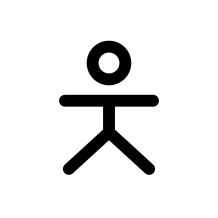Which Linux command or utility is simple, powerful, and surprisingly unknown to many people or used less often?
This could be a command or a piece of software or an application.
For example I’m surprised to find that many people are unaware of Caddy, a very simple web server that can make setting up a reverse proxy incredibly easy.
Another example is fzf. Many people overlook this, a fast command-line fuzzy finder. It’s versatile for searching files, directories, or even shell history with minimal effort.
jq - super powerful json parser. Useful by hand and in scripts
ia: internetarchive https://archive.org/developers/internetarchive/cli.html cli tool, i only use it for downloads, it can a bit more than the eye meets first, like accepting a wildcard to download certain files or specify other stuff. I have an incomplete script to help me with that, which I want to share in the future. The only problem is, that the internetarchive at archive.org is often very slow at downloading.Wow. This might come in handy!
I really enjoy erdtree as a ls replacement
awk
…for parsing the output of other commands quickly and simply. Then that parsed output can be used to create simple log messages or be passed as args to other scripts. Powerful.
awk and sed have always been intimidating for me with that cryptic syntax.
I agree with your sentiment regarding confusing syntax, however I think that confusion simply requires a calculated approach to dispell it.
It’s a prime example of why I use scripts as reminders as much as I use them functionally. I work out the syntax once… save it to an example script, then save myself 20 minutes of remembering by just $ cat ./path/to/script.sh and copying said syntax.
So if you can change your workflow such that learned things stay around as examples, I feel that you will pick it up much more quickly :)
I’m not sure how underrated it is but the exec feature in
findis so useful, there are so many bulk tasks that would just be incredibly difficult otherwise but instead are just one lineJust be careful with files with spaces in the name. There’s an incantation with
xargsthat I always have to look up when I want to use it safely.
find?
deleted by creator
vim isn’t required for any files, you just followed online tutorials for how to edit those files instead of RTFM
terminal text editing is convoluted because it has to strike a balance between figuring out when a keypress is part of the text you’re typing, vs when it’s a command you’re using, and making sure that all the editor commands the designer wanted are accessible.
vim is great because it allows for thousands more editing commands and macros, and much more customization of the editor, up to allowing plugins that emulate other functionality. As it stands, my setup basically functions as a full, lightweight-ish, multi-language IDE that rivals Emacs or Visual Studio.
On top of all that, I don’t have to move my hands away from the homerow of keys to navigate or edit, which may not seem like much, but adds up to a lot of avoid typos and time saved from moving my hands to reach the arrows/delete/home/end/pgup/pgdn.
Some examples:
h,j,k,lmove left, down, up, and right respectively, but they can be combined with a number to move that many rows or columns; e.g.6jwill move down 6 rowsdddeletes a line, but using a number +d+ a movement will delete that many characters/lines in the path of the cursor: e.g.34dlwill delete 34 characters to the right of the cursor,12dkwill delete 12 lines up.ggwill take you to the first line,Gwill take you to the last, and number + either will take you to that line: e.g.3275ggor3275Gwill take you to line 3275and finally you can use
/text or regex pattern you want to search forand Enter to search the document for the first occurence below your current location, and then usento search for the next occurence, orNto search for the previousThat doesn’t even scratch the surface (that’s just the cheatsheet, which only scratches the surface), but if you can get a handle on only what I’ve said, and switching between input and command mode (
iandEscrespectively), the speedup to navigation alone will make it seem more sensible.And as always, don’t forget to
:wq(write to file and quit)Yeah, to this day vim still isn’t intuitive for me, so I just use nano as it’s either often included or simple to install on most Distros.
Unless a script is hardcoded for vim I haven’t had to use it.
It’s weird but VIM is so powerful and I love it but i also agree it wouldn’t be the default just an option if you needed it. It’s like with notepad ++ on windows it’s wonderful but not everyone needs it from day one notepad will work just fine for basic typing.
It’s for people to memorize hundreds of arcane shortcuts and shit so they can feel like a smug hacker and gloat over the rest of us using other editors and getting just as much done as they are.
Also for graybeards that haven’t realized it’s not 1985 anymore.
I’ve used Vim for some pretty non-nerdy stuff. Like ripping my DVD collection, when I got to the TV section I had a lot of file names to modify in bulk, and Vim let me do that. Also guitar tablature, the ability to edit plaintext both horizontally and vertically is surprisingly handy. Just having a macro to be able to add a bar line saves a shocking amount of time.
It was mostly a joke. I was just trying to mess with people 😉
Which I’ll use as a lighthearted excuse to mention things like the block edit mode.
For the average user you’re definitely right, but I will say for the sysadmin of headless systems, having a powerful cli editor is a godsend. While it may seem arcane and unnecessary, learning vim is easier than managing remote x or sshfs or copying files to and from a system.
I didn’t learn vim to be a contrarian; I learned it because it seemed (and still seems to be) the path of least resistance for many workflows.
Wait until you meet an emacs user! ;p
It’s for people that don’t want a big bulky IDE and are willing to put a little work in to get used to it. I do all my coding in the terminal with vim and tmux and I like the simplicity and that with two dotfiles I can migrate my whole development environment to whatever PC, server or RaspberryPi that I need.
Wow, who hurt you? Vim is fun, and just because you can make things work without it doesn’t mean it has no practical benefit. It’s nice to have an editor as powerful as an IDE that doesn’t require a graphical environment.
Hundreds of shortcuts is emacs, by the way. A major perk of modal editing and the vi editing language is that you can compose relatively few operations to accomplish many tasks rather than memorizing lots of more complex and specific shortcuts.
deleted by creator
You can change your hate to love by using vim
deleted by creator
It’s totally worth it. But be aware that you might get some :w sprinkled over your documents you are forced to write in other editors or word processors which does not speak vim…
I use vim mode everywhere I can and vim in the console, it took a bit of effort to learn but it was fun and satisfying. Highly recommend, I’m a vim user now for 7 years.
I’ve liked helix a bit more. It takes less initial set up, and generally has the mentality of showing what you’re about to change before inputting a change command.
You can change that by changing your editor global variable
vim must be used for certain files??
deleted by creator
/etc/sudoers?
you can just edit that with nano or whatever, the visudo thing they tell you to use is goofy and I don’t like it
visudo?There may be certain times where it’s all that’s available, I think I remember having to edit fstab in some recovery state in vi
There’s a separate command called
visudofor this purpose.You CAN use any ol’ text editor but visudo has built-in validation specific to the sudoers file. This is helpful because sudoers syntax is unique and arcane, and errors are potentially quite harmful.
But visudo can use any editor if you set SUDO_EDITOR or EDITOR variables. If you don’t want to use vi(m) you should probably set EDITOR in your .bashrc and visudo and probably other programs will use your editor of choice.
The
EDITORorVISUALenvironment variables are usually read by command line tools to launch your preferred editor. You could setVISUALtonanobefore launching visudo and you would be editing the sudoers file in nano.
Wow you triggered a lot of vim users !
Maybe give micro a shot :) It’s nano but more sane defaults and comes with customization in mind.
I used nano when I started but now I am using vim for one year already. I’d recommend taking a few days where you only use vim and I think you will see why people like it. With a few motions you can be much faster than you would be in Nano.
deleted by creator
I’m using Linux since 1998 and still like nano. I can use vi, but prefer nano when it’s available.
Nano is hella confusing too. Since when is
^= Ctrl?And why dont they tell you that Ctrl+S Ctrl+C Ctrl+X works?
^C has been notation for ctrl-c for decades.
I grew up with the ^ symbol meaning CTRL. Kids these days.
As for why: arbitrary choice, they just needed a printable character they could show on screen, for when people pressed it and the terminal echoed it back out to them.
Yes but I am not that old and never saw it anywhere. So while it makes as much sense as hjkl it is not beginner friendly.
seems like you need to try micro. It’s like nano, but with more sensible standard keybinds imho, as well as syntax highlighting and global clipboard use.
igtfo<ESC>
:q!deleted by creator
Underrated
Both linked projects have over 60k+ stars on GitHub
Pick one
grep goes crazy if you know your regex
I love flexibility with regex, personally I use ugrep as it also allows utilization of boolean and/or/not logic for more complicated searches.
Check out my chapter on GNU grep BRE/ERE for those wanting to learn this regex flavor: https://learnbyexample.github.io/learn_gnugrep_ripgrep/breere-regular-expressions.html (there’s also another chapter for PCRE)
I can never get grep to work consistently on Mac and Linux. Now, ripgrep OTOH…
That’s because Macs generally use BSD-based command line tools instead of GNU ones. You have to do a lot of Homebrew jiggery-pokery to approximate a GNU environment. Know Your Tools: Linux (GNU) vs. Mac (BSD) Command Line Utilities
Alas, doesn’t fit my purpose since it requires action by the script user. I usually just use perl in those situations
Pandoc, FFMpeg, ImageMagick
similar to ImageMagick,
jpegtranis great for lossless jpeg transformations. You can even extend jpegs using the “crop” function, which can be very useful for batch-processing images, even though it’s hardcoded to middle grey.FFMpeg Simple and underrated? Not sure about that.
I was surprise to learn that we couldn’t remove remove metadata from video zith
exiftoolbut have to use ffmpegYeah ffmpeg is powerful but far from easy to master and get It right when working with encoding.
Not in and of itself, but I find that I have a handful of common tricks that I can put into aliases. Also, there’s ffmpeg.app!
deleted by creator
Bat, a cat alternative.
Lsd, an ls alternative.
Procs, a ps alternative.
Renane, because it’s great.
Love LSD. I always install it first with btop and zoxide
Zoxide? Will check it out. Thanks.
vd(VisiData) is a wonderful TUI spreadsheet program. It can read lots of formats, like csv, sqlite, and even nested formats like json. It supports Python expressions and replayable commands.I find it most useful for large CSV files from various sources. Logs and reports from a lot of the tools I use can easily be tens of thousands of rows, and it can take many minutes just to open them in GUI apps like Excel or LibreOffice.
I frequently need to re-export fresh data, so I find myself needing to re-process and re-arrange it every time, which visidata makes easy (well, easier) with its replayable command files. So e.g. I can write a script to open a raw csv, add a formula column, resize all columns to fit their content, set the column types as appropriate, and sort it the way I need it. So I can do direct from exporting the data to reading it with no preprocessing in between.
+1 to caddy. There are some services that set safe headers following the recommendations outlined by Mozilla but others don’t control headers as strictly. Caddy is the only web server that I found that supports loose default header values. These values will be selected unless the upstream application specifies their own values.
You can do something similar in nginx but it requires playing with maps and has a little more indirection than I’d like.
I just started the process of switching from nginx Proxy Manager to Caddy yesterday, and even before setting up a single rule, I’m enjoying it more than NPM. Really wish I would have heard about it sooner!
I’m currently using NPM and don’t have any problems with it for at least my use case. Is there something I’m missing out on never having tried Caddy, or is it one of those no need to switch if there’s Nothing bugging you situations? That last bit is how I feel about Bazzite on the Steam Deck when people ask of they should switch.
People always sleep on
script. It’s badass and let’s you do goofy things like this while keeping standard terminal formatting: https://github.com/StaticRocket/dotfiles/blob/043e9a56cc9515060188ec4642e4048c0dd6c000/dot_bashrc#L79-L94From your example, I have a hard time inferring what is it doing.
Executing a command, capturing all terminal formatting and escape codes so I can do some light manipulation on leading whitespace before dumping it back to the terminal.
pipeviewer or
pvI’ve switched from using
ddto usingpvto write disk images to removable media.Great call!
pvis deceptively powerful. Being able to see progress and rate limit a pipe is incredibly useful.