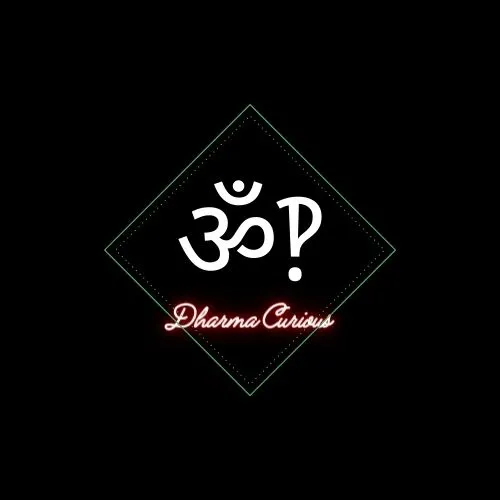This is the way.
Saving to desktop is insane behaviour and the OP just told on herself.
I agree, but I think the tone of the joke suggests that OP is at least somewhat self-aware
Rebuttal, with a physical desk you put things you need right now on top in the open. You wouldn’t grab something off the printer and put it into a drawer first, then reopen the drawer to get it out of your need it now.
The desktop is “right now” workspace. Why bother to put it into a folder whose only purpose is not to take things out of to put elsewhere? I could at least understand people who download direct to documents… but that still leaves a mess to clean up with installers and such.
Downloading to the desktop is not only sane, but more efficient.
Leaving everything on your desktop is a different conversation though.
I definitely would go ahead and put the printed document directly into a hanging file in my desk drawer if I could read/use the document without ever moving it like I can on a computer…
Somehow I’m doubting that you keep all your computer files in your download folder. You still have to move it. My way just makes it obvious it needs to be filled instead of leaving it on the junk drawer.
And the physical desk analogy still holds. Yeah you put it in a folder in the drawer, but it’s the wrong one. Unless you are specifying a custom filepath for each file, in which case, carry on.
Unless you are specifying a custom filepath for each file, in which case, carry on.
This one is correct. I always setup my browser to ask where to put each download, and then send it to the file it needs to live in. Usually have the “default” be the home folder so I can easily browse to the subsequent folder quickly. The browser doesn’t just get to decide where to put stuff or it would all be a mess eventually anyway.
Rock on, you are an inspiration to us all.
I just do everything out of my file manager. I use Krusader, which has twin panes and tabs.
You reminded me of this funny tweet

Desktop is for empty space so when you close everything it’s clean
Isn’t the desktop just a place for displaying a picture? People have icons there?
Microsoft and application developers treat the Documents folder like a total dumping ground for whatever random nonsense they can dream up. No wonder people look elsewhere. Need to store user files? Documents. A database? Documents. Giant cache files? Documents. Config? Documents. Executables? Fuck it put those in Documents too.
Why would I ever store my real documents in a folder so littered with shit that I can never find anything? It’s not like the search actually works.
Also as a Linux user myself and to head off any smugness, developers do the same thing with the home directory so users end up inventing weird ways to stay organized.
I have my files meticulously organized in hierarchical folders that sync across all my devices through One Drive and to my NAS through One Drive.
I hate that Microsoft wants to dump everything in Documents.
Also, for SOME FUCKING REASON, my work system, wants to put everything into the root of One Drive. Like fuck please put it in Documents at least. I don’t want ANYTHING in the root folder if I can avoid it, aside from maybe the occasional super special thing.
Today I used Alt+Space to open krunner, typed the name of a C script I’m working on, and it pulled up search results for the file, as well as relevant websites I visited related to that title, and in that moment I realized how much I missed out growing up with Explorer.
I don’t ever search for files/folders in explorer’s browser anymore. I just use Everything and TreeSize at this point. Windows’ search function is pointless.
I love GNOME for this. No desktop icons. Windows/super key, type the first letter or two, boom. It’s so pretty.
My phone on the other hand? The first screen is nicely arranged. The second screen is just a chronological list of the apps I’ve downloaded, because they automatically go to desktop, and they’ll clutter up my home screen if I don’t have a separate sacrificial screen for them
This is exactly how I use KDE, but without the GNOME look, which I am not a fan of. You don’t even need to hit meta first in KDE, you can just start typing if you have krunner on.
Same. I hate desktop clutter. The horrors I’ve seen when I’ve been on someone else’s PC. Random desktop documents that haven’t been touched in 5 years. Why?!
Even aside from looking ugly, it’s not even a good place for apps/files! If you have a window or two open, everything is obscured and you have to move windows out of the way to access your stuff.
They get a lot of shit for it, but IMO Gnome was 100% right to say “No. The desktop inevitably becomes a dumping ground and we don’t want that. Your app menu is for apps and your Home folder is for files. We have very good search functionality to find what you want. No desktop icons. If you want that, install an extension.”
The reason I don’t use Gnome is “We don’t want that” Okay, and just who the fuck is ‘we?’
“We” is obviously the hard-working developers who predominantly work on Gnome unpaid. The people who provide the software for free.
To be completely honest, I’m not sure how you don’t know who “we” is in that context. When the devs of a project say “we”, who do you think they’re referring to, the Jackson 5?
Literally every project makes decisions on what their vision is and enacts it. Gnome is no different.
If you don’t like a piece of software, don’t use it. Nobody is forcing you to use it.
Frankly, you sound entitled. They aren’t obliged to make their project to the way you want it. Especially not when you’re getting it for free. Entitlement like that is the biggest cancer in the FOSS community, IMO.
Hmm, GNOME pays developers. There’s a team of full time employees steering GNOME, and staff. Sure they are a non-profit, but it’s a bit romanticizing to claim that they are doing all that work for free. I don’t think it is very nice or productive to call people names and gatekeeping FOSS this way. There’s such a thing as customization. It’s fine that GNOME is very opinionated (everyone accepts that they are and the project lead has said so time and time again that user choice is not part of their focus). But, at the same time, it’s not their project, there’s a complex governance structure that involves the community. It’s contradictory to speak this way about a component of a Linux distro. Linux is philosophically underlined by freedom of choice and personal customization, and it’s inappropriate to insult people for wanting some more of that.
No, no, no, no.
Some developers do some paid work. The vast majority is unpaid. I’m not sure where you heard that, but that information is incorrect.
And I never said they did all of the work for free, I said predominantly. Same goes for other projects.
Please don’t try to twist my words, I feel I was very clear with them.
Yes, it is their project. They own it. It’s theirs. They are the developers.
Linux is philosophically underlined by freedom of choice and personal customization
And Gnome doesn’t go against any of that. You are free to not use it. They aren’t forcing you. You are free to customise it. They aren’t stopping you.
Please stop acting so entitled. This is software they are providing for free, the bulk of the work being unpaid. They don’t have to do free work for your specific needs if they don’t want to. It’s their project.
I never insulted you. If my words hurt, then I’m sorry, my intention is not to hurt you.
I’m just trying to steer you away from the path you’re on of thinking you’re entitled to XYZ and some predominantly unpaid devs have to cater to your whims. They do not. It’s their project, not yours, and they rightly call the shots.
Sure, all those things could be argued to some degree or another. Just don’t call people cancer. Throwing insults devalues your argument.
I never called you cancer, or insulted you.
See:
Entitlement like that is the biggest cancer in the FOSS community, IMO.
I said feeling like the devs owe you something is entitlement, which is a cancer to the FOSS world. You aren’t owed anything, and neither am I.
Nowhere did I say you were cancer, unless you happen to proudly identify as an extremely entitled person.
Like I said, sorry if my words hurt you, but you aren’t entitled to have the devs carer to you specifically. The project is theirs and if you don’t like it, fork it or use something else. That’s what FOSS is all about.
Why do you think unpaid devs should have to do as you say?
The availability of extensions for everything is the true power of Gnome for me. They got most things right but I love being able to tweak every little detail to my exact liking
This is actually the one thing I hate about GNOME. I keep a nearly fully empty desktop but I like having one as sort of a staging ground for temp files. I like just being able to chuck a file there and then drag it into another program, all without having nautilus open
Yeah, desktop as the temp location is great for a few reasons.
I can easily see what is in the queue.
It reminds me to do something about it.
I can rearrange the dozen or so icons for fun when I am having trouble picking what to do. Kind of like inventory management in an rpg.
When I hit about 15 it prompts me to clear the list by either finishing them or putting them all away so I can start again with a clear screen.
Iirc, there’s an extension to allow for desktop icons? I may be misremembering, it might be a setting somewhere. Either way, I’m sure you can do it.
Oh yeah there is, it comes with Ubuntu. It’s a bit janky compared to the former native implementation though :(.
Why not disable apps going to your homescreen instead?
Windows works the same way, you just hit the windows key and start typing and you hit enter, made switching to popos much easier because I use it exactly the same way I do with my windows work laptop
Also You should check out kiss launcher for phone, just start typing and whatever app you want shows up, also has a history list that tries to have apps you use frequently at specific times. Although after using kiss for a few years now whenever I have to use someone’s phone it makes it really hard, seeing all those screens with icons like how can you find anything
If the “shopping trolley test” determines good versus evil, then where you save your files determines lawful vs chaotic.
Lawful: specific files in specific places
Neutral: everything goes in downloads
Chaotic: everything goes on desktop
Lawful Good - Saved in specific places
Lawful Evil - Saved in recycle bin
Neutral Good - Saved in downloads
Neutral Evil - Saved in downloads or documents but you’re not sure which one
Chaotic Good - Everything goes on desktop
Chaotic Evil - Everything goes into a random location
Lawful Neutral: Saved in specific places, one of which is the desktop.
New alignment: Chaotic Lawful: I deleted my desktop folder to prevent me from cluttering the desktop
I found this a few months ago and after adapting it to my needs I now have my files heavily organized (makes backups much easier).
What exactly is the app? The GitHub page isn’t the most descriptive. How does it help you with backups?
It’s not an app, it’s actually a very simple repo containing folders and readmes.
It’s just a folder structure, which you can use on your system. Unzip the file and slowly fill the folders with your files. I had to create(or maybe even rename/delete) some folders to adapt it to my needs. It took me around 20days during summer to organize around 2-3tb of my laptop and my external disk.
It was a kinda painful manual process, but I think it was really worth it, now things are well organized, I detected and removed hunderds of GB of unecessary/duplicate/unwanted files, it’s easier to navigate now, the structure is cleaner and syncing a big part of my drive is relatively easy now. There some files, like installed programs and their data which are in predefined paths and I didnt move those, so these were left out. Also some games save their data in Documents, so I symlinked their data in documents. And there’s the defauly downloads folder which is now more of a temporary folder for stuff I download before I move them or delete them.
There is not exactly a standard for how to orginize your files, but this repo is a very good start:)
Edit: I think organizing my files was my first step on the list in order to transition to linux, it would otherwise make it harder to properly backup and sync a mess of files gathering up for years. To sync my files to my external drive I just had to backup only ~10folders and one of which was the “root” (the one in the repo as you can see) which contained about 90% of my files. Much easier, much faster.
Thanks. Makes sense. I’ll give it a look.
Taking a look now. This seems largely pretty smart. I am curious though, how much of the folder structure here felt relevant for you? For me I’m thinking it’s ~50%. I agree with you though, that it’s a good starting point. I was working on something similar in a text file a while back but never finished. Turns out, organization is pretty hard when you have collected data for 25 years.
Ok, so, it takes about 96% of the data in the home partition. Here are some screenshots of Qdirstat scans of my laptop’s 1tb ssd:
~/: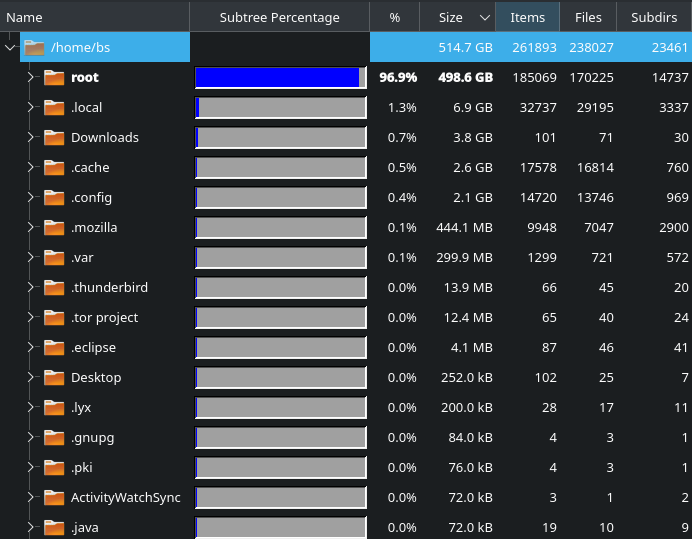
~/root/: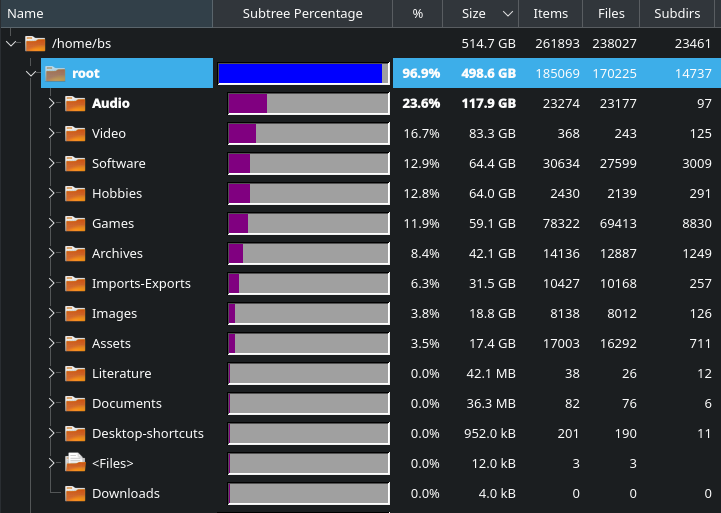
Many of the files here are flac files and some ancient movies I have. 😄
Also, this is a (censored) directory list of top 3 levels of the
rootstructure (I have put some unecessary dirs inObsolete-dirsinstead of deleting them and many dirs here are either empty or near-empty, like the book categories or the chart dirs):root
root ├── Archives │ ├── Backups │ │ ├── Accounts │ │ ├── [Censored] │ │ ├── [Censored] │ │ ├── Linux-Transition [DELETE ONCE TRANSITIONED] │ │ └── [Censored] │ ├── Datasets │ │ ├── Research │ │ └── Statistics │ ├── Health │ │ ├── [Censored] │ │ └── [Censored] │ ├── Logs │ │ ├── AppList │ │ ├── [Censored] │ │ ├── Battery_report │ │ ├── Chkdsk │ │ ├── Crystal Disk Info │ │ ├── FileStructureList │ │ ├── Logs from when disk cloning failed in october 2021 │ │ ├── Nox- vmlogs │ │ ├── Robocopy │ │ ├── Stellar phoenix - best photo recovery │ │ └── VirtualBox │ ├── Manuals │ │ └── Anduril 1 UI │ ├── Obsolete-dirs │ │ ├── News │ │ └── Scientific │ ├── Reciepts │ ├── Trip_documents │ │ ├── [Censored] │ │ ├── [Censored] │ │ ├── [Censored] │ │ ├── [Censored] │ │ └── [Censored] │ ├── Websites │ │ ├── Curiosity.com │ │ ├── Ebay.com │ │ ├── Friv.com │ │ ├── Parametrek │ │ ├── UNI-T - Uni-trend.com │ │ ├── Xiaomi.eu │ │ └── Youtube │ └── [Censored] ├── Assets //Note: here I thought of putting files │ │ //related to education (like school) and possibly work too │ ├── [Censored] │ │ ├── [Censored] │ │ └── [Censored] │ ├── [Censored] │ │ └── [Censored] │ └── [Censored] │ └── [Censored] ├── Audio │ ├── Download-lists │ │ ├── Shazam │ │ └── Spotify │ ├── Downloads │ │ ├── 1T │ │ ├── deemix Music │ │ └── Soulseek Downloads │ ├── Music │ │ ├── Flac │ │ ├── LRC_Backup │ │ └── Opus │ ├── Obsolete-dirs │ │ ├── Books │ │ ├── Podcasts │ │ ├── Soundfx │ │ └── Soundtracks │ ├── Playlists │ │ ├── Sabaton │ │ └── Song ratings │ ├── Recordings │ │ ├── B1 Zertifikat Hoeren │ │ ├── ECCE listenings │ │ └── Morphvox samples │ └── Web │ ├── Bandcamp │ ├── Deezer │ ├── Radio │ └── Youtube ├── Desktop-shortcuts │ ├── Game-Making - Creativity │ │ ├── 2D-3D Design │ │ ├── Misc │ │ ├── Music │ │ ├── Programing │ │ └── Video │ ├── Obsolete │ ├── System-Tools │ │ └── GodMode.{ED7BA470-8E54-465E-825C-99712043E01C} │ └── Unused ├── Documents │ ├── 3D Objects │ │ ├── 3D Builder │ │ └── 3d stuff │ ├── Logitech G502 │ ├── Touch Typing │ └── [Censored] ├── Downloads ├── Games │ ├── Party │ ├── Sport │ │ ├── Competitive │ │ ├── Mind │ │ └── Physical │ ├── Tabletop │ │ ├── Board │ │ ├── Card │ │ ├── Dice │ │ ├── Pen-and-paper │ │ ├── Rpg │ │ ├── Strategy │ │ └── Tile-based │ └── Video │ ├── Arcade │ ├── Browser │ ├── Computer │ ├── Console │ ├── Handheld │ └── Mobile ├── Hobbies │ ├── Drone │ │ └── Hubsan H501S-S │ ├── Electronics │ │ ├── DPS5020 module │ │ ├── DPSsupplier-master │ │ ├── Falstad │ │ └── RidenPowerSupply_V1.0.0.9 │ ├── Flashlights │ │ ├── D25l - Sc31Pro - SP36BLF - UV │ │ └── Nov-Mu │ ├── Gym │ │ ├── Exercises │ │ ├── FastnFitness │ │ └── Wii Fit Plus │ └── Youtube │ ├── 100kv Voltage booster module │ ├── [Censored] │ ├── TEMPGUN-Adobe │ └── YT Logos ├── Images │ ├── Artwork │ │ ├── Digital-art │ │ ├── Drawings │ │ ├── Logos │ │ ├── Paintings │ │ └── Sculpture │ ├── Charts │ │ ├── Area-charts │ │ ├── Bar-charts │ │ ├── Bubble-charts │ │ ├── Flowcharts │ │ ├── Infographics │ │ ├── Line-charts │ │ ├── Maps │ │ ├── Matrices │ │ ├── Mind-maps │ │ ├── Miscellaneous │ │ ├── Organizational-charts │ │ ├── Pie-charts │ │ ├── Sankey-diagrams │ │ ├── Spiral-diagrams │ │ ├── Treemaps │ │ ├── Venn-diagrams │ │ └── Wordclouds │ ├── Emojies │ │ ├── Discord Emojies1 │ │ └── SignalEmojies │ ├── Icons │ ├── Obsolete-dirs │ │ ├── Animated │ │ ├── Memes │ │ ├── Photos │ │ └── Purpose-based │ ├── RandomPhotos │ │ ├── 2018-02 │ │ └── [Censored] │ ├── Screenshots │ │ └── Obsolete-dirs │ └── Wallpapers ├── Imports-Exports │ ├── Adobe │ │ ├── After Effects CC 2018 │ │ ├── Photoshop │ │ └── Premiere Pro │ ├── Audacity │ │ ├── Army or not │ │ └── Sabaton OverdriveV2 │ ├── Blender │ │ ├── 1st Game │ │ ├── BlenderGuruTutV2 │ │ ├── blenderkit_data │ │ ├── D20 │ │ ├── Flashbang Day │ │ ├── Gabbitt tut │ │ ├── NodesTut │ │ ├── Nov-Mu │ │ ├── [Censored] │ │ ├── UFO │ │ └── YT-Intro │ ├── Bottles │ │ ├── Bottles-Apps -> /home/bs/root/Software/Applications/Linux/Bottles-Apps │ │ ├── Bottles-Games -> /home/bs/root/Games/Video/Computer/linux/Bottles-Games │ │ ├── Configs │ │ └── Full-backups │ ├── Browsers │ │ ├── Chrome │ │ └── Firefox │ ├── ChoEazyCopy │ ├── Dss │ ├── Freecad │ ├── GDevelop │ │ ├── endless_runner_resources │ │ ├── My project │ │ ├── My project10 │ │ ├── My project11 │ │ ├── My project12 │ │ ├── My project13 │ │ ├── My project2 │ │ ├── My project3 │ │ ├── My project4 │ │ ├── My project5 │ │ ├── My project6 │ │ ├── My project7 │ │ ├── My project8 │ │ ├── My project9 │ │ └── Sparkman-GD5 │ ├── Gimp │ │ ├── [Censored] │ │ ├── Manual │ │ ├── Polo-bag_color-transformation │ │ ├── RandomMaterials │ │ └── [Censored] │ ├── Inkscape │ │ └── Tutorials │ ├── Keepass │ │ └── Keepass-Database │ ├── Krita │ ├── LTspiceXVII │ │ ├── examples │ │ ├── lib │ │ └── Projects │ ├── Meshroom │ ├── Notepad++ │ ├── OBS │ ├── Olive-Video-Editor │ │ ├── [Censored] │ │ └── We are Doomed │ ├── PowerBI │ │ └── [Censored] │ ├── Random_Configs │ ├── ShareX │ ├── Siril │ └── Unity ├── Literature │ └── DDC │ ├── 000 - COMPUTER SCIENCE. INFORMATION. GENERAL WORKS │ ├── 100 - PHILOSOPHY. PSYCHOLOGY │ ├── 200 - RELIGION │ ├── 300 - SOCIAL SCIENCES │ ├── 400 - LANGUAGE │ ├── 500 - PURE SCIENCE │ ├── 600 - TECHNOLOGY │ ├── 700 - ARTS. RECREATION │ ├── 800 - LITERATURE │ └── 900 - HISTORY. GEOGRAPHY ├── Software │ ├── Applications │ │ ├── Android │ │ ├── Ios │ │ ├── Linux │ │ ├── Mac-osx │ │ ├── Mac-ppc │ │ ├── Win32 │ │ └── Win64 │ ├── Firmware │ │ ├── Android-dev │ │ ├── ESP2866 │ │ ├── PL2303TA │ │ └── w10_stop_reset_fileasso │ ├── Scripts │ │ ├── C │ │ └── Python │ ├── Source │ ├── Systems │ │ ├── Apple │ │ ├── Apple Inc │ │ ├── Commodore International │ │ ├── IBM │ │ ├── Linux │ │ └── Microsoft │ └── Typefaces └── Video ├── Movies │ ├── Animated │ └── Live-action ├── Obsolete-dirs │ ├── Discs │ └── Vhs ├── Screen-Recording ├── Series │ ├── Animated │ └── Live-action ├── TAINIES PAIDIKES │ ├── Ant-Man 2015 HDTS x264 AC3-CPG │ ├── dukes-of-hazard │ ├── Epic (2013) [3D] [HSBS] [Greek Audio] │ ├── FROZEN 720p Greek Audio │ ├── gnom │ ├── HOODWINKED_2_TOO_HOOD_VS_EVIL.2011.GREEK_AUDIO │ ├── Hotel.Transylvania.2012.TS.XviD-RESiSTANCE │ ├── HOT_WHEELS │ ├── Ice Age Continental Drift 2012 Greek audio │ ├── Jurassic World 2015 1080p BRRip x264 DTS-JYK │ ├── knight-Rider │ ├── masoulamitigris │ ├── MIKROI-EINSTEIN │ ├── O_Mikros_Nikolas_2_Hmera_Podosfairou │ ├── Planes-greek-audio │ ├── RANGO_SIM_TM │ ├── Rio 2 (2014) DVDRip x264 AC3 5.1 Greek Audio │ ├── SM_Title12 │ ├── spiroynatosgr │ ├── Sport.Vendeta.Billy.GreekStars │ ├── st_poyli │ ├── taglykakia │ ├── TA MYALA POU KOUBALAS │ ├── The Amazing Spiderman 2 2014 DVDrip Xvid Ac3-MiLLENiUM │ ├── The.Lorax.2012.Greek audio │ ├── The Pirates! Band of Misfits 2012 Greek audio │ ├── Wreck it Ralph 2012 TS READNFO x264 AAC-UNiQUE │ ├── xaroumenapodiaGR │ ├── xelonakia │ └── xugo720BLURAY └── Web └── Youtube
Btw, I have separate root, home and boot partitons on my nixos install, here’s the root partition:
/: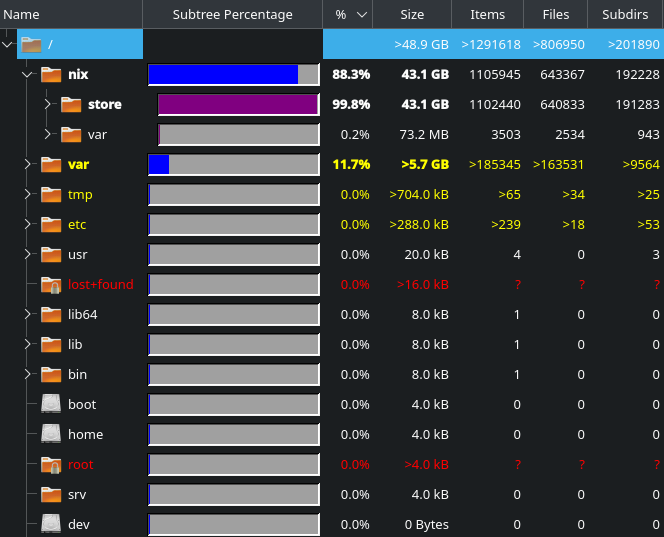
Lastly, the external hdd I have isn’t that organized, because many of the backup folder aren’t inside the root folder. I think putting them inside the /root/backup/ path would be the proper way, but this would probably break my backup workflow and mess with a script I have to sync my phone. I might do it one time:)
Thank you so much for this! You’ve given me a lot of ideas. Last question, I think you mentioned symlinking – can you say more about how you are using symlinks? (I am familiar with the concept but maybe haven’t used them how you have for a purpose like this)
Hehe, glad I helped:)
can you say more about how you are using symlinks
I havan’t yet used a lot of symlinking, but some of the stuff I do is:
-
If you can see the dirlist, in
~/root/Imports-Exports/BottlesI have the bottles dir which contains 2 subdirs,Bottles-AppsandBottles-Games. They are symlinks, pointing to bottles of apps (at~/root/Software/Applications/Linux/Bottles-Apps) and games (at~/root/Games/Video/Computer/linux/Bottles-Games) respectively (bottles are wine prefixes that the app “Bottles” creates to run windows programs). -
This one is again about windows games. I have the program files and data in 2 separate folder under
~/root/Games/Video/Computer/windows/GameX(whereGameXrepresents a given game) and I symlink them inside the respective bottle dirs (2 of the games I have use the defaultDocumentsdir for saving the game data and because I dont have bottles isolated from the rest of the userspace, I symlinked the game data in~/Documents). -
Because nixos uses symlinks for its app shortcuts, simply dragging app icons on the desktop doesnt work (it creates symlinks to the version of the app at this time). Thus, I have to go to nixos’s folder with shortcuts to my apps (which gets updated after update) and symlink each shortcut to my desktop.
-
Another use for symlinks is to keep my dotfiles git versioned and sycned with codeberg, for which I’ll have to use gnu stow, but I still haven’t done this (my git knowledges are veery limited).
You can do fun stuff, just be careful when copying/deleting/syncing symlinks, not to mess up anything (app tend to warn you if you want to follow the symlink (which affects the targeted file instead of the symlink) or not). They help to keep things tidy, but can get messy with improper use:)
Gotcha. Yeah I saw those
->indicators right after sending you that question. I just installedtreelocally – it is nice! I keep forgetting about that one. I’m gonna take all this as inspiration and come up with a better system. I currently have a server/desktop with my whole entire data archive and a laptop that will have some backup-worthy files, I’d like to be able to easily back them both up locally and to the cloud.I think getting better organized like you did first is the right move. I have a system in place for the desktop machine that works fairly well, but buying this new laptop threw a wrench into that system because I’d like to reuse it in both contexts but it’s currently not equipped to do that. I’ll figure it out :) But like you said, being organized helps efforts like that (among many others!)
-
Ok, umm, I sent a lengthy response with screenshots and a dirlist to see, somehow it didnt get sent. I’ll send it again later, but it will probably take me 4hours, gonna be busy for a little while😅
(To answer your question, this structure holds around 96% of my user data.)
Oh, dang. I appreciate that effort. Sorry that it went into the void!
Windows 95 was easier to use simply because of saving everything to the desktop. When Windows 98 tried to introduce “My Documents” i was like nope and still saved everything to the desktop.
Idgaf as long as it isn’t onedrive.
OneDrive can be configured to automatically back up your desktop. So the desktop might be OneDrive
True and that’s one of the reasons I quit Windows altogether. Linux doesn’t have this kind of bs.
I think she means OneDrive.
Its a black hole. You just drop files in there and never open them again.
Soooo true! I can’t believe how much they’ve made the damn computer fight you on this!
Right click>view>uncheck show desktop icons
Don’t forget to put a screenshot of the old desktop as a wallpaper for an epic prank!
Back when I still used Windows, this was step #1 for every desktop environment.
This is a word document. Where should you save a word document?
In the documents folder. The documents folder.
That’s right! You save it to the desktop!
no… No please…
What about this picture file? Where would you save a picture file?
In the pictures folder. Cmon…
That’s right! You save it to the desktop!
oh god why…
I just downloaded this file… Where should I save it?
The… The downloads folder?
That’s right! You save it to the desktop!
: '-(
For those that don’t know… This is a reference to this video. https://youtu.be/cUbIkNUFs-4?si=4kxIC8qsvdW0FVAZ
Good god. Putting stuff in the desktop is a big yuck. Your desktop probably looks like your room.
If a cluttered desktop is a sign of a cluttered mind, what does an empty one signify?
Zen
I alternate between a cluttered and empty desktop.
Ride the waves
Nan-in served tea. He poured his visitor’s cup full, and then kept on pouring.
The visitor watched the overflow until he no longer could restrain himself, “it is overfull, no more will go in!”.
“Like this cup,” Nan-in said, “your desktop is full of documents and shortcuts. How can I show you Zen unless you first empty your cup?”
take it back
No
Can confirm.
Right. Why have an easy to locate area to quickly access temporary files, amiright?
yeah like a downloads folder
Not every temp file is downloaded.
indeed, some are documents
Your desktop probably looks like your room.
What is “your room”? Which room?
The padded one.
That’s my comfort room
The desktop is like the inbox of files, inbox-zero it and it’s a tidy place to keep things in focus until they’re sorted and filed away or deleted.
I used the desktop all the time when I was on Windows. When I moved to Linux fulltime, KDE wouldn’t let you save to desktop. Eventually I figured out how to fix that, but by that time I had the habit broken. Thankfully i never reverted and my shit is generally organized because of it.
These days, replace “Documents” and “Downloads” with “the root folder of OneDrive”.
This drives me mad. I work on multiple projects, how the fuck can I organise things of its all in one folder! The interface to select a different folder is like 3 clicks away too.
Yeah, that is so fucking annoying. I never save anything there, yet it absolutely always suggests that. Fucking microsoft.