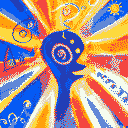EDIT: Thanks, guys! I ended up downloading Heliboard from f-droid :)
After trying couple of keybords (mostly AnySoftKeyboard and TypeWise [proprietary]) I have settled on Unexpected Keyboard due to easy switch of keybords to get to japanese keyboard and tts button.
I’ve been using heliboard for more than a year without any issues. Only think I don’t like is the lack of emoji search(?)
I just use futo keyboard
Fyi, the futo keyboard isn’t open source. The license heavily restricts against who can modify it and for what purpose. https://gitlab.futo.org/keyboard/latinime/-/blob/master/LICENSE.md?ref_type=heads
Ah I wasn’t aware, I just assumed that even if it’s from its own repository, it is still on F-droid
Edit: reading the license, seems open source enough but I don’t have a legal background so I’m not the most well versed in that stuff, as long as code it open is the bare minimum for me.
even if it’s from its own repository, it is still on F-droid
There is nothing to stop anyone from running their own f-droid repo and distributing non-free software through it, which is what futo is doing.
seems open source enough
This is the definition. Compare it with Futo’s license; it fails to meet both the Open Source Definition and Free Software Definition in several ways. After insisting they could redefine the term for a while (despite the definition’s wide acceptance) and inspiring some of their very vocal fans to promulgate their dishonest argument on their behalf, Futo themselves finally came around and agreed to stop calling their software open source.
it is, you just can’t understand what open-source means, even though it is in its name
you just can’t understand what open-source means
FYI, nearly everyone (including Futo themselves), except for some Futo fans like yourself who haven’t gotten the memo, agrees that this is the definition of “open source” (and Futo’s license obviously does not qualify).
Other comments in this thread suggesting that Futo keyboard is open source have been deleted as offtopic.
all I hear is yapping, I can read, modify, and redistribute the source, what’s the big deal?
Whoa, I found the discussion rather insightful 😕
no, they delete it because they can’t tolerate the truth and they resort to censorship. Orwell has seen this and wrote a book about it
Is it vulnerable to enshittification?
Once Luis Rossman dies likely…
Until then, i trust that bro
This license, plus that the app require microphone access, plus all the AI features, make my BS alarm go bzzz.
Microphone and “AI” models are all private local offline source available. They use a whisper model for speech to text, and a small LLM for next word prediction.
That seems like a open source license to me? The main parts seem to disallow making money from it and commercial use.
sounds like an actually great license. tired of companies using open-source plugins in propertiary applications for nefarious purposes
removed by mod
That goes against at least one of the fundamental freedoms for FOSS software, but that I mind much. Still, technically but open source.
I don’t think it is OS
It is. Source code here, license here
That is a non-commercial license, so it is not open source.
Since when is allowing commercial derivative work essential for it to be called open source?
Since always https://opensource.org/osd
Aye thanks, for the privacy aspect tot be somewhat covered I guess it fits the bill in its current state, but not true open source as the question asked then. Found the issue asking them to change but highly doubt they will https://github.com/futo-org/android-keyboard/issues/17
removed by mod
I’ve been using FUTO Keyboard and I’m very happy with it so far. EDIT: It’s not FOSS but the source code is available and you are allowed to copy/modify it, just not to make money from it. That’s good enough for me.
I love it, but it has some fairly big annoying things about it and I’m disappointed to see how little movement there is to fix them in GitHub. The dev seems very insactive.
Damn it’s not FOSS? Time to jump ship
it is, except that it places some restrictions on forking the code: changing the donation links and keeping the branding.
So at worst it’s source available.
Anyone, including people who have never been here should be welcomed
@GravitySpoiled Except people who violate the first rule of this community?
Feel free to inspect the source code here: https://github.com/futo-org/android-keyboard
No need to be unfriendly. I modified my original comment to make sure everyone understands what they get when they install this keyboard.
Thanks for editing, but I deleted your comment anyway because it was still just recommending something that is not open source.
fyi there is a thread here discussing the moderation of this thread.
Well, this is just stupid. I was trying to share my experience about a cool piece of software I’ve found in the hopes that someone finds it useful. But instead of a friendly discussion, I’m just met with hostility. Unsubscribing.
I use Fcitx5 for its Chinese language support.
I used to use Gboard for Cantonese input. I downloaded fcitx5 reading your comment and tried it for some time. There are some features noticeably missing compared to Gboard.
- top numeric row
- single-hand mode
- simplified and traditional characters selection#
# Found it. It’s in the settings bar at the top of the typing area. Click it open and go deep inside it.
What Gboard and fcitx5 both don’t have for Jyutping input is glide typing. I wish fcitx5 have it because it is really what could make me switch and not look back. Gboard in general has better finger tap detection/correction because duh Google had more data to train on. But I will definitely start using fcitx5 because being open source is sufficient for me to switch.
For languages that isn’t supported by its plugins like Japanese, I have to keep using Gboard though.
Fcitx5 is the best for Chinese. Honestly very impressed that there is a open-source keyboard this good for Chinese. Only thing missing is fat finger error correction (like autocorrect but it works on the preedit text instead of text already output)
Preference for AnySoftKeyboard.
Why is there so many censored posts about keyboard apps?
there is a thread about the moderation of this thread here.
Heeliboard, Hands Down
thanks, a lot of people talked about it, I downloaded it yesterday.
I like Fossify’s, but I won’t recommend it - it has no predictive text and no symbols on its main keyboard, the first which is a huge deal for almost everyone. Not sure if they’re working on those or if it will never get those features, because if it had those two it would be the perfect keyboard because it’s so great in every other sense.
removed by mod
ive been using heliboard for a while now. no complaints.
Thumb-key.
It takes a bit to adapt and create muscle memory but I can’t change it now that I am used to it.
yeah. Takes a bit to get used to but I now have less typos than on regular keyboards. 🙂
I don’t know, but Thumb-Key is written to by a core Lemmy developer, dessalines.
what a fantastic way to indicate my turbo nerd status to my friends and family!
Thumb-Key, hands down!
FUTO keyboard no doubt, it’s very modern. It has voice typing and swipe typing which is essential to me. It’s also just a nice typing experience.
removed by mod
What did Futo do that heliboard didn’t, or what made you end up going with that one?
Voice input is a big one everyone brings up
Florisboard is highly configurable, it can provide a good keyboard for the avarage user, if a more advanced user sets it up properly
IIRC it’s not open source
It’s “open source” but not fully free. You can modify it to your liking, but you cannot modify it commercially.
if I wanted this mod abuse I would’ve stayed on reddit, what are all these removed comments bruh
Sadly this community is on the instance lemmy.ml which is known for mod abuse. Other instances are better
Tho this specifically is admin abuse, which is visible on the modlog. The mods aren’t involved in this one.
Dude, I had been using the default keyboard from GrapheneOS since I couldn’t find a decent keyboard and gave up on swiping all together. I had heard about the futo keyboard but was unaware how mature it is. I installed it and set it up. I am very pleased! It has a lot of settings, and while the swiping isn’t perfect yet, I can actually feel like it’s learning from my usage. Very encouraging and it really brings me joy.
The Google keyboard was the best for me, but this is really not far behind. Thank you FUTO! Will be donating <3
If you want to train FUTO keyboard’s swipe typing, go to this link. They are sourcing swipe data from the community.
Oh yes I’ve trained it extensively on that website when it first launched! But thanks for the reminder!
Florisboard beta is what I use. Extremely customisable. I think the biggest things that lacks are custom background photo and text-gliding (I ~dont use any of these though).
I made it almost identical to the gboard theme I was using previously and it’s so cool.
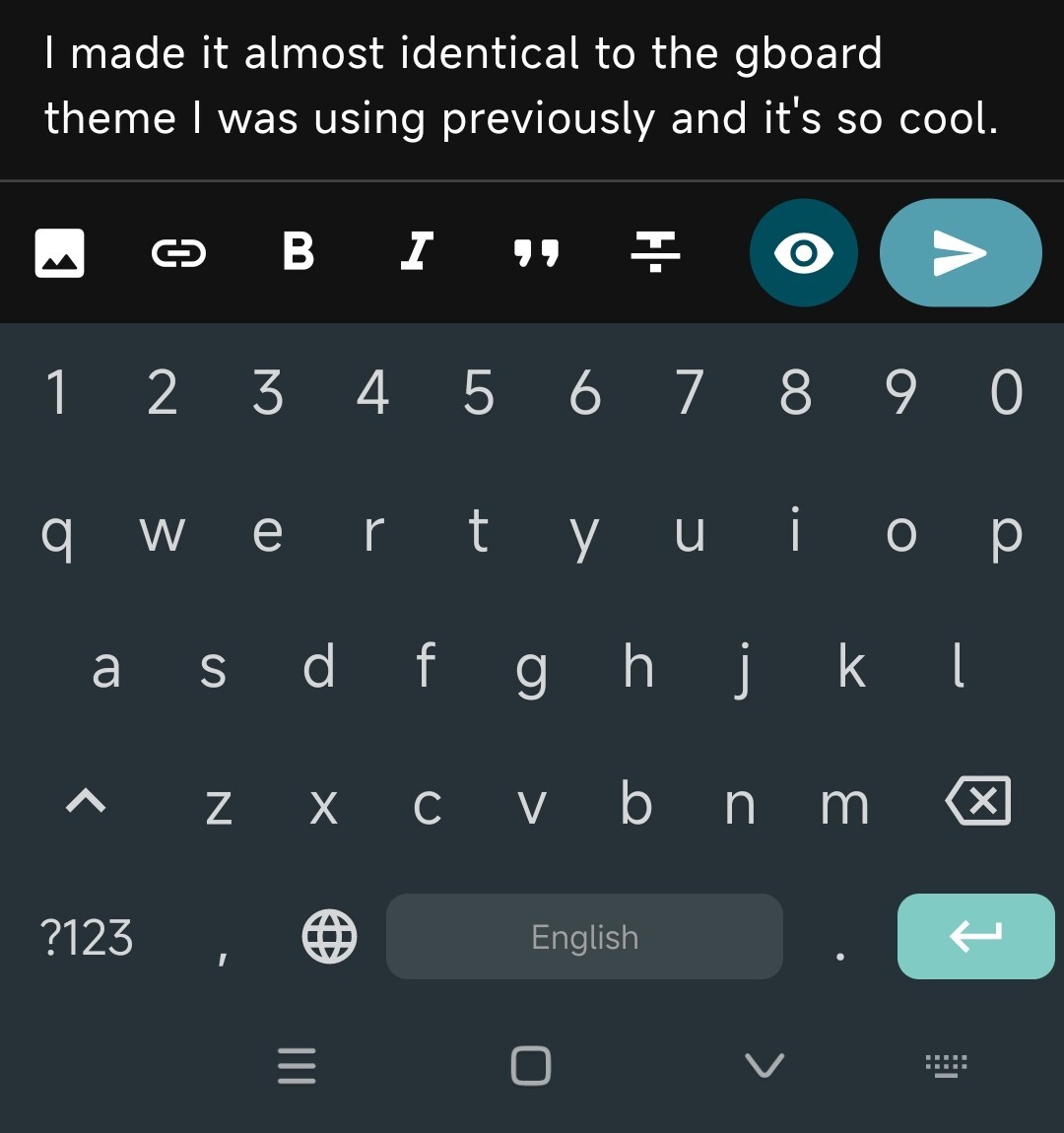
Best keyboard so far

Agree.

Wow, I missed the introduction of extensions, thanks! That’s cool
I am a big florisboard fan too, but I can not get autocorrect to work? How did you manage that? Also, I have glide typing, how do you not?
Oh, I don’t use any autocorrect.😅 Does it have one? I know it has autofill, suggestions with dictionaries and spell check, but not sure if it has autocorrect.
I have all of these disabled (I only have the auto-capitalization after a period and auto period after double space).😄
Wait, did they finally bring glide-typing? Are you on beta? I think in they had gliding, but was only for actions of keyboard, not typing.