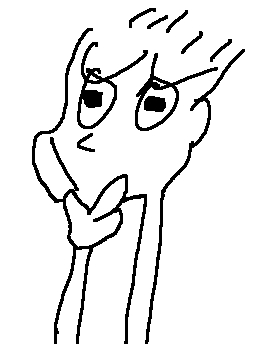Well I’m hopping around… again. I thought I had a good stable setup going but then something happens upstream that goes against what I want/believe in (looking at you RedHat) and I’m back on the hunt again.
I thought about trying out a Debian based distro but then I thought “why don’t I just use Debian itself (Sid, not stable/Bookworm)”.
Most if not all gaming software have a way to be installed on Debian so I don’t think that could be an issue.
Is anyone else using Sid? Am I missing something by not going with a gaming focused distro??
You could use distrobox for gaming, make an arch one and game from there without worrying about dependencies
I use regular bookworm with steam/Mesa/proton installed as flatpak
Works great, 10/10
Are you running into system access limitations? For example, mesa or proton needing to access system files, services or whatever.
You can give flatpaks permissions for those. Flatseal is a great GUI for that if that’s your thing.
I do my gaming on Bookworm with a handful of extras, and it works very well.
There is a certain group of people who insist that only the distros with the latest packages are good for gaming. Those people are wrong in most cases.
Unless you have a very new GPU (released less than a year ago), your games are not likely to get any benefit from the latest kernel.
Unless your games require the very latest Vulkan features and you run them without Steam, Flatpak, or any other platform that provides its own Mesa, you’re not likely to get any benefit from a distro providing the latest version of it.
Practically everything else that games need is comparable across all the major distros, so choose one that makes you happy, not one that some shill claims is best for gaming. Even Debian Stable, contrary to the undeserved bashing it often gets by a certain kind of gamer, is generally excellent for gaming.
@ono bookworm?
Bookworm is the name of the current Debian Stable release. The next one will be called Trixie.
This is encouraging. I do have somewhat older hardware but you are right. Even updating the kernel for update sake in other distros don’t seem to bring me visible value other than just updating to the lasers available.
deleted by creator
This looks like a detailed write up. I need to sit down and digest this information (currently out and about). I’ll come back to you with questions I’m sure.
deleted by creator
Very valid points. Since the RedHat announcement, I’ve migrated all my home servers to Debian so I thought “why not switch over my gaming rig as well”. As I thought about which district to use I came to the realization that I don’t want another situation where I’m using a distro based on another distro and that other distro decides to do something that affects the distro I’m using and blah blah. So then that leaves me with using the base (Debian, Arch, etc.) to avoid what I just mentioned.
I’ve been using Linux for quite some time so I can usually handle some break/fix. I haven’t tried Linux Mint yet but again, I rather just go straight to the base and go from there.
Still want to read your post tho. I’ve got Sid setup and ready to go and I do want to see how much breakage it introduces as I continue to use it. If it’s a bit too much, I’ll give stable a try.
deleted by creator
Out of curiosity, are you running Steam/Proton/etc on Flatpaks because the normal packages are too outdated in stable or because the dependencies for them are too outdated?
Also are you not running into issues where the flatpaks can’t talk to each other? For example, installing a proton version on the steam path. Since flatpaks are isolated and have limited access to the system, wouldn’t I run into issues there?
deleted by creator
Okay, on this thread alone a lot of people are suggesting to go stable (including yourself) so now I’m thinking you guys must know something I don’t. Truthfully, I only really need a few things for the games that I run like a recent kernel (XanMod maybe?) Wine staging, steam, nvidia drivers, lutris, bottles and proton (through ProtonUp-Qt). As long as I can run those things on recent versions, I think going stable would be fine too.
Also a very valid point!
How do you manage kernel updates when running a custom kernel? Do you have to regularly check for security patches that you need to apply? It seems like something you could easily forget about without the benefit of an auto-update checker reminding you.
deleted by creator
I see what you mean, thanks. I had assumed you would be compiling it from source yourself and for some reason it didn’t occur to me that there are separate repos for alternate kernels.
Excellent write up. I just wanted to add I am also using Debian stable (bookworm) and it’s going great. I use steam and I’m playing Baldur’s gate with no issues. I have a nvidia 1070.
(my home server is arch btw)
I’m as new on Linux as one can get. Installed Nobara a week ago on my laptop. Steam Deck got me to wanna try Linux on my PCs. Claims to install a lot of what I would need in its package. Seems to work so far. Not based on Debian tho.
I was running Nobara and had a rock solid setup. My problem was more related to the upstream changes by RedHat. Haven’t tried SteamOS
What are those? Just trying to dip my toes and understand small bits and taking it slow. Thanks in advance.
Nobara is an rpm base distro so this link goes over the changes I’m referring to. Nothing wrong with Nobara, it’s just a matter of principles for me
I use sid as my daily driver with official debiam steam packages etc, everything is really smooth since long time so if you want to try you should :)
Excellent! This is my current setup as well.
I’ve been using Trixie (Current testing, next stable) for gaming for a couple weeks. Everything (gaming wise) works the same as it did when I was on Arch.
The only Trixie relate software I have was Wine staging as I couldn’t find “Sid” specific instructions. The documentation said unstable so I just assumed the Trixie instructions were also applicable to Sid.
Yes? ;)
Lxc arch with glx /devs passthrough, runs steam and steam games beautifully.
This is my workflow though, I have an lxc for work/development, an lxc for everything really, once you fit it in its just second nature.
The debian host is there for wm more than anything.
I use Sid for gaming and it has always worked perfectly. I am very happy with it.
What does your /etc/is-release say for code name? I installed bookworm and then pointed apt to unstable as instructed in the Debian Wiki but when I did the full-upgrade (also as instructed in the wiki) now it says code name= trixie. Not a big deal, it’s just kinda strange. Maybe it’s supposed to as technically Trixie is the “unstable” at the moment. Idk. Just curious.
What is the issue? You’re upgrading to the next release and it says it’s now on the next release.
I also have
VERSION_CODENAME=trixie. Never been an issue so far.Okay I was just curious
For what it’s worth, Mint has a Debian-based version that I’ve heard great things about. It would probably have lots of the legwork done for you (getting flatpak, etc).
Very true! But I’ll stick with base for now. As I mentioned to someone else, I just don’t want to keep running into the endless loop of a distro doing something that affects downstream and then I’m affected by it too and blah blah.
Probably not what you’re looking for but Nobara is great.
That’s what I was running before switching away due to RH changes. Solid setup, would certainly recommend. It’s just a matter of principles for me but otherwise I’ve would’ve run Nobara until it died.
You should definitely just use what you like. If you’re going with Debian, maybe go with stable instead of sid. Your games will work. Distros that are being labeled as “gaming” just have some things added for convenience, saving steps after installation. Hopping around is not necessarily a bad thing, either. I’ve used different ones over the years from different branches. It’s good to know how they work. I can pacman. I can apt. I can dnf. I even used to apt-get and yum.
I’m on the same boat. I’ve hopped around a lot (for servers and for desktop). My original post was really to gauge how many people actually use straight Debian for a gaming use case. Apparently, quite a few! So that’s great news.
I am on a laptop, and it works fine.
I’m using debian because it’s the distro I work with, so I’m the most comfortable with it.
I don’t use Sid, but testing, it’s working almost flawlessly. Each release (once every 2 years, I guess), I take few hours to check everything work; remove shader cache, etc.
My setup, right now (dirty, for authenticity) :
$ cat /etc/apt/sources.list deb https://deb.debian.org/debian/ testing main contrib non-free non-free-firmware deb-src https://deb.debian.org/debian/ testing main contrib non-free non-free-firmware deb https://security.debian.org/debian-security/ testing-security main contrib non-free non-free-firmware deb-src https://security.debian.org/debian-security/ testing-security main contrib non-free non-free-firmware # bullseye-updates, to get updates before a point release is made; # see https://www.debian.org/doc/manuals/debian-reference/ch02.en.html#_updates_and_backports deb https://deb.debian.org/debian/ testing-updates main contrib non-free non-free-firmware deb-src https://deb.debian.org/debian/ testing-updates main contrib non-free non-free-firmware # add by me deb https://deb.debian.org/debian/ testing-backports main contrib non-free non-free-firmware deb-src https://deb.debian.org/debian/ testing-backports main contrib non-free non-free-firmware $ cat /etc/apt/sources.list.d/* deb http://download.opensuse.org/repositories/graphics:/darktable/Debian_Testing/ / deb [signed-by=/etc/apt/keyrings/lutris.gpg] https://download.opensuse.org/repositories/home:/strycore/Debian_Testing/ ./ # Uncomment these lines to try the beta version of the Steam launcher #deb [arch=amd64,i386 signed-by=/usr/share/keyrings/steam.gpg] https://repo.steampowered.com/steam/ beta steam #deb-src [arch=amd64,i386 signed-by=/usr/share/keyrings/steam.gpg] https://repo.steampowered.com/steam/ beta steam deb [arch=amd64,i386] https://repo.steampowered.com/steam/ stable steam deb-src [arch=amd64,i386] https://repo.steampowered.com/steam/ stable steam # Uncomment these lines to try the beta version of the Steam launcher # deb [arch=amd64,i386] https://repo.steampowered.com/steam/ beta steam # deb-src [arch=amd64,i386] https://repo.steampowered.com/steam/ beta steam deb [arch=amd64,i386 signed-by=/usr/share/keyrings/steam.gpg] https://repo.steampowered.com/steam/ stable steam deb-src [arch=amd64,i386 signed-by=/usr/share/keyrings/steam.gpg] https://repo.steampowered.com/steam/ stable steam deb [ signed-by=/usr/share/keyrings/vscodium-archive-keyring.gpg ] https://download.vscodium.com/debs/ vscodium mainI play a lot, we just played Grounded with friend yesterday.
Hope this helps.
Instead of relying on testing directly, consider using named releases (in this case, trixie for testing). Then stay on the official release for a couple months as testing stabilizes and then go to the next testing release.
I did that in the past and it worked really well. Testing gets a lot of churn right after a release as packages get rapidly upgraded, so I find it’s usually better to wait a bit.
When you say “check everything works” what do you mean?
Testing goes stabler and stabler with time. Then testing move to release and the previous untesting (sid) move to testing. It’s a that moment that you can have surprise. This is the moment where I often wait one month or two, apply the updates and check my os is working as before, meaning running my day to day applications and game and see if things work. The only problem I had once was shader cache. I removed few things in .cache and I was good.
Ah okay got ya
No idea if it works, but debian stable as base and distrobox for the games?