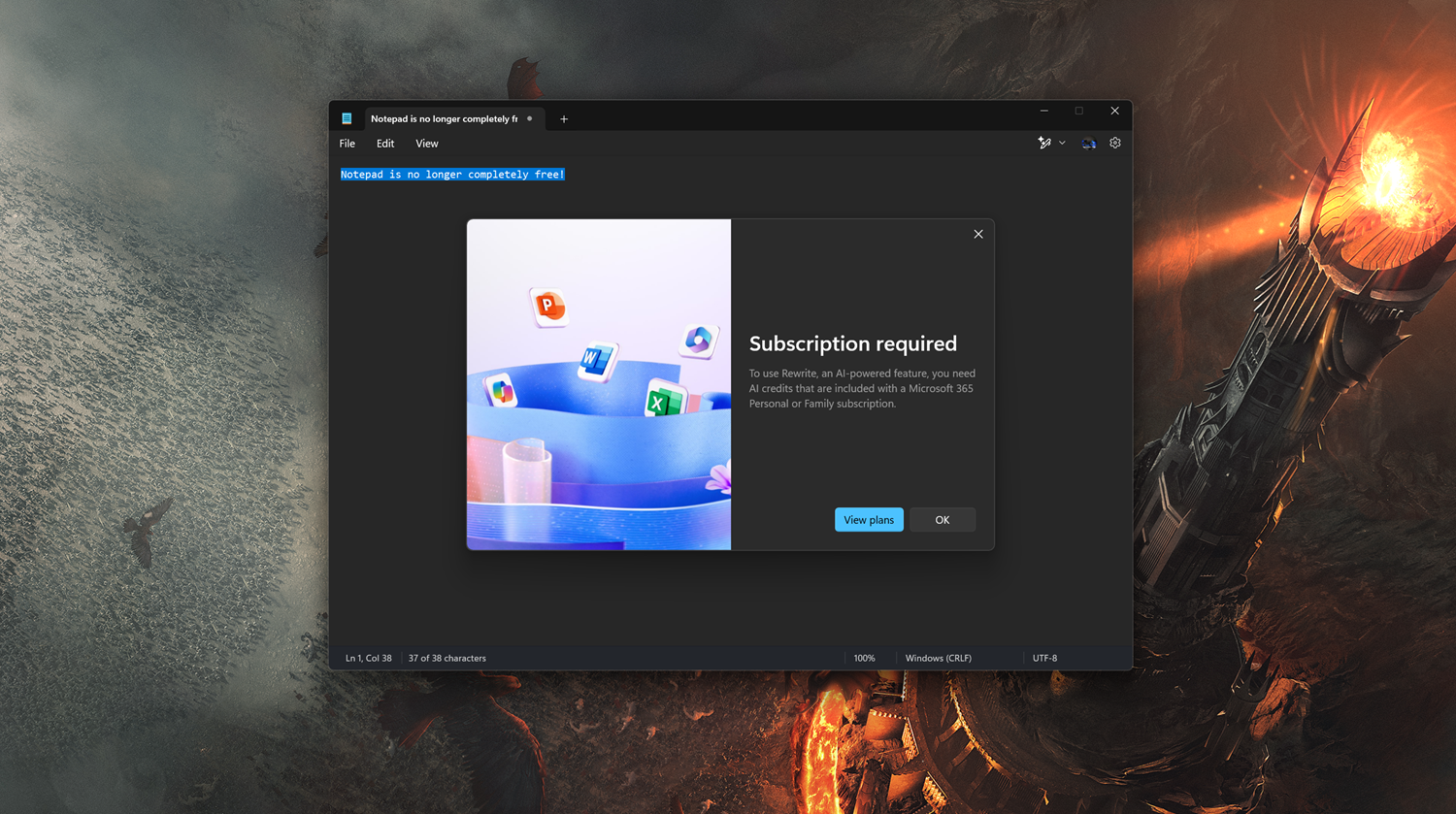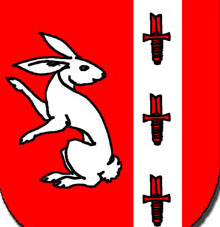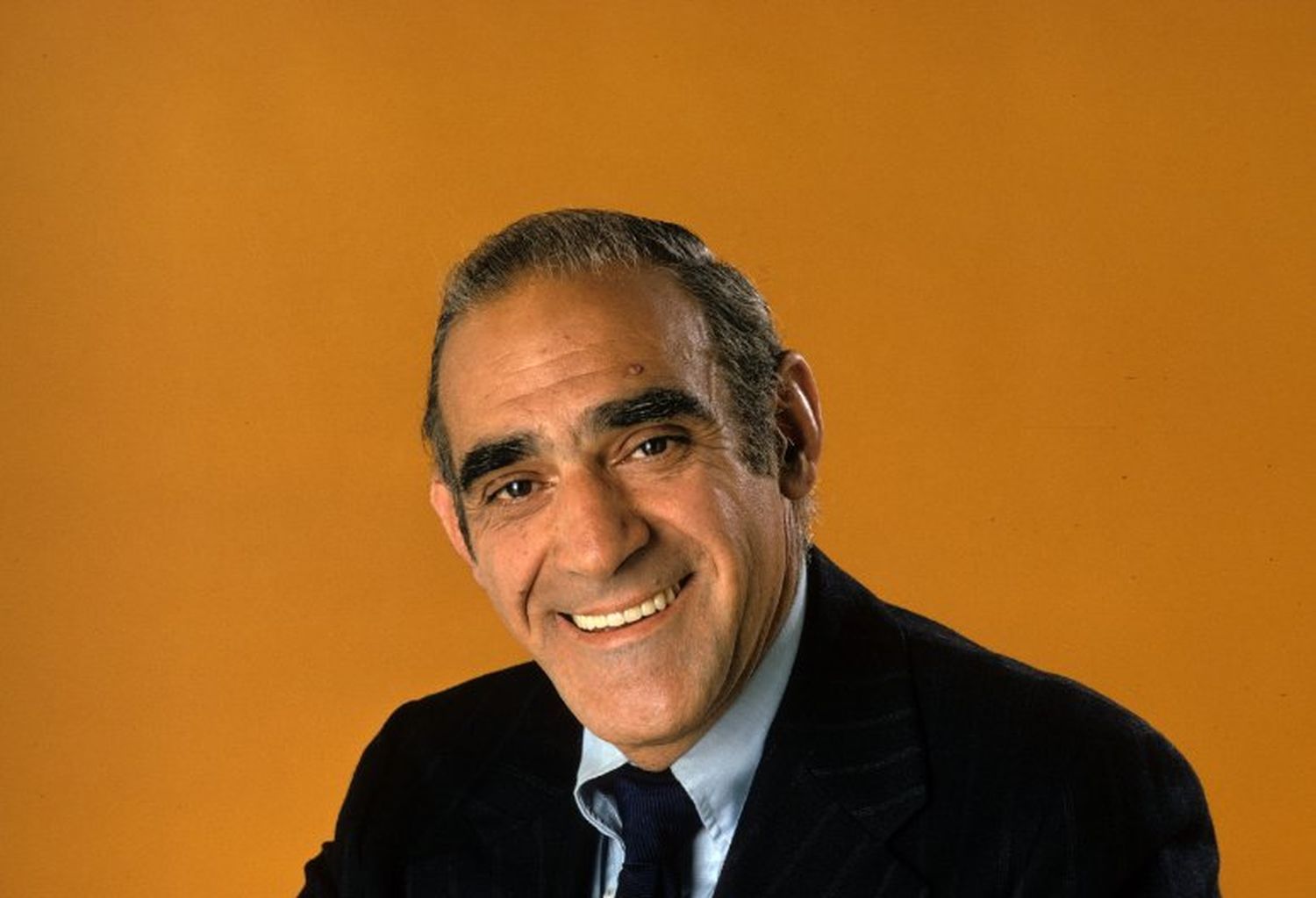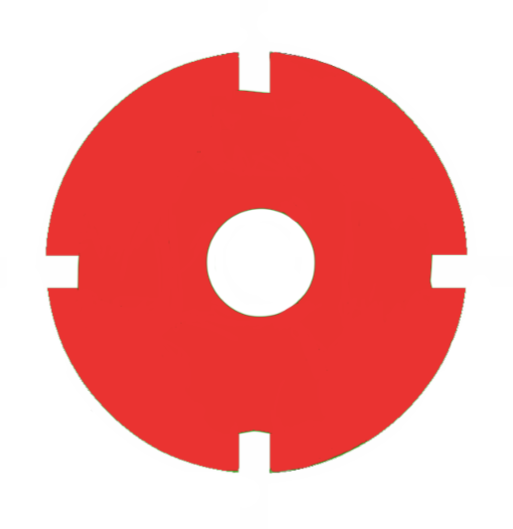Well it’s a good thing there’s no shortage of free replacements.
This is misinformation. They added the login requirement for their Generative AI and the actual notepad doesn’t require a login. But I guess we’re ragebaiting today.
Having this LLM bullshit in Notepad should be the real news
Yeah. This is why I’ve disabled copilot and Gemini on my devices altogether. It’s not worth it to have this nonsense filling up everything you use or rely on on a daily basis.
They really do seem to be on a mission to cram it into everything
Can’t wait to see in 5 years while all of the LLM nonsense quietly gets shuffled further and further to the back until it’s gone like Cortana or Paint3D
Meanwhile has anyone noticed Microsoft has unhidden some genuinely useful older menus like Control Panel? Earlier in the windows 10 lifespan you couldn’t search for control panel and had to instead use constantly changing shortcuts and tooltips to gain access to it, but now you can just search for Control Panel and pull it right up. I’m not thrilled that I have to dig for the network adapter properties still but I’ll take the improvements I get
I hate
the information superhighwaythe world wide webthe blogospheresocial mediaweb2.0mobilethe cloudIOTblockchainar/vrgenerative AI
I turned off that AI stuff as soon as I saw it. Click the gear icon in Notepad in the upper right to open settings and turn it off.
Yeah. Like, I get AI can be useful, but it’s fucking everywhere! Even a god damn fridge got AI! And I hate it to be so forced on me, like, I just wanna write text or code without Copilot annoying me all of the time.
Oh, one of the first things I did was group policy edit anything to do with tracking, ads, or AI.
Is the Genevieve AI enabled by default?
After opening the notepad app does it ask you for that login?
Is your access to notepad restricted by the login?
No, only in so far as the button to use it existing passively
No
And no
“But it turns out that, while this screenshot is indeed real, those eagle-eyed enough should already be able to tell that something isn’t quite lining up here. In fact, nearly any Windows 11 user could open up the fully updated Notepad without getting this pop-up at all, even if they aren’t already signed into a Microsoft account. So, what’s the deal here?”
“The key is in the exact wording, identifiable within the first sentence: “Sign in with your Microsoft account to use Rewrite and its features in Notepad.” This is a prompt that exists, yes, but one that’s exclusive to Copilot+ PCs and explicitly requires the user to trigger it by clicking the Rewrite button, as confirmed by our own testing.”
Please read the article. No. My access to notepad is not restricted. I also don’t run any copilot features of any kind on windows 11. Yes, I believe Generative AI Copilot is enabled by default, but in this case the only time you get prompted to login is when you use a feature in notepad that directly needs copilot in order to work and you the user have to select that feature. Meaning you can use notepad without it entirely and never even see this prompt at all.
Microsoft is a tech giant with all the bad crap that implies. They do enough terrible things that we don’t need to lie to make them look bad.
Upvoted for visibility.
I recommend Notepad++.
I use Kate on the windows work pc
I love Kate, but I’ve only been using it since last August. Been using npp for a decade before that, even as my IDE, and I felt like it was stronger than Kate.
Kate has a lot of features that are not well documented or that you have to tape together to make something functional, while npp just works out of the box or with one of its many addons. Additionally the Kate documentation website is atrocious, lacking even basic search functionality. I had to join their IRC channel to get help figuring out something (path to some obscure config file that the latest version actually reads from), and while they were most helpful, I really shouldn’t have had to go through all that trouble.
Maybe my approach to trying to solve a problem was wrong, coming from Windows + npp.
Maybe I’ll give npp a test again. But I’ve been using kate because I’ve been using it on my linux system and found out I can install it at work on windows as well
I use Kate on the windows work pc
Every PC I’ve ever owned has had some version of vi installed on it pretty much on day one of my owning it.
If you must use windows, Notepad++ is the way to go.
VSCode is better than np++ in every way
Clearly this is a controversial statement. I’m team “use what’s available and preference tools that get the job done quickly.”
I work in several different languages. VSCode has TreeSitter and a bevy of slick plug-ins. NP++ does not. I can use VSCode on both Windows and Linux. If I’ve got a desktop environment, I will hands down pick VSCode over NP++ every time.
Otherwise, let’s be real, NeoVim is king.
NP++ was good 20 years ago during a time with much weaker competition and it’s been coasting on that good will ever since
It’s OK for a text editor (compared to something totally basic like notepad) but other text editors have caught up in every single category
like you said, VS Code is now the default go to code editor for a lot of people. if you don’t use VS Code, you use vim.
for non-coding uses, I don’t see the functional difference between NP++ or something basic like Gnome’s text editor
Completely agreed. At one point, maybe 12 years ago, I remember trying to learn NP++'s macro system. It was better than whatever we had at the time, but I’m glad I didn’t spend more time than I had to. Just a couple months ago, a coworker was raving about how great NP++ macros are … to do a task handily solved by some light regular expressions and/or column edit mode. Both REs and CEM are far more ubiquitous concepts than some bespoke, domain-specific language for defining repetitive tasks.
Startup time. RAM consumption. Privacy.
I guess you’re doing it wrong then? Stop parroting memes
vscodium fixes the privacy anyway. It’s always open so startup times are no issue for me.
I still prefer to keep a stripped down, basic text editor though. Ah well, I’m not on windows so no big deal.
What do you use instead? Sublime?
For plain text, either nano on CLI or whatever built in basic text editor comes with LMDE.
Windows I used notepad, from now on I’ll add ++ :)
vscodium fixes the privacy anyway
At the cost of some features not working (e.g. Pylance, which is the default Python extension, as well as others by MS).
I heavily use both and this is objectively untrue.
Those are 2 different use case pieces of software . NP++ is an editor while vscode is an IDE
ed is better
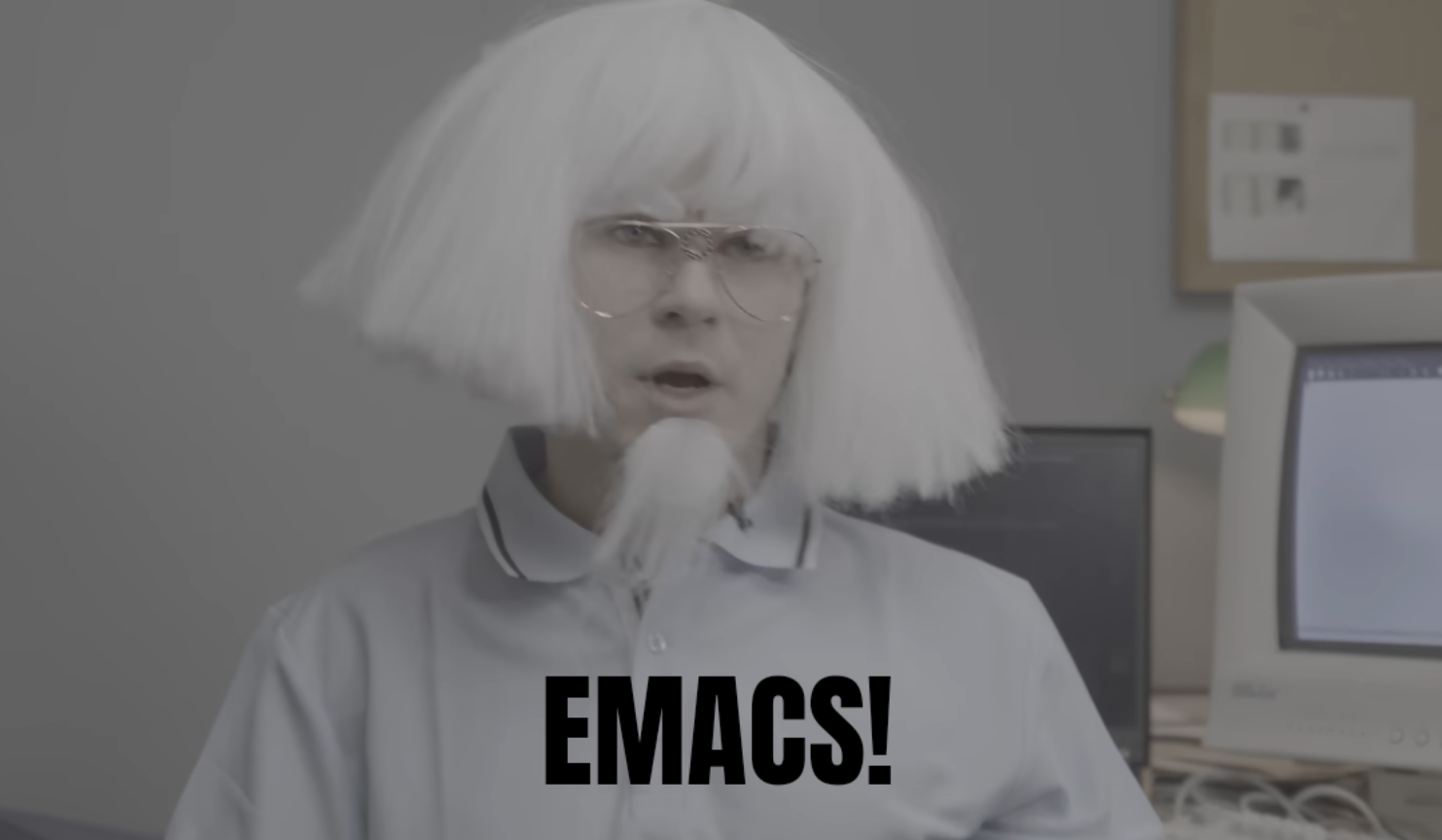
Vi
Clay tablets
GNU Emacs is the same everywhere you go (if you don’t mind the TUI)
Fucking click bait garbage article, but thankfully the article has a tldr at the top that basically contradicts the headline and saves you minutes of time to realize you’ve been baited;
TL;DR: Microsoft has introduced a paywall for Notepad, requiring a Microsoft 365 subscription to access new features like the AI-powered Rewrite tool.
Better headline: Microsoft forces you to pay to suffer through using their AI tool that no one asked for, application otherwise unchanged.
This seems like something that should be kept local. What’s the point of all these NPUs otherwise
The title is quite sensational compared to the content. They only added an AI Rewrite feature for notepad that requires a Microsoft 365 subscription. Considering the cost of AI, and the fact that it will very probably run in the cloud, it is very reasonable that it isn’t free. Everything else about notepad remains free / included with the price you paid for the OS.
They give Copilot out for free so it’s weird that they’re charging for the Notepad AI feature.
Hell, just copy and paste the content into Copilot and ask it to rewrite it, I bet it’ll just be doing the same thing but for free.
I agree, but the idea of adding AI to notepad is quite insane in its own right
Adding layers to paint was what surprised me
That’s actually very nice, one of the few Microsoft programs that I genuinely miss - layers are a quality of life feature that is actually really nice to have 👍
I think the idea is that you can use it for reformatting small sets of data I guess.
“make all the dates in this CSV iso-8601”
Genuinely very useful, however I feel that can be achieved without a login and paid AI subscription.
You’re right of course.
Like the other commenter said for this specific problem you’d use a spreadsheet.
It’s just an example though and there are others, like maybe removing url encoding from a string or something.
Again this can be done in some other tool without much fuss, but the versatility offered by notepad will be useful for a lot of people.
Heck, it probably can be done with a regex. (Yeah, I know)
There’s no need to kill three forests just to do the exact same work you could have done by opening your dataset in Excel.
“make all the dates in this CSV iso-8601”
This is a use of AI/LLM processing that I could agree with, if it could be trusted. Since it cannot, better to open in vim and regex replace, or process with Python.
That said, I’d rather store as epoch and display as ISO-8601 as the arithmetic is much less prone to error in epoch than any other format.
Yeah look I’m not an AI advocate at all. If I were confronted with this my first instinct would be to manipulate it in a spreadsheet because they can juggle data types like this pretty effortlessly.
The CSV / dates thing was just an example, but I still think it’s a good one. My assistant at work would 100% use notepad like this rather than using a spreadsheet.
It’s also worth pointing out that notepad + LLM would be a lot more flexible than a spreadsheet. Just paste whatever there and explain what you want in plain english. You don’t need to parse your request into regex or spreadsheet formulas. For you and I, we might have spent years interacting with regex and other things such that it’s a pleasant challenge when it arises. For 20 year old me it would have been a tedious impediment to whatever I was trying to achieve.
Yeah. That makes a lot of sense. The general inaccuracy/untrustworthiness of LLMs makes me very uncomfortable in their use for data processing and transformations. I’d rather take a while to get it right than to potentially hand off a CSV with glaring problems due to use of an LLM.
Why? I mean, one of the main features of generative AI systems is to generate text (the quality of which I won’t get into), why not add this to something like Notepad. I agree that Notepad should be thought of as a lightweight, well, notepad, but still might be useful as a quicker alternative to Word.
The fact that Microsoft is trying to shove Copilot down our throats at every possible step is idiotic, I agree, but having an AI as part of a notes app doesn’t seem too weird.
How much shit are people going to endure before realizing Windows isn’t for them any more?
Dump the damn thing and use Linux. Yes, Linux is friendly, easy to use, you can play most games, you don’t need your proprietary programs because there are Free alternatives that are just as good that might take you a moment to adjust to (don’t cry about how it’s different, that’s Baby Duck Syndrome), and so on.
And Microsoft facilitates fascism and government spyware and all sorts of evil crap. So does Apple. And Google. Throw away your phone, use Linux on your PCs, free yourself.
Linux is as messy and more as the apartment where I live (really bad).
If you want the operating system to make sense, use OpenBSD (no Wine, no Linux emulation, thus only native games) or NetBSD (there is Wine and Linux emulation, but limited) or FreeBSD (generally can do the same as Linux), but all three port graphics drivers from Linux with significant lag, and hardware support is worse in general.
And Microsoft facilitates fascism
There’s a lot of Linux in systems that governments and militaries use.
Throw away your phone,
Yes, right. Also change job so that an Android device for 2FA weren’t a requirement. And get used that I can’t communicate with someone over TG/WA/VK in transport.
And still be surveilled, because the information you give about yourself without an Android phone is sufficient, carrying one is a symbolic decapitation of your privacy and dignity, “symbolic” is the word.
What a sycophantic shitlord.
Something insulted you in my comment or you feel the urge to take sides in things you most likely haven’t compared? Linux is a mess compared to BSDs. Anyone who used them all can confirm this.
You mean the entire fucking world where *BSD is basically dead and Linux is fucking everywhere? Yeah… sure, buddy.
*BSD has always been a poor alternative to Linux because of design decisions, poor hardware support, and a garbage license that allows non-free software to “steal” (take) and use your code irresponsibly. *BSD sucks.
Someone is just jealous of Linux’s success but is so caught up being a contrarian shitlord that they can’t admit the truth.
You mean the entire fucking world where *BSD is basically dead and Linux is fucking everywhere? Yeah… sure, buddy.
This is not a valid argument and also you are quite ignorant of what’s everywhere and what is dead.
*BSD has always been a poor alternative to Linux
The other way around technically, one came before the other and was a more mature system, with ongoing lawsuits however.
Also SunOS 4 and Ultrix are BSD, if you didn’t know. Commercial high-end OSes before Linux even started. About “poor alternatives”.
because of design decisions,
You don’t know what you’re talking about, anything but this argument. BSDs’ design decisions allow them to solve the same problems orders of magnitude cheaper (in human effort) than Linux. That’s how they still survive.
Under FreeBSD there are GEOM, netgraph, properly working ZFS since long ago, proper separation of base system and packages, the ports system, Linux emulation for legacy software, all orderly and clean. Under Linux the horrible mess starts with Debian netinstall.
By the way, you don’t even know your own team, Eric S. Raymond of the “cathedral vs bazaar” glory notoriously disagreed with you, despite the comparison being supposed to put Linux on top. His point was that if you allow thousands of monkey developers, they might not do things so well, but they’ll do so much more that it’s justified, and thus Linux wins due to having shittier architecture, but developing faster.
poor hardware support,
Go use Windows then, it has almost perfect hardware support.
and a garbage license that allows non-free software to “steal” (take) and use your code irresponsibly.
So Google uses GPL code responsibly, right? Microsoft? Apple? Meta?
This argument is obsolete.
I dunno where the circus is, but the clowns are already here.
Holy fuck, I swear. This is exactly why I tell people that if they think Linux people are delusional, they know absolutely nothing about delusional because they’ve never seen a fucking *BSD luser try to argue his way out of a wet paper bag and fail.
So the idea that the overwhelming majority of every single place/person/entity that wants a free UNIX-like OS with a choice choosing Linux over *BSD is somehow not valid? Sure, buddy. *BSD had its time to rise up and win over Linux and it did not. It failed because of the reasons I said. It has zero advantages over Linux and so many disadvantages.
Of course, *BSD came first, but even back then, *BSD wasn’t the primary system, UNIX and other systems like MINIX and the ones you mentioned were so much more popular than *BSD ever was. But when Linux arrived, *BSD began to die out. *BSD was a poor afterthought, even before Linux. There’s a good reason the “*BSD is dying” meme appeared very early in internet culture even back when Slashdot was a huge thing, because it was absolutely based on the reality of the world.
Don’t make me laugh about *BSD’s “design decisions”, ones that basically create a system that is much more difficult to work with because it has a much more simplistic base than the much more robust Linux ecosystem. The idea of separation of base system and packages has nothing to do with efficiency and more to do with a simple design option, something Linux can also do with atomic distributions, which while not quite equal to what *BSD does but has the same idea of separation of base OS and packages, have their certain advantages but aren’t flexible enough to do more advanced, low-end system work, which gives Linux an advantage by far.
ESR’s Cathedral and the Bazaar arguments have been repeatedly argued against as a good model for Free software development for a very long time, and Linux wins because of more flexible development done by more people but with a very strong and centralized point of vetting said code for most Linux software, which means it’s not just “thousands of monkey developers” randomly throwing code at Linux. Your use of ESR as an argument against Linux shows how out of time you are with understanding Free software and how it all works to come together to create a great system.
No one wants to use non-free hardware support, troll.
If Google, Microsoft, Apple, or Meta were caught using GPL against its license, they’d be sued to oblivion and they know it. That’s why they don’t. If you think GPL is unenforceable, you are a fool. Meanwhile, ALL of those companies are, in fact, using the hell out of *BSD licensed code and you fucking know it. Your garbage development model helps those garbage companies exist.
Your argument is obsolete, and the clowns are all in the *BSD tent.
You are an angry little contarian who hates popular, mainstream things and you are trying to justify it with bullshit. Grow up.
I don’t want to continue this useless conflict, your comments read as if chatgpt wrote them.
Just a few bits to help you:
UNIX and other systems like MINIX and the ones you mentioned were so much more popular than *BSD ever was.
UNIX obviously was more popular than specifically BSD UNIX, but you don’t seem to understand that one is a subset of the other. You might want to read of “Unix wars” and how BSD UNIX became just BSD and then a bunch of *BSDs.
Minix was an education kit.
No one wants to use non-free hardware support, troll.
You are, in fact, using mostly non-free firmware, as in “binary blobs”, for a lot of your hardware to function under Linux.
It has zero advantages over Linux and so many disadvantages.
You keep writing such sentences about four distinct operating systems, each with its own advantages and disadvantages.
Don’t make me laugh about *BSD’s “design decisions”, ones that basically create a system that is much more difficult to work with because it has a much more simplistic base than the much more robust Linux ecosystem.
This sentence means nothing.
If Google, Microsoft, Apple, or Meta were caught using GPL against its license, they’d be sued to oblivion and they know it. That’s why they don’t. If you think GPL is unenforceable, you are a fool.
I said it’s enforceable and they are still using it just as “responsibly” and they do with BSD, MIT, ISC licenses, which is the point.
OK, done
Crying about it being different isn’t baby duck syndrome; saying it’s better/worse compared to what you’re used to is.
People just don’t want to spend hundreds of hours re-learning things that already work for them.
It is objectively easier to stick with something you know than to learn something new, so that’s what most non-technical users do.Pretty much everyone in IT should learn linux at some point though.
If you are in IT I’d hope you know some version of Unix. Consumers I wouldn’t expect them to know, they just want it to work and don’t care about configurations and how it works.
It’s so stupid that they’re making these additions to notepad. There is a need to have a basic text editor on an OS that isn’t going to try to “help” by giving recommendations, automatically backs up files or whatever other shit they’re trying to jam into it.
They had wordpad and if they wanted to add additional features into that, that’s completely fine. There are use cases for something that does a bit more than a simple text editor like notepad can do.
My guess is that they tracked that people used notepad more often than wordpad so they removed wordpad. Then started making notepad more like wordpad without considering why people used notepad more frequently.
It is batshit crazy. Notepad was never meant to be what they are making it into. Not even WordPad should have AI nonsense. It’s just not for that. It would be like adding advanced spreadsheet functionality to Microsoft Word. It’s not what that’s for, you have Excel for that.
Sure but with Wordpad I wouldn’t much care if they spam it up with this kind of crap. It’s something that doesn’t have much use now, because there’s notepad for basic text files and Word or Libre Office for actual word processing. So if someone wanted something to type up some notes that get automatic backups, and have AI recommendations (not that it would be me, but who knows?) just put it on there so we still have a simple text editor that’s installed by default.
If they’re going to enshittify something at least don’t enshittify the basic tools of the OS.
Telemetry was a mistake
Notepad++ is way better anyway
Thanks god that I’m not using windows for 4 years now, and at least notepad++ exists.
Why would a bot be using notepad?
Linux
End of conversation.
I think that’s the start of the conversation. Which Desktop Environment?
IMO:
-
want to show off? i3wm with gaps and rofi for menu launcher. Add it some transparency effects too.
-
want the MacOS style? Gnome. Default on a lot of distros.
-
want something stable? XFCE. Install and forget.
Things preventing me from moving to Linux : video games and Adobe Lightroom.
…my cracked version of Adobe CS6
Most video games work through proton on Steam. Lightroom has a web app you can use instead.
Lightroom mobile and web are not at the level of Lightroom Classic. It’s highly subjective but I enjoy the web version for quickly editing a few pictures, but for the management of my library which contains more than 20k pictures, no app is as good as Lightroom Classic. I tried a few ones and always went back…
Plus RawTherapee and DarkTable are pretty good, and actually free, Lightroom alternatives to boot.
-
I want a clean, advanced, well designed desktop and Im okay with redoing my work flow
Use Gnome
Gnome is cool but can it be slightly more Windows?
Use Cosmic (PopOS)
I want lots of customization, advanced features, and a traditional windows desktop metaphor
Use KDE
I want Windows and don’t really care about customization
Use Cinnamon
Dude the Windows 9x look was fucking dope
Use Mate
Im installing this on a potato
Use XFCE
This is always so unfair to XFCE. Sure it is low impact on resources but it is also very flexible and customizable. Most people sleep on how good it can be outside of the low resources need.
Just try out multiple desktops in a live environment and see what you like before you commit. In fact, I recommend people to use a linux live session for several weeks or months before switching, just to get used to it.
Well… it just removes so much toxicity from the outset
Gnome is an opinionated desktop environment and that turns some people off. But it’s bold enough to make some design decisions and have a limited scope. KDE tries to be another Windows alternative.
Of course, you could go with a tiling window manager but my vote goes to Gnome. I’ve had a very smooth experience on Gnome for the last couple years.
Yeah, Gnome is like the Apple of the Linux world. The devs have the same kind of “we know better than you do” mentality towards design. The issue tracker is a lot of “hey the OS won’t let me do [edge-case scenario that an OS should be able to do, but which most users won’t bother with]” followed by the devs going “Gnome isn’t designed to support [edge-case scenario]. Bug report closed.” Like the devs have a very “it’s not a bug; It’s a feature” mentality, and anyone who runs into that bug must be using the OS “wrong”.
The devs have the same kind of “we know better than you do” mentality towards design
It’s not “we know better than you do”
It’s “we have a vision for the desktop environment”
If you granted the user every little thing they wanted, you don’t become a better piece of software. You end up middle of the road. There are limited resources and by keeping a limited scope and having a clear idea of what you want to accomplish- you can do what you aim to do really well. Instead of being mediocre at a lot of things.
My experience with Gnome- it does 95% of what I need a Desktop Environment to do (and certain things others don’t do very well). Some features like
- Being able to push a button, start typing an application’s name, and push enter to start that application
- Being able to push a button, and immediately see at a glance all of the windows I have open and quickly navigate to them
- Being able to easily set keyboard hotkeys so that I launch applications and can run my own custom scripts with the push of a button
Example- I have a script that I set to “Control+Num Pad 5” that opens up a Gnome folder search dialog. I navigate to a folder and click “Ok” and then 4 terminals open on my left monitor. Three small ones stacked on top of each other on the left, one big one on the right. Basically like a tiling window manager. This script has custom commands that run depending on the directory. If I open a react-native folder, it runs an Android emulator and neovim on the big terminal.
Setting that script to a hotkey is as simple as going to “settings -> keyboard -> shortcuts” and just typing in the path to the script and the hotkey combination
- Being able to easily run scripts on files and directories directly from Nautilus (Gnome’s file manager)
Example- When I right click on a pdf file in Nautilus, I have custom scripts that I can run. One is “splitPdf” which creates a new folder called “split” and then creates n.pdf files where n is the number of pages in that pdf. I also have “compressPdf” which will compress the pdf as much as possible and pops up a notification showing you how much. I have one for .xlsx and .doc files called “printPdf” that converts those to pdf files.
Those scripts can be whatever language you want, they just have to be executable, and you just drag and drop them into a specific folder (
~/.local/share/nautilus/scriptsif I remember correct)Those 4 things I think Gnome does better than any other default desktop environment I’ve ever used and I’ve used a lot over the course of my life. The remainder of the items (the 5% of stuff Gnome can’t do) I have found custom plugins and in one scenario it only took me a couple hours to write my own custom plugin.
MacOS does #2 and #4 well by default (although it’s harder to write scripts with their clunky apple script language whereas with Gnome because you can just use regular old fish or bash scripts). With certain applications (like better-touch-tools or karabiner) you can get similar functionality as Gnome.
Windows with Autohotkey does #3 although you have to again use a clunky language (even clunkier than Apple script)
KDE can do #1 (search/launch apps), but feels slower and less streamlined than Gnome’s immediate overview. It does #2 (window overview) and #3 (keyboard shortcuts), but buries these features under layers of settings and inconsistent menus. For #4 (file manager scripts), Dolphin technically supports actions, but configuring them requires wrestling with clunky .desktop files whereas on Gnome you just use fish or bash or python or javascript or whatever the hell you want and stick it in a directory.
In my opinion, Gnome is miles ahead of KDE and while it’s obviously not as polished as MacOS, it has accomplished so much more with its limited resources than a megacorp like Apple does.
What I love is it gets rid of stuff that’s useless. For example desktop icons. What’s the point of having some directory on your computer that’s somehow different than all the other directories? So that you can clutter up your background?
I 100% agree that desktop icons are an outdated concept and I love that Gnome got rid of them in order to focus on the fundamentals. It’s often not about what you add, but what you take away.
we know better than you do” mentality towards design
And I agree with them. I think people should pick whatever desktop environment needs the least amount of customization for their needs. Keep it simple. If Gnome works out of the box, use it. If KDE works out of the box, use it.
This is Gnomes biggest advantage to be honest. They have a singular vision of how they want their product to work and they aren’t concerned with edge uses.
I enjoy elements of so many DEs but I keep coming back to gnome because it’s just so well executed over the others.
Yeah my only complaints with gnome are the lack of system tray and the fact that sticky keys don’t work well
I really like my KDE plasma
Fine. Notepad++ is better anyway
Is it though? I still always open notepad for random text stuff. What is better in ++?
- Keeps your progress if you exit without saving
- Supports tabs so you don’t have 5 separate notepad windows open
- syntax highlighting for programming languages and markdown format
- plugin support
- can handle extremely large text files (I’ve opened 50gb text files and used ctrl+f to find terms and it worked fine)
- superb tools for manipulating text (e.g., use reg expressions). Super easy and flexible in making mass edits.
- dark mode support. That alone makes it superior lol
If you just need a quick window open to make a note you might actually prefer Sticky Notes over Notepad!
Just to point out that on Win11, Notepad also:
- Keeps progress without saving
- Supports tabs
I use a bunch of text editors / note taking apps regularly (or semi-regularly) and Notepad is one of them (among others also Notepad++, VSC, Obsidian, Geany, Notion…).
A few of those features are available on Notepad as well, just FYI.
Out if curiosity, which ones? Because I don’t see any of those features and am on W11…
On my W11 work machine I got dark mode, saving unsaved drafts and tabs
Yes, it objectively is. And so are various other text editor options that are out there.
But just speaking about Notepad++, you can scale it down to a very simple text editor (like Notepad), it you can easily ramp it up to a much more feature rich one. And for me, the ability to have a vertical list of files is a big plus. As is its ability to optionally show line numbers.
So it is better because it can do more, but I assume not too too much? Because then we can also use word?
Notepad++ isn’t trying to shoehorn in AI for starters. It’s clear Microsoft is praying the current gimmicky narrative of AI will let the masses not realize this is a privacy nightmare.
Notepad does that neither for me and has not for >20 years. So is there something that is actually better or not?
It’s a lot more feature filled and frankly not very nice looking if all you want is a simple replacement for Notepad. Notepads (with an s) is much better imo.
Ragebait. Notepad is still free. If you want to use Rewrite, then you pay for that.
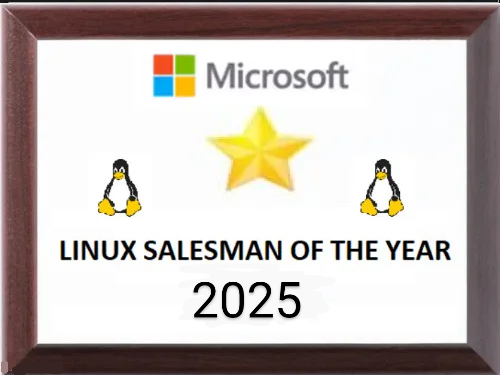
All the Linux posts and Linux loving Lemmy users are what keep me away from Linux.
They’re like the Rick and Morty fans of PC software
Not our fault you won’t listen to common sense and reason. Enjoy your bloated fascist spyware just because you think Linux users are creepy or whatever the fuck you think.
Great example of what I’m talking about
Guess that’s what happens when Windows drives me insane
I usually use my work laptop for personal bits and bobs which is Ubuntu but I turned on my personal Microsoft PC recently to do some stuff and couldn’t believe all the pop-ups and noise! I promptly moved all my data onto a external drive and did a fresh install of Ubuntu.
They could’ve added this to wordpad if they didn’t kill it.