- cross-posted to:
- [email protected]
- cross-posted to:
- [email protected]
every control structure should end in the backwards spelling of how they started
Once you get used to it it is kind of fun.
Shame about
dothough.it could have been
notsince there’s notry.
This. But Pandas and Numpy.
Pandas and Numpy and Bash.
.loc and .iloc queries are a fun syntax adventure every time
Oh my!
to be honest I agree and thought we would be using something more intuitive by now
I think the cool kids are using Nu now
Everything is text! And different programs output in different styles. And certain programs can only read certain styles. And certain programs can only convert from some into others. And don’t get me started on
IFS.
When I was finishing of my degree at Uni I actually spent a couple of months as an auxiliary teacher giving professional training in Unix, which included teaching people shell script.
Nowadays (granted, almost 3 decades later), I remember almost nothing of shell scripting, even though I’ve stayed on the Technical Career Track doing mostly Programming since.
So that joke is very much me irl.
Me with powershell. I’ll write a pretty complex script, not write powershell for 3 months, come back and have to completely relearn it.
Je comprend tellement! Je répond en français pour ma première réponse sur Lemmy juste pour voir comment ça va être géré!
I so understand! Answering I. French for my first Lemmy reply just to see how it’s handled.
Realizing now that language selection is mainly for people filtering. It be cool if it auto translated for people that need it.
Si yo también comprendo, qué necesidad de comentar todo el tiempo en anglais?
En un mundo ideal. Todo se traduciría automáticamente del idioma original al idioma del lector y viceversa
¿No nos volvería lentos y flojonazos? (not a real word if you translate, more like slang meaning to be really lazy)
There’s always the old piece of wisdom from the Unix jungle: “If you write a complex shellscript, sooner or later you’ll wish you wrote it in a real programming language.”
I wrote a huge PowerShell script over the past few years. I was like “Ooh, guess this is a resume item if anyone asks me if I know PowerShell.” …around the beginning of the year I rewrote the bloody thing in Python and I have zero regrets. It’s no longer a Big Mush of Stuff That Does a Thing. It’s got object orientation now. Design patterns. Things in independent units. Shit like that.
I initially read “UNIX jungle” as “UNIX jingle” and thought I had been really missing out!
You have, look up the SuSE songs.
I consider python a scripting language too.
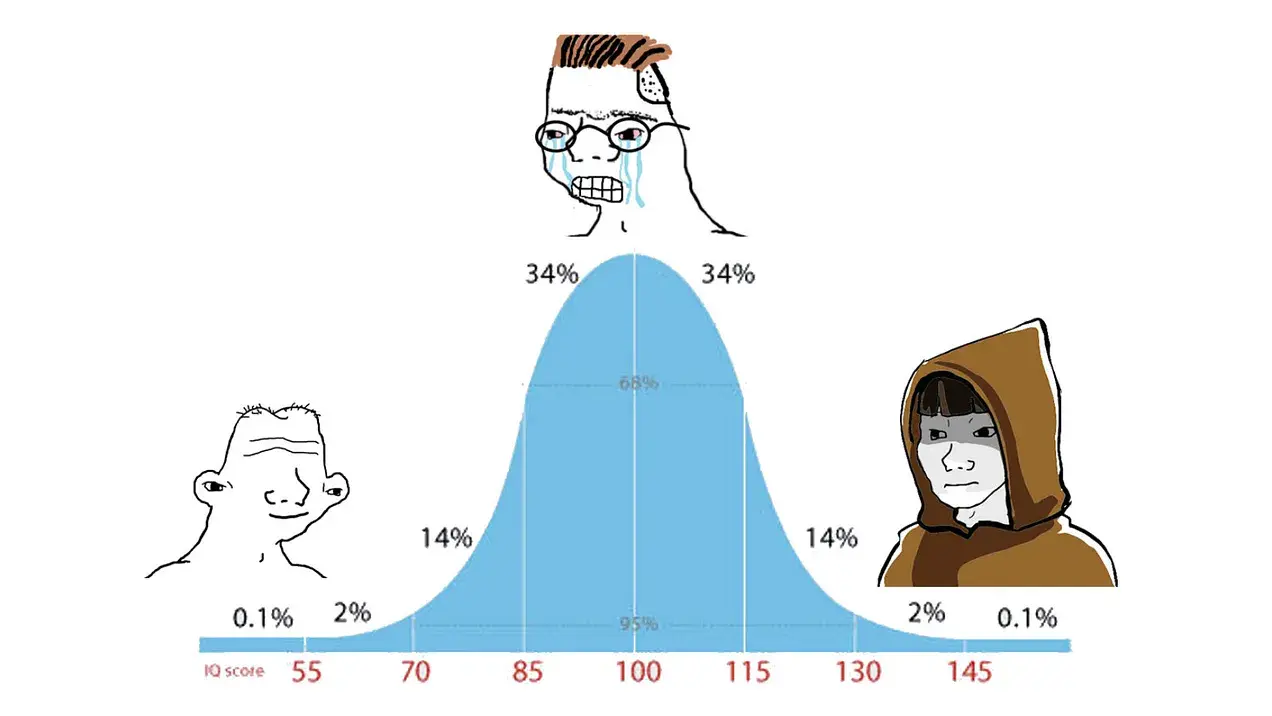
I use it for scripting too. I don’t need Python as much as before nowaday.
They’re all programming languages, they all have their places.
All scripting languages are programming languages but not all programming languages are scripting languages
i used powershell, and even after trying every other shell and as a die hard Linux user I’ve considered going back to powershell cause damn man
I am a huge fan of using PowerShell for scripting on Linux. I use it a ton on Windows already and it allows me to write damn near cross-platform scripts with no extra effort. I still usually use a Bash or Fish shell but for scripting I love being able to utilize powershell.
Yeah. The best way to write any
bashscript is:apt/yum install PowerShell; pwsh script.ps1
Or it’s because other people are assholes. And write shit garbage. And then you go to fix a bug or add an enhancement. And then you are stuck.
Meh. I had a bash job for 6 years. I couldn’t forget it if I wanted to. I imagine most people don’t use it enough for it to stick. You get good enough at it, and there’s no need to reach for python.
The older you get, the more things are like programming in bash.
Ever since I switched to Fish Shell, I’ve had no issues remembering anything. Ported my entire catalogue of custom scripts over to fish and everything became much cleaner. More legible, and less code to accomplish the same things. Easier argument parsing, control structures, everything. Much less error prone IMO.
Highly recommend it. It’s obviously not POSIX or anything, but I find that the cost of installing fish on every machine I own is lower than maintaining POSIX-compliant scripts.
Enjoy your scripting!
It’s the default on CachyOS and I’ve been enjoying it. I typically use zsh.
Yeah I also went bash -> zsh -> fish. Zsh was just too complicated to configure for my taste. Couldn’t do it, apart from copy pasting stuff I didn’t understand myself, and that just didn’t sit right.
If you’re going to write scripts that requires installing software, might as well use something like python though? Most Linux distros ship also ship with python installed
A shell script can be much more agile, potent, and concise, depending on the use case.
E.g. if you want to make a facade (wrapper) around a program, that’s much cleaner in
$SHELL. All you’re doing is checking which keyword/command the user wanted, and then executing the commands associated with what you want to achieve, like maybe displaying a notification and updating a global environment variable or something.Executing a bunch of commands and chaining their output together in python is surely much more cumbersome than just typing them out next to each other separated by a pipe character. It’s higher-level. 👍
If it’s just text in text out though, sure, mostly equivalent, but for me this is rarely the use case for a script.
I’m not anti bash or fish, I’ve written in both just this week, but if we’re talking about readability/syntax as this post is about, and you want an alternative to bash, I’d say python is a more natural alternative. Fish syntax is still fairly ugly compared to most programming languages in my opinion.
Different strokes for different folks I suppose.
Fish syntax is still fairly ugly compared to most programming languages in my opinion.
subprocess.run(["fd", "-t", "d", "some_query"])vs
fd -t d some_queryWhich is cleaner? Not to mention if you want to take the output from the command and pipe it into another one.
It’s not about folks with weird opinions or otherwise, it’s about use cases. 🙂 I don’t think python is any more “natural” than most other imperative languages.
Fish is probably even more natural, actually, due to it being more high level and the legibility of the script is basically dependent on the naming of the commands and options and variables used within it, rather than something else, just like python. They probably have similarly legible keywords. Fish I imagine has fewer, which is a good thing for legibility. A script does a lot more with a lot less, due to the commands themselves doing so much behind the scenes. There’s a lot more boilerplate to a “proper” programming language than a scripting language.
But if you want to do something that python is better suited for, like advanced data processing or number crunching, or writing a whole application, then I would say that would be the better choice. It’s not about preference for me when it comes to python vs fish, it’s about the right tool for the job. But if we’re talking about bash vs fish, then I’m picking fish purely by preference. 👍
I switched to fish a while back, but haven’t learned how to script in it yet. Sounds like I should learn
Give it a shot after reading through the manual! (Extremely short compared to bash’s!) It’s a joy in my opinion. ☺️👌
I’ve been meaning to check out
fish. Thanks for the reminder!Happy adventuring! ✨
I love fish but sadly it has no proper equivalent of
set -eas far as I know.; or return;in every line is not a solution.I wish I could but since I use bash at work (often on embedded systems so no custom scripts or anything that isn’t source code) I just don’t want to go back and forth between the two.
Yeah, using one tool and then another one can be confusing at times. 😅
I’ve switched to nutshell imo. Bash is in need of a replacement
The sad thing is that even chatgpt can’t program in bash. I just want a simple script and every single time it just doesn’t work. I always just end up saying “write this in python instead”.
Python’s usually the better choice anyway tbf. I know piping isn’t as good, but there are so many footguns!
Nushell and Fish can be really convenient too.
I used to adhere to sh for an OpenBSD machine but I switched to python, Rust and Go for, even simple things.
Python is just as portable these days (on modern hardware, caveats, caveats).
Honestly so intuitive that I start there too unless I have a need for speed or distinct memory control. There’s no job too small for a python script.
Bash was the first language I learned, got pretty decent at it. Now what happens is I think of a tiny script I need to write, I start writing it in Bash, I have to do string manipulation, I say fuck this shit and rewrite in Python lol








