I have a router I’m running nord vpn but I use bitTorrent on windows and I’m looking to switch. Does anyone have a flavor of Linux and program they use?
Any advice would be helpful I’m getting nowhere on forums.
qbittorrent
Did qbittorrent have memory leaks for anyone else? From time to time I’m forced to kill it because it’s make my pc unusable. Still my torrent client of choose, but I would like to know if this is something someone else experienced.
ive not experienced that in the almost 10 years of using it on multiple debian based distros
Nothing over here like that. Seems quite consistent on memory usage.
Never experienced this.
When I had memory leaks with software, the fault was usually old OS.
Just use qbittorrent
Transmission
This with remote transmission on your phone to control it
I use qBitorrent with no VPN because my ISP don’t give a fuck of what I’m doing with their data
Where do you live?
SE Asia
Transmission. Simple, fast, efficient.
Honestly, whatever floats your boat. There are many good options here, just try all and use the one you liked most. Or just go and pick one, or use the one that comes pre-installed in your distro.
Recommended ones:
- qbittorrent (my favourite as for many other in the comments)
- Transmission
- Deluge
- rtorrent (great if you run a headless server)
+1 to rtorrent
Generally most people get recommended to start their Linux journey with Mint as it is noob friendly (while still having full functionality) other options to consider would be popOS Ubuntu & Fedora.
qBittorrent is the most recommended I’ve seen, although I use transmission.
Why do you use transmission? Genuinely curious. The times I tried to use it, it seemed so basic and lacking functionality
For me, I like that it isn’t overcomplicated and just works. It being basic is a big pro to me.
It works ? I mean what necessary functionality is it missing ? Magnet link goes in, files come out, happy face.
qBittorrent
I think it is even heavily used on Windows.
Qbittorrent: you can bind the application with a network interface and ensure all the connexion will use your vpn.
bonus: you can use it as a server (without any graphical interface) and manage the torrent with your browser. This way, you can create a torrentbox on a dedicated computer.
This is what I use. Once you get it working, it’s a great setup. I have it running on my mini HTPC under the hood, and it really doesn’t use much in the way of resources.
It has a webui that I can use to search and add torrents, and you can choose an alternate UI for the page if you want (I used VueTorrent, it looks better on mobile).
And, like others have said, you can bind it so that if your VPN disconnects, torrents won’t just keep running in the background.
Second VueTorrent. Makes for an absolutely blissful experience managing torrents and with qbittorrent’s built in search plugins you early have to go to the sites anymore
Yes, this is what I do, with Private Internet Access (VPN). You can bind qbittorrent to PIA’s interface, and also to its forwarding port.
Yeah, I just wish there was a way to automatically update the port whenever it changes. It doesn’t change often since my server tends to stay on 24/7. But when it does change, it would be nice to have it automatically update.
Back before my current server, I was just messing around with it in Windows. I discovered that qBit actually stores the forwarded port in the registry, and PIA has a terminal command that can print the currently forwarded port. I tried to write a quick .bat script to automatically run when the PIA network adapter connected. The goal was to grab the port number and update the registry for qBit any time the internet went out or my server was rebooted.
And it seemed to work fine. It launched when PIA connected, and pushed the new value to the registry. But that forwarded port was also apparently being stored somewhere else as well, because just updating the registry wasn’t enough; When qBit launched it still showed the old port number, even though all of the documentation I found said it was simply a registry value. At that point I just gave up and manually updated it every time I turned my computer on.
Ah, dang, I haven’t run into this yet. But I see what you mean. I actually just set this up in Linux, but back in Windows I didn’t run into this problem (maybe I was lucky enough to hit the same port, or maybe I didn’t have it set up entirely correctly, lol).
I use qbittorent through Mullvad using Gluetun as qbt is running in docker.
DHT and PEX don’t seem to work though, I did brief research and it seemed related to mullvad no longer allowing port forwarding? I don’t know enough about how it works but I tried messing with it for several hours a couple days ago to no avail, only trackers appear to work for connecting to other peers.
On a headless Ubuntu LXC running in proxmox, I just access the qbt interface via its Web portal.
qbittorrent.
This; Linuxserver Qbittorrent docker with gluetun to make sure all traffic goes through your VPN.
I don’t use docker, so I just set the interface to the tun0 or whatever in the qbittorrent config.
I use i2p for torrents exclusively. It’s slow but totally private so I can seed without needing to mess about with a VPN.
There is a slightly smaller community but the people on there have similar tastes to me: linux textbooks, GOG games, jazz albums, etc.
I torrent a lot on Linux and use Qbittorrent. Surfshark has a great VPN on Linux.
If you want to get into it then Sonarr, Radarr, Prowlarr and nzb360 ($10) with Jellyfin is a great stack to manage your library but needs a bit of work to set up. You can then use the phone to download and search and watch it with an android TV app.
I had some issues setting it up with a ublue fedora immutable distro which are pretty non-existent on most standard distros.
Surfshark
Please don’t use Surfshark
What’s wrong with Surfshark?
Deluge and Surfshark VPN
Hey mods! How come you don’t remove this post because “OP didn’t ask for a VPN recommendation”?
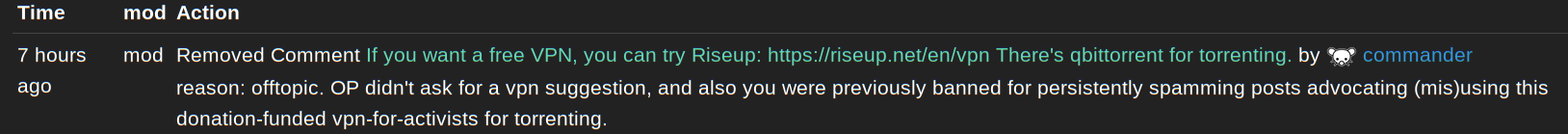
The mods are actively trying to censor information about free VPNs. There is no evidence to support their argument that RiseUp’s VPN service “is not meant for torrenting.” It’s complete bullshit and it needs to stop now.
I don’t know much about them, and I doubt many of you do either. Here’s a quote from their “about us” that I guarantee the mods did not read:
“We do this by providing communication and computer resources to allies engaged in struggles against capitalism and other forms of oppression.”
Source: https://riseup.net/about-us
Where are the lying mods getting this information that torrenting is a misuse of Riseup’s VPN? They must provide evidence to support this, or else there’s no getting around the fact that they are spreading misinformation.
This is very suspicious and makes me want to get the message out even more!
I just run rtorrent with vopono/openvpn in a tmux sesession on a raspberry PI. It can be a bit of a pita getting utmp working though.
OP didn’t ask for a VPN recommendation. Your post should be deleted like mine was because you recommended a VPN without OP asking for it.
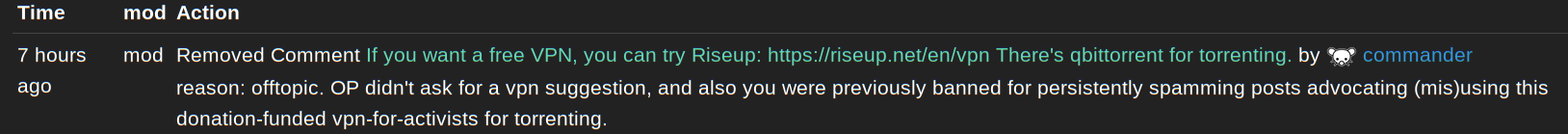
The mods are actively trying to censor information about free VPNs. There is no evidence to support their argument that RiseUp’s VPN service “is not meant for torrenting.” It’s complete bullshit and it needs to stop now.
I don’t know much about them, and I doubt many of you do either. Here’s a quote from their “about us” that I guarantee the mods did not read:
“We do this by providing communication and computer resources to allies engaged in struggles against capitalism and other forms of oppression.”
Source: https://riseup.net/about-us
Where are the lying mods getting this information that torrenting is a misuse of Riseup’s VPN? They must provide evidence to support this, or else there’s no getting around the fact that they are spreading misinformation.
This is very suspicious and makes me want to get the message out even more!
I didn’t mention a VPN service. Openvpn is a client/server application, not a service. Vopono is an application that let’s you tunnel a single application through a VPN.
I also don’t disagree with the mod’s reasoning, so… have a nice day I guess.
Why do you agree with their censorship and lying?






