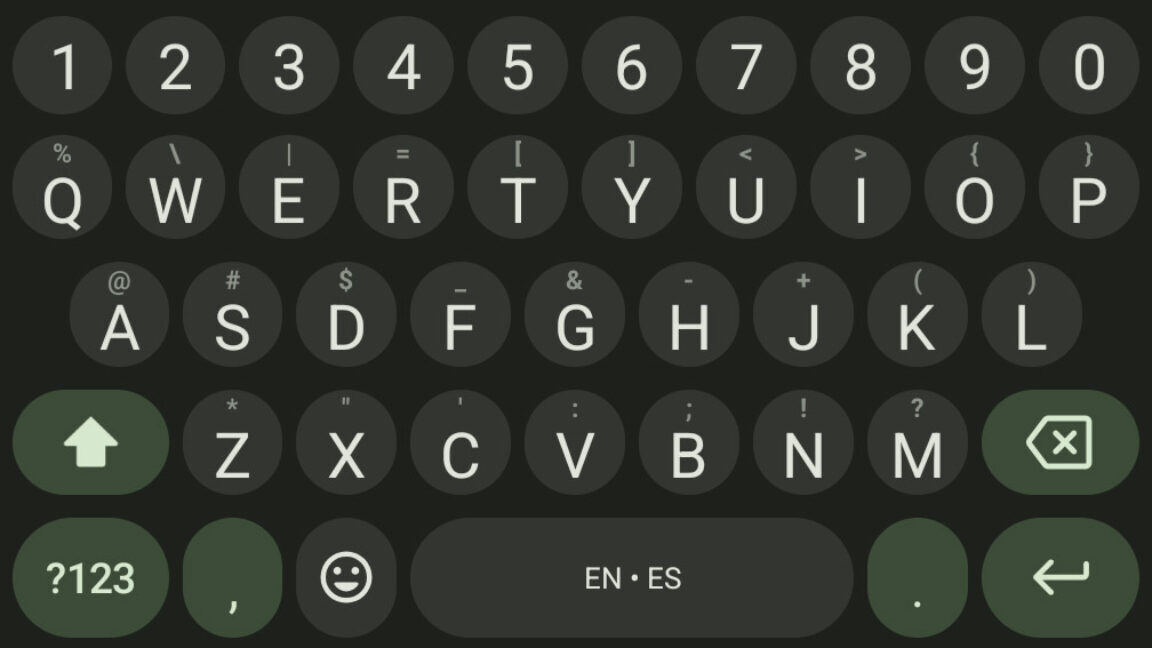For about a decade now google has been changing shit for no particular reason, this is just the latest.
God how many things have changed on my phone that I did not ask them to. Changing the font on the clock. Changing the lock screen layout. REMOVING FROGGY WEATHER BEING BACK FROGGY YOU FUCKS.
Marketing and design teams just have to justify their existence. Makes for annoying stupid changes.
Don’t get me started.
Gmail for business has been renamed at least four times.
Google Home changed layout for no particular reason and made everything an extra click away.
Google Assistant removed perfectly working actions, try turning on your A/C at 3am in the morning whilst you’re sleeping.
Android changes navigation modes making everything worse.
Gmail keeps changing its layout.
Google Admin moves sections around for no reason.
Google search returns worse results every week.
Google Gemini is infecting every service.
Google Sites removed simple blogging functionality without any alternative.
Free services for life are now paid.
Google Play moved the search button to the bottom but you still have to tap at the top to type your search, so it’s just an extra click.
When you launch chrome, you need to tap in the url bar to show the keyboard, so you can enter a search term or url, even when you start in incognito mode and have no bookmarks.
It still requires the extra click, but if you hit the search icon again then your keyboard will pop up. So no need to move your finger up top, Spotify’s search has the same setup.
You just doubled my play store productivity.
Paid for in my sanity seems like.
Basically, they have nothing else to do, so they just throw shit at the wall to see what sticks.
Sticky touchscreen for haptic feedback?
Sir, you earned yourself an extra piss break!
That’s just their way they keep it alive. If it were actually good, Google would cancel it.
One thing I did notice a while back, was seeing the 2022ish interface for YouTube and Google search and feeling how dated it was, still absolutely usable mind you, just clearly with a design ethos from an older era.
Most the time, I feel that changes Google make are absolutely arbitrary, rounding a button and then squaring it again, but I need to give them credit that there is something more, something about staying at the forefront of GUIs. It’s still all bullshit of course, the old one looks older but is identically useful.
They learned it from Microsoft.
I have avoided Microsoft software for 25 years or so, so I don’t have any reference point, but there was a time when Google lead the pack in innovation, that’s no longer the case.
Mhm.
Innovate, Dominate, Stagnate, Enshittify.
Classic tech company lifecycle.
Google lead the way at buying innovation.
The reason is their internal promotion culture. You cant get promoted without global impact, so buckle up we are changing things so we can get promoted not because it’s better.
That’s got to be the absolute worst KPI I’ve ever heard of.
It’s a KPI you develop in the 00s culture of move fast and break things when the competition is at your heels and you want to be at theirs. You want to be the search engine that made the email client everyone uses otherwise that email client might make a search engine everyone uses…
It was outdated in the mid 10s, and it’s the mid 20s now
deleted by creator
Has anyone noticed gboard randomly closes now on Pixel 9? Can’t find info about this issue anywhere.
Gboard is so far the only one i know that actually works with my use case. Swiping with multiple languages active at once, and actually figuring out what I want to type.
I’m running it without Google services or network access.
SwiftKey also does this!
I really, really want to switch to a less, uh, commercial keyboard but none of the ones typically praised here (for good reason) support multilingual swiping.
Redacted
I’ve tried a few keyboards over the years, and the only one that I actually liked was actual malicious adware.
Looking forward to seeing good suggestions in this thread.
deleted by creator
maybe the idea is that round keys will have less typos than rectangular keys that are all touching each other?
Hopefully with the more available space between the keys, then there will be less typos.
I type with my thump cause I like to use my phone one handed but I get a lot of typos due to that.
Florisboard beta keyboard lets you increase that available space even further by decreasing the letter size. It’s still missing other features tho, like word suggestions, auto correct etc.
They are most likely running an A/B test on exactly those metrics.
We’ll know if it’s successful if they roll it out in the end.
We didn’t ask for the red to pink colour fade on the Youtube playbar either but here we are…
HOLY SHIT. Thank you. That’s what that is. I thought my screen was wonky or my eyesight was failing. It’s not even really linear, it just looks like the last 3cm of the bar are pink
Huh, TIL that’s baked into YouTube. I thought maybe sponsorblock was doing it.
I thought that as well at first, but it was in every video
I wanna switch to FOSS alternatives but swiping is either funky (FUTO) or not available for now (Floris). I ended up downgrading gboard to an older version since all this emoji stuff (especially the bitmoji sticker nonsense) really grinds my gears.
Did you try Heliboard? It can be setup to swipe, though I mostly tap type. When i have used the swipe it has worked well though. I have been using it for over a year now and really like it.
Swiping seems to work fine on Heliboard (I guess because it uses the same proprietary library as gboard)
See, I guess my problem is I never liked gboard’s swipe algorithms back when I used gboard. Cause man heliboard’s swiping with the gboard library really pisses me off sometimes lol
Get Heliboard and then download a gesture library such as this: https://github.com/erkserkserks/openboard/blob/master/app/src/main/jniLibs/arm64-v8a/libjni_latinimegoogle.so
Heliboard is on F-Droid.
Oh my gosh, I don’t think info like this is found anywhere on the internet, thank you.
Thank you so much internet stranger. Just made the switch!
Don’t use gboard, rather download a keyboard from F-Droid and avoid the keylogging :-)
deleted by creator
Simple keyboard. I went minimalistic
FUTO keyboard, Seriously, it’s way better than every other option I’ve looked into. Has material you design support.
Also a lot of cool in development features like on-device text correction and speech to text with local LLM processing.
Futo is great unless you constantly switch between several languages. 🥲
idk 2 klicks to switch a language works well enough for me with futo.
I like the 0 tap approach of gboard, I can switch between English and French within the same sentence (known as frenglish)
I’ve been using FUTO which is free and open source, has pretty good gesture typing, very good voice to text, and does not connect to the internet. I’m happy with it, but I’m also an idiot and most things make me happy.
Edit: I am wrong about freedom and open source. Don’t listen to me. I still like the keyboard though.
FUTO which is free and open source
It is neither free (as in freedom), nor open source.
It is source-available.
I stand corrected.
For the love of Christ how do I change the FUTO dictionary to recognize curse words?? It’s so unnecessarily puritan
Just open the main settings and there’s a category called personal dictionary.
I’ve had a bunch of curse words in there for months but they refuse to show up in swiping or predictive text
HeliBoard is pretty nice
For anyone like me who is still hanging on to gboard for swipe,
I forgot until now you could download a swipe library for heliboard Here by picking raw and then uploading it to heliboard in advanced settings>load gesture typing library.
Thank you, I reinstalled Heli after your comment.
Glad to help!
Or at least use SwiftKey, and turn off mobile and wifi in app settings, something you cannot do for pre-installed apps like gboard
Reminds me of this
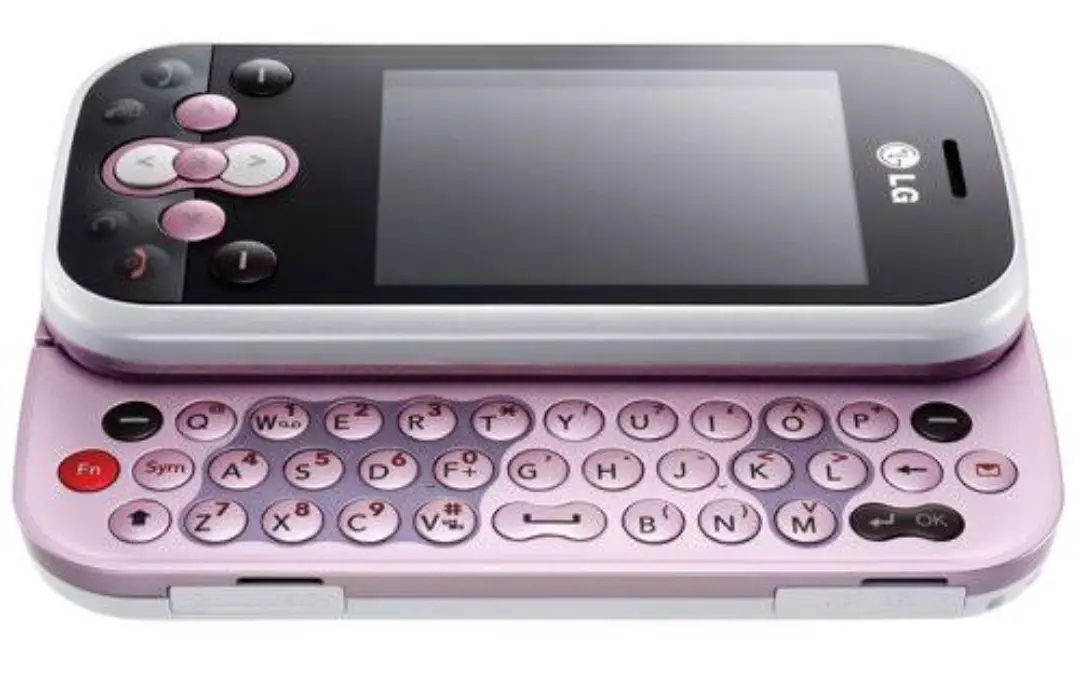
What if google hired a translator so that they don’t need to re-invent the wheel, they already perfected the design: https://www.youtube.com/watch?v=9G3DWHf1xX0
The keys are not even the size they are on the screen, what’s getting drawn is just a grid of letters. Touch keyboards are far more complicated than you think.
Yeah. I’m gonna guess this types about the same. This is probally just an aesthetic change for the appearance of being “New!”.
someone in that department is getting a promotion, I bet
If you happen to have a bingo in your hand, this comment is a free mark in the “this is why foss apps are better” spot. Though you have probably seen one already.
Circles are the worst possible shape in terms of making efficient use of the limited screen space available on a phone. The screen is rectangular and nearly everything we display falls into rectangular arrangements. Using circles just means there is less room on each key to show useful information, like the long-hold functions.
I’m not opposed to change, but change entirely for the sake of change usually produces bad results.
I’m right there with you. I hate the current trend of rounded corners on everything. I know designers say it is more aesthetically pleasing, but to me it just looks like wasted space.
Depending on what you’re looking at, the goal is rarely to have stuff crammed into every pixel of the screen, at least on products that are well designed
I know that’s rarely the goal, but maybe it should be more of the goal. Sick of every app and webpage having these yawning chasms of useless white space
I use GBoard (yeah I know, it’s just really good, but yes I am aware of the privacy concerns), but I use it without shapes. The letters and hold-characters are just… there, placed around in a qwerty arrangement. No “buttons”, so to say. I hope they don’t remove that functionality.
Kinda reminded me of this post
https://feddit.org/post/8032101
Albeit the kerning on those virtual keys are making me all itchy. Horrible horrible implementation from Google yet again when they could’ve done it right.