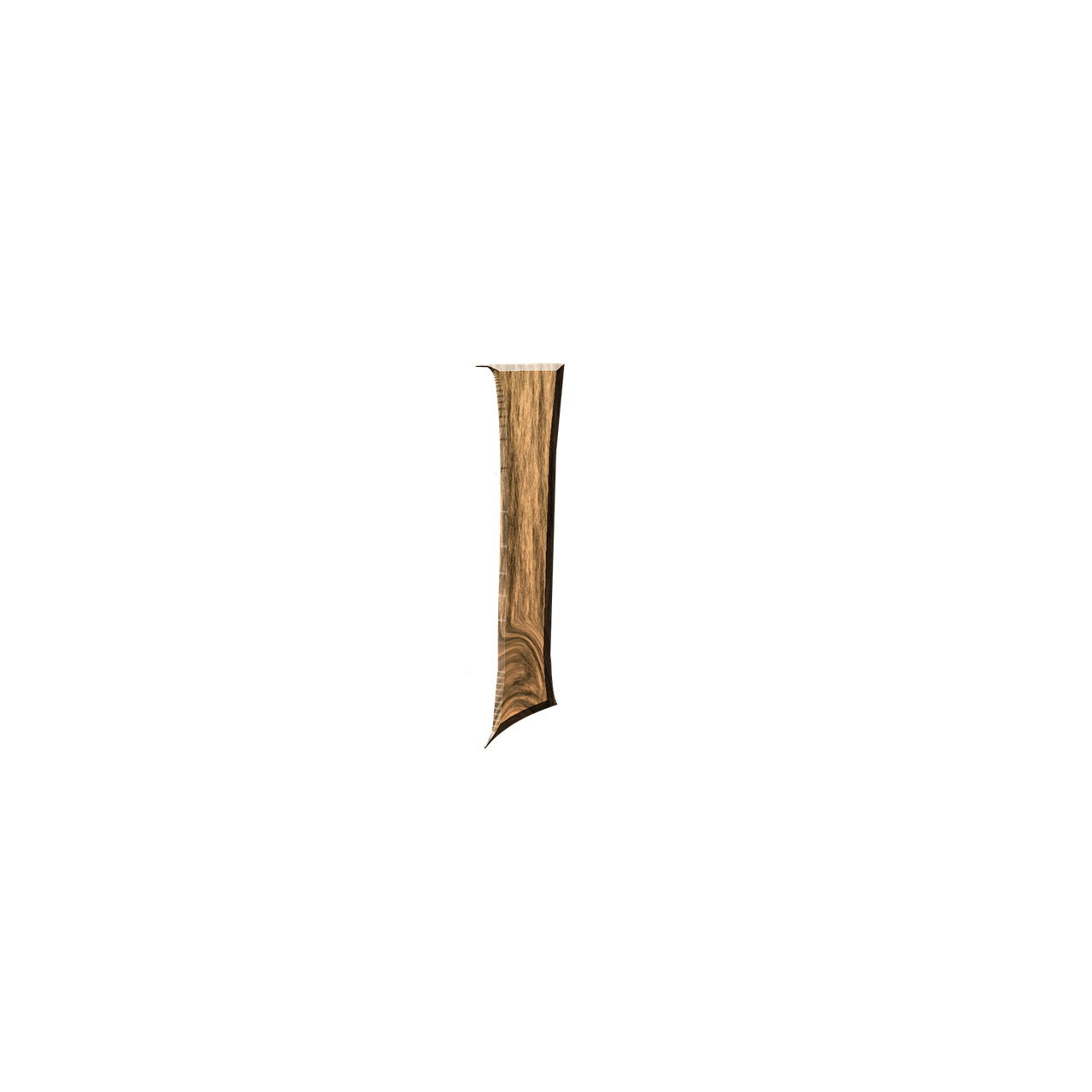- cross-posted to:
- [email protected]
- cross-posted to:
- [email protected]
After a year in development and six months in beta, we are thrilled to announce that Mlem for Lemmy 2.0 is available on the App Store!
We’ve rewritten the app from the ground up–it’s still the same Mlem our users know and love, but with significant performance improvements, a set of new features that were infeasible in our v1 app, and a fresh new design that feels right at home with the latest versions of iOS. There are more changes than we could list here, so the best way to see what’s new is to just download the app, but some of the highlights include:
Media Enhancements
2.0 ships with a brand new image viewer and full support for gifs, videos, and animated webps. We’ve even added loops.video embedding–link posts to loops.video will display the linked video directly in Mlem.

Color Themes
In addition to the standard light and dark, Mlem 2.0 offers OLED, Solarized, and Dracula color themes, with more on the way. If you’d like us to support your favorite theme, let us know!
Markdown Handling
Powered by our custom cmark fork, Mlem 2.0 supports the full range of Lemmydown syntax.
Enhanced Post Composer
You can now create crossposts directly in the post editor (+ -> Crosspost), and can even post to multiple communities from multiple accounts at once. The keyboard now also sports a comprehensive set of Markdown editing tools.
French Localization
Mlem is now available in French, thanks to pylapp.
And More…
- Guest mode: you can now browse instances without an account
- Added a new Tiled post layout
- Keep place on switch: you can now switch accounts without reloading the app. This behavior can be toggled in
Settings->Accountsor accessed by long pressing an account in the account switcher. - You can now search for posts and comments
Compatibility Notice: Mlem 2.0 supports iOS 17 and later. If you are on an older iOS, you won’t be able to download this update but will be able to continue using the previous version of Mlem.
Thank you to all of our beta testers, whose feedback and support has been invaluable.
Cheers,
Mlem is a free and open source project. 100% of our funding, which pays for things like server time, comes from our generous donors; we do not, and will never, run ads or sell data. If you’d like to help support Mlem, you can donate here.
Love the new features. You could post the markdown editor as its own keyboard extension. Undo and redo right there are invaluable, maybe with cut and paste.
The only features I can think of is a toggle so when you scroll the feed, if you long press media instead of save/share have it show the media in something like Quick Look. And video scrubbing
I feel like sometimes people shy away from open source because it can be unpolished, but not Mlem. This is polished to a shine, and adding loops integration is a cherry on top.
Thanks for your kind words!
Scrubbing is actually next up on my todo list, so you shouldn’t have to wait too long for that one.
Congrats on the release! Just got around to updating the app on my iPad.
Not in Google play store. Seems to only be ios.
That is correct - Mlem is available on iOS only.
I searched for it on f-droid, too bad open source iPhone apps don’t show up there 😁
Haha not yet, though there are some promising transpiler projects to bridge SwiftUI over to Android—nothing’s mature enough yet to make supporting both platforms viable, but it’s only a matter of time.
Ahh I am not a fan, it feels very clunky and bloated. And the cards seem to unnecessary.
It takes even more clicks to share a link post now, and it was already annoying enough already.
Thank you for your feedback. We’re sorry that you aren’t completely satisfied with the update.
And the cards seem to unnecessary.
We decided to switch to the card styling to provide better visual separation between posts in the feed. This was in response to feedback from some of our users that posts (and comments) felt too squished together. Is there anything in particular that you don’t like about the cards?
If you don’t like the background color of the cards in dark mode, you can revert to the pure black background by enabling the OLED theme under Settings -> Theme.
It feels very clunky and bloated
“Bloated” as in “too many unnecessary features”? We’re trying to strike a balance between having a wide array of features to tailor to everyone’s needs, and providing a simple, clean experience that’s approachable to new users. If you have anything specific in mind that you think we should revisit, let me know.
It takes even more clicks to share a link post now, and it was already annoying enough already.
The UX of the post composer has been tricky for us to work out - we’ve tried many different designs so far. I’ll do some more prototyping and see if I can cut it back down from 3 -> 2 taps :)
No android?
Mlem is written in SwiftUI, which unfortunately is not compatible with Android. There are some promising projects to port Swift apps to Android, but nothing mature enough that we could feasibly support both platforms, though we’d like to if/when the cross platform Swift ecosystem matures enough for that to be realistic.
Totally understand and thank you for your excellent response
Nice, it could work out like Orion with the chromium/firefox extensions working on ios.
Is there a reason the little upvote icon on posts turns blue on the feed but is uncolored if you open the post’s page? Makes it harder to see if you’ve upvoted at a glance
I assume you’re using compact or tiled posts in feed. We color the little arrow in those layouts but not the headline or large post layout (used in the post page) because the upvote button in the interaction bar is already colored, and coloring both looked pretty bad.
We didn’t consider that the upvote button might not be present when we made that choice, though—we’ll revise the design for the next build so it’s always easy to tell at a glance.
In the meantime, if you add the upvote button to your interaction bar (settings -> posts -> interaction bar), that should provide that readability.
Makes sense! Probably don’t have to spend much time on it, I’m still messing with the settings a little and might end up adding the button back
I like the ability to have “Blur NSFW” content from the quick menu on the top right when I’m in public or at work. Why was that moved/removed?
We’ve added this back to Mlem on the TestFlight version :)
Awesome! I’ll check it out! Thank you so much!
In 2.0 we rewrote the whole app from the ground up, and just forgot to re-implement that feature haha. We’ll add it back in for next week’s beta 👍
How do I enable gestures? I appreciate that swipe left to go back a page is here, but I can’t actually figure out how to interact with anything without opening a separate menu
You can enable gestures under Settings -> General -> Swipe Actions. You cannot have swipe actions enabled at the same time as the “Swipe Anywhere to Navigate” setting.
Ah gotcha, thanks!
It’s sooo wonderful, thanks! 🫶
Very happy about the markdown editor!
It’s absolutely marvelous, but the little info box about which image type is on display is in many cases covering text.
Thanks a lot, and thanks for the great app! It’s a pleasure to run it (:
I’m glad you’re enjoying it :)
Damn, my iPad doesn’t go beyond iPadOS 16. Guess I’m going out to get a new iPad. Great work!
I’m wondering how difficult it would be to allow us to change text size. Compared to the rest of the UI, comments feel large and bold.
You can change the text size for the app as a whole by going to System Settings -> Accessibility -> Per-App Settings (at the very bottom) -> Mlem -> Larger Text. We don’t currently offer a way to change this for only part of the app, such as for comments only.
Ah, thank you. Much better.
Just decided based on this post to check it out as I used to use Mlem back when I first joined, then used voyager for the last year or so. It’s beautiful and smooth and I think I’m keeping it.