They forgot the last step: delete the promo emails from the company you never signed up for
The worst thing is that you gave them the permission to send emails to you, but you did not even notice it.
If you give some information to any for profit company you can be sure they will use that information and if you decline the permits they are going to keep asking until you eventually miss click.
For example if you fill shopping basked, but abandon it after filling your information they can contact you once as “a friendly reminder” about the cart and they can keep that information legally for few weeks until they must anomize the data. And if you at some point clicked something where you accept the marketing permits they can keep that information “as long as the company thinks it is reasonable to keep and/or revelant information for their operation.”
Source: Im part of the problem. Atleast for now.
The worst thing is that you gave them the permission to send emails to you, but you did not even notice it.
Note: there are a lot of services now that will sneakily get your signature/acceptance without you realizing it. The latest one I noticed was at the pharmacy, where you normally sign for your prescription, it now has one or more options that pop up before you sign for your actual medicine, and if you read what you’re signing you see it’s permission to text you special offers and promotions.
ALWAYS READ WHAT YOU ACCEPT, IF YOU DON’T KNOW, DON’T SIGN IT. If you’re worried or pressured, just ask someone. We can’t keep discarding our rights and privacy because we’re worried about people in line behind us or worried how much time you’re going to lose at least SKIMMING the user licence agreement. You can save yourself a lot of junk and hassle if you at least make sure the accept buttons and signature fields are actually for what you want.
I am glad I am using proton. I never give my real email to any website and create an alias for every website. That way, when I ever receive a spam email, I know exactly which company sold my data and I can turn that alias off permanently.
do you use “email+alias@proton” style aliases (afaik how gmail does it) or do you get an entirely new email address?
I use proton pass and it generates an alias with a prefix you give it, which helps to recognize what email it is, so this format: <prefix>.<random-generated-part>@passmail.net
So an example could be [email protected]
Don’t forget to reject notifications.
And sometimes deny location access.
Not gonna lie, this ain’t wrong.
Just make a web browser standard for all of this this. I hate repeating myself.
deleted by creator
#2/9/14
you forgot that you need to select more options, scroll down, read every box carefully to make sure on doesnt mean off and off doesnt mean on, make sure you dont hit the button that ignores your choices and turns everything on anyways…
i fucking hate what this has turned into.
I just ublock every cookie screen and navigate in incognito mode so cookies publicity cooki s will have zero chances of actually getting read.
Not as it really matters. As most of my advertisement profile doesn’t come from some random site cookies but from phone espionage.
20b : shipping is abusively eating up the low price
While it sucks, I think that’s better actually. Let me cook lol
Websites that ship for free have to factor in the shipping into the item price.
Which means that if you order a lot of items at once rather than separately, you get no reward for being more sustainable.
Shipping costs ensure that people don’t make inefficient, single-item orders unless they really need to.
The shitty idea is that you have to make an account and lots of jazz before they tell how much shipping is.
Also, instead of 25€ for the product and 8€ for shipping, surprise!! the 18€ product magically needs a special courier for 15€ to ship it.
After registering, verifying your email, and logging in, they say they don’t ship to your country.
waits to order stuff until there’s a few things needed
free shipping not available anyways unless you hit minimum order of 50.-
proceed to order 10 things at once
each thing gets shipped in a separate package, on separate dates…
even the 20x 1cm M3 screws that you originally needed come in a cardboard parcel, by themselves
packages keep arriving randomly at your place for the next 5-10 days, leaving you with a pile of cardboard
20C. Realize this is not the best price on the product. 20D1.
For i in range (your_breaking_point): if i == your_breaking_point: break Return to step 1.I am compelled to optimize this code:
pass20D2. Get an email saying “You forgot something in your cart”
Step 4 is a bit optimistic. Usually when I search something there are 30 products of what I specifically don’t want before finding the single listing of what I do want.
Recent example. Needed a 8v 1A transformer
Searched AC to AC 8v 1A
Every listing on the first 3 pages were universal AC to DC adaptors that didn’t have an 8v setting. the dials all went 4, 5, 6, 7, 9, 12.You may have already figured this out, but a variac would fit the bill.
also, all the search functions are deliberately broken so they can feed you algo slop instead of letting you find the product you want.
Yes, e commerce sites which want revenue, developed a search that worked and then broke it to give you less relevant results, hoping you will go to the competition.
It is well known that companies have revenue. Line must not go up!
they broke it so they could sell you what THEY want to sell you, and hope you just settle for whatever that is. which is fine sometimes. I just want a cheap shitty table or a folding chair, that’s a simple generic item, anything works, and they’ll fuck me over a little on cost:quality.
sometimes you’re looking for something really specific, and you just cannot find the page to add it to your fucking cart no matter how you search, despite knowing it exists, and sometimes even a manufacturer name and model number. a lot of times I bet people just make do with something that kinda works, or those lost sales are small in comparison to the increased profits from selling you advertised slop.
It’s been a long time since I worked on e-commerce but what you say makes no sense. Search is hard. Humans are unreliable. Data quality is shit, especially if you allow third party participation. It’s hard enough to do it without shenanigans.
they literally do things like remove search operators. you can’t even search the names of items. you cant do a - or a “” or whatever on amazon.com. you used to be able to. there are a lot fewer on google than there used to be too; they removed them a long-ass time ago, but the shit I learned about advanced search in high school no longer exists. it’s more profitable to just give you the slop they want you to have.
Google is not a shop. They do want you to click on ads, you are the product after all. They cater to their customers, the advertisers.
For Amazon, I don’t remember that ever being supported. Even if it was, code needs to be maintained and if people didn’t use it, it doesn’t make sense to keep it. They have metrics for that.
I don’t think corporations or capitalism work how you think they do, and I have no idea how someone can still think that way this far into the 21st century.
But security tho! Security theater is actually super useful!
Don’t worry. Soon you’ll be able to subscribe to a service where an AI will just order products you don’t actually want for you.
well, a large language model.
How people can deal with internet without adblockers like uBlock is just baffling. Not only ads, but also all the cookie banners and phone app popups and other crap. uBlock will filter all this shit out so you just use the website without junk and annoyances.
I’ve used the original Windscribe back when it was still a regular x86 app that acted like a local proxy and would filter out ads and banners. That was early 2000s iirc. Even back then I couldn’t stand all this crap. Today I can’t imagine browsing without uBlock or at minimum with DNS filtering which can’t apply cosmetic filters or more advanced rules.
AdNauseam. It clicks all the adverts. Yes, this is actively malicious behaviour. No, I don’t care.
Malicious against advertisers, beneficial to the site you’re visiting.
That’s a win-win in the desolate place we call the internet today.
DNS level ad blocks have been a huge game changer for me. When I play games at home, no ads. Then when I go out and play those games, I forget that they have ads.
For me setting up Android phone without it. Installed some app and got bombarded by all the ads and shit. Something I just don’t even know on mine.
using open source android apps (as much as possible) and having a custom rom is a magical experience
Windscribe was important because every bit of bandwidth saved mattered. Less so with 2.5gb fiber connections to home.
I actually didn’t care so much about bandwidth back then even though 56K modem was ass. It was the ad banners that drew me nuts. Especially since that was the era of flashing and blinking GIF and Adobe Flash banners. I got 1Mbit ADSL a bit later and that’s when it was even less important since bandwidth was unlimited. Banners were still there tho and were just as annoying.
Just want to post this here for anyone not aware… uBlock “medium” mode. Kind of an unadvertised feature that has to be enabled in a strangely obscure way (I think they want to make sure you’re not a complete idiot).
Still, pretty easy to set up, and much more protection than the default (but also not nearly as frustrating as “hard” mode or whatever they call it). Basically, most sites you visit are going to be broken the first time you go, but you enable elements you need for the site to load, then save those settings for that domain. Takes about 30 seconds or so once you know what you’re doing and you only need to do it once per domain. Basically, I keep 1st and 3rd-party scripts off completely most of the time. It’s relatively rare that I absolutely need to enable 1st party scripts on a page for it to load.
It’s kind of like uBlock + noscript learning mode. The element zapper is clutch as well, but that’s not unique to medium mode or anything.
Not sure I’d prefer the easy internet of the past though. I hope no one forgets websites used to store your password in plain text and just sent it to you if you forgot. Oh and password length? Any 4 characters will do! Buying online? Yeah just need those super secure 3 digits on the card please. There’s a lot of unneeded fluff today like the promos and cookie disclaimers could have been handled at protocol level. But what is there for security is generally good change, even if it makes the process more complex.
Ah yes, the “Private, simple or secure” web dilemma that will push everyone to embracing AI agents that will amplify the issues with the first three options.
Missed the step towards the end were you have to switch browser and restart the whole process because “Firefox not supported” or you’ve an extension that’s a bit overzealous on blocking the checkout popup window.
Or the page which doesn’t allow an ad blocker
Blocked an ad that fucked up the css so dramatically that the checkout button is now permanently stuck at -10% of viewport.
I tried to order chicken teriyaki so it would be ready for my wife to pick up en route home. Website requires a login. Make it. It doesn’t log in after creating the login, so log in again. Password wrong. Reset password. Finally get in. Get to last step and there’s no button to send the order. Fortunately, I’d wasted so much time that my wife was already there standing in line.
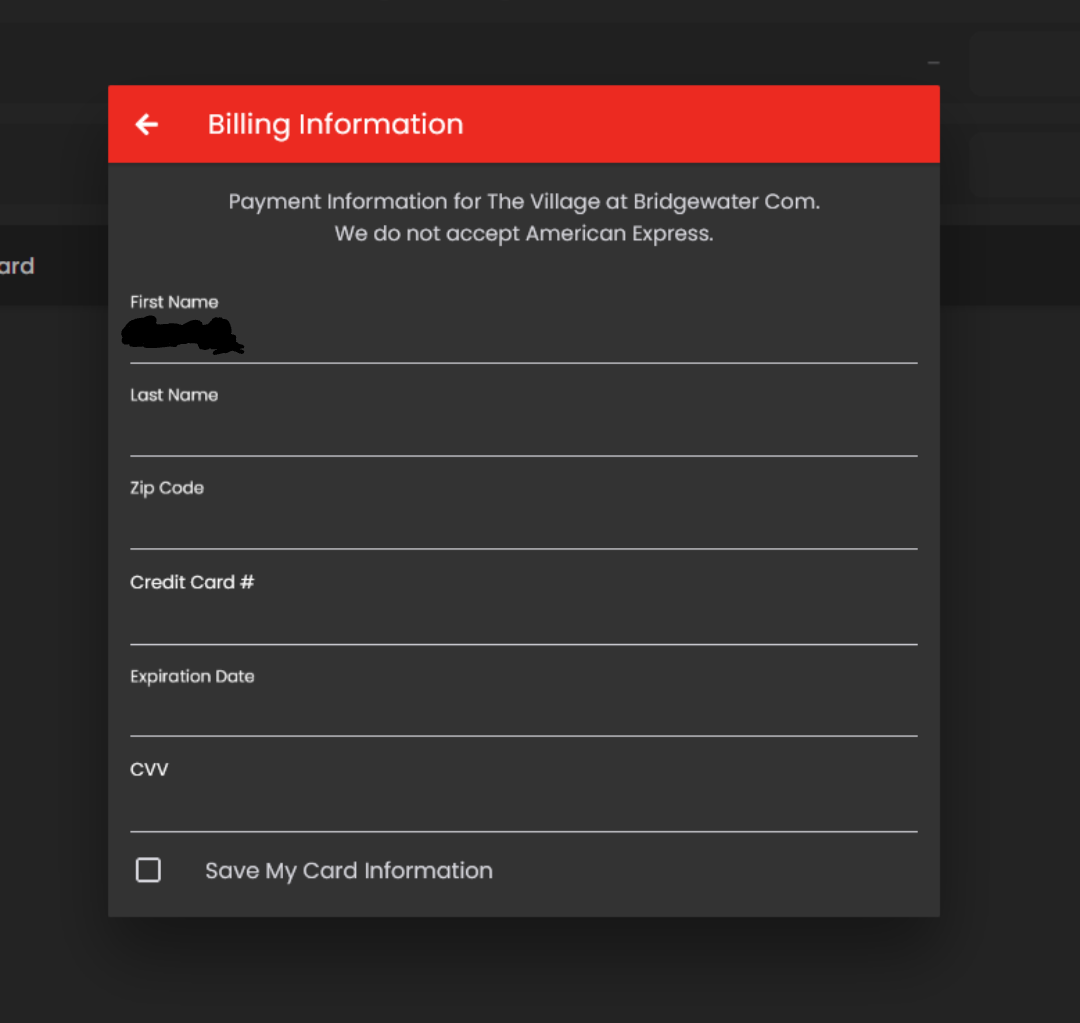
I assume it’s just formatted for mobile, but when I’m sitting at my computer, I’m going to use it, it’s always faster. Except when it doesn’t work.
Call next time?
The times I go in there they’re like “Use the website!” I feel betrayed.
And I wasn’t looking for solutions, just griping.
Ah yes I had to learn this from my wife don’t give a solution just nod along. I gotchya
Ha, I’ve “learned” the same thing from my wife. Definitely still learning, though.
Blasphemy and heresy.
deleted by creator
I wasn’t that hungry anyway.
Fuck this is accurate
I don’t know how this happens, but it seems like so many damned websites are broken when it comes time for me to actually use them. This is becoming an almost daily issue. So not only do we have to navigate terrible UI/UX applications, we also have to deal with frequent outages and novel bugs.
Wish I was kidding.
Friday: I had to log into an HR website to update my contact info, my login information didn’t work. The reset password link never sent me an email. Left a message with HR and still haven’t heard back. Later that day: Wanted to redeem some credit card points, button takes me to a 3rd party side, 3rd party site redirects to a message that says “we’re undergoing maintenance at this time please check back later”.
Saturday: Tried to make an online appointment with my primary healthcare provider. The form would not accept my phone number, for some reason, it would not pass validation. Eventually got through, selected a time slot from the list of available spots, went to submit and got a message along the lines of “your provider is not available during this time, please try again.” Later that day: Went to go read the news on one of the sites I have a paid subscription for. It hasn’t asked me to login for awhile, but on Saturday it did. No biggie, tried to sign in, but it kept giving me an error message about not having permission to view the site.
Sunday: Got a recall notice for my car last week. Went in to schedule the fix with the closest dealership. Went through a multi-page webform that took approximately 10 minutes to complete and then hit the submit button. Nothing happened. Clicked it again, thinking maybe it didn’t register. Nothing. Tried once more, nothing. A few minutes later, my phone rang, it was an automated call from the dealership asking me to hold for the next available representative. Moments later, another incoming call from the dealership, I switch over, same automated call asking me to hold. Then it happened again, another incoming call from the dealership. I ended up waiting on hold for quite some time (20ish minutes???) with no response before I finally just ended all the calls because I have shit to do.
Today (Monday): Tried to sign up for some insurance. Selected a bunch of options using the “compare” feature and then clicked the button. Nothing happened, so I waited. After maybe a minute, a pop-up appeared to let me know I was signed out due to inactivity. I tried signing back in, and this time it asked me for a code that it claimed to have texted to my phone number. Still haven’t gotten that text.
I wish I could say this is unusual, but it seems like a near constant now. What is up with this?
It sounds familiar. “Wait let me quickly do this online and we can eat.” Half an hour later: “OK I will finish this after dinner.”










