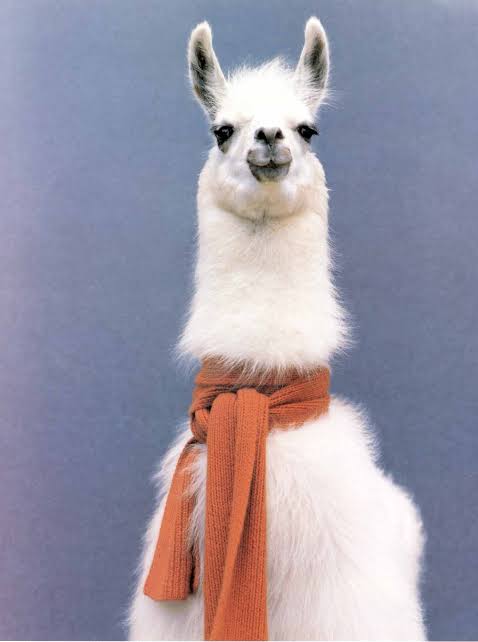Several years ago, I used Blockada, which was frequently recommended. According to some discussion threads, it seems to have fallen from grace.
What ad blocker that doesn’t require root do you use? What’s your experience with it? Would you recommend it?
I’ve used DNS66 from F-Droid. Worked like a charm.
I use this along with ublock origin in Firefox, but DNS66 doesn’t seem to be updated anymore, so I think it’s contributing less than it once did.
I use one called personalDNSfilter from the play store that loops back to local UDP port 53 so that filter list can be maintained on your phone.
But that’s not as effective these days, since port 53 is only used for traditional DNS queries, so it won’t work if the app uses DoH/DoT/DoQ etc (TCP 443/UDP 853).
AdAway is what I use on my rooted devices. It does have a rootless mode as well and if it’s anywhere near as good as the root mode I would absolutely recommend it. I haven’t tested it though so give it a shot.
AdAway works very well unrooted. It sets itself as a VPN that you can toggle on/off within the notification or app. I’ve had no issues with it, personally. Recommended, especially if coming from Blokada since they moved to subscriptions.
Thanks! I’m leaning towards this option. Have you noticed any battery drain? Blockada seemed to affected my battery life sometimes.
I have it off most of the time and turn it on when I know I’m heading into an adpocalyptic space, so I’m not really sure. 😅
You can easily use private DNS settings on your android without installing anything!
dns.adguard.com is simple and works well nextdns allows more configuration, stats and blocklists
Is it possible to use private dns only on mobile network ?
I personally never found DNS adblockers to be very successful.
The developers of an app that uses ads can also just route the traffic through a server that also provides something crirical for the app to work. You’d have some CDN probably serving both. I mean, in the long run, if app developers work againat it, you can’t block apps from showing ads by blocking network traffic.
I doubt that the Android security model lets apps know what’s happening on overlays, though, as doing so would create issues for Android as an OS. So apps that cover up ads are hard for app developers to defeat.
If you’re using Chrome, that’s why. Chrome bypasses your DNS settings and uses Google’s DNS because they found using the system settings was affecting their ad revenue. Using Firefox fixes this, although in Firefox you can just use ublock origin anyway, which works even better.
Chrome doesn’t behave that way for me. It uses my DNS settings correctly and ads are blocked. I can’t remember it ever not behaving, though I usually use Firefox.
So what I never understood, why is this free and is there an risk attaches to using it, e.g. adguard or nextdns logging your traffic or something. I have always been suspicious, for no good reason to be honest, of using such a dns service.
yes, I just found this out recently ! privacy guides have a section on this: https://www.privacyguides.org/en/dns/#android
Android 9 and above support DNS over TLS. The settings can be found in: Settings → Network & Internet → Private DNS.
Adguard works by setting up a virtual VPN and blocking adds that go through it.
I’ve been using AdGuard on my phone (OnePlus 6T) and tablet (Tab S7 FE) for quite some time now. Neither device is rooted. I got AdGuard lifetime license on sale from StackSocial a while back. The app isn’t on the Play Store (if you look for it, you will instead find an extension for the Samsung browser or something). They have you download the .apk from their site, and then you can set up the blocking how you prefer. It works by setting up a local VPN. I think there’s other ways to use it but I didn’t feel the need to tweak further. Because it acts like a VPN, all app traffic flows through it so ads are blocked pretty much system-wide. Browsers, social media apps etc. Honestly I’d highly recommend it.
I’m in the same position. Works well.
Have you noticed any battery drain from it? Blockada sometimes affected my battery life when in use, or even after I deactivated it.
Honestly not that much. It seems pretty lightweight. It has it’s own measurement of battery usage (can’t say how accurate it is but still better than nothing perhaps?) and on the tablet it has consumed around 9mAh, which I guess isn’t too crazy.
Blokada likes to eat up battery because all filtering takes place on your device. The more lists you have the worse it gets. AdGuard uses their own servers to block stuff and only does some cosmetic filtering in their app. In my experience it almost didn’t affect the battery at all.
I use adguard as well. Zero complaints.
Personally I use a VPN (Proton vpn but there are loads) that blocks ads.
At home I use a pihole, which is fantastic.
I use Mullvad VPN and so far it’s been fantastic.
I set up an account with NextDNS and set them as my DNS server. It blocks ads, trackers, malicious websites. You can set up custom blocks, rewrites, and it has logging.
deleted by creator
Plus it’s free under 300k queries a month. I’ve been using it for years and never hit my limit. I should pay for it though, it’s not expensive and I’ve gotten a lot of value out of it.
Same with me. After I’ve read you comment i bought the subscription. This service is so worth to me.
I am looking at installing some custom firmware in my router that will do DNS over https and setting NextDNS for my whole house. I’ll definitely need to pay for it then.
deleted by creator
I considered setting up a pi hole or something similar, but worry about the bus situation and my family. I figure NextDNS would be easier to maintain or remove than added hardware.
deleted by creator
If I get hit by a bus, who will maintain it? Comes from working in IT and not having one person be the sole person with the knowledge of something. Also called the lotto situation. What happens if they win the lotto and bounce?
deleted by creator
I use TrackerControl. It doesn’t block ads in browsers, however, so I use Firefox and ublock origin there.
If you’re coming from Blokada, check out AdAway. It works the same way unrooted, setting itself as a VPN that can be toggled on and off. So if you’re coming from Blokada, it’s like that, but without the recent-ish subscription stuff - so you’ll feel right at home.
You can set up private DNS like others have suggested here, dns.adguard.com
I’ve found it’s pretty handy removing ads overall. The first few links on Google, the sponsored section often doesn’t work (since sponsors are ad based)
I use private dns p3.freedns.controld.com
Honestly, I should probably set up a system-wide adblocker, but I just use uBlock in Firefox and avoid apps that shove ads in my face.
I just setup AdGuard Home and use DNS as adblocking. (A PiHole alternative, not the android app)