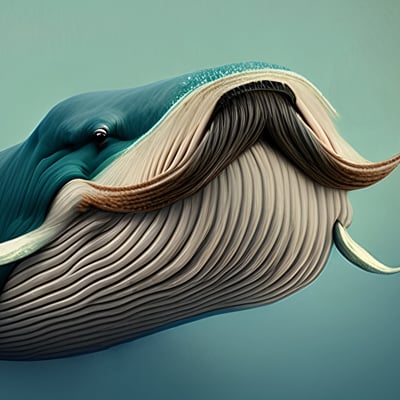I’ve been toying with Linux on and off for almost 20 years now.
Started with damnsmalllinux on some ancient 600mhz Thinkpads. Dual booted Ubuntu for a long time, back when 3d desktop cubes were all the rage, so I’m used to gnome, synaptic and apt.
Tried to stick with it, but never could get away from Windows entirely. Especially for gaming, and a few critical apps. Eventually I kind of drifted away, and went full Windows for years. I always keep an Ubuntu LTS thumb drive around, and would use it occasionally for various reasons, testing etc etc.
Recently I installed Ubuntu 24.04, and had tons of stability issues. Mostly involving video output and the GUI. Screen would jitter left and right a few pixels. And sometimes maximized windows would be transparent to clicks, so you’d be clicking random stuff below the window. This was especially bad with Firefox and VLC, separately. I also had issues with removable drives not mounting properly. Standard stuff, I wasn’t doing anything weird. Practically a fresh install.
So I tried Mint, cinnamon. And so far I really like it! I’ve not been running it daily, but just the same tinkering. And so far no issues at all. But that got me thinking, what else am I missing?
I’m comfortable in the command line, but not proficient, I appreciate a good GUI for most things.
I plan to do some gaming, so steam proton compatibility is important. I don’t think that’s hard to achieve, but I wanted to make sure, it’s important to me.
Last time I played with KDE was a decade ago, I hear there’s lots of new developments going on there? In plasma? Unless plasma is different now, IDK I haven’t looked extremely hard.
I don’t care much about customization, I don’t want arch. I want something that is a pretty solid base, with decent features, and good support for when this go sideways. I feel like that’s not Ubuntu anymore. Especially with them pushing into Wayland and flat packs.
I guess my question is, does Mint seem like a good distro to start with? Or am I not looking hard enough?
Thanks!
A bit late to the party here. These are my two cents based on my own experiences
Mint:
I’m currently running Mint on my work laptop. It’s rock solid, never had any problems. Apt is good, Flatpak and Brew had everything else I needed. I love Cinnamon and I like that minimal tinkering is needed.
Bazzite:
I have a big gaming laptop running Bazzite. I mostly use it to stream games to my shitty small laptop to have a poor-man’s Steam Deck. I am really impressed! Everything was just setup and working out of the box. I like the immutable concept. Everything is running in Flatpak and Brew. I can add Distrobox if anything else is needed. And rpm-ostree if I really need a program running “on the system”. Haven’t bothered tinkering with anything (other than changing wallpaper) because I liked it out of the box. One problem is documentation. There’s just so much documentation written for non-immutable distros which won’t work, since immutable distros works differently.
OpenSUSE Tumbleweed:
I have a small 11" Chromebook with touch screen. ChromeOS was EOL on it, and Tumbleweed and Arch were the only viable option. Went with Tumbleweed just to check it out. I’m not impressed. I hate the package manager, and the settings are all over the place. I don’t really see the appeal and I much prefer EndeavourOS. With that said, it works. So I haven’t bother changing distro. Everyone seems to love it, but I don’t get the hype. Probably a me-problem.
EndeavourOS
It’s baby’s first Arch. It’s just Arch with sane defaults and everything set up for you. I love aur and I love that any program you may think of is just running on Arch. Endless possibilities for tinkering. I loved it, but not currently running it. I do wish I had it on my Chromebook but I haven’t bothered with the jump. I have broken it a couple of times. 100% my fault messing around with stuff I shouldn’t have messed with. But it was never that hard to fix. And the wiki is AMAZING! If you don’t do stupid shit, there won’t be a problem.
Debian
Running it on my home server. Rock solid stuff. Great for running a server that doesn’t require bleeding edge and which is just super solid and extremely well documented.
Manjaro:
Stay the fuck away from that stupid shit distro. It almost bricked my laptop and required tons of work to get back up and running. They do stupid shit and the way they hold back packages is just stupid. I wouldn’t recommend it to anyone. Just go with EndeavourOS or Geruda or something.
Ubuntu
No. Just run Mint
NixOS
Really really cool, but you need a bachelor’s in Linux and a lot of time to really reap the benefits of it. Shit documentation.
Thanks for the breakdown! Bookmarking this.
Ymmv though. Everyone seems to love Tumbleweed except me, so take my opinion with a grain of salt.
These are just the distros I have experience using. I have also distro jumped a lot, so I’ve tried a bunch more than these, but not enough to have a very good opinion about them
Mint is fine. Rather than changing distros, rather keep using it and configuring it the way you want it. For the most part, GNU/Linux is GNU/Linux is GNU/Linux and many popular distributions are largely the same.
I used Mint for a long time, I like it and Cinnamon. My laptop at home is running LMDE (Linux Mint Debian Edition), which is not based directly on Ubuntu like “normal” Linux Mint, and it works great.
I recently set up my desktop with Debian and KDE Plasma and think that will be my standard build moving forward. I have some home servers that are running Ubuntu and I was planning to rebuild with Debian anyways, so a Debian baseline across all my machines makes sense and should be easy to maintain.
I hadn’t realized mint was based on Ubuntu. But now that you mention it, I did notice flat packs in the software installer 🤔
Is LMDE stable?
Another thing you might want to try is Mint with the Mate DE, which is based on old GNOME 2 code (and therefore can load the old add-ons like the 3D desktop cube etc)
Oh man, I do miss the cube. Are there modern versions of the cube? I don’t want to run outdated code, for the sake of stability
I’ve heard that KDE has a cube effect
I’ll have to look into this, thanks!
LMDE is rock solid. I’ve been using it for a while and It Just Works.
I didn’t have terminal transparency available OOTB, and it didn’t find my Nvidea GPU drivers, either.
Ubuntu-based Mint does, for me.
That’s good to know!
There’s nothing wrong with flatpacks as far as I’m concerned. Ubuntu in the other hand is using snap instead - that one’s a bit fishy because the snap-store isn’t free.
I’m afraid I cannot help with LMDE as I use Mint/Cinnamon.
That’s fair, I think I was confusing flat packs with snaps.
Thanks
Well right now it’s just a throwaway install on a spare low power machine, so I can do anything really. But I see your point, thanks!
Similar story here. Tried some latest versions of popular distros. Settled with Fedora KDE. Fedora supported nearly everything in my convertible laptop out of the box where others were hit and miss. Easy transition from Windows 10. KDE doesn’t enforce it’s own opinions of desktop and workflow like Gnome does. Steam, Epic and GoG all play fine. It’s my daily driver now. Much recommended.
Thanks for the recommendation! I’ll check it out!
I’m considering transition from Windows like OP, tried Ubuntu desktop first, since I have some experience with server version, and for some reason it kept crashing on me, then I tried fedora workstation and it works reliable, so I’m planning to stick with it. NVidia card, Ryzen 3700, plenty of RAM machine.
Mints fine, but if you are looking for stability, gaming, and you don’t care too much for customization, I’d recommend Bazzite.
Bazzite has all gaming tweaks built in already (including device drivers) so things just work, you never have to use the command line unless you want to (I just had a BIOS update from the KDE Discover store where I get all my updates from).
I’ve always ran Ubuntu of some flavour in the past but would run into things eventually breaking or not working well. Coming up on the 2 year mark for Bazzite on my laptop.
Another poster talked about it being atomic? Almost immutable? Have you ran into problems with anything like that? Changes you’ve made getting reverted?
I haven’t had any changes reverted. It works more stable than windows. So much more stable that I’m noticing just how much bullshit I’ve put up with on windows 10.
That’s good to know! I’m definitely sick of Windows instability and constant bloated updates.
Not OP but I will add to the conversation from my own experience:
I have been using Bazzite for over a year now, and I haven’t seen any changes reverted, everything works perfectly fine just as the day I first installed it. It just works. It’s been very easy for me to migrate from Windows thanks to this distro. I distrohopped and tried every major distros (10+), most of my issues were either outdated GPU drivers or unstable OS for noobs like me. Bazzite fixes those issues.
The gist of it is that it’s the easiest distro I’ve ever used. Just go to bazzite.gg and try it.
- GUI apps: use the app store that ships with Bazzite (called Discover)
- CLI apps or libraries: use Hombrew (open terminal, type for example: brew install pandoc)
- if you can’t find what you want either in Discover or Homebrew, the developer might ship it in a portable format called Appimage, you can easily “install” it using the included Gear Lever app. Alternatively, you can install packages meant for pretty much any distro using Box Buddy (built on top of distrobox).
Bazzite is described as atomic but not fully immutable because of how it handles system updates while allowing user modifications.
Atomic Updates
- Transactional Updates: Bazzite uses rpm-ostree, which applies updates in a transactional manner. This means updates are downloaded and applied as a whole, and the system reboots into the updated version. If something goes wrong, it can roll back to the previous version.
- Layered Packages: Users can install additional software as an “overlay” on top of the base system without modifying the core image.
Not Fully Immutable
- Unlike some truly immutable OSes (e.g., Vanilla OS in “ABroot” mode or Ubuntu Core), Bazzite allows modifications:
- Users can install extra software using rpm-ostree install.
- The system has read-only root by default, but users can override this with rpm-ostree override replace or rpm-ostree reset.
- Flatpaks, AppImages, Distrobox and Homebrew, don’t affect the base OS. You can install and uninstall software to no avail and it won’t brick your OS installation.
Thus, Bazzite provides atomic updates via rpm-ostree, ensuring stability and rollback capability, but it remains modifiable, making it not strictly immutable.
+1 for Bazzite. It’s the non-distro that gave me the confidence to ditch Windows entirely last year after using Linux for work and occasional things for over a decade.
Thanks for the thorough write-up! That explains a lot!
I feel like bazzite might be taking the lead! Though I’m gonna check all of these out. Thanks!
Honestly, you don’t need to read anything about this. It’s really easy. In fact it’s easier than Windows.
They’re all basically the same dude. They’re all GNU/Linux. You have 2 main distros: Debian and Arch. Fedora is a kind of inbetween, there’s SUSE as well, but mostly it’s all Debian and Arch.
Mint, Ubuntu, etc … it’s all just Debian. Use Debian.You can use KDE plasma or Gnome or i3 or whatever you want.
When I run arch, I end up building pretty much exactly what fedora does. Once I realized this, I just install fedora now ;)
Easier to maintain, pretty dang current, “just works” like mint/ubuntu does. But I don’t do anything crazy though so it works for me.
Thanks for the insight!
Mint is a great first choice, and you should be able to do lots with it, but there’s others you might want to at least be aware of, if gaming is important.
If you don’t care about customization at all, Bazzite (Fedora). While you can update typical things like panels, icon styles, window decorations, etc., making changes to things like SDDM requires a little bit more creativity.
That’s because it’s atomic (mostly immutable). You don’t have to worry about a bad update breaking your system, since you can just
rpm-ostree rollbackand get back to it. The downside is that atomic distros have a different way they’re designed, so learning how to work with them has a little bit of a learning curve, but it’s worth learning, imo.CachyOS (Arch). Kinda the hot thing right now. It’s Arch but oriented towards gaming, content creation, and optimized computing. You’ll have full customization abilities like a traditional distro, access to the AUR, and some really nice kernel and scheduler tweaking tools.
Pop!_OS Cosmic (Ubuntu). Pop!_OS has been a longtime popular choice, but they’re currently throwing all their effort into their brand new Cosmic desktop environment, so I’d wait until everything is at least in Beta. It looks great, though, and I think it’s going to set some new standards for user experiences.
Huh, I hadn’t heard of CachyOS. It seems like everyone went Arch>Manjaro>EndeavorOS. It looks good from the screenshots and I like seeing my favorite DE/WMs in there. If I don’t know what any of those acronyms and technical terms on their page mean, would I still get something out of it? I’m about due for my every-few-months wipe and reinstall.
I don’t know what any of that means, either. I think real world increases in performance are something like 10% for general computing, but it’s negligible for gaming.
The only thing that’s distinctly different from EndeavorOS is they have their own repos for optimized packages and their own helper interface for changing kernels, adding common packages, getting drivers, etc.
Thanks for the recommendations!
Bazzite sounds interesting, but I’m not thrilled about it being immutable. I’ll have to research what atomic means exactly, but if it’s anything like steamos then I’m not sure I want the hassle for daily driving. I do want SOME customizability, in the sense that I don’t want some hard work tweak I’ve implemented being nuked by an update.
CachyOS sounds cool, but arch scares me. I tried a complicated arch install on my Chromebook, and ended up throwing in the towel. Not a standard install, but still a bad first experience regardless. I’ll still look into this though, thanks!
CosmicOS I might avoid just because I don’t need beta instability right now. But still, I think I’m gonna at least live environment all of these and check them out.
Thanks!
I do want SOME customizability, in the sense that I don’t want some hard work tweak I’ve implemented being nuked by an update.
Bazzite can do that. Unlike SteamOS, you cannot edit the system files, so there’s no customizations to wipe out. That said, user customizations generally live in
/varand/etc, and those are left intact during updates. They’re also the only directories that are mutable on purpose (/var/home/youruseris found there). You can also layer RPM files ordnfpackages usingrpm-ostree install. It’s a longer install process than traditional package managers, but it ensures you always have a restore point.As a sidenote, I do recommend also checking out
distrobox, as it’s a useful tool anywhere but especially on atomic systems.CachyOS sounds cool, but arch scares me.
Don’t be. Arch isn’t a big deal. The only reason people tend to like it is because vanilla Arch is a blank slate. That means the user gets to decide what goes into their system, but distros like CachyOS take all of that choice and decide what to include for you, in advance. So you get the same update schedule as the rest of Arch users, but you don’t have to think so hard about whether you want to use zfs or btrfs (for example).
If you want a great installation experience and mature community, I should also mention EndeavorOS. It’s Arch, but boy do they have the installation and onboarding down really well. If you’re nervous about CachyOS or Arch at all, check out this one.
CosmicOS I might avoid just because I don’t need beta instability right now.
Fair, and it’s not even in beta, it’s Alpha. I just mention it, because it’s going to be a big deal when it’s finished. Keep an eye on it.
Spin up some VMs and give em all a try!
Thanks for the information!
I was using popos regular LTS for about a year and always worked fine, no fuss getting nvidia drivers setup or anything.
I recently moved over to arch btw and using hyprland so its been pretty rough trying to get things working like I had on pop
Thanks!
I was about to say that you should learn the “ins and outs” of Linux first before choosing a distro until I’ve noticed these part(s) of your post.
I’ve been toying with Linux on and off for almost 20 years now.
I’m comfortable in the command line
20 years is more than enough time for a user to use Linux properly. And with that in mind, well… you are overthinking it – just go with whatever you want, really.
That’s fair, yeah. I just haven’t been active or paying attention to what’s new and hot, or what’s stable and safe, or what’s stagnated. Just want some ideas, direction to go in. There’s a million options.
I’ve gotten some pretty good suggestions thus far. Thanks!
After trying out dozens of distros for years I didn’t want to deal with stability issues and troubleshoot odd problems anymore. I reinstalled Mint years almost 10 ago. Mint has gotten significantly better and more stable with each release since.
Now I only use 3 distros on a regular basis. Mint as a desktop OS, Raspberry Pi OS, and Debian (with Cinnamon) for a server running software that requires Debian for support. Debian was far more difficult to configure than Mint even on the new Dell laptop being used as a server.
I still try out other distros occasionally in VMs and using Live USBs, but still haven’t found anything that works as well on my hardware and for my needs as Mint.
A vote for Mint, good to know! Thanks!
I use mint on my daily-driver/gaming-rig/mediaserver. I’ve been a Linux user for 20 years, eventually you just want a normal distro with sane defaults. Mint is wonderful.
Yet another vote for Mint! I’m going to test drive all of these, but so far I think I’m tied between mint/lmde and bazzite.
Funny you say that, I dual boot Bazzite and Mint, for gaming and everything else including programming, respectively.
Bazzite is a pain to install and use CLI applications in, but it’s got a great default setup for gaming!
In what way is it a pain? Because of the immutability? See that’s what I was worried about, but was assured that ostree could be used somehow? I still haven’t had time to look into it
I’ve found it needed a lot of extra steps, plus fidgeting with the OSTree defeats some of the safety/stability of it all. Bazzite, at least, recommends against using OSTree blindly as that’s meant for sysconfig and recommends using Homebrew instead, as this lives in your user space and touches very little; but even installing
libqalculategives memory issues. Most things I attempted to install did, actually. The Ruby interpreter installed just fine, and was the only CLI program that installed just fine IIRC.Now, I feel like it’s less of a hassle to Just Use Mint®, especially since I’ve got it installed anyway.
Hmmm yeah that doesn’t sound amazing… Thanks for the heads up
Objectively bazzite is much better for beginners, the mint crowd is a bit out of date, here’s why:
bazzite is immutable, that means it updates a core system all at once with previous versions easily selectable if something breaks.
there are more advantages to immutability, and one of those is that bazzite has significantly more up to date software, this matters for a huge number of reasons, bazzite has a much more up to date desktop with vastly improved features. Mint will also hold these features back for much longer because if something goes wrong it’s catastrophic, whereas for bazzite you’d just revert to the previous version. Not that it’s likely for anything to go wrong.
Back in the day mint was the best choice, but now that this innovation has spread bazzite is just better, and the mint people haven’t updated their choice/preference. I honestly think there’s no objective reason to recommend mint over bazzite to beginners.
Bazzite is also more secure because it’s sandboxed ontop of being less likely to catastrophically fail because of immutability.
Interesting, this is the first I’ve heard of Mint being behind the curve on updates.
I do like the idea of bazzite, and I understand that you can do a lot of stuff without worrying about immutability getting in your way. But I do worry it might be a bit TOO hand holdy?
I’m not a Linux newbie, I know how to get dirty if I need to. I just want something nice and stable, to minimize the need to, if that makes sense 🤷♂️
But still, I’m not a guru, I’ve messed things up hard enough to need to reinstall before. Even though theoretically you shouldn’t need to do that🤷♂️
But I do worry it might be a bit TOO hand holdy?
There’s nothing you can’t do because of it. Bazzite specifically has rpm-ostree which means basically anything you can do on a non-immutable distro you can do on it. There’s no real downside. If you decide to get dirty and fuck up in a way you don’t know how to fix/don’t want to learn, you can rollback, on mint, you’ll have to reinstall.
You can still learn to do these things on bazzite, they just aren’t mandatory.
That’s really good to know thanks, I guess I need to do some more research into how exactly it works. I’m not informed on rpm-ostree yet. But I’ll take your word for it, and take it into consideration!
Definitely leaning heavily towards bazzite right now.
Of course I’m gonna do my due diligence and at least test out most of these distros. But look and feel only get you so far, so I appreciate the input of what’s under the hood!
I am at 15 years and couldn’t agree more about having a distro with sane defaults. Mint is my 2nd choice behind Fedora.
I wish Fedora worked for me, something about it just doesn’t run right on my lappy and I like to have the same distro on all my machines so it’s a nogo across the board for me.
I like Fedora, it’s nice, it just absolutely won’t play nice with my macbook and I’m not gonna get a new laptop just for better Fedora support when this 14 year old hunk’o’junk still works perfectly with mint.
I entirely ditched Windows for good for about 1.5 year now (I’m new to Linux and have no prior experience with Linux before that) but for me it’s pretty smooth transition because I also ditched proprietary softwares and learn to use open source softwares, also stop play games that use kernel level anticheat
I wanna new distro
One that won’t make me sick
One that won’t make me crash my PC
Or make me feel like a d**k
I want a new distro
One that won’t hurt my head
One that won’t make run CPU too high
Or make my NAS disks RED
One that won’t make me defrag
Watching squares of blue
One that makes me feel like I feel when I use UNIX too…
When I get to boooot you.Debian with XFCE here - I do just have a single monitor though so I suppose I’m not running into complicated display issues anytime soon. It has been extremely solid, I forget to update my system for months on end and then remember to do it one day and it just works. XFCE is boring like Debian but that’s why I like it: it stays out of my way.
I work on RHEL at my day job so Linux isn’t just a hobby for me, and I love being free from Windows. Honestly the only thing I keep a windows VM around for is an installation of Adobe Acrobat PDF reader because I’m too lazy to set up signatures on Linux since I don’t sign that many documents anyway. And maybe a couple of windows servers from a few keys I’ve got lying around to learn AD on.
Thanks for the recommendation! Nothing wrong with simple and standard. I won’t lie though, I fired up Fedora last night to play with, and I really liked what I saw 😅
I’m excited to go full Linux. It’s been a long time coming for me. Like I say, I tried to do it years ago. I recently did it for a year or more. I don’t remember switching back to Windows, it just kind of… Happened 🤷♂️
We’ve been on similar journeys. I started with Ubuntu Warty Warthog and happily remember all the desktop effects lost to time (emerald window decorations anybody?). I went through a Windows phase and settled back into Linux. My newest epoch is the age of self hosting and I’ve been learning a lot especially since the advent of Lemmy. I also play games, but I’ve been using a fully segregated Windows PC for that, though I’ve used Linux in the past.
The last time someone asked this question a lot of people said Mint packages are too out of date. I love Mint, I used Mint for several years, but the graphic driver stuff seems to depend on being very up to date. Someone else could probably explain it better than me. Perhaps it’s not relevant anymore, but I would look into it.
As for KDE, it’s really good now. I used to cling HARD to Gnome back in the old days and really disliked KDE, but things really got shaken up and KDE has been absurdly good for a few releases now. The steam deck even uses it. Also, a lot more distros seem to have releases for more than one desktop environment now. I guess what I’m trying to say is stuff you used to like may suck now and stuff that used to suck could be S-tier. Good luck getting back into Linux. Don’t get discouraged. It’s gotten a lot easier since old timers like us were hacking around on Ubuntu in the early 2000s.
Nice! I think my first Ubuntu was Feisty Fawn, though it may have been Edgy Eft. I definitely remember Feisty Fawn, but Edgy looks similar and I may have had it first 🤷♂️
At any rate, Hardy Heron was my daily driver, no windows backup, for at least a year at the time, probably more. I really gave it a go haha.
As to Mint being out of date, this is the first I’m hearing of it so thank you. Another commenter actually gave some more detail, so I think I’ll look into it a bit deeper.
Yeah I was the same way with KDE, tried it, never liked it, always liked gnome. But it’s interesting that kde has improved so much. I’m willing to try new things, so I guess we’ll see!
Thanks for the encouragement and the information!
I use Mint for my main gaming PC, FWIW, totally rock solid
Good to know!
Wayland is the future, and the present. I wouldn’t shy away from it. I’ve been using it for years with multi-monitor and multi-gpu, it beats the hell out of having to dink with X11 about once a week to keep my screens in the right place.
And with X11 pretty much on life support, it’s time. And Mint isn’t the distro to do that on.
Ubuntu doesn’t push flatpaks, they push Snaps. But Ubuntu has a ton of other issues, so YMMV. It might be the one for you, who knows.
I appreciate that, thanks for the insight. I guess I wasn’t sure that it was that much better or necessary, and l know I’ve read a lot about incompatibility. But, if that’s where everything is going, and it’s better, then I’m willing to suffer through the growing pains.
Yeah thanks I was confusing snaps with flatpaks 👍