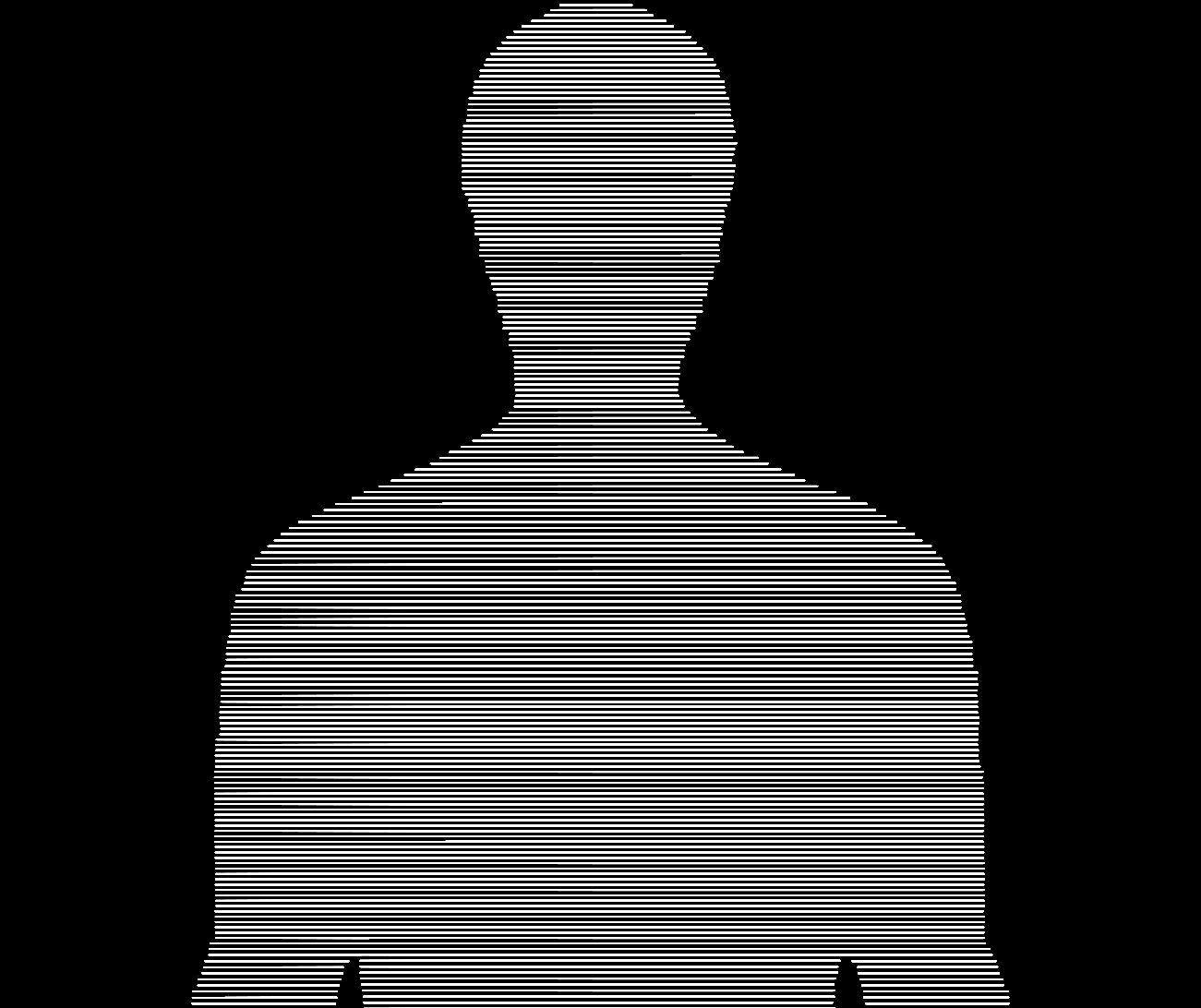I regret nothing. Say what you want.
Edit: I just saw the two typos. If you find them, you’re welcome to keep them.
As long as you don’t use Microsoft Word we can be friends
What about the libre office version?
Bonus points if you’re saving it as an .odt and still producing a validly executable file of some kind
You’re weird, but we can be friends if you want.
At one of my jobs around 2010 there was a dev in the office who wrote all his code in Notepad. When I joined the staff they were still using Classic ASP. My job was to help them (finally) migrate to ASP.Net. He intended to develop .Net apps in Notepad rather than learn how to use VS. I got laid off due to cutbacks and never found out what kind of luck he had wit dat.
That boy is gonna be a murderer
One word: ed
?
Ed is the most user unfriendly text editor ever created.
?
It is a text editor from the 50s or 60s, so right off the nat you aren’t getting a product you’re at all familiar with. Its been a while since I cracked it open but from memory you can only view one line of code at a time. You have to specify the line of code that you want to view, the commands are esoteric, and there is no help available in the application itself. As I recall it was pretty much immediately replaced with better editors, such as og vi.
Its sort of like programming in
sed. Sure, you can, but why?From Wikipedia:
Known for its terseness, ed, compatible with teletype terminals like Teletype Model 33, gives almost no visual feedback, and has been called (by Peter H. Salus) “the most user-hostile editor ever created”, even when compared to the contemporary (and notoriously complex) TECO. For example, the message that ed will produce in case of error, and when it wants to make sure the user wishes to quit without saving, is “?”. It does not report the current filename or line number, or even display the results of a change to the text, unless requested. Older versions (c. 1981) did not even ask for confirmation when a quit command was issued without the user saving changes.
Yes, was poking fun at Ed’s only error message being a relatively unhelpful
?.D’oh!
Oh, I remember ed! He’s the talking horse from that old black and white show, right?
No one can code with a horse, of course. That is of course, unless the horse is the famous mr Ed.
Perfect! Though we shouldn’t give Netflix and co any ideas on more classics to dredge up and ruin.
ED! ED IS THE STANDARD!
deleted by creator
text editor application that came with Ubuntu
nano
shivers
I’m probably in the minority but I think it’s fantastic! No extra baggage, super quick to work with, and it does syntax highlighting pretty well!
Nah man, I’m with you, nano is no nonsense get shit done editor. It might not have advanced features but I’m not an advanced man.
I also love it. It was my go-to back when I had to walk inexperienced sysadmins through configuring stuff, in my tech support days. I really appreciate all the commands being listed at the bottom.
It’s also self explanatory, which is great if you’re new.
Ed and Vim are basically arcane by comparison.
Sure, but learning the very basics of vi/m (and by that I just mean navigation, selection, cutting, and word jumps like e and b), you’ll immediately run circles around anyone using nano
And by learning nano you’ll run circles around everyone who struggles to remember how to fuck exit vi/m.
Fair enough haha
Ed
lol
There are dozens of us!
Just wait until you try Micro
Bloat! Who needs an editor 1000 times the size of their previous one?
I doubt they mean nano
Probably this
At uni I did a lot of my Java coursework in notepad, then I’d have to take it into a computer lab on a floppy, tar it and upload it to a unix terminal so it could be emailed to the professor. Java syntax with only the command line compiler is not fun.
Every self-respecting vi user should know enough ex to get by with ed.
I code using grep’s search and replace.
I code using a telegraph machine in morse code.
I code using punch cards hand cutting each hole with a xacto knife
Notepad.exe has been my daily driver for anything that doesn’t need a compiler for decades.
You mean the one that didn’t even do proper line endings until recently?
Yep. There are simple command line utilities that will convert the line breaks if necessary.
And would save in non-UTF8 format by default. No idea, if they changed that by now.
Vim and emacs are text editors.
Vs code is a code editor (but really it’s also just a text editor)
Maybe they mean IDEs like visual studio?
I’ve never really heard it called a coding GUI before.
Vim and emacs usually run in the terminal and require keyboard commands to complete actions.
A GUI IDE like vscode or pycharm has mouse driven menus and buttons, although of course it’s possible to use keyboard commands.
That to me is the difference. Personally, I use vim mod with pycharm and some messy hybrid combination of vim commands and ctrl + ?
Vim and emacs usually run in the terminal and require keyboard commands to complete actions.
It is most certainly not usual to run Emacs in the terminal.
although of course it’s possible to use keyboard commands.
And you can use Emacs with a mouse.
I thought emacs was all about ctrl + ?.
https://www.gnu.org/software/emacs/
I use vim, but considered emacs. I thought the plugins like organisers and such seemed a cool idea.
I thought emacs was all about ctrl + ?.
It is, but you have gui features

I use Emacs and neovim. Each is better in different scenarios.
Vs code has no integrated environment though, it’s just a text editor that supports plugins, you still need to install python or node or .net or Java or gcc, etc.
As far as vim requiring keyboard commands, that’s really only the case if you leave mouse mode off
set mouse=aAnd of course, to muddy the water further, we have tools like https://helix-editor.com/ which, more closely approximate vs code, while happening to live in a terminal.
I maintain that in order to qualify as an IDE and not a glorified text editor, you must be able to, out of the box, without external dependencies, run and build the code it was built for (idea/visual studio) otherwise it’s not very integrated, and I don’t think you need to have nice graphics for that qualification.
Guy this is just semantics.
If you want to uphold a specific definition of what constitutes an IDE that’s fine, but what does it matter if others consider plugins to be integration.
It’s fun to talk about.
Interesting, I didn’t know that about VSCode.I’ve used it briefly and I must have always installed some default plugins to make it work with python!
The only query I’d have on that definition of IDE is that they all require an external compiler or JIT interpreter to execute code, because the versions of the compilers changes so frequently it’d be crazy to release an ‘all included’ IDE. (The old MS Visual Basic is an example of ‘all included’)
But yeah, pycharm or phpstorm are “ready to run” bar the code compiler or interpreter, I don’t have to open a terminal or something to run code I’ve written.
I see you’ve never used emacs.
“it’s a bit limited for an operating system”
“People never quit Emacs, they just die at some point.”
So an IDE is a code editor that ships with an LSP server, not just an LSP interface? (Doesn’t have to be LSP as such but “stuff that an LSP server does”).
My understanding has always been:
-
Text Editor: just writes text, no formatting (other than line endings)
-
Code Editor: A family Text Editors that have additional capabilities such as syntax highlighting. And optionally a plugin or extension ecosystem. (VSCode, vim family, Emacs, even gedit )
-
IDE: An application that includes Code Editor functionality, but also includes tools for a building on given tech stack. This comes out of the box, are a “part of” the application, are peers to the code editor, and cannot be removed, but can optionally be extended through plugins or extensions.
-
For me a web app IDE includes a DB manger, HTML previewer, etc.
A text editor edits text, an IDE is an Environment that Integrates Development tools.
I would say that an IDE is something that includes build/run tools integrated into it. Everything else is just a text editor. (But that’s just my opinion of course)
To expand on my point, I don’t think it makes sense to call vs code an integrated development environment if it doesn’t actually have the environment integrated.
Visual studio and idea would be examples of IDEs, they actually have all of the tools and frameworks needed to run the languages they were built for out of the box.
You can’t run node or python out of the box with just vs code for example, without their respective tooling, all vscode can do is edit the code and editing code is not functionally different from editing any other text.
So I maintain that both vim and vscode are text editors and not IDEs
Vocode integrates consoles for whatever you want. I use node and sql all the time.
I’d say build and run tools are pretty integrated into vim. Type
:makand there you go, it’s not like vs studio would be a single process either.
Vim (and NeoVim) are as much coding environments as VS or JetBrains. The difference is in the defaults.
I never quite understood the massive hard-on programmers have for splitting hairs.
vim ftw.
if you’ve never used
ed(1)technically it’s illegal for you to say “it’s a UNIX system, i know this”I’ve used
ed.Ctrl+Alt+F3htop/edF9EnterThe irony being that scene had a GUI and ed is, well…
?obligatory FSN links

- https://web.archive.org/web/19991009154641/http://www.sgi.com/fun/freeware/3d_navigator.html SGI webpage archive from 1999
- https://github.com/DX94-Quas/3d-file-system-navigator - SGI fsn binaries here, for IRIX versions 5.3 and below
- https://en.wikipedia.org/wiki/File_System_Visualizer - 1999 free software rewrite in C
- https://github.com/mcuelenaere/fsv - fork of 1999 version, updated 2018
- https://github.com/jtsiomb/fsnav - 2009 C++ free software rewrite, updated 2021
I genuinely do a lot of coding in Kate, the standard KDE editor. It’s enough to do a lot of things, has highlighting, and is more than enough when you just need a quick fix.
I am also still using nano when editing stuff in the terminal. Please, don’t judge me.
Me too. I’m still not sure what the problem is and I’m kind of afraid to ask.
I do have the plugin for multi-line editing set up, I guess.
All the cool kids use vim, so using nano makes you uncool, I guess. But I use Mint, so I’m uncool anyway.
To be fair, Kate isn’t just a text editor, it actually is an IDE. The text editor version would be kwrite, which would be horrible to program in.
Wow, you’re right of course. I completely forgot kwrite still existed, tbh.
Kwrite doesnt really exist on its own anymore. Its a slimmed down gui for kate now.
Oh wow you’re right, it’s basically just kate without some of the toolbars now. Hadn’t used plain kwrite in a while.
It also doesn’t have Sessions.
Making it a better choice when you want to quickly open/create a file (the Session selection menu requires a lot of tabbing or using the mouse)
We’re almost like coding siblings lol
Geany is a nice GUI option. It’s a bit more capable but still lean.
It’s probably time for me to re-evaluate the host of coding editors out there. For the most part I just use good text editors. Though I do love Spyder, I only use it for a certain subset of tasks.
KWrite is the standard text editor. Kate is the advanced one. The name actually literally stands for “KDE Advanced Text Editor”
I’m not aware of distros preinstalling KWrite, though…?
Huh, I did not know that any didn’t. I just tried a bunch, and here is a quick breakdown of what was preinstalled on each:
Distro Kate KWrite Bazzite true true Debian true true Fedora false true KDE Neon true false Kubuntu true false Manjaro true true openSUSE true false SteamOS true true Well, I can throw in another for free:
distro Kate kwrite openSUSE true false But yeah, interesting list. These days, KWrite is basically just Kate with different configuration, if I understand correctly, so it always feels like you might as well go with Kate. In my opinion, KWrite is also not particularly easier to use, since basic editing works the same, but I guess, that can be disagreed on.
I do like that Kate is pre-installed. Imagine Windows, but rather than notepad.exe, you get Notepad++ out of the box. Now imagine that to also be a whole lot better and then that’s what it feels like to have Kate on fresh installations.
You can just start coding something right away, without it being necessary to install a different editor.
Yep, I came here to say that Kate is really nice. Even though I’m an emacs user and won’t use it.
Nano, on the other hand, can’t do almost anything, so I can’t recommend that people make heavy use of it. It’s ok for random small edits, but that’s it. (By the way, YSK that you can set your terminal to use Kate as the default editor by setting the $EDITOR variable.)
deleted by creator
If you’re not writing it all down on paper and then punching holes in cards, you’re doing it all wrong
All you need is a magnetised needle and a steady hand. Or butterflies.
Real programmers code with TTL chips.