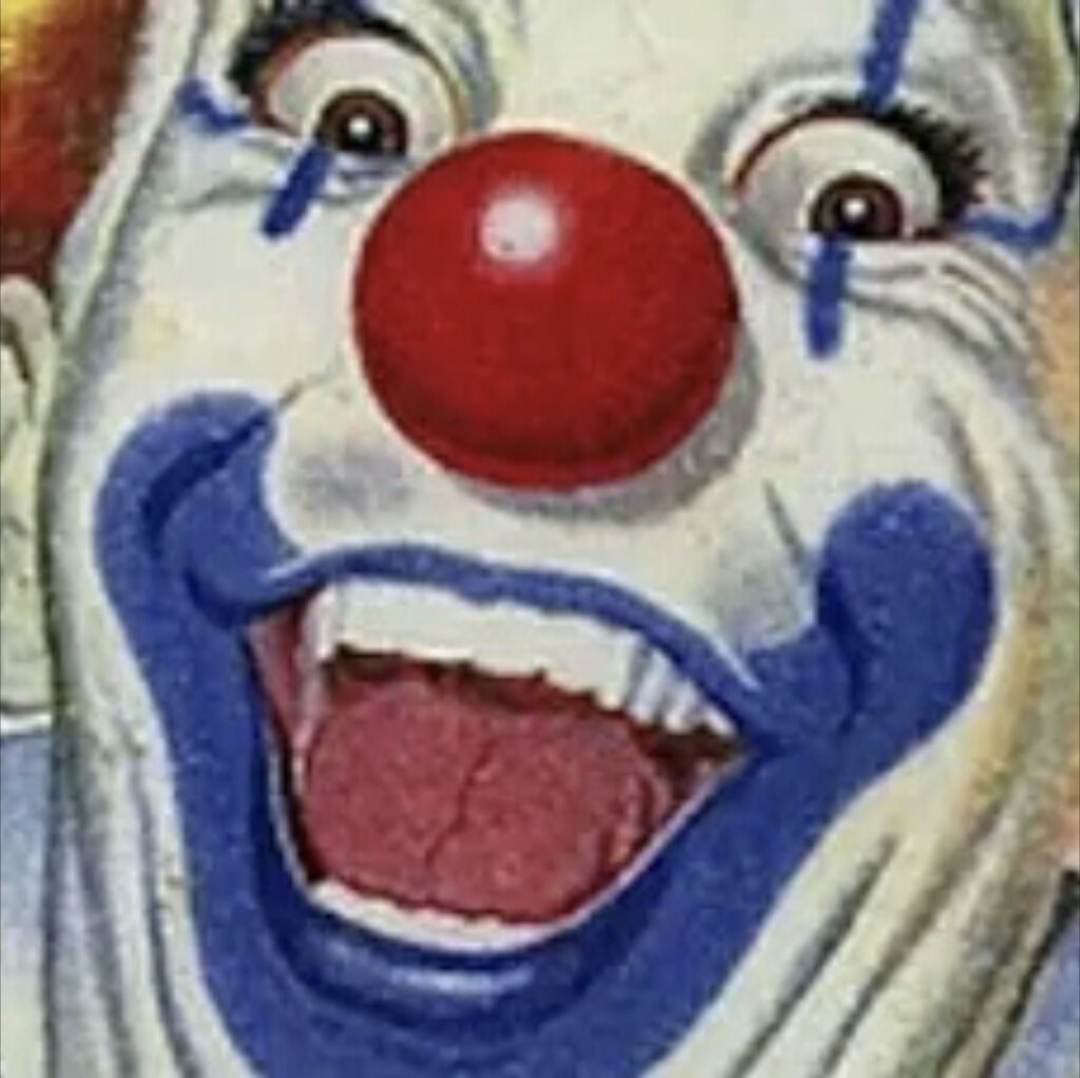Training some younger people at work: “click the cog in the corner to pull up the settings”. “What’s a ‘cog’?” Some things people miss out on life when you’ve never seen a Jetsons episode.
I just described a cog as a circle with teeth and my son thought it was funny to call the sticky out bits as teeth.
I’m just hoping he doesn’t ask about crenellations next.
Cogs are gear teeth.
I always call it a gear.
Cogs are typically square tooth, gears have involute teeth.
The definition online says that the teeth of the gears are cogs, which I’d never heard of before.
Me neither. We were taught cogs were those janky gears for certain tasks, while a true gear had geometry for smooth engagment
That’s not a cog, it’s a sprocket! George Jetson works for Spacely Sprockets.
I was thinking of the competitor: Cogswell’s Cogs!
I’ve never seen an icon of a single cog. Multiple cogs on a hub forming a gear, sure, but never just a cog.
Huh? The single cog is the standard for settings menus. Just looking at three random apps on my phone, they all had single cog icons.
cog
noun
ˈkäg
1 : a tooth on the rim of a wheel or gearCan you share an image of what you describe as a single cog?
It can also be used to mean a singular cogged wheel
Not according to the dictionary, or my masterful command of English
It’s splitting hairs, but that would technically be a cogwheel. The actual cogs would be the teeth around the wheel.
If you have a cogwheel with a broken cog, it would be accurate to say “the cogwheel is missing a cog.” That doesn’t mean the entire wheel is missing from the system; The system is only missing a single tooth.
My bad, I was using gear and cog interchangeably. Didn’t realize it could also mean just a tooth.
From Wikipedia, the free encyclopedia Look up cog in Wiktionary, the free dictionary.
A cog is a tooth of a gear or cogwheel or the gear itself.
If you have an android phone, the settings icon is a cog.
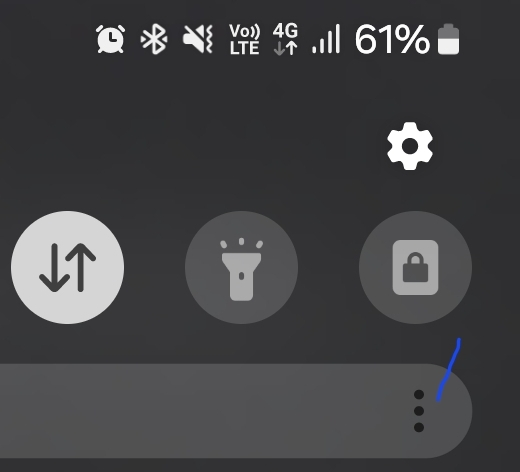
Edit: 🙄
To be precise, that’s a cogwheel. There are six cogs around the cogwheel in your image. The word “cog” refers specifically to the teeth around the wheel, not the wheel itself. The cogwheel may be colloquially called a cog, but it’s technically inaccurate; If you told a watchmaker that their watch was missing a single cog, it would have a very different meaning than if you told them it was missing a single cogwheel.
That’s a gear with six cogs.
pdftk input.pdf cat 1-endright output output.pdfconvert -rotate 90 in.pdf out.pdfDoesn’t convert rasterize the pdf? (I don’t remember)
Yea, but the entire rotation of pdf is from scanned pdfs that are rasterized anyway
if you’re manipulating pdfs exported via a computer program I doubt you’d ever need to rotate them, but in that case qpdf etc are better
Oh god I feel seen
anyone who has never experienced the joy of destroying hardware with a misplaced address access is, at best, translucent. magic blue smoke or bust.
Did these kids grow up not using computers at school? When I was in school (1999-2013) we had both Mac and Windows desktops that we used during library visits, computer lab, and art periods. Did schools just replace that hardware with iPads? Writing/editing an essay, manipulating a photo, drafting shop drawings, or learning to code on a tablet sounds like a fucking nightmare.
From what I’ve seen, they each get a Chromebook at school so they eventually learn to type but are generally getting the tablet app experience
Yeah, we got Chromebooks, with predownloaded stuff on them (hell, our School policy probably PREVENTED us from downloading anything…) or you just used Chrome browser for everything. We definitely weren’t allowed to use terminal either. The extensions store was blocked/didn’t allow downloads.
Chromebooks aren’t built for storage and performance, they’re made for the cloud. So anything that you wouldn’t encounter on Chrome/Google Drive means they have zero knowledge of it.
I think the last time I remember using tablets was like 2nd grade to do math games. But that could’ve changed.
You were also punished/heavily discouraged from using personal laptops instead of school issued Chromebooks, cause they wanted to ensure you had no issues completing work and that you weren’t cheating on assignments and tests. So students were literally forced to use them.
Tablets… in use at 2nd grade…
Damn. I know whether to call you a baby or call myself a geezer anymore.
The Internet itself didn’t even become widely available until I was in 4th grade or so. Windows 95 was only a year old when I got my very first access to any computing device beyond a very simple calculator.
Being “online” wasn’t a permanent status, it only applies for as long as you were allowed to tie up a phone line.
I could say more, but you’ve heard a bunch of back in my days already probably.
As far as I have been led to believe they replaced a lot of interfacing with apps and walled gardens. My work, for example, buys a whole office suite from microsoft. I imagine schools buy preloaded machines from Pearson or whatever.
True, and Alpha are even worst, most of them never touched a real keyboard, only use 2 thumbs on a phone. Don’t tell them about windows (or/mac/linux) or what is a UI or how to use a mouse and navigate in a OS, they don’t get double click or right click, resize a window, minimize a window (OMG THE WINDOW IS GONE!!!) it’s impressive.
I have seen a lot of late Z/early Alpha who cannot make some special characters on a keyboard like " or $ or even worst using AltCar. Using Word to write a letter, using keyboard shortcuts, etc. they are completely clueless with computers.
Look I don’t doubt you’ve met these people but it’s not everywhere. Here in Australia the kids still learn this at school.
My daughter is in primary school and they’ve learned to use a word processor, spreadsheet, presentation software etc.
So they can all use a keyboard and mouse and she’s done some school projects as PowerPoint slideshows.
A good way to get a feel for how these Alpha kids probably feel is to use something un-Windowsy like RiscOS. I felt similarly helpless
Oh, you mean characters that are actually on the keyboard. I thought you meant stuff like ‘Δ’ or ‘°’
I still remember looking up alt codes on the character map.
I haven’t had to represent degrees in decades, but for some reason I remembered the code being 0961. According to this page it was 0176. What a classic blunder!
Me and a classmate were absolutely stunned when we saw this girl typing in her password, and using Caps Lock to do uppercase letters instead of shift. We looked at her like, “WTF are you doing?” And she seriously did not know what the shift button was for.
I just don’t know how nobody showed or told her this before, and we’re in college…
My favorite:
“Where did you save the file?”
“I saved it in Excel”
Zoomer in computer science here: I’ve noticed that there are two types of people in my age range, you have the people who are really passionate about technology for the sake of being technology and want to know how things work under the hood (like me) and people who see technology only as a means to accomlish a goal like writing a document, maintaining a social media presence, playing a game, etc, and can’t care less about how it actually works.
I don’t think there’s anything inherently wrong with the latter, but there can be conflict between the two groups because their priorities are completely different.
This is not unique to technology and you see this in other fields too. For example, you have the car enthusiasts who do their own oil changes and are constantly tuning up their cars, installing aftermarket mods, etc, and then you have everyone else who see cars as just a way of getting to where they need to go, have never even opened the engine compartment, and bring it into the shop when the scary lights on the dashboard appear.
To use your car metaphor, there was a time when you basically needed to know how a car worked in order to own/operate one. I’m talking like the 1910s-1920s. They were unreliable, simply made, manual transmission, hand crank start, and needed a lot of maintenance.
Millennials grew up at a time when you needed to have some understanding of how a computer worked in order to do basically anything.
I suppose the issue is that the car metaphor breaks down because a vehicle really only does one thing. Push pedal and go. Maybe worry about snow conditions if that affects you.
Meanwhile, computers can still be used to do thousands of different tasks and the only thread tying all of those tasks together is that they’re done by the same machine. So knowing fundamentals about the machine gives you access to a lot of capability vs. just memorizing how to do a few tasks.
the problem is that there’s people out there who in the analogy don’t know how to drive a car, defend it by saying ‘I’m just not a car person’, and constantly ask to be driven around when a major part of their job is driving a car. somehow when it comes to computers employers tolerate this
You forgot the third group, [email protected]
just want to add, it’s not the zoomer’s fault. they were intentionally raised in ignorance because its apparently profitable
fuck the corporations who’ve deliberately turned our living computers into soulless commercial brainwashing surveillance machines

Also schools that thought just seeing the tech used would give you innate knowledge on how to use a computer.
It’s their parents fault for not using GNU/Linux
One friend of mine told that he read once that kids these days doesn’t even know how to create a folder (or directory), is that true?
It is true, and I’ve seen it myself. At first I refused to believe, but sadly we’re already at that state.
So our IT guy sent a training memo for a task. Step 1, 2, 3, etc. The one step was go to folder /User, then go to folder yourusername. A young guy emailed back " there is no folder called yourusername".
I explained to IT, some of these people have never navigated a folder structure and don’t realize Yourfoldername is meant to be replaced with their own name.
I have this at work with technical people. It’s ever so frustrating.

Do you know how to create a directory on your phone? Lots of kids have never used a desktop/laptop, just phones and tablets.
Yes, files, and hamburger menu at top right, new folder
That can change depending on your file manager, and many OSs do not present the file manager app anywhere but the app list by default, if they even have one.
You mean you don’t open the terminal and use mkdir?
Too many letters. md for me 🤪
Yes.
I mean, so do I, but it’s not something I ever needed to do on a phone.
I do.
I was showing a co-op how to do something last year and told them to navigate through our department drive into whatever folder we were looking at.
They couldn’t do it. They had somehow managed to get to the department drive in file explorer, but then completely fell apart when I narrated the names of the folders to go down into. Like I’d say “Go into ‘desks and tables’” or whatever and I’d watch them drag their cursor past the Ds, past the Es, and then just click on something completely different. Like their brain just stopped working. It took us like 2 minutes to get less than 10 folders deep.
This is the only one of these that I simply do not believe I am genz and admittedly more into computers than average but I have never met anyone who couldn’t figure out to right click to make a new folder unless they mean that they didn’t know how to use the terminal to do it.
I mean… My Mac M1 doesn’t allow right-click create a new file. 😮💨 ! Also, if I recall correctly, there is a similar thing that made me go crazy on Gnome DE.
Nowadays, people hate to get everything neatly separated in a nice and well ordered directory structure. They throw everything in the same directory and use the find/search function, for what it’s worth.
I dislike gnome to an unreasonable extent. I tried using it when I first tried linux and it did not vibe.
Gnome had right click --> new folder, but only if you can select the white space, or you can right click the small empty square in the upper right below the top but above the scroll bar.
Haha, some kind of dead DE pixel ? 😅
Area 51
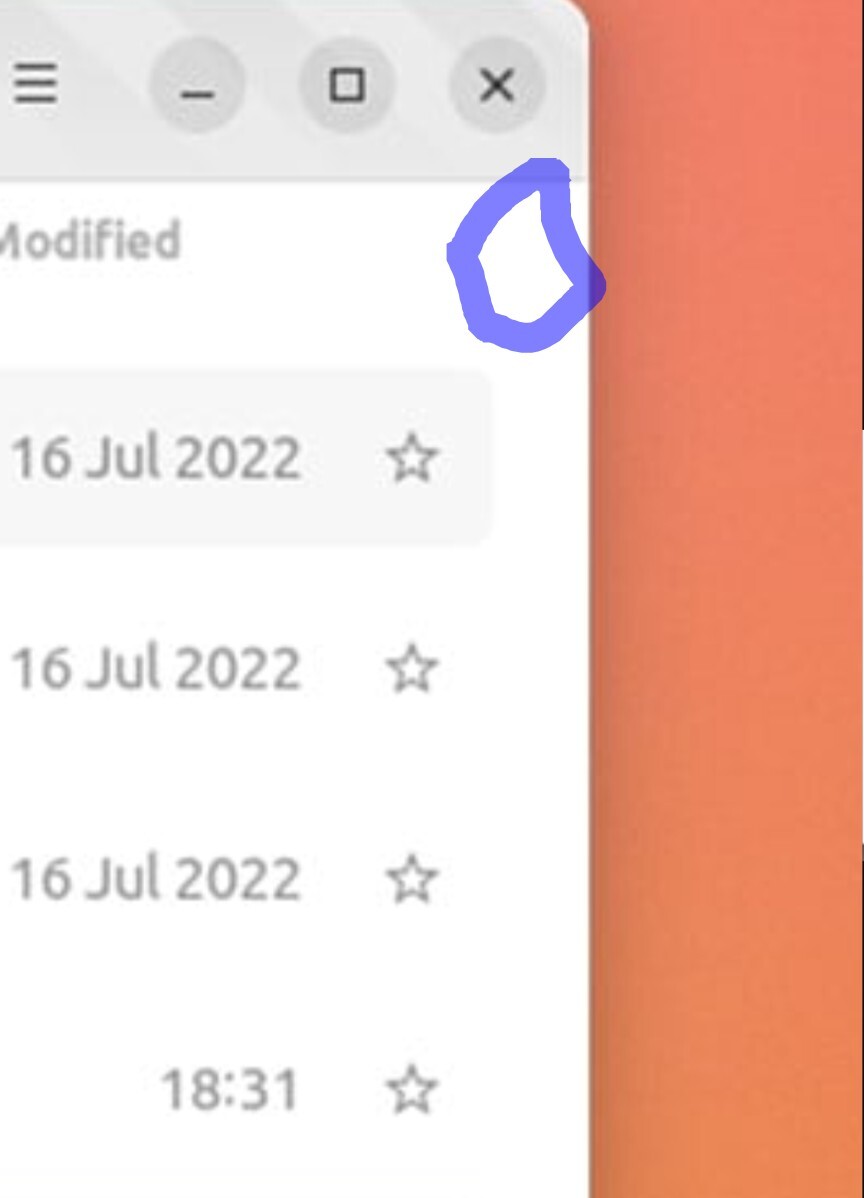
In my experience, Zoomers largely lack a lot of computer skills (specifically in troubleshooting), but, for me the huge difference between them and the older folks has been that the older folks will say things like “I’m just not a computer person ::laugh::” and refuse to be shown how to do anything whereas the Zoomer just doesn’t know, yet, but are more than willing to learn.
ETA: NOTE: that’s just the generalized trend … some of the most knowledgeable technical people I’ve met are Boomers and some of the best computer techs I’ve worked with have been Zoomers.
I started as a graphic designer back in November with absolutely zero experience. It’s crazy being whown how to do stuff in Adobe suite by a 68 year old man
Ha. My young coworker said “wow you really know this software in depth, how long have you used it?” me: meh 26 years. He was like “dude that is longer than I have been alive”
Oh god this was my previous colleague. “Hey MBech, mind showing me how I do this thing in Excel you’ve shown me 100 times?” Sure thing, but at least try to remember. He even told me he forgets it instantly because he just doesn’t give a shit about computer stuff. Then you probably shouldn’t have a job that has you working on a computer 90% of the time.
Don’t show. Guide them to do it themselves. Never be the one to actually do it beyond the first time.
If they still refuse to learn, make them take notes. Make them read to you their notes from last time. Make them tell you what each step is and means.
Make asking you the hardest option for them to get what they want.
That’s similar as the saying:
Give them fish, and they will have something to eat for days. Teach them how to fish and they will have something to eat for a lifetime.
Something along the line 😅
Build them a fire and they’ll be warm for a night. Set them on fire and they’ll be warm for the rest of their life. 🤣
Hahaha dark humor, nice !
“I should be able to ask my team for help” - The guy asking me to do his job for him after the umpteenth time of him refusing to learn a basic process.
You are helping - they clearly need the additional training, and you’re doing everything you can to supply that. Their job can’t be relying on you.
They shouldn’t (and almost certainly don’t) have delegation authority.
For corporate bingo, the keywords are upskill, cross-training, and bus factor.
This person had been taught the process multiple times before and simply refused to do it. It became relying on me to do the job for him in when my job is to help everyone on this large team with more advanced things then that.
I 100% agree with the caveat of SAP. I’m not letting those cunts having a single microgram of my brain space. I’m asking accounting for help everytime
I work on a help desk. We hired multiple Zoomers and they literally don’t understand how computers work. They don’t know what the registry is. Or what POST means. Or how to properly back up a user’s data without using automated software.
They’re fucking dumb. Nice. But dumb.
To be fair, I’m a millenial who’s fairly tech savvy and I barely know what POST means. Then again, I don’t work in IT.
To be fair, POST could mean a number of things. Are we talking in a webserver context? BIOS context? The POST Office?
I would guess 90% of “IT” people don’t know what POST (in web context, maybe bios since they might have taken an A+ cert class lmao) means nor do they know how basic http or web servers work. Most of IT are help desk and do not know technology well but are comfortable enough to tell people to reboot, uninstall/reinstall stuff, reformat, google an issue they can’t figure out… Which is better than 99% of the world.
Why would someone on a help desk be expected to know what POST is? A software engineer, sure, but helpdesk? If it’s needed knowledge…that’s what training is for. Businesses’ expectation that people will come into the job already knowing exactly how you do things and never require on-the-job training is absurd.
Guessing they’re talking about Power-On Self Test rather than the HTTP verb. I’m assuming you were thinking of the latter given you mentioned a software engineer.
Half of software engineers don’t know what a POST is either
Software engineer here, can confirm I’ve never received anything by post in my life, it’s always couriers. My assumption is that post stamps are boomer NFTs.
Ah, but postage stamps are completely fungible.
As opposed to images on the internet… XD
If anything it would actually take more effort to replicate a physical stamp now that I think about it.
help desk definitely doesn’t need to know that either. “does the shit turn on… no, well send it in then we will give you a new one”
I was thinking of the HTTP verb, you’re right.
Yes, helpdesk should know the basic steps that happen when you power on a computer.
maybe in 2005. Today it is “did it turn on? No? Ok we will give you a new one”
Do you think that’s what he meant by POST? Could have meant data delivery through http? Do you think they should know that one too?
That’s not one helpdesk needs to know, unless you’re in a specific niche where it’s relevant to how your normal users interact with your product. (For example, some backend service, where your users are web devs)
I got used to looking for registry tweaks, but I don’t even know what to call it exactly.
The closest I’ve got is: A place for accessing hidden settings in Windows. I’ve made a couple typos in there and nuked an install or two of XP, but I never really changed much personally. Just kinda looked up various ways people would use it to accomplish x, y, or z, out of curiosity.
I don’t have to deal with it anymore at least.
Don’t blame the people, they often cant get a mobile and tablet and computer… blame the awful corporations who made everything an app and pushed locked down mobile and tablets environments
Then get a laptop and a phone. No one needs a tablet.
Then they get a chromium based laptop because those were the most affordable ones they can get.
Appification was generalized and its not ppls fault for growing up in that environment, especially if their parents were not big into computers and couldn’t tell the difference.
The key concept they’re missing a lot of the time is that software sits within the file system and not the other way around.
This is largely because apps hide this and data is generally stored in one place on your phone (the downloads folder).
Best way to fix it - have 1–2 lessons entirely devoted to finding shit on their computer. My favourite activity is “ok, save your word file, close word, you now have 10 mins to find that file without opening word”.
I’d at least start them with something simple like Paint or Notepad. Once they have that down, then you can throw the disaster that is the MS Office file save dialog at them.
I had to teach my zoomer intern how to use alt+tab and that you can just keep ctrl pressed and then just press the other key, they didn’t need to be pressed on the exact instant to work.
I remember learning latter in 4th grade. Thats sad
We are all working class.
The working class should hold the bulk of the wealth.
“Should” is doing all the work in that sentence
More work than the 1% will ever do.