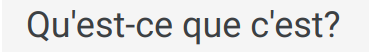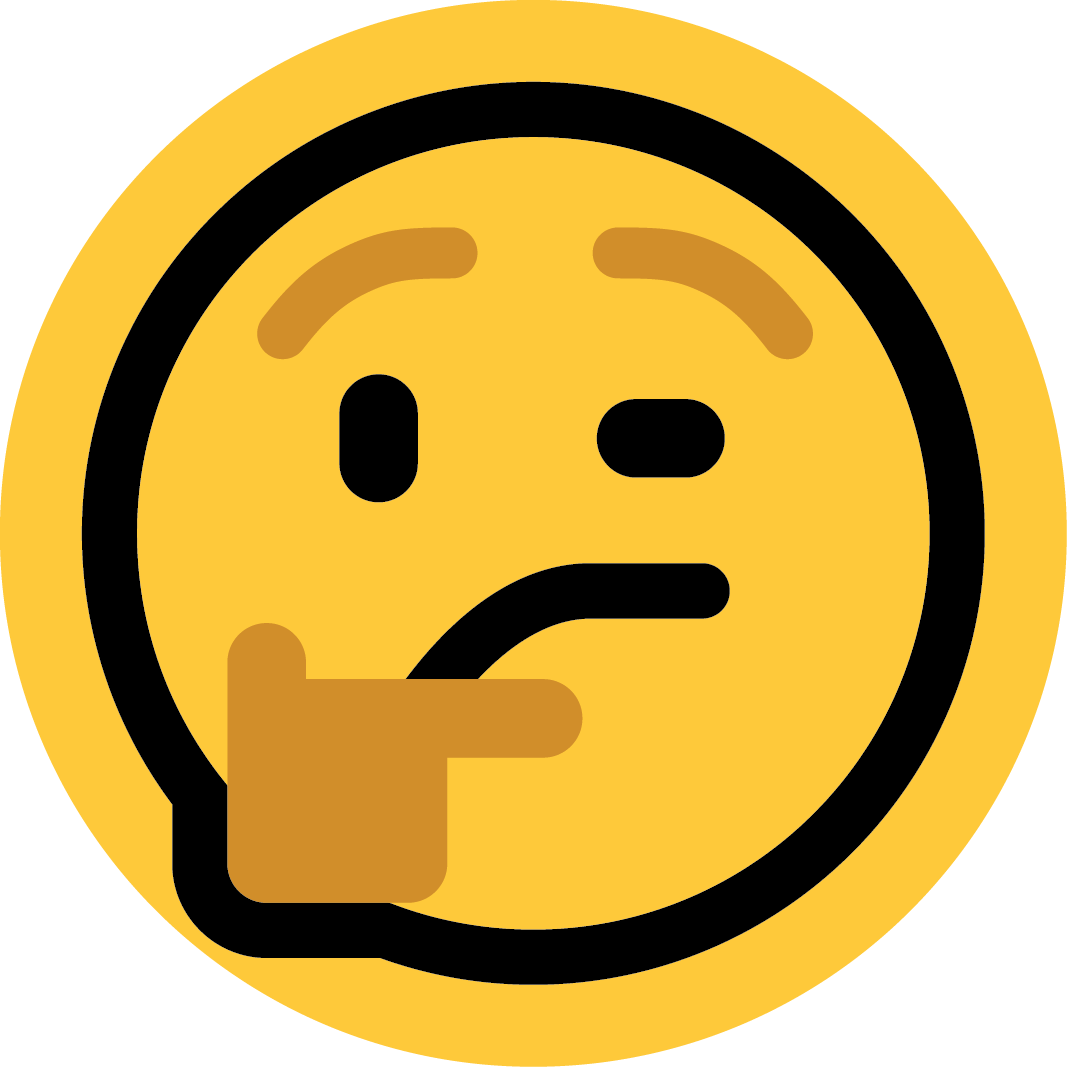Just got this right before midnight in my MS Admin app alerts. If you dont configure the policy, in September it defaults to opening web links in Edge regardless of OS default browser setting.
I woke up this morning to One Drive doing its usual thing being HOT GARBAGE, now I’m going to bed with Teams becoming HOT GARBAGE.
Full Excerpt:
–
Web links from Microsoft Teams chats to open in Microsoft Edge; Teams chat will open side-by-side with link
MC669480
Plan for change
Published date: August 21, 2023
Affected services
Microsoft Teams
Tag
MAJOR UPDATEADMIN IMPACTNEW FEATUREUSER IMPACT
The Microsoft Teams desktop app for Windows will open web links from Teams chats in Microsoft Edge to enable a new web and chat side-by-side experience.
By opening web links in Edge, users will be able to see those links side-by-side with their Teams chats—web links will open as new browser tabs and the Teams chats will open next to them in the Edge sidebar. This new, single-view Teams experience in Edge is designed to minimize switching between windows and to help users stay in the flow of work while referencing web links.
This message is associated with Microsoft 365 Roadmap ID 126334.
This change to use Edge to open web links from Teams chats follows a similar, previously announced change in the Outlook for Windows app. Customers impacted by this change in Outlook were notified via MC541626, MC545904, or MC548092.
Admin controls are available as detailed below.
Read more about how we’re optimizing the experience between Microsoft 365 and Microsoft Edge:
What’s New in Teams | Microsoft Inspire 2023 Notes:
This change does not affect a device’s default browser setting in Windows.
This only affects commercial users signed into Teams with Azure Active Directory (Azure AD) accounts.
The policy described in the following section configures which browser is used to open web links for both Teams (chat) and the Outlook for Windows app (email), or, if you did not receive an Outlook for Windows app Message center notification, this policy will only apply to Teams (chat).
When will this affect your organization:
Timing:
Microsoft Teams desktop app for Windows: This change will start rolling out late September.
Outlook for Windows: Roll out in progress. If this change affects your users, you will have received either MC541626, MC545904, or MC548092, and can refer to them for specific timing.
Note: Depending on your Outlook for Windows update channel, you may experience the change in Teams first. Action:
Use the Choose which browser opens web links policy to configure which browser will be used to open web links and to set whether users will be able to make changes to which browser opens web links in both the Teams desktop app for Windows (chat) and the Outlook for Windows app (email).
If you did not receive a message center notification for the Outlook for Windows app (email), then the setting only applies to Teams (chat).
If you did receive a message center notification for the Outlook for Windows app (email), then the setting applies to both Teams (chat) and Outlook for Windows app (email). You will not be able to manage each app individually using this policy. If you’ve previously configured this policy for the Outlook for Windows app and wish to maintain that configuration, no action is required.
Note: There are no Microsoft 365 subscription restrictions in using this policy to configure which browser opens web links in Teams.
Use of the policy to manage the change in the Outlook for Windows app depends on your Microsoft 365 subscription. If you received the Outlook for Windows app Message center notification, please refer to MC541626, MC545904, or MC548092 for details on whether configuring this policy will apply.
If you have not configured the policy, or wish to change it, find the details below. How this will affect your organization:
Links from Teams chats will open based on the browser configuration in the Choose which browser opens web links policy. If no configuration is selected using the Choose which browser opens web links policy, web links from Teams chats will open in Microsoft Edge.
Only links set to open via a web browser are affected. Links that are set to open in a client app or within Teams itself will continue to do so. User experiences will vary by policy configuration; please see the next section.
You can manage this experience at any time. What you need to do to prepare:
If you’ve previously configured this policy for the Outlook for Windows app and wish to maintain that configuration, no action is required.
Use the Choose which browser opens web links policy to configure which default browser will be used to open web links and to set whether users will be able to manage which browser opens web links in both Teams (chat) and the Outlook for Windows app (email). You will not be able to manage each app individually using this policy.
The Choose which browser opens web links policy is available using the Cloud Policy service for Microsoft 365 (formerly the Office Cloud Policy Service) or as part of the Administrative Templates for Microsoft 365 Apps.
Enabled: Configures which browser opens web links from the Teams desktop app for Windows (chat) and the Outlook for Windows app (email):
Microsoft Edge
Web links will open side-by-side with users’ chat or email in Edge.
Default browser
Users will not be able to change this from the respective apps’ settings menus.
Disabled/Unconfigured: Web links from the Teams desktop app for Windows (chat) and the Outlook for Windows app (email) will open in Microsoft Edge.
Web links will open side-by-side with users’ chat or email in Edge.
Users can manage the browser change: Via the in-product notifications explaining the side-by-side experience.
At any time via the Teams settings menu: Settings > Files and links > Link open preferences
Note: If you want to manage this change for your entire organization so that Teams only opens web links using the device’s system default browser, you will need to configure the policy to Enabled and select Default browser.
Additional Information
Read more about how we’re optimizing the experience between Microsoft 365 and Microsoft Edge with this feature in our blog: https://www.microsoft.com/en-us/microsoft-365/blog/2023/02/16/discover-new-ways-to-multitask-with-microsoft-365-and-edge/
We always value feedback and questions from our customers. Please feel free to submit either feedback or questions via Message Center.
what a cool software product to use at work
Good luck trying to open it on Edge when it’s blocked from installing via policy
how much more IT guys want to be abused before switching to linux in companies, it’s not like they use something windows exclusive, only if it’s the insecurities
Just as soon as Linux sales people wine and dine the CTO better than the Microsoft ones. Usually it’s not IT people. If it was up to IT in my experience, Jan from Accounting would be using a tiling VM on Linux.
if the jan com accounting is using only the browser or a standalone app to do the work, the OS do’nt matter, except if it is to intall other things, but it’s the company computer why are they intalling other things
The BankID-app in Sweden only supports Windows and Mac, so if you need the improved security with cable you are locked.
I don’t have Microsoft edge on my Linux system. :)
Teams on Linux is already broken af, we won’t even notice we can’t open links
I believe I read somewhere that they have abandoned the desktop app on Linux. Yep:
!In September 2022, Microsoft announced that they’d be retiring their Linux Teams client in December 2022 in favour of a new “Progressive Web Application” (PWA) version of Teams.!<
Their destop app was a browser displaying one website anyway.
Same on Windows in my experience 😁
No I’m OK with it, whatever. It’s worth it big time to not run windows. :)
just use the browser?
Lucky for you, teams will install edge for you on Linux!
You can find it on flathub :)
What if I tell you, that Teams has edge integrated, since it is basically a browser with custom UI
As long as the web client works, I’ll use teams from inside Firefox thank you very much.
Unfortunately, I’m unable to make or answer calls in Teams on Firefox. It only works for booked meetings. So for work stuff, I’ve got to use Edge even on my own home desktop. Honestly, I like it more than I did Chrome, but if I get to choose, it’s Firefox all the way.
Wait, Teams opened in Edge lets you make and answer calls? What if you change your User Agent String in Firefox to Edge (as I do for using Bing Chat)?
For Bing, I have a container (using Firefox Multi-Account Containers extension) and I have the User Agent of that container set to Microsoft Edge (using User Agent Switcher extension). Bing thinks I’m on Edge and lets me do everything there my browser is, supposedly, incapable of doing, like typing to an AI model.
I don’t use teams, someone who does please test this.
I used Edge during beta and upon release. It’s a decent browser. But Microsoft started adding their bloat to it and now just throws it in my face every chance they get. I no longer use Edge as a result.
My goodness this is dumb. I thought that while Apple was not above stuff like this, at least MS doesn’t stoop to this level. I guess was wrong.
MS definitely didn’t get in trouble for this in the past and this time it’s going to work out
Back then the anti-trust laws were actually somewhat enforced. Nowadays, not so much.
Well yeah they’ve had 20 years to pad courts with corporate-sympathetic judges and neuter any other forms of government oversight. Course it’ll work out this time.
In the EU? Doubt that.
The lesson Microsoft learned from the antitrust trials may be to invest more in lobbying.
I like to shit on Microsoft as much as the next guy, but it is really weird what they got fined for compared to what Google and Apple are doing now. Ideally they should all be forced to stop.
Microsoft was the original tech-bro poster child. They grew up and became a household name in a much different economic and regulatory environment in the 80s and 90s that gave more of a shit about antitrust stuff.
Apple and Google had a much more favorable, and more lax, environment in the post-Bush era during their big growth years in the late 2000’s/early 2010’s. By the time they got around to doing the same shit Microsoft did, antitrust was already dead.
They won’t. Those lawsuits took years, and MS have been practicing the same shady business model for years since. It only got worse. Probably since the EU (and other governing bodies) are busy fighting Google, Apple and Facebook.
They are not busy. EU is big and has a lot of personnel.
There are literally dozens of us!
Litigation in 3… 2… 1…
So glad I don’t have to use Windows at work
I get to use a Mac for work. But they still require me to use Chrome, so…
Mac is the same. Linux is the only non bloated OS
Macs don’t force you to use a specific browser. That was my point. This isn’t really about bloatware.
I’ve been using Macs for work since the early 2000s and they don’t add bloat. If you consider apps like Pages and Numbers to be bloat, you can drag them straight into the trash and they go away.
Windows is a whole other story. Like who the absolute fuck thought it was a good idea to have ads in the OS?
In my case won’t matter company has deplyed Edge on all company Mac’s for better integration apparently. (͡•_ ͡• )
MS being MS. The way they have been advertising Edge and pushing users to use edge have been crazy. They literally made it impossible to change default browsers in Windows 11 for a while and made it default when start/search is used to open links. They will keep re-installing Edge even if you remove it.
I’m still grateful that my W10 LTSC has been rocking solid for 2 years now. Less crapware.
Used LTSC, eventually ended on linux, its quite usable now :)
IMO Linux is good if you are okay with things breaking and stuff not working (eg working with doc, xls file and more stuff)
I assume you will be excited for W11 LTSC, I am doubtful it will be less bloated though.
Honestly I really don’t care abt w11 LTSC as this one (10LTSC) should receive updates till 2030 (afaik).
Till that time, Linux Desktop will be in a much better place than it is now.
The only reason I would ever want to switch over to W11 LTSC would be if I buy a newer PC. The W11 LTSC is supposed to launch next year, so let’s how how it goes.
That’s fair enough, I’m running endeavour os, my longest time of linux install on a gaming rig - that says something!
Curious but what if I remove Edge from the machine?
Edge is so invasive now that people have developed tools to remove it, for example https://github.com/ChrisTitusTech/winutil. And you still have to run them after any update that ends up reinstalling Edge! It’s like removing malware, but it’s even worse because this gets reinstalled by updates from the same legitimate authority that provides your security updates. This recently got me so mad that I decided to quit the games that don’t run on Linux and replace Windows with Linux on my gaming PC.
It’s a shame I can’t avoid Microsoft at work as well.
deleted by creator
Consumers: “My PC?”
Microsocialist: “Our PC”
Obligatory, that’s not socialism, that’s Totalitarianism. Don’t work so well as a portmanteau but it’s a teeth grinding pet peeve of mine - like, if we’re going to mock greedy despotic corporates, let’s at least insult them using the correct words 😅
It’s just capitalism without legitimate regulation or consumer law. Totalitarianism would be forcing you to use MS/Windows/Edge.
Removing internet explorer caused a whole lot of issues back in the days. I’d wager some programs would still depend on Edge nowadays and ignore your default browser.
You’re going to want to remove other parts of Windows as well, such as Windows Explorer, the Win32 runtime, the kernel, etc.
(In other words, install Linux.)
Already do, this was a hypothetical.
Well you don’t have to remove the kernel: https://archives.gentoo.org/gentoo-alt/message/ddc72018dac23e08b6a007e165e13587
Has Microsoft publicly commented on Google’s WEI?
That’s what happens to people using Windows and other Microsoft products.
Like you have a choice in 98% of workplaces.
That is a problem of echo chambers. Kids should be taught non-Windows things in school. Linux, LibreOffice. It would be cheaper for schools, and would incentive for the work places to think about the status quo.
Exactly. They should be learning a variety of different operating systems and apps. However, that implies that teachers are familiar with the tech.
At least in Sweden tech, it’s fine to use Linux it seems. I haven’t been blocked from it. But the company may not have official support for it, so you have to know how to set up vpn etc.
It’s all habitual. Companies employees normally don’t require windows for anything they do. I run outlook in the web browser, same with teams… Etc.
Tech is probably the 1%
I have the option to use MacOS or Linux at mine, but the constant chirping from the Windows lifers whenever I have an issue would drive me mad.
“iS iT bEcAuSe YoU’rE nOt On WiNdOwS???”
It’s as if applications suddenly detonate whenever they touch anything else.
But why is this the same people that brought us the windows terminal, azure, vscode and improvements to python? 🤦🏻♂️
It’s probably not the same people. Microsoft is a big company
Because that was just to weaken the arguments of SWE asking their company to allow Linux laptops.
As a wise man once said: Developers! Developers! Developers!
Microsoft will appeal to developers, because those are techy enough to realistically leave their platform and because developers supply the value to their platform. Normal users can be milked, though.
will open web links from Teams chats in Microsoft Edge to enable a new web and chat side-by-side experience.
I am so sick and tired of this puffy corpo language every tech company uses these days. “New experience” this, “New experience” that, the only new experience I want is the experience of kicking a shoe up Nadella’s ass.