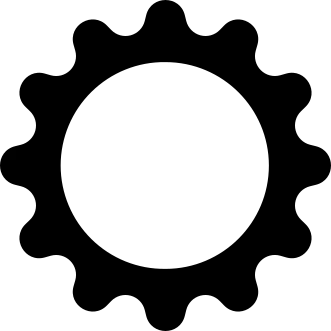I am scrolling All, I have scrolled a long way, and I tap on a post.
Then I’m done, I tap < Back, and then accidentally tap < Communities.

I end up on this screen:

In Apollo, I used to be able to swipe the bottom of the screen to get right back where I am.
In Voyager, I can only get back by tapping All in the list.
I return to All, but I’m back at the top and lose my scrolling progress.

I use “hide read posts” + “mark as read on scroll” - that way when I come back to /all the feed starts from where I left off already or I just need to refresh and it will remove the already-scrolled content.
I may try this, but I’d prefer Voyager add the swipe feature (or something comparable like remembering where I was when I tap
All).Would be cool to have that feature. In the meantime hope these two settings help :)
I wish there was a way to just have the app ignore the back button when you’re on the posts page.
Yeah, maybe it’s just a bad placement of the
Communitiesbutton. I guess it could go under theAllmenu at the top center of the app instead.
It is pretty annoying. I usually just take it as a sign to stop scrolling and go do something else 😅
That’s a positive workaround.
This happens to me all the time, and it sucks.
I had to do it on purpose to make these screenshots, and I kept putting it off for months because I’m so annoyed by it.
It doesn’t happen often, but when it does it’s very frustrating.