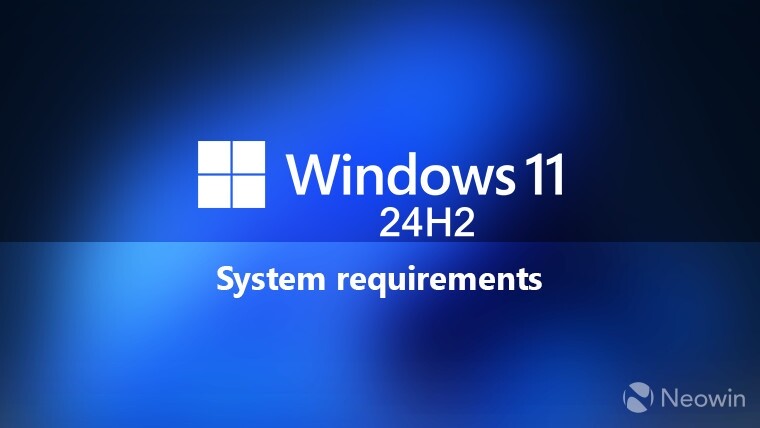This might be relevant to those who wish / have to use Windows 11:
This week, Microsoft made it very clear that it wants to block the popular BYPASSNRO workaround, used to skip the internet and Microsoft Account requirement checks during the Windows 11 installation OOBE (initial setup), although thankfully, the script can still be created using Registry edits.
A 7 step guide.
fun fact Rufus already has all of this automated and even has steps to have the local account of your choice already as part of the image
1 step guide: Linux
Yes yes I know it’s not, but still easier and faster than setting up a new Windows install, getting drivers and installing updates.
This is great. Most other comments only talking about how the solution is to “install Linux”. But thats not a viable solution for us Admins setting up PC’s for users in a company who barely understand how to use a Windows machine, never mind them ever even hearing of the word Linux.
I would love to install Linux on some users machines that dont use the PC for anything other than Internet Access. But I know they would still have a cow.
Since I saw they were getting rid of Bypassnro ive been panicking, wondering if I’m going to start having to set up a Microsoft account for all my users. I’ll test this on Monday and hopefully breath easy. That is until they decide to strip us of this solution as well.
Don’t say Linux then. If they already barely know windows, that’s an ideal situation, it’s going to be similarly confusing either way.
If your concern is that you think they would run into more stability issues when using a linux-based OS vs Windows, that’s a reasonable concern. But if we’re comparing against a sufficiently stable distro release, I don’t think it’s well founded.
I agree. Lemmy is like. “Use Linux…”
“Oh you still want to use Windows? Why do you still drown puppies and club baby seals?”
The just install Linux crowd gets really old. How’s that gonna help on a work machine where I HAVE to use Office to collaborate? Oh right, it’s not! Totally unhelpful.
100% of my office relies on at least WSL.
All our servers are Linux.
Tons of huge multi-national companies are already using Google Docs which run great in Linux.
It’s coming.
Its a cybersecurity issue so it is inevitable, browser apps are the future because corporations don’t want files sitting on a filesystem, they want to keep them in their enterprise storage. ChromeOS is the future, or something like it.
Libre Office…
Eh, depending on what’s being done office.com is fine for most.
That aside, if this is a business and you’re using office apps, you have an account that should be getting used during setup. Thats not who this workaround is for, and not who the “just install Linux” comment is for.
Edit: if you’re an admin with O365 and not using AAD on your devices, its your own problem.
If you’re using a personal device for work wanting to avoid AAD, you’ve made a mistake.
If this is somehow confusing to you, step back, re-read, and try again.
Eh, depending on what’s being done office.com is fine for most.
I want to live in your fantasy land.
if you’re an admin with O365 and not using AAD on your devices, its your own problem.
Why do I want even more shit in the cloud? Some stuff I want on-prem and don’t need it in the cloud.
Plus, it’s now Entra ID.
I want to live in your fantasy land.
Its not hard. Just have a production Linux desktop and a production windows laptop, and it becomes pretty clear what you can do. Basic memos and emails are no problem through the web, and thats a huge number of people.
Why do I want even more shit in the cloud? Some stuff I want on-prem and don’t need it in the cloud.
Why buy cloud shit and then not use cloud shit?
Just don’t buy cloud shit and join to a local domain.
Plus, it’s now Entra ID.
Let me know when I need to type that at the CLI and I’ll stop calling it aad.
work machine where I HAVE to use Office to collaborate?
Taking the bait, what is specific to Office that is needed?
Sharepoint mainly. Mandatory at work. I don’t run IT.
AFAICT that’s supported https://rclone.org/onedrive/
If someone doesn’t understand how to use Windows, they’ll probably find Linux easier. Probably all they need is Firefox and Libre office.
I think libre office is even a maybe in this case. Give them a browser and they’ll be fine.
Could you not use an outdated ISO of a windows that supports local accounts, and then apply updates ?
You can use NTLite to set up local accounts during installation, skip the OOBE, remove TPM requirements, strip down some of the bloat, and disable some of the tracking. You can have it include driver packs and updates too. All I have to do after installation is log in, domain join if necessary, and set up user accounts.
They are never going to totally kill local only accounts… Because corporate networks, automation, embedded systems, air gaped networks… all exist in abundance in the enterprise and government worlds.
How to setup your desktop as a desktop: only 7 steps!
Ok, but how does this affect Linux?
Who actually uses Microsoft Windows?
Mostly companies who have platform specific software that would cost to much to replace or take to long to replace. There’s still companies that run ancient versions of OSs like Pre Mac OS X and Windows 95 because there’s simply no newer OS that can run a specific software besides that OS.
And very many small users who are used to it, buy it already installed and are unable to do anything about it. It seems people often forget normies exist.
Isnt it still cheaper to run that legacy crap in wine or a VM?
There are some issues with VMs and WINE that make the actual hardware & OS more appealing. I’ve heard of issues like the VM won’t start or there’s instabilities in the VM itself that makes things more difficult. Wine and compatibility layers like it can and do have issues with obscure software or it can’t run the software properly or at all.
Many
L
I
N
U
XBut that’s only 5 steps!
L I N U X I N U X L N U X L I U X L I N X L I N U
Damn, forgot about formatting. Well it looks dope on my screen, you’ll just have to imagine it.
7 steps? I have it down to 3
- don’t by will 11 home
- when at the account creation screen select This will be domain joined.
- create local account.
Looks better than my solution which was to join the machine to a domain then add a local account after. I always add a local account of my machines then add them to a domain. Simple fact is they want to trap people in their walled garden and it isn’t going that well for them.
I’m sure it’s going really well because the vast majority probably just give in.
You can’t join a domain with home, and win 11pro has You create a local account first before joining domain.
I know. All machines I purchase are pro machines. The only home machine a laptop we installed linux on it and just kept going.
Recently needed to set up a Win11 VM. It worked after removing the network adaptor from the VM setup, and then using the bypassnro command.
Fucking Microsoft.
People say Stockholm syndrome is fake, but when I see Windows users, I know it’s real. They have been suffering for years and never thought once about alternatives like Ubuntu.
“Oh Linux is too complicated, I can’t do that.” Yeah, you can’t click on Firefox to open Firefox, or LibreOffice to write a document. That’s too hard.
To rant a bit, the last time I helped my parents, I removed every icon from their desktop and installed Firefox with uBlock Origin. Only Firefox on the desktop, it was idiot proof. When I came back, Firefox had disappeared and on the desktop I saw: Edge, 2 copies of Chrome with the most scummy plugins ever, and one Chrome fork that came from an adware that they purposefully installed (WTF). I told them that they had a virus, and that from now on I wouldn’t help them anymore. They like to suffer, I let them.
They have been suffering for years and never thought once about alternatives like Ubuntu
The average user is pretty unaffected by windows’ enshitification. And if it doesn’t fuck over their daily life, most people are more than happy to keep using the thing they’re familiar with. Especially when switching would require not only learning one new thing, but a large number of new things. For example, do you use paint.net? Sucks to suck, time to find a Linux alternative and learn how to use it and hope it can do everything you need it for.
Linux fanatics like to pretend its as simple as installing a different OS and that’s it, everything else in your workflow will work immediately with no research needed. But that’s simply not true.
… everything else in your workflow will work immediately with no research needed.
I’ll put it simply for you: You can spend a few hours figuring out a new workflow, or you can spend the rest of your life fighting a losing battle against a megacorporation that has it out for you that will also randomly upend on your workflow.
Im not saying sticking with windows is the better option. Im just saying people should stop acting like it’s a one and done switch with no extra effort needed.
Nothing in life takes no effort. I’m only advocating on the basis that Windows has become more of an effort to stick with than Linux has become to learn.
The average user is pretty unaffected
The average user complains about Windows all the time around me and I have to fix their crap constantly. It is fucking over their daily life, either by preventing them from working or by swallowing their files into a black hole. Windows users at work don’t care about it, but around me when it’s their personal computer, it’s a disaster.
switching would require not only learning one new thing, but a large number of new things
Any Ubuntu from 10 years ago is identical to the latest Windows. It’s laziness, fear, or being hostage, but it’s certainly not learning something new. Also, Windows 11 is completely different from the previous versions and it didn’t seem to bother them.
I can relate. It is like those tool bars that were installed automatically if you weren’t attentive while installing software when Windows XP still was around.

They like to suffer, I let them.
Me too. I always suggest to them to install UBlock origin (or any ad blocker compatible to their browser), along with add ons that get rid of cookie consent banners. If they follow my advice, I will invest my time into helping them to make their OS a little bit less annoying (e.g. switching off telemetry data and uninstalling Copilot). If they can’t be bothered with at least installing an ad blocker, I will not waste my time on them. They clearly want to suffer.
Edit: The screenshot displays a Windows Vista UI. These Toolbars must have been aorund also while Windows Vista was around. I didn’t know that, because Vista made me settle into the other walled garden.
My parents are almost completely technological-illiterate (i.e. due to old age my father doesn’t even have a cellphone nor knows how to use it, and my mother barely can know how to do calls in her phone - both of them don’t know how to use a computer) but they know they don’t know about stuff - so hearing stories like that kind of make me be thankful they’re like that and that they will hear me when needing some advice or need to do something involving something tech-y
thankful they’re like that
Yep, being humble is THE key to learning. If people assume they know, they discard advice from people who actually invested time to learn about a topic… then they end up in a terrible place due to them cherishing their own ignorance. Very sad but also quite common.
People like to complain that Linux is complicated to setup and use. In recent years, it’s increasingly the opposite. Basic windows settings locations are shuffled around and hidden and you have to use the Windows Commandline/Powershell to get things done. And installing Linux is also much faster and most of all doesn’t ask you a hundred questions how to best steal your data.
Agree. The installation isn’t a barrier. Basic OS navigation probably isn’t either anymore. Its still having to use alternative software and work arounds that I think is the frustrating part for the average user attempting to switch. Also, it’s that they can’t use Linux at work in many cases and it’s uncomfortable to switch environments on a daily basis from home computing to workplace computing. You’d think with nonsense like the crowds trike crash more businesses would force the switch, but unfortunately I don’t get the sense that is happening.
uncomfortable to switch environments on a daily basis from home computing to workplace computing
How so? Most people just use a browser and edit basic documents. Once those apps are started the OS itself matters little, basic things like copy/paste or alt/tab work exactly the same. Chances are at work they don’t even have the right to admin their machine so for “complex” things it’s out of their reach there.
You are right. From what I saw Linux-based OSs have come a long way. The issue with Linux is when it comes to professional environments, that are not IT-related: There are niche programs that are used in certain professions that were written to work on Windows computers exclusively. They are not availiable for other OSs, because they are not wide spread or popular with non-professionals. Also, Microsoft Office (especially Outlook and Excel) is very dominant within the professional field - up to a point that it can’t be changed easily. All this does not apply to users who use Linux computers outside a professional enviroment, as there are alternatives for popular programs and services already.
Yeah, I know. Especially the MS Office dominance is still a problem in business scenarios. For private use though there are office solutions which are “good enough” (Office 365 and Google Docs, Spreadsheets etc in a Browser, Libreoffice to name a few)
Just turned a Win10 machine into Ubuntu not too long ago. It took all day, broke several times, and still has issues booting remotely. It is getting easier, but a 30 minute Windows install with a few button presses is still easier, unfortunately
Next time try Mint.
That’s not a Linux problem, that’s a PEBKAC or hardware problem.
Maybe you were just unlucky in your specific hardware combination? I did literally dozens of Ubuntu installations on very different hardware over the years. Most of the time it was a matter of minutes, and without any glitches or need for troubleshooting.
I work at an MSP 99% of all machines we deploy for our clients are windows based. The oobe /bypassnro is just mandatory for initial setup. Yes, there are ways around it post setup but it’s just that much extra to do.
Having a local admin account for domain or azure/entra joined is still very useful. I don’t get why MS refuses to accept this. (Money/data harvesting aside, we all know the real reason, just wish they’d just admit to it).
This. When the user hasn’t even showed up yet, setting up a local account out of the box saves a bunch of time.
Well, it’s only gonna be a matter of time before they remove this. I can almost guarantee that.
No, it’ll always exist because corporate and government contracts are not putting up with a requirement to have a Microsoft account.
That’s only something that poor people have to do.