I already host multiple services via caddy as my reverse proxy. Jellyfin, I am worried about authentication. How do you secure it?
Mostly via empty threats, but occaisonally I have had to whip out the soccer ball
For web access, stick it behind a reverse proxy and use something like Authentik/Authelia/SSO provider of your choice to secure it.
For full access including native clients, set up a VPN.
I use Tailscale right now. Which, in fairness, I didn’t state in the post. However, I was hoping to share it more similarly to how I used to with Plex. But, it would appear, I would have to share it through Tailscale only at this point.
Right now none of the native clients support SSO. It is a frequently requested feature but, unfortunately, it doesn’t look like it will be implemented any time soon. As with many OSS projects it is probably a case of “you want it, you build it” - but nobody has actually stepped up.
What I used to do was: I put jellyfin behind an nginx reverse proxy, on a separate vhost (so on a unique domain). Then I added basic authentication (a htpasswd file) with an unguessable password on the whole domain. Then I added geoip firewall rules so that port 443 was only reachable from the country I was in. I live in small country, so this significantly limits exposure.
Downside of this approach: basic auth is annoying. The jellyfin client doesn’t like it … so I had to use a browser to stream.
Nowadays, I put all my services behind a wireguard VPN and I expose nothing else. Only issue I’ve had is when I was on vacation in a bnb and they used the same IP range as my home network :-|
Jellyfin is secure by default, as long as you have https. Just chose a secure passwordNo, it isn’t.
EDIT: I quickly want to add that Jellyfin is still great software. Just please don’t expose it to the public web, use a VPN (Wireguard, Tailscale, Nebula, …) instead.
Wtf. Thank you
Oh boy. Nope. My friends gonna have to fiddle with a VPN, forget exposing JF to the outside…
Some of these are bonkers. The argument not to fix them because of backwards compatibility is even wilder. Which normal client would need the ability to get data for any other account that it hasn’t the Auth token for.
Just make a different API prefix that’s secure and subject to change, and once the official clients are updated, deprecate the insecure API (off by default).
That way you preserve backwards compatibility without forcing everyone to be insecure.
Even just basic API versioning would be sufficient. .NET offers a bunch of ways to handle breaking changes in APIs
I am using tailscale but I went a little further to let my family log in with their Gmail( they will not make any account for 1 million dollars)
Tailscale funneled Jellyfin Keycloak (adminless)
Private Tailscale Keycloak admin Postgres dB
I hook up jellyfin to Keycloak (adminless) using the sso plugin. And hook Keycloak up (using the private instance) to use Google as an identity provider with a private app.
SSO plugin is good to know about. Does that address any of the issues with security that someone was previously talking about?
I’d say it’s nearly as secure as
basic authentication. If you restrict deletion to admin users and use role (or group) based auth to restrict that jellyfin admin ability to people with strong passwords in keycloak, i think you are good. Still the only risk is people could delete your media if an adminusers gmail is hacked.
Will say it’s not as secure as restricting access to vpn, you could be brute forced. Frankly it would be preferable to set up rate limiting, but that was a bridge too far for me
I set mine up with Authelia 2FA and restricted media deletion to one user: The administrator.
All others arent allowed to delete. Not even me.
deleted by creator
I use fail2ban to ban IPs that fall to login and also IPs that perform common scans in the reverse proxy
also have jellyfin disable the account after a number of failed logins.
Tailscale is awesome. Alternatively if you’re more technically inclined you can make your own wireguard tailscale and all you need is to get a static IP for your home network. Wireguard will always be safer than each individual service.
Love tailscale. The only issue I had with it is making it play nice with my local, daily driver VPN. Got it worked out tho. So, now everything is jippity jippity.
all you need is to get a static IP for your home network
Don’t even need a static IP. Dyndns is enough.
Unless you’re behind cgnat and without ipv6 support.
cgnat
Ew
Kinda hard because they have an ongoing bug where if you put it behind a reverse proxy with basic auth (typical easy button to secure X web software on Internet), it breaks jellyfin.
Best thing is to not. Put it on your local net and connect in with a vpn
I’m not experiencing that bug. My reverse proxy is only accessed locally at the moment though. I did have to play with headers a bit in nginx to get it working.
Basic auth. The bug is if you enable basic auth.
It is enabled, but now I’m doubting that. I’ll double check when my homelab shift is complete.
It isnt. Else you wouldn’t be able to load many jellyfin assets. Because there’s a colission of the Auth header
I’ve put it behind WireGuard since only my wife and I use it. Otherwise I’d just use Caddy or other such reverse proxy that does https and then keep Jellyfin and Caddy up to date.
deleted by creator
You could put authentik in front of it too
Is it just you that uses it, or do friends and family use it too?
The best way to secure it is to use a VPN like Tailscale, which avoids having to expose it to the public internet.
This is what I do for our security cameras. My wife installed Tailscale on her laptop and phone, created an account, and I added her to my Tailnet. I created a home screen icon for the Blue Iris web UI on her phone and mentioned to her, “if the cameras don’t load, open Tailscale and make sure it’s connected”. Works great - she hasn’t complained about anything at all.
If you use Tailscale for everything, there’s no need to have a reverse proxy. If you use Unraid, version 7 added the ability to add individual Docker containers to the Tailnet, so each one can have a separate Tailscale IP and subdomain, and thus all of them can run on port 80.
if the cameras don’t load, open Tailscale and make sure it’s connected
I’ve been using Tailscale for a few months now and this is my only complaint. On Android and macOS, the Tailscale client gets randomly killed. So it’s an extra thing you have to manage.
It’s almost annoying enough to make me want to host my services on the actual internet… almost… but not yet.
I use plain wireguard on me phone, always on essentially with no issues. I wonder why tailscale app can’t stay open.
Same, wireguard with the 'WG Tunnel" app, which adds conditional Auto-Connect. If not on home wifi, connect to the tunnel.
conditional Auto-Connect. If not on home wifi, connect to the tunnel.
You don’t need this with Tailscale since it uses a separate IP range for the tunnel.
Edit: Tailscale (and Wireguard) are peer-to-peer rather than client-server, so there’s no harm leaving it connected all the time, and hitting the VPN IPs while at home will just go over your local network.
The one thing you probably wouldn’t do at home is use an exit node, unless you want all your traffic to go through another node on the Tailnet.
I also have a different subnet for WG. Not sure I understand what you’re saying…
If you have a separate subnet for it, then why do you only want it to be connected when you’re not on home wifi? You can just leave it connected all the time since it won’t interfere with accessing anything outside that subnet.
One of the main benefits of Wireguard (and Tailscale) is that it’s peer-to-peer rather than client-server. You can use the VPN IPs at home too, and it’ll add barely any overhead.
(leaving it connected is assuming you’re not routing all your traffic through one of the peers)
My network is not publicly accessible. I can only access the internal services while connected to my VPN or when I’m physically at home. I connect to WG to use the local DNS (pihole) or to access the selfhosted stuff. I don’t need to be connected while I’m at home… In a way, I am always using the home DNS.
Maybe I’m misunderstanding what you’re saying…
I just stay connected to wireguard even at home, only downside is the odd time I need to chromecast, it needs to be shut off.
Can you add a split tunnel for just the Chromecast app (I presume that’s how it works idk I don’t use Chromecast) so that just that specific app always ignores your VPN?
I haven’t tried it, but the app has the ability to select which app it tunnels.
When you make a new tunnel, it says “all applications” if you click on that you can select specific ones to include or exclude
Oh shit, you may have just solved my only issue with Symfonium
I can stay connected, still works, but I don’t think I need the extra hoops.
I suspect that it goes down and stays down whenever there is an app update, but I haven’t confirmed it yet.
Does the plain wireguard app stay up during updates?
Android wireguard all hasn’t been updated in 18mo. Its extremely simple with a small code base. There basically isn’t anything to update. It uses wireguard kernel module which is itself is only like 700 lines of code. It so simple that it basically became stable very quickly and there is nothing left of update right now.
https://git.zx2c4.com/wireguard-android/about/
I personally get the from obtainium to bypass play store
Try WG Tunnel instead. It will reconnect on loss, but you lose the Tailscale features (no big deal with dynamic DNS)
deleted by creator
Yeah my wife and I are both on Android, and I haven’t been able to figure out why it does that.
The Android client is open-source so maybe someone could figure it out. https://github.com/tailscale/tailscale-android
It loses its foreground notification I’ve found that kills it for me
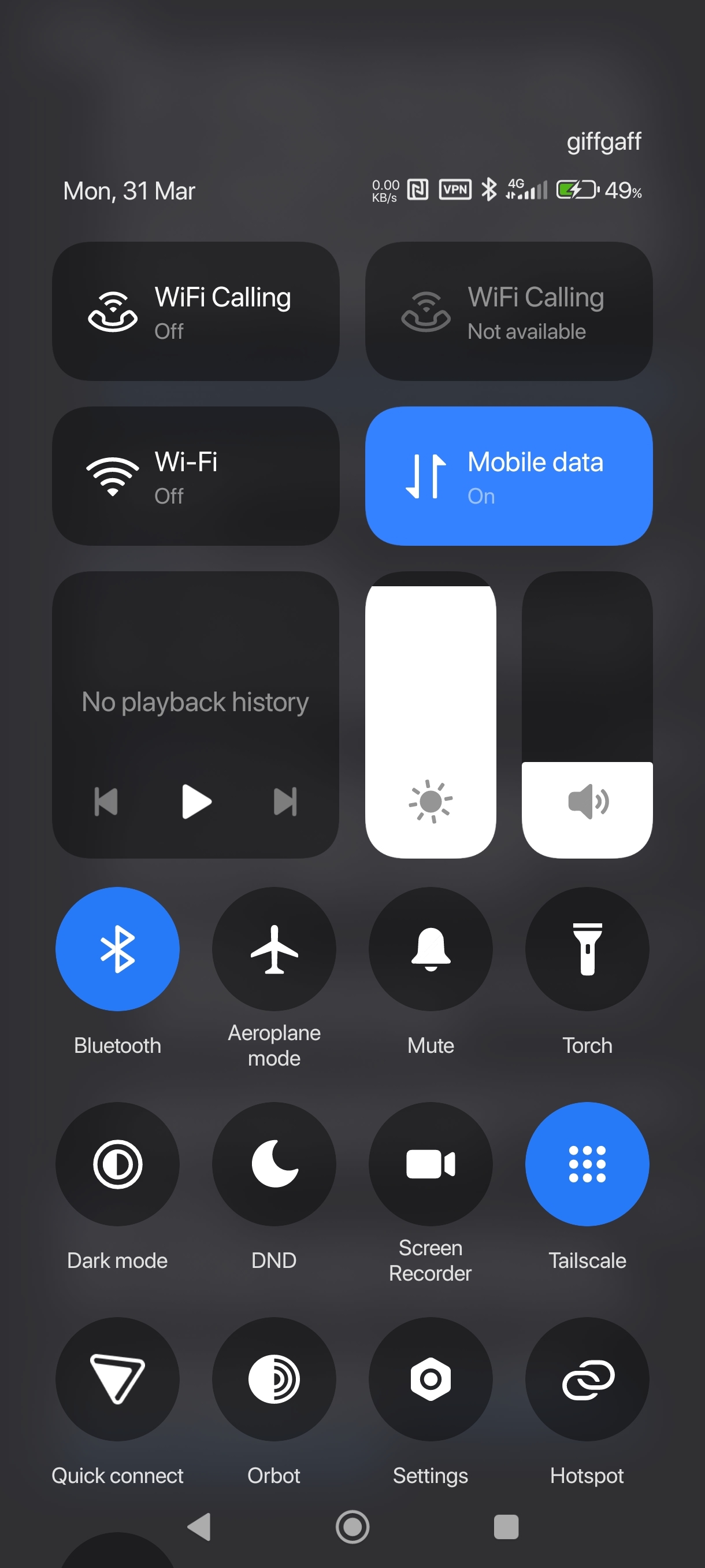 even thou the Quick Toggle and the app itself, shows as running
even thou the Quick Toggle and the app itself, shows as running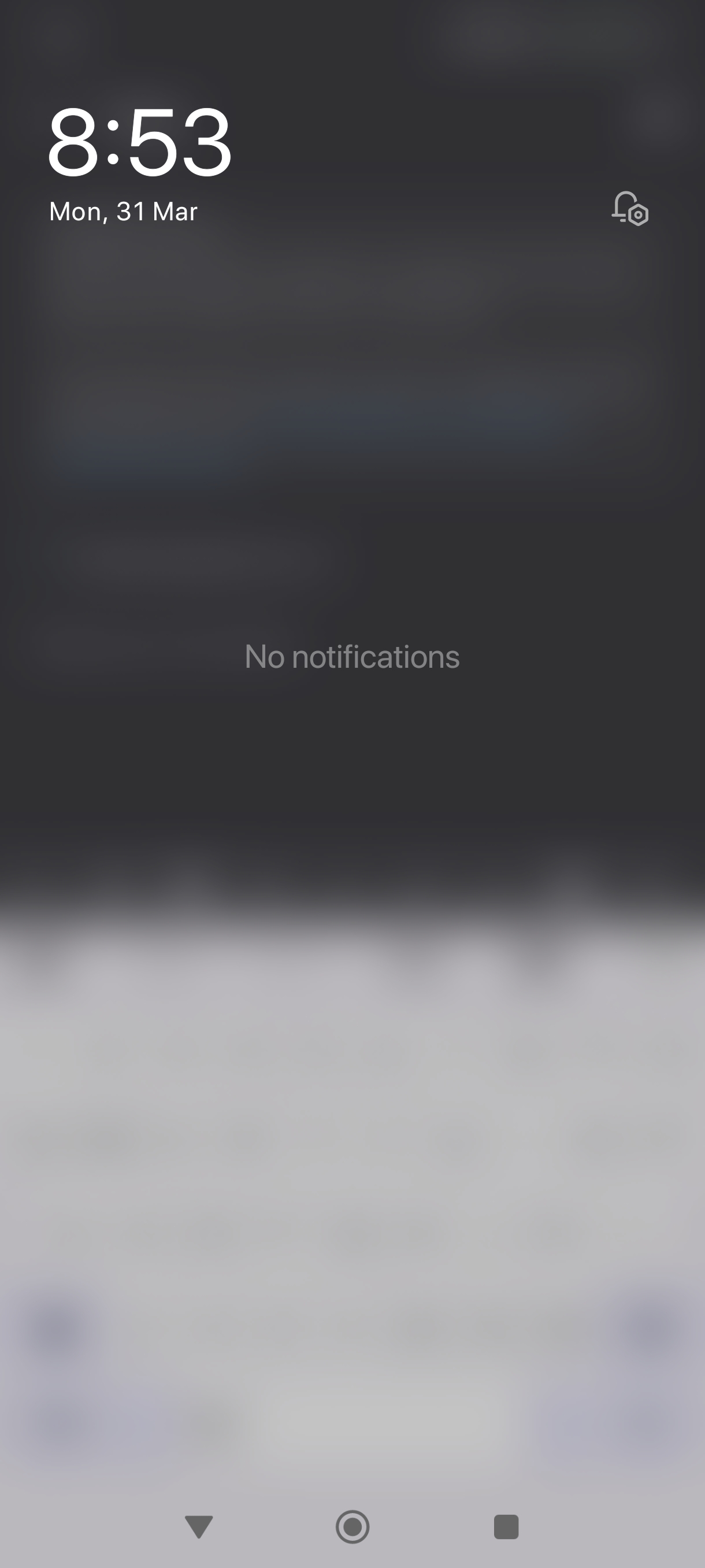
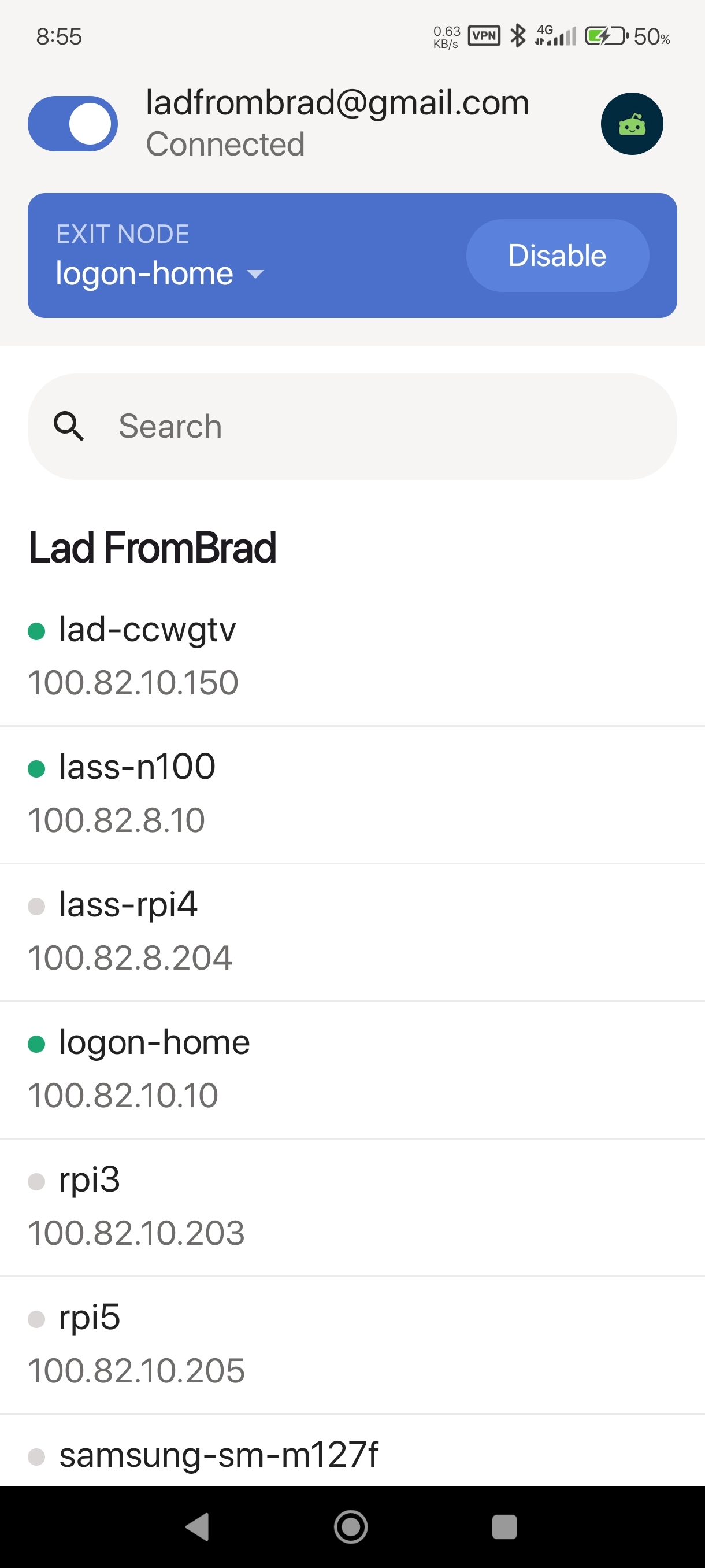
If I disconnect/reconnect the notification comes back, and I’ve found something even more weird on my device (A Xiaomi with its infamous OOM / background app killer…) is Tailscale still actually works fine most of the time without the foreground notification. I’m hazarding a 70% of the time for me?
A lot of us a while back found v1.5.2 fugged around with the persistent notification going RIP
Oh the Quick Toggle has never, ever worked correctly. I hoped they fixed it after the UI refresh update but unfortunately not yet.
What device/ROM are you using?
It’s been very iffy for me on and off from Miui > HyperHyperOS, but just checking now?
Works fine


Like I say, the foreground notification seemed to be the lifeline to some of us using it and keeping it alive, even after IIRC some more restrictions came in with future versions of Android (forgive me, I’m very lazy these days and just skim Mishaal’s TG feed 😇)?
e: also
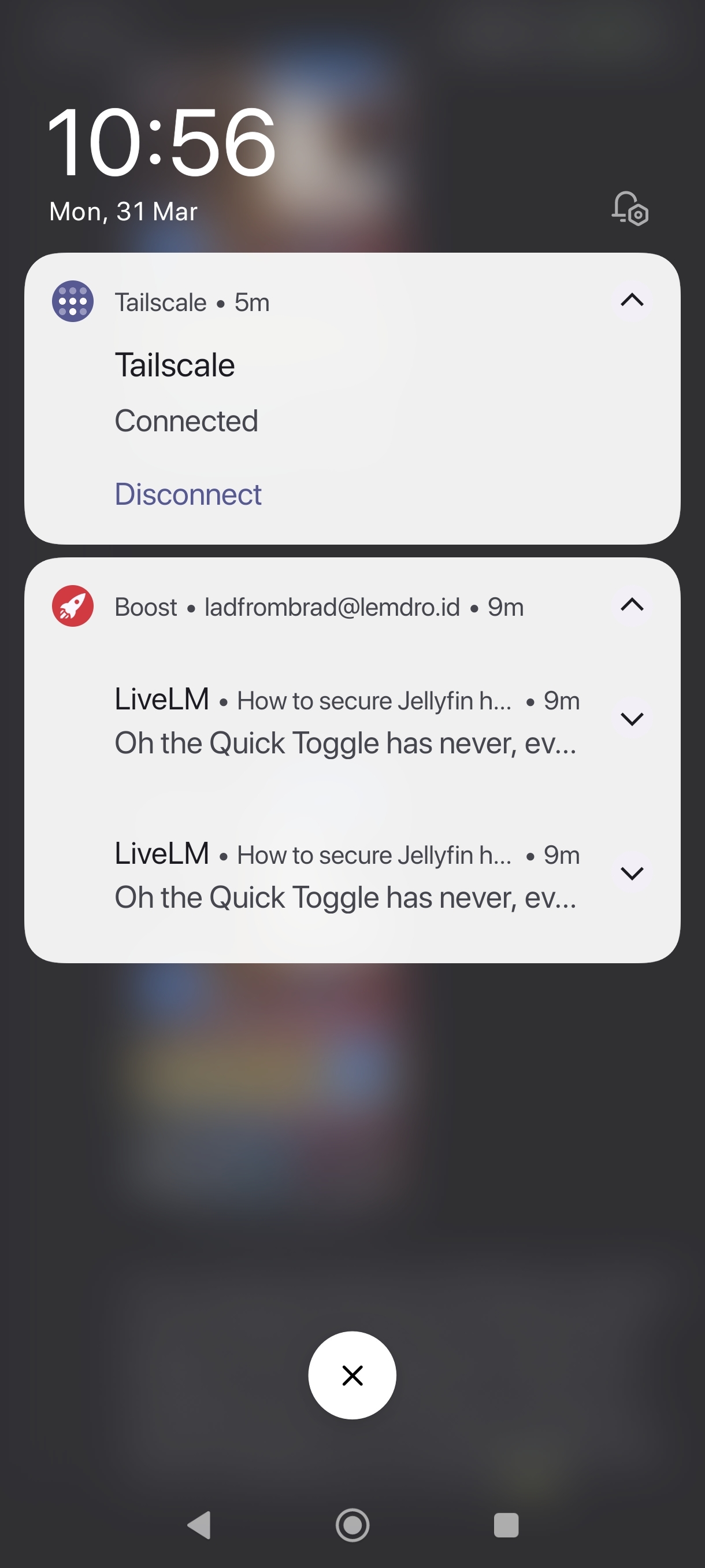 comment ;)
comment ;)For me it’s always been busted both on AOSP and Miui/HyperOS…
Huh. The nearest I have to an actual “AOSP” device is my King Kong Cubot phone that has probably the cleanest version of “stock Android” I’ve ever seen, and I’m going to presume you mean like a Google Pixel / Graphene etc?
Tailscale and the QS tile / notification was solid on that Cubot but to be honest, I’ve barely turned it on these days and is now one of those drawer phones.
Miui / HyperHyperOS though is a different kettle of fish and exempting Tailscale from its App lel Killer does seem to work. 70-80%ish…
But there is something that just fuggs up and turn it off/on like most thingys I own 🙈
Works great and has been for some time on my P7P.
Ensure you’ve allowed background usage and turn off manage app if unused.
Keep the notification on and allow notifications.


Oh the Quick Toggle has never, ever worked correctly. I hoped they fixed it after the UI refresh update but unfortunately not yet.
deleted by creator
Look up your phone on dontkillmyapp.com and make sure tailscale is excluded from battery and network “optimization”.
Have you tried disabling battery optimization for tailscale?
I did this and it still seems to randomly disconnect.
Maybe headscale will do better?
Headscale is a replacement for the coordination servers, which are only used to distribute configs and help nodes find each other. It won’t change client-side behaviour.
If you make Tailscale your VPN in Android it will never be killed. Mileage may vary depending on flavor of Android. I’ve used this on stock Pixel and GrapheneOS.
Under Settings > Network and internet > VPN
Tap the Cog icon next to Tailscale and select Always-on VPN.
Holy moly, I did not know this existed! Thanks! Just turned this on!
Wireguard (or tailscale) would be best here.
I use Pangolin (https://github.com/fosrl/pangolin)
URL is 404
remove the brace at the end
It’s not, though?
I was thinking of setting this up recntly after seeing it on Jim’s garage. Do you use it for all your external services or just jellyfin? How does it compare to a fairly robust WAF like bunkerweb?
I use it for all of my external services. It’s just wireguard and traefik under the hood. I have no familiarity with bunkerweb, but pangolin integrates with crowdsec. Specifically it comes out of the box with traefik bouncer, but it is relatively straightforward to add the crowdsec firewall bouncer on the host machine which I have found to be adequate for my needs.
Uhh, interesting! Thanks for sharing.











