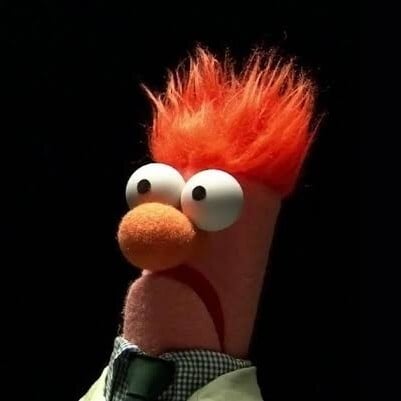Every time I get a new laptop I have to disable “natural” scrolling. Down should be down, dang it.
Whenever I’m forced to use windows, show file extensions and show hidden files.
Same lol. Especially the show file extensions. It is crazy to me that this is not on by default. Not only is it a useful feature to know at a glance what you’re looking at, it is also a security feature.
And everyone is going to hate this here, but turning on OneDrive. We share laptops on mobile carts hooked to essentially car batters at work. Scanners and other tools are zip ties to carts and moving everything is impractical all the time. Grabbing one that you know you’ve used recently and using the cloud storage to link your desktop/documents/picture then dropping your Downloads folder into your documents and remapping it makes it so w.e computer you have on any day will have all your shit with minimal time loss.
At many companies when doing IT I would write a script that would copy files and export favorites from Edge, Chrome, Firefox to OneDrive as well and had an import script so when I got the users to the new location /computer it could dump all their shit back where it was without having to copy a hundred employees shit to shared folders and keep up with making sure they were deleted to free up space for other users.
Windows has it’s pitfalls, but a TB of storage space for such comes in handy.
You get a folder on the local file server at my company for that.
On older android devices, I immediately enable developer mode so I can enable “force GPU rendering”. You’d be surprised how much of a difference it can make when games are unoptimized and don’t use the GPU to render anything. For some reason, this setting was removed from newer versions of android.
Hide NSFW
aesthetics and UI. e.g. this is what my GIMP looks like:

Win9x making a comeback
gets even better :-)

This screenshot makes me want to install winamp
It really whips the llama’s ass!
apt remove snapd
GNOME interactive screenshot from default to Ctrl+shift+s
That’s all “customization” that’s needed to make GNOME work for me
I always change Sprint to Spacebar and Jump to Shift. Also I usually have to change the invert Y-Axis setting.
When it’s tilting the camera, what is considered “inverted” should be the default. You’re not panning up and down. You’re tilting forward and backward.
My first fps with 3 degrees of freedom was Descent. So having the up and down be like a flight simulator just worked for me.
Doom and Castle Wolfenstein didn’t have any use for y-axis aiming.
Mute or disable all notifications except direct messages.
on every new android phone i go to developer options and change animation scaling 0.5x, makes the phone feel much quicker
oh dang, just tried it out and it’s brilliant, thank you internet stranger!
Turn on dark mode if it exists
Exactly opposite for me. Dark mode is just eww
Dark mode when it’s dark, light mode when it’s light out for me
This is the way
For me it depends on the program. For GitHub I prefer high contrast light mode. Also, I like that GitHub’s high contrast modes aren’t ugly.
Idk I just find dark mode depressing as fuck. I already stare at terminals enough.
I get that. I tend to use dark mode, especially “OLED dark” on my phone because sometimes I’m on it in bed and don’t want to disturb my wife as much (though they are a heavy sleeper).
About a hundred settings on a computer.
Too long to list.
Almost all keybinds. I use a gamepad, and re-map keys on the gamepad so that all game functions are as close to the same keypress as possible. Run will always be the same, interact will be the same, hold breath, reload, etc. etc. So it’s far easier to pick up speed in a game when you don’t need to spend as much time pausing to look up what key does the funcrion you need.
I enable dark mode on anything that has it.
Terminal apps: I make the cursor non-blinking.
Lemmy: Hide seen posts.
Turn off mic and camera permissions
I turn off sounds. I hate computers that whoosh when I do something with windows, beep for no apparent reason, click when something else happens.
One of the many “corrections” that I make with mine.
i honestly take that option for granted lol, it’s so weird when someone else’s computer bloops when a notification pops up. same with phones honestly, if i’m not expecting an important call it’s staying on silent