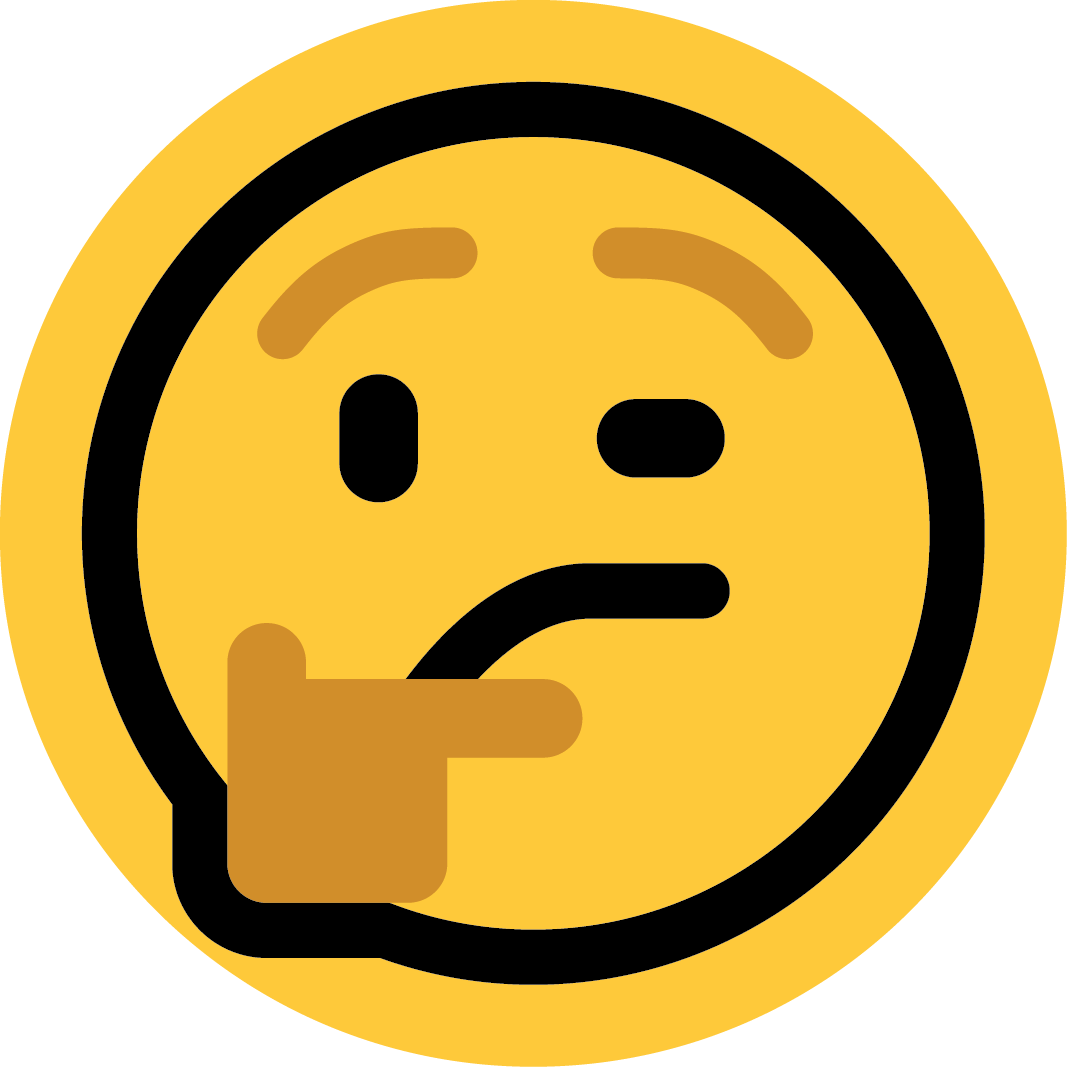I find this mildly infuriating, I only use Windows for work, I even personally purchased Windows 11. Local account and disabled as much as I could. I personally do not like Windows or Windows in general.
Well, now I do an update and they throw this up like I need to walk thru these steps (again). Not even a “Skip”/“Don’t remind me again”. Windows is not what it used to be and after disabling half the Microsoft stuff I’d expect not to be bothered again. It’s really a built in ad more then anything.
2023-08 Cumulative Update Preview for Windows 11 Version 22H2 for x64-based Systems (KB5029351)
If it’s your own machine, I recommend running one of the Windows 11 debloaters.
I’ve moved all of my personal machines over to Linux (specifically Ubuntu). Windows just isn’t worth it anymore.
You want a broken Windows install? This is how you get a broken Windows install.
Speaking from experience here. I’ve done this on over a dozen different computers with zero issues over a three month span. It was part of a proposal for transitioning our company computers to Windows 11 while cutting out the junk. None of them had any problems running without Xbox services, Cortana, bloatware games, activity tracking, etc.
We ended up using Microsoft Intune for restricting Windows 10/11 to our standards. But that’s not really available for consumers and debloaters are safe to use instead.
That’s a good recommendation, I actually did run a windows debloater/spyware before. This just happened to be snuck in with an update I guess? I should probably do it again at this point.
I wouldn’t use Windows if I didn’t have too…I do run Tails and Ubuntu as well but unfortunately 40hrs+ a week on Windows…it sucks.
You have to run it again after every major update.
Run the debloater every update. Some stuff in there is actual settings, but other stuff will be “repaired” by windows.
Also, a workaround to that screen (so far, at least) is to shut the computer down and start up again and it doesn’t return till next update.
Okay, nice! Good information!
Question: if you already don’t like Windows, I assume you don’t care about the new features that come with new updates. So I wonder - why do you update at all? Set everything up as you want it, remove all the hot garbage as you see fit, and disable updates.
Skipping software updates is not a good idea, let alone OS updates. Inbetween all the terribly annoying bullshit they insist on foisting off on people, they do provide security patches and so on.
Primarily for drivers and security updates.
You have a point, I could turn off updates and manually update as I need too but my frustration is that there are ads in the first place.
my frustration is that there are ads in the first place
Fair enough, a very good point.
Personally I’ve been using customized / debloated versions of windows for a couple years now and have not looked back. Every time I spin up a stock Windows VM I’m shocked how atrocious the experience is. Though I understand that a Windows ISO modified by an unknown third party can be scary to some.
I think I would trust an unknown 3rd parties ISO more then the stock Windows at this point really…
There’s been a pretty recent development in the Windows Customization community which released a new toolkit, essentially allowing you to write YAML-based scripts with custom instructions how to modify a live windows installation, which makes the process completely open-source and transparent. I can link some of the projects pages if youre interested to learn more.
How do you like the Snap store and snap packages being pushed on you silently when you try to install packages through APT? :)
I have run into zero issues installing packages from other places. The snap store is a bit annoying but not a big deal. I’ve been on and off using Ubuntu since ~2005 so that’s why I went with it over another distro.
Give them a break. They just moved from Windows, you just need to relearn to breath after that. Moving to another distro is a small step in comparison.
Not new to Linux, it’s literally what I’ve been dealing with for work for the last decade. I just meant that I moved the last of my personal machines away from Windows.
Windows is nagware now. Microsoft dared to imagine an entire OS on the Winrar model.
Don’t you compare windows to that time honoured and helpful software. WinRAR knows when to quit, and is free
I wish they went with the winrar model. Winrar just nags you once when starting. Windows keeps trying to trick you into giving them your data and signing up for a subscription.
Its actually worse than that. I PAID for Windows. If I paid for WinRAR they would stop.
Well WinRAR only nags you when you use it, unlike windows that is always running and almost always nagging.
If you stop using Windows, it also stops nagging you.
I have but for this PC, and only due to game pass not working nice on Linux (I like to play games with old friends far away)
I understand. If you don’t already know it, you can look up here if your games would work on Linux: https://www.protondb.com/
I game on Linux but my friends on xboxs, proton does not come into it sadly.
That pops up on every feature update on win11. But you’re on the preview channel which is known to push and test experimental features. I’d suggest you unenroll your device if stuff like more ads for 365 or missing features for testing purposes bug you. Microsoft even regularly roll out one feature for a percentage of testers and take it away from the rest, just to see what happens.
The only thing I can think of is having it selected to automatically install the latest updates, I haven’t signed up or enabled anything else. Is that why its preview?
Then you’re either not remembering or you aren’t in it
Either way I’ve had this screen pop up for me too a couple times after updating but they never “added” anything, I don’t see them adding anything here either - just wanted to make that distinction to be fair to MS for the sake of convo only (not gonna forget the bullshit about that Sting concert.)
I understand, the only options I see is added from update or triggered by the update as I’ve never gotten this window before and it restarted to this screen like I had to do it.
Yeah, I understand just wanted to make sure people understood this wasn’t something new, and that this wasn’t necessarily getting worse because that puts out false beliefs which end up muddying the real problems that they have that’s all
Completely agree.
When it asks for an account just use [email protected]
I’m partial to [email protected]
I have created several variants of [email protected] and then change to a local account after install.
Or if its windows pro, choose for work, then say you will domain join instead of use a Microsoft account. It will let you just make a local account, and you can just not domain join it.
Even if there was the option to skip. I go through the whole setup each time all the way to finishing it. Yet it still comes up again the next time. It’s infuriating.
Not sure what I expected from Microsoft though. I got a 365 subscription about two years ago. OneDrive never worked properly. It wouldn’t sync, and the so-called “Personal Vault” would reset itself everyday while keeping the contents. Forcing me to go through the setup whenever I used it. The email though, was by far the worst. About a year ago everyone would start receiving an absolutely insane amount of spam/phishing emails. I was getting around sixty a day. I have no idea what Microsoft did to fuck things up so badly though.
Yeah, I did give them a try at one point primarily for windows login but too many privacy concerns and yes, I agree their products don’t work for me either. Especially OneDrive and Edge has always been a pain coming built in.
Windows 10 is my last windows. When it’s no longer supported I guess I’ll have to learn to use Linux.
You could try dual booting to make the migration a little less extreme. I started that around the time Windows 11 came out and realized about a year later I don’t use Windows for personal stuff anymore. Windows is now gone and I do not really miss it.
Pro-tip for dual booting Linux: make it the primary OS. Humans are inherently resistant to change, so you need to set yourself up for overcoming that.
I’m not waiting for that, just waiting until I have a free few days to figure out linux.
Also abandoning Android for Graphene as soon as I get a new phone.
Enshittification advances ever onwards
It only takes like an evening. Go with Linux Mint and essentially you will be using your computer in a half hour. Everything else is the fun of discovering all the cool stuff that Linux does easier and more flexible than Windows.
Agreed. Linux Mint shows just how turnkey the user-friendly distros are these days. Even though it is not designed as one of the lightweight, speedy and efficient distributions for experts, it absolutely feels that way compared to windows. And that’s with windows running natively and Mint in a VM.
Can you elaborate on the cool stuff?
The terminal is essentially arcane magic, with bash scripting out of the box, this is big if you’re a programmer. Most Linux desktop environments have workspaces and tiling features which make workflow really easy and fluid. Something that Windows is only getting now on W11. Everything is customizable, so you will learn the meaning of the term “ricing”. Which is to make your desktop look as cool as possible, since everything from the fonts and icons to the color of the taskbars and transparency are 100% customizable. There are several rabbit holes you can choose to go into just on aesthetics. But then you have actual productivity stuff like learning your distro’s package manager, backup utilities, etc.
Just wrote myself a bash script that uses ssh to fork to background, authentication via key to an ssh server it creates; forwards to tor; tor OR proxies to socks5; creates a shadowsocks server and client, connects the client; and forwards to a remote socks5 server via ssh dynamic forwarded port.
This is my first real script.
Linux is bonkers.
I love it.
Also: Gtk is the way. Qt is not my friend.
Give us an update in a few months how that goes for you
Been on Linux for 15+ years and on graphene for about a year. It’s fine. Keep a backup (quarantined) Windows box for games but don’t use it much.
Keep a backup (quarantined) Windows box for games but don’t use it much.
The last vestige of my Windows install is a disk image that I haven’t touched in half a decade. The SSD it was on itself has long since been reused for something else.
Windows 7 was my last Windows. Why wait?
If you shift over to Windows 10 LTSC you’ll get security updates until 2032.
Or you can use ShutUp to turn off a bunch of annoying shit that microsoft pushes
Is it open source?
You should probably start learning before your OS is out of support.
That ubuntu-22.04.3-desktop-amd64.iso starting to look lit af 🥵
May I recommend KDE Neon. Canonical have ruined vanilla Ubuntu with their Snaps agenda.
Microsoft have Microsoft accounts, Canonical have Snaps…
Or debian stable, for all the reliability of ubuntu without the drama
Thanks for the heads up!
I find it tedious to have to disable Microsoft crap that is switched on without my knowledge in windows. Get a copy of Autoruns to disable most of that crap at startup.
Thanks for the recommendation, I’ll have a look!
so annoying
Laughing from Ubuntu
It’s time to come back to the light. I’m soon making the switch to Linux for good. I was waiting for gaming to become much more accessible… But I was messing up before because I was downloading the wrong drivers.
I’ve been learning how to use it by keeping my main machine on win10 while my laptop is on pop os. Using that to test my games and learn.
I’ve been using it long enough that once I get a good break from life, I’ll be going thru the steps to switch my gaming PC over.
I never understood people getting annoyed by this.
Yes, MS can get pushy advertising their products. What would you expect? I had Windows 11 for a few years I have zero problems. I work and play games on my ROG and it’s fast. That’s what I need.
When things like this appear I have muscular memory like when I see ads on websites: close or ignore.
Remind me in 3 days. That shit should be against the law. There should be a don’t bug me ever again option.
Try to uncheck “Suggest ways I can finish setting up my device to get the most out of Windows”/“Show me the Windows welcome experience after updates and occasionally when I sign in to highlight what’s new and suggested” in Settings -> System -> Notification & actions (Windows 10) or “Offer suggestions on how I can set up my device” in Settings -> System -> Notifications (Windows 11)
Linux user here. But, that will be helpful for many I’m sure. Nice
which distro?
Debian & Pop
big if true
Weird coincidence but this is also how you opt out of a time share condo!
Actual lol from me!
“Why are you upset? We gave you a choice.”
Afterall, “Your PC needs to be backed up and connected to a few more Microsoft services to help you work more easily and securely across all your devices.”.
across all
your devices.".
It’s a dark pattern microaggression.
PC Principal?
Laughing from a PopOS Virtual Machine (I’m getting my AMD GPU soon, I’ll switch over fully then I promise!).
This kind of shit is what made me switch to Linux. I just didn’t feel like I owned my computer anymore.
deleted by creator
I would love to switch, I’ve used Linux a few times but primary use of my machine is for gaming, Valve have done wonders with Proton and the Steamdeck but imo it’s probably not quite there yet?
deleted by creator
Last time I’ve tried gaming on Linux I had a bad time even connecting my controllers on it, it’s plug and play on windows, do you think there has been any improvement on that regard?
Is not only improved, but it’s getting better. I find it hard that a controller didn’t work on Linux. Which ones were there? Xbox works plug and play, always had. Linux got Play Station controls to work on them before Windows had a driver for them. Originally those things were paid options on Windows. Third party are pretty much cookie cutter drivers that all have always worked seamlessly on Linux. If you have any lingering doubt, you can read the reviews on the Steam Deck, essentially, if it works on a Steam Deck, it will work on a PC with Linux installed. Steam’s BigScreen mode turns any regular PC into a controller-centric Console like experience.
Yeah, I play with generic ps4-like controllers. I’ve been really considering switching to Linux these days, but I feel like such a beginner… Anyway, thanks for the response!
Depends what kind of games you play. Games like Fortnite, Roblox (though it seems a workaround is being worked on?), R6 won’t work because of their anticheat systems.
Personally, 100% of my Steam library of 200+ games work perfectly on Proton.
Yeah, I’m going to see about Quebes or just running VM inside Ubuntu at this point.