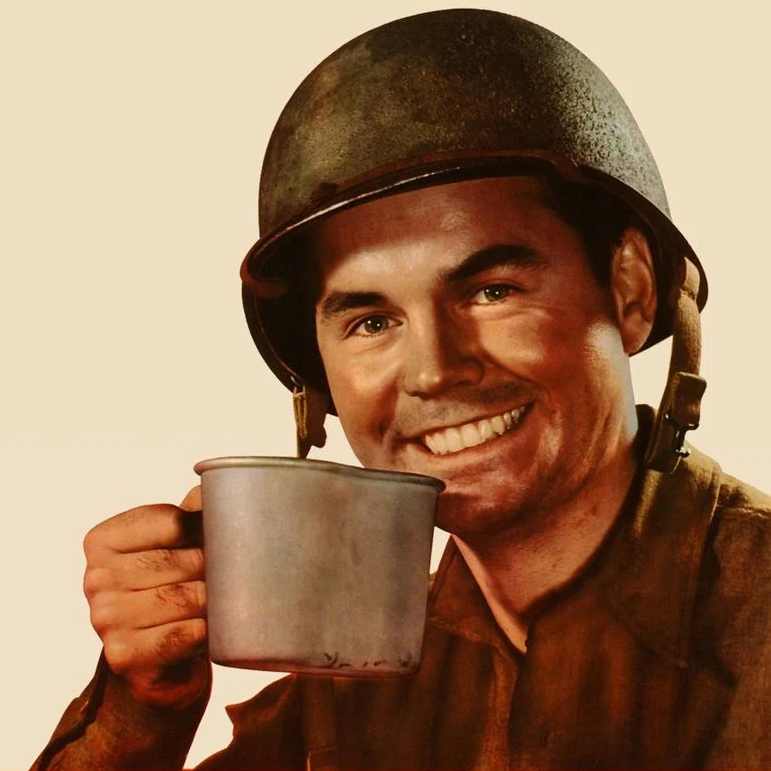You just installed a shiny new fresh install of Linux mint. What are your must install apps/tools?
At the very least:
Yazi Eza Kitty Fish Fastfetch Feh Trash-cli Micro Spotify-player Nmcli Polybar Rofi (fuzzel for wayland) Librewolf
Potentially unpopular opinion: a bunch of rust replacements for the common terminal utilities: eza, bat, dust, fd, helix. Also fish and nushell, yt-dlp, and some of my favorite programming languages.
Here’s an exhaustive list of modern replacements:
https://github.com/ibraheemdev/modern-unix/blob/master/README.md
Nice list, thanks. A lot of them I was not even aware of.
I also do this. There are some utilities I’d like to see included directly into most *nix distributions, like fd.
I use bin to manage the utilities, and can setup a new install by just bringing he binary and config. It works great–I highly recommend it.
Never heard of bin but this is cool as hell thanks for shouting it out!
I just discovered bat and eza, which were already installed, along with fd though I haven’t played with that one yet. I’ve really liked the first two at least
All of these alternatives and you missed the best one ripgrep (rg). The other ones in my opinion are nice to have. Recursive multi-threaded grep that respects gitignore files is a must for me.
I have it installed on a few of my machines but don’t really find it that useful. But then again that’s specific to my needs and usecases.
I believe Firefox is installed by default on Mint, so install uBO.
Transmission.
Veracrypt.
Audacious.
Whatever you need to be productive.
Brilliant.
This is like somebody asking you what you want for breakfast, and you say “Food”.
I’m not sure if you’re being sarcastic, observant, or something else. There have been many a meal where I was asked what I wanted to eat and it’s rare that I go beyond the words “surprise me”, knowing full well that the person asking would eat the same as I was offered, making the “surprise”, less of a risk and more of an adventure.
In this case, OP asked a completely unanswerable question to which there was absolutely no reasonable answer, since we know nothing about the person, their interests, their experience, the hardware they have access to, or anything remotely resembling a needs analysis.
So, even my answer, generic and random as it might appear, was based on how I use a computer, namely, to be productive. I’ve been using them for over 40 years, mostly like that, with some sojourns into art and personal expression, not nearly worthy of public scrutiny, but not specifically “productive” as such.
So … what were you attempting to say?
I didn’t interpret the original post as “What would a generic user consider necessary installs?” I interpreted it as “Could you suggest some software that you consider absolutely essential so that I could discover some that I might’ve overlooked?”
➕ 💯
This is the correct answer. 👆
Not one of the other replies (so far) addresses the question to the OP: “What do you want to accomplish with the machine?”.
🤷♂️ 🤦♀️
But OP is asking us. Presumably for the benefit of the community.
If you believe your answer would be more valuable to also include what you are trying to achieve, by all means, include that.
deleted by creator
deleted by creator
Fortune. Cowsay.
People replying - how about telling us why you consider your answer a must-install tool?
Timeshift is number 1
Also it’s recommended to not reinstall a bunch of stuff and just install the app when you needed it that’s the power of Linux. Unless you just want to learn the software then disregard
I found Timeshift to be a disappointment. I tested it as I was setting my system up.
- Install Linux Mint, obviously.
- Install most main software I want.
- Do a Timeshift backup.
- Install more software I might want to try eventually.
- Restore the Timeshift backup.
Result: The system still thought all the extra software packages were installed, but none of them actually worked. Like, if Timeshift is gonna uninstall packages that weren’t present in the last backup, shouldn’t it also unregister those packages as well?
To fix all that crap, I had to force reinstall all packages, which takes about as long as a full OS reinstall, but I was already happy with the rest of the configuration, so I ran…
sudo aptitude reinstall '~i'Had similar experience with snapshots. Restore to the last working version just to find the same issue that’s been bothering me.
Then went back to the classic approach with 👻 images and Rescuezilla.
With NVME drive, it takes 7min to backup 60Gb, and 3min to restore it.
CopyQ is an advanced clipboard manager. Gimp is great but Pinta is easy for quick, minor image adjustments. System Monitor is an applet that displays system information by double clicking on a taskbar icon. If you use VPNs, the IP Indicator applet shows the country of your public IP or customized icon when matching ISP is found.
only neofetch
I recommend fastfetch nowadays since neofetch is no longer maintained
sland KDE plasmaXournalpp - a fantastic tool for journalling (on X/twitter) your peeing habits.
Tmux - a nice tool for telephoning elon musk
Wezterm - a utility for tracking the term limits of Wez Anderson style presidencies
Cheese - a fantastic tool for ordering dairy products online
OBS - a diagnostic tool for tracking ordinary bowel movements
Ncdu - a great overview tool of Nicolas Cage’s Dark Universe franchise
tree - plants a christmas tree each time its called
datamash - Provides great montages and mashupa of Data’s escapades from Star Trek
For me personally I install kitty terminal and integrate it with fish asap. Then I waste a bunch of time customizing it to my liking. My preferred text editor is Kate regardless of what DE I’m using and I usually get bleachbit for basic cleanup.
Hello Beryl. Could you help me with bleachbit settings (tick boxes)? Once when I used bleachbit, it changed back the icons of packages like Zen Browser that I have changed through Menu Edit. It also removed start up applications from the setting. I’m on Arch KDEplasma. So, I was wondering, which check box should I leave empty to preserve my icon customizations and startup apps?
Fish and Kate hell yeah 🤜 🤛
mpv
pdftk
yt-dlp