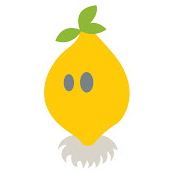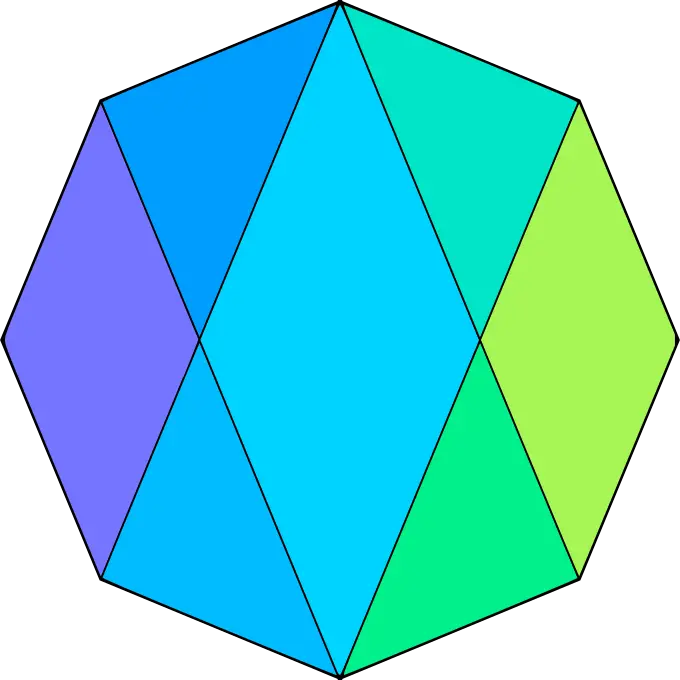You meant sudo vim, ok?
(disclaimer: joke. Let the unholy war start)

Great one. Many thanks!
I think you mean
sudoedit fileeww.
neovim is better.
LOL, gtfo with that nonsense!
hmmm… looks like emacs doesn’t have a lemmy extension yet.
Do people really war over nano vs vi?
I get the vi vs emacs war, but are people really willing to die on a hill over nano?
Not willing to die over this comment. Hear me out for a second. I recognize how powerful vi (is it neovim these days?) is. But I could never play games with those awful hjkl keys for navigation, I hate them. Also, I don’t have to memorize nano. All the key combos are listed on the bottom. So it requires less mental load.
Some guys at my company actually do ;)
We have nano on our servers, but not vim
That’s crazy.
Isn’t vi installed by default on most *nix distros?
Damn, that one I did not test. Will check and see
Why does it have to be transcribed into numbers anyway?
Doesn’t have to. You can also do something like
chmod +rw ./filename
sudo = shut up dammit, obey!
personally, I prefer the good ol double bang (!!), but whatever floats yer boat, and all that.
I mean if you double bang me I’m likely to do whatever you want, too.
There are many people who appreciate a double bang.
now i feel shame. I used to love breaking my xorg.conf in nano
Total noob. Any experienced user knows it’s
run0 micro file.txtHow dare you using a 21st century terminal editor that keeps you sane? You’re supposed to learn a whole new set of archaic key bindings! And suffer!
Sorry, user babe is not in the sudoers file. This incident will be reported
All incidents are reported directly to Stallman.
Torvalds would like to have a word with you
I don’t think Torvalds wants to receive any reports.
You mean
sudoeditright? Right?edit: While there’s a little bit of attention on this I also want to beg you to stop doing
sudo su -and start doingsudo -iyou know who you are <3Why memorize a different command? I assume
sudoeditjust looks up the system’s EDITOR environment variable and uses that. Is there any other benefit?It doesn’t edit the file directly, it creates a temp file that replaces the file when saving. It means that the editor is run as the user, not as root.
So it opens the file in your editor, since you have read access to it. Then saves your changes to a temp file. Then when you close the editor it does a sudo mv tmpfile readfile?
I checked this by checking the file ownership when running
touch myself. The file is owned by root.sudo nano myselfalso creates a file owned by root.sudoedit myselfbitches at me not to run it in a writable directory.sudoedit: myself: editing files in a writable directory is not permitted
So I ran it in a non-writable directory and the resulting file is still owned by root.
So is the advantage of
sudoeditpreventing a possible escalation of privileges situation?Yes, and it also lets me use my neovim config.
For me personally the advantage is that since the editor is opened by your user, it has all of the same config that I’m used to (such as my souped up Neovim config).
Whereas if you
sudo nvim /path/to/filethen the editor is opened as root and you don’t have the same configuration.That’s a pretty big advantage actually. Thanks!
I just make
/root/.config/nvima symlink to~/.config/nvimand runningnvimas root gives me all the same settings I’m used to. (I’d rather not runnvim-qtas root though, so in that casesudoeditis useful.)
From the arch wiki
sudo -e {file}Set SUDO_EDITOR in your profile to the editor of your choice, benefit is it retains your user profile for that editor, it’s also less to type. For stuff like editing sudoers you’re supposed to use visudo to edit that. Others can probably give better/more thorough reasons to consider it.
Correct but it uses the SUDO_EDITOR environment variable. The benefit is more security while editing system files, it creates a temporary file and when you finish it writes changes to the original. There is more to it but that is all I know, it prevents some exploits.
Why memorize a different command? I assume sudoedit just looks up the system’s EDITOR environment variable and uses that. Is there any other benefit?
I don’t use it, but,
sudoeditis a little more complicated than that.details
from
man sudo:When invoked as sudoedit, the -e option (described below), is implied.-e, --edit Edit one or more files instead of running a command. In lieu of a path name, the string "sudoedit" is used when consulting the security policy. If the user is authorized by the policy, the following steps are taken: 1. Temporary copies are made of the files to be edited with the owner set to the invoking user. 2. The editor specified by the policy is run to edit the tem‐ porary files. The sudoers policy uses the SUDO_EDITOR, VISUAL and EDITOR environment variables (in that order). If none of SUDO_EDITOR, VISUAL or EDITOR are set, the first program listed in the editor sudoers(5) option is used. 3. If they have been modified, the temporary files are copied back to their original location and the temporary versions are removed. To help prevent the editing of unauthorized files, the follow‐ ing restrictions are enforced unless explicitly allowed by the security policy: • Symbolic links may not be edited (version 1.8.15 and higher). • Symbolic links along the path to be edited are not followed when the parent directory is writable by the invoking user unless that user is root (version 1.8.16 and higher). • Files located in a directory that is writable by the invok‐ ing user may not be edited unless that user is root (ver‐ sion 1.8.16 and higher). Users are never allowed to edit device special files. If the specified file does not exist, it will be created. Un‐ like most commands run by sudo, the editor is run with the in‐ voking user's environment unmodified. If the temporary file becomes empty after editing, the user will be prompted before it is installed. If, for some reason, sudo is unable to update a file with its edited version, the user will receive a warning and the edited copy will remain in a temporary file.tldr: it makes a copy of the file-to-be-edited in a temp directory, owned by you, and then runs your
$EDITORas your normal user (so, with your normal editor config)note that sudo also includes a similar command which is specifically for editing
/etc/sudoers, calledvisudo🤪visudo is a life-saver since it adds some checks to prevent you from breaking your sudo configuration and locking you out of your system.
I know this is a meme community, but a modicum of effort IS warranted IMO. https://superuser.com/questions/785187/sudoedit-why-use-it-over-sudo-vi is the top result of a search for “why use sudoedit” and a pretty good answer. “man sudoedit” also explains it pretty well, as shown by another commenter.
Hey, even memes can lead to learning opportunities!
I believe sudoedit disables being able to spawn commands from the editor. In vi, I think it was :!<command>
I’m not sure if that’s the joke and it flew over my head but isn’t editing with sudo what you should be doing anyway if it’s a system level file? You shouldn’t change permissions unless the file is actually supposed to be owned by your user.
You are supposed to run
sudoedit.
This command creates a temporary copy, opens it in you editor of choice and overwrites the protected file when the temp file changes.
That way the editor doesn’t run as root.
You can see the difference if you run shell command, likewhoami, in vim.Ah, thanks for clarifying. I hadn’t heard of sudoedit before but that makes a lot of sense.
What happened with frog_brawler?
as a GUI pleb i just doubleclick the file, which opens kate.
i edit the file and click save, get asked for my password
and all is fine.
How dare you use computers to do stuff the way they were invented for?
that’s way too simple, the linux gods demand more esoteric suffering
vi
Getting flashbacks of me trying to explain to a mac user why using sudo “to make it work” is why he had a growing problem of needing to use sudo… (more and more files owned by root in his home folder).
deleted by creator
Sounds like a problem fixing itself, at some point MacOS is going to have problems if it can’t edit a config is my guess.
deleted by creator
A fellow nano user! There are dozens of us!
pico gang rise up!
G T F O !
-nano4lifegang
Yikes it was just a joke guys
sorry, ill dial it down a bit
One of us! One of us!
Yeah, there is only one of you.
Gooble gobble
deleted by creator
Personally I am of the nonanoist denomination. I will curse all the demons of hell when on a new system I type
vipworsystemctl edit some.serviceand I am unexpectedly faced with the demon called nano. Words cannot describe how much I loathe this pityful excuse for an editor, this usurper of editing powers, this illegitimate occupier of theeditorsymlink. How dare you insult me, the omnipotent god called root, by presenting me with a training tool for novices?!Fortunately, there are ancient spells that can nullify its powers. ‘I command you: be gone Satan’, I will utter under my breath as I carefully type in the magic incantation to cast it back into the fiery chasm from whence it came:
apt -y purge nanodisclaimer
This post may contain up to 50% satire
I exclusively use kate.
If the server doesn’t have a GUI I install KDE first, so it can be administered properly.I … have no problems with that. I wouldn’t do what you do, but it’s your server and kate’s a good GUI editor. I use it too when I’m in a GUI workflow. The only issue I have with kate is that it hangs if a mountpoint (NFS or Samba share) is temporarily unavailable.
Hell yeah gotta embrace the pain of using archaic key bindings that you’ll forget until the next time you need to edit a file in the terminal, you must suffer like man. Modem and sane terminal editors are for pussies! If it doesn’t load in 0.01 ms it’s bloated… Whatever you do don’t install anything like micro, just keep suffering!
Its lighter weight than vim
ed
If it’s all my system should I really care about chown and chmod? Is the point that automatic processes with user names like www-data have to make edits, and need permission to do so, and that’s it?
Newish Linux user btw
Short answer: yes.
One of the tenets of security is that a user or process should have only enough access to do what it needs, and then no more. So your web server, your user account, to your mail server, should have exactly what they need, and usually that’s been intricately planned by the distro.
If you subvert it you could be writing files as root that www-data now can’t read or write. This kind of error is sometimes obvious and sometimes very subtle.
Especially if you’re new to this different access model, tread carefully.
Great news! If you mess it up, many distros are really great at allowing you to compare permissions and reset them. The bad news is that maybe you’re not on one of those. But you could be okay.
Thanks for the explanation!
In addition to corsicanguppy’s comment, some — often important — programs actually expect the system to be secured in a particular way and will refuse to function if things don’t look right.
Now, you’d be right to expect that closing down permissions too tightly could break a system, but people have actually broken their systems by setting permissions too openly on the wrong things as well.
That said, for general, everyday use, those commands don’t need to be used much, and there might even be a way to do what they do from your chosen GUI. Even so, it nice to know they’re there and what they do for those rare occasions when they might be needed.
Right, phew, I was kind of worried I should have been editing more of these but I suppose it’s mostly just as I add certain software or features
If your file is not in your home directory, you shouldn’t do chmod or chown in any other file
I’ll create directories via sudo in /var/log, /var/lib etc and then chown to the user that the systemd service will be running as.
What if I make my home /