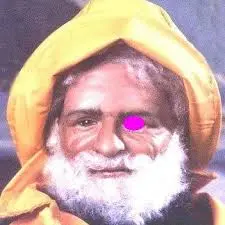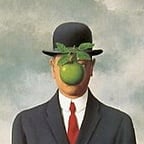==============
This is a first line This is a second line This is the third line.
==============
These all appear on the same line eventhough I wrote them on separate lines
If I add a “enter” after each line, they’ll appear on separate lines, but have white spaces in between.
==============
This is the first line
This is the second line
This is the third line.
===============
Now I only add two spaces behind each line and they’ll appear just as I wrote them
================
This is the first line.
This is the second line.
This is the third line.
================
This is standard markdown behavior. It was like this on reddit and many other places, too.
One of the things I don’t like about markdown. Carriage returns are just built into most languages now. I shouldn’t have to use double spaces (which put auto periods in on iOS and Android) or a slash to get the same effect. That’s counterintuitive.
It’s a feature. The / means you can write your lines as long as you editor Windows is, but when someone rendering it as rtf they cannot just wrapper it any way they want. Doesn’t matter if they’re reading it in portrait view or landscape
I think word wrapping is automatically assumed is the default. I’m not aware of any rtf editors that don’t display wrapped as the default.
I wrote out a whole massive reply that ended with ‘and there’s no real reason to break this…’ and then I thought… But really? Actually there are so many form factors in which you can view Lemmy that ‘pre-rendering’ the line breaks makes basically no sense, and I can’t think of many tools or typing habits that would otherwise introduce them
Searching markdown guide & reading is free…
… implying this post isn’t. So how would you like to pay?
implying this post isn’t
Nope: not reading documentation is also free. Only costs more time.
So how would you like to pay?
Do you accept Rai stones? What’s the total? Payment plan available?
Reading documentation is not for “the average person”, only professionals and enthusiasts. Now, I know Lemmy has plenty of both, but its certainly not a given that someone is one of those. For “the average person” a post like this is much more practical.
Are you suggesting the documentation
For a line break, add either a backslash
\or two blank spaces at the end of the line.with example
This is a\ line break.& interactive exercises is harder to understand than your post?
Reading documentation is not for “the average person”
Your post is basically longer, less clear documentation: wouldn’t that take more effort for “the average person”?
That’s a weird implication to suggest.
It fights with some autocorrect (autoinsert?) of adding a period and deleting one of those spaces in some OSs. (depends on how rapid you type your spaces)
I hate that feature. It wastes more time than it saves.
I feel the same.
There is usually a setting you can change to disable that
Oh if my keyboard didn’t let me disable this, it would stop being my keyboard very shortly.
Test
Test
Test test
test
test
edit: I still did not understand how to do it, I feel so dumb
Line 1<space><space><newline> Line 2Line 1
Line 2OH
I was adding the spaces after the new line
Thanks
Hey I posted this super secret hack yesterday or the day before here on Lemmers in a comment.
There once was a man from Nantucket
Who sold crabs from out of a bucket
He made seven pence
and took home the scents
He thought he’d become Warren BuffettThere once was a man from Nantucket
Whose dick was so long he could suck it
He said with a grin
As he wiped off his chin
If my ear was a cunt, I would fuck itThere once was a man from Nantucket
Who kept all his cash in a bucket
His daughter named Nan
Ran off with a man
And as for the cash, Nantucket
I couldn’t get it to work.
I’m on sync and my formatting had to be
<Text [Space] [Space] [Enter] Text>
Dunno if it’s an app thing or an instance thing
I’m on sync as well. Also compounded by my phone auto typing the word with 2 spaces.
Oh
My
God
This is awesomeYou can also add a \ to the end
of the lines and have only single spaced
line breaksThough I think they may break in one of the mobile apps with a funky markdown interpreter.
Edit: For clarity, here’s the same lines in a codeblock
You can also add a \ to the end\ of the lines and have only single spaced\ line breaksWell, I think
That changes How I write some stuffedit: the 2 white spaces didn’t work
edit2: the white spaces have to be on the PREVIOUS line, not “behind”, which I thought meant “start the line with 2 spaces”I edited my original to clarify. Thanks!
I always defaulted to a bullet list.
No moreTest
Test
TestYou can also put a backslash before a newline, like this
Line1\ Line2\ Line3Looks like this:
Line1
Line2
Line3Without the backslashes: Line1 Line2 Line3
With two newlines:
Line1
Line2
Line3
Also check out this Markdown tutorial , it’s very helpful.
This does not seem to render as intended in Sync. It’s like the opposite effect. The backslashes are showing in the comments, but invisible in the code blocks lol.
Discovered this as well the other day. Much better for me, since you can see it, and also 2 spacebar hits on mobile makes a full-stop/period for me.
Same, I actually do three spaces if you count the full-stop. (I didn’t count it)
Reddit was like that too.
Because the line break in markdown is two spaces.
Markdown is pretty great to work with.
Cool discovery.
This post is a good resource for other Lemmy formatting tips and tricks.
I recently discovered that Lemmy’s desktop site shortens groups of more than 3 exclamation points and groups of more than 3 question marks in a row down to only 3, and that pairs of periods will be rounded up into an ellipses.
I’d like to see a community to help document all of the obscure formatting tricks and quirks for Lemmy.
Edit: You can apparently circumvent Markdown formatting by putting a backslash \ in front of the command to format. For example, if you wanted to start a line with the greater than symbol >, you can put the backslash \ in front of the greater than sign > to prevent the text from being formatted as a quote
Test. Test
deleted by creator