I like a BeOS style vertical taskbar with window names. Neither of them do it well.
I guess there’s always Haiku?
Honestly I can’t imagine why anyone would use either of these when there are lightweight DEs like XFCE and Cinnamon that are not only easier on the system resources, but also more stable, customizeable, user-friendly and more pleasant to look at. I stopped taking gnome seriously ever since they came up with GTK3. They had a chance to fix it with GTK4 but instead they somehow made it even worse (as if client-side decorations wasn’t bad enough, now theyre doing clientside shadows? Seriously!?!?). KDE is allegedly better because it gives the user more options, but anyone who’s actually used it will tell you that it suffers from the same kind of bloat and braindead design decisions as gnome.
KDE is allegedly better because it gives the user more options, but anyone who’s actually used it will tell you that it suffers from the same kind of bloat and braindead design decisions as gnome.
I’ve used KDE on and off for the past 20 years or so. These days I use KDE on my work laptop and Cinnamon on my personal one. Personally I think they both do their job just fine, but apparently I’m in the wrong.
You are not wrong.
However, at this moment in history, there is another consideration.
Today, Cinnamon means X11 and KDE means Wayland. Xorg is becoming a second class citizen in KDE. Cinnamon is not there yet on Wayland.
In two years, you can be back to using either one as you prefer (on Wayland).
Good point, although admittedly I’ve had my fair share of Wayland-related issues with KDE. Unless you want those few extra FPS in a game or HDR, is there really a noticeable difference from an average user’s perspective?
None of those support Wayland as of writing this so that’s a no for me. Also Cinnamon uses about the same resources as gnome as it is gnome based.
My preferred DE is XFCE. However, over the past few months, I have moved most of my work to a new distro and made the jump to Wayland. Both of these have landed me on KDE.
KDE has by far the most complete, and therefore painless, Wayland support.
KDE has been great to use honestly. I mostly do not think about it which is what I want in a DE these days. The configurations I need are there when I need them and not in the way when I don’t. KDE uses more memory than XFCE but not nearly as much as Firefox or Chrome.
I dislike modern GNOME but KDE has been great and, at this point, I feel like it is the best option on Wayland.
deleted by creator
To each their own though? I can’t imagine why anyone would want something other than i3 (or similar), because almost by definition the DE is not the program I fired up my computer to interact with, and i3 “gets out of the way better” than most others in my experience.
But…that’s just my use case. It’s a horrible UX for most people, just happens to work well for me.
Honestly I just use a TTY since graphics are bloat
Gonna talk from KDE positions here. GNOME, too, has its place, but I recognize it’s not for everybody.
More pleasant to look at
Certainly not for the average person. For a normie user, KDE looks way way nicer, and it’s certainly way more modern than either XFCE or Cinnamon. Sure, the latter can be made into something modernishly enough, but the customization options are way more limited here. Either way, out of the box, KDE is much more preferable to most.
User-friendly
Can hardly find anything that is more user-friendly than KDE. Everything you can possibly think of is available graphically, the interface is extremely sleek and ergonomic, and you can change anything at all to your liking. Which leads us to…
Customizable
Why would anyone say XFCE or Cinnamon are more cutomizable is beyond my comprehension. XFCE can be somewhat reasonably customized, but the anount of technical knowledge required to do anything more than resizing bars is beyond the scope of normal users. Cinnamon is outright rigid, and its customization options are extremely poor by any means. KDE is easily customizable and can be turned into anything through a what-you-see-is-what-you-get graphical editor that requires 0 technical knowledge. Still, if you really want to go the old school way because you’re used to it, want something not offered, or can’t imagine yourself descending into the GUI designed for plebs, you can do it too. KDE is king when it comes to this aspect.
Stable
As far as XFCE goes, this does hold quite some weight. It has a mature codebase, allowing it to have plenty of things figured out. For mission-critical systems, it might be preferable. Same can’t be said for Cinnamon, but either way, every popular DE is stable enough for home use without much worry - including KDE.
In any case, having used all four, I stopped exactly at KDE and GNOME - the former being perfect for casual multitasking and entertainment, the latter being nice for focused work.
KDE annoys me because the menus are extremely busy with tons of options that are totally useless to me. I want a simple experience with minimal distractions. KDE is not that.
This is always a tradeoff.
KDE tries to be universal and useful for everyone. No matter what you plan to do with your system, KDE has convenient tools for that. But, no matter how they try to make the system less busy, full set of easily available functions always stands in the way of minimalism.
I wanna go back to XFCE when support for Wayland is okay.
KDE is allegedly better because it gives the user more options, but anyone who’s actually used it will tell you that it suffers from the same kind of bloat and braindead design decisions as gnome.
I have used it & can’t tell you this. What am I doing wrong?
From the top of my head I can think of a few reasons:
- Better feature support (HDR, better fractional scaling etc)
- Better integration (specifically Gnome)
- More complete graphical settings
- Quicker adoption rate
- Wayland support (X11 is pretty much dead at this point)
Aside from RAM (of which most machines do have plenty by now) there isn’t really too much overhead these days. In fact battery usage on Gnome and KDE with Wayland is usually better than with X11.
I wish KDE worked well on Touch screens. It seems to really fail at that. Don’t tell me it’s X11. X11 on Gnome doesn’t think my touches are a mouse. KDE thinks it is though.
A bunch of their touchscreen implementation work is Wayland-only, because it would’ve been a lot of work to retrofit it on X11. It’s well possible that the GNOME devs invested more time into X11.
Steam deck is quite good with touch I find.
It’s okay. But it would be better if it didn’t recognize touch as a mouse input. When I booted into Ubuntu once it worked flawlessly on the Desktop touch input working distinctly from mouse input. on KDE touches are mouse input which is annoying and uncomfortable.
It works fine for me, and I use Wayland.
KDE is putting the effort into Wayland. If you want the modern features you need Wayland.
KDE has almost perfect fractional scaling, that was the real chadfeature for me.
as someone who’s done gtk and qt development, what the fuck are you talking about?
That these DEs are a bloat in modern Linux computers?
GTK is fine by me. Qt on the other hand, is BIG. And now with Qt6 out, and some older apps aren’t migrated to it yet, I have both Qt5 AND Qt6 installed on my computer. It’s a shitshow.
Oh that’s awesome! Did you use gObject I think it’s called? I’ve always been fascinated with the idea of object oriented C programming, but I’m not a developer and I never really got into it.
gObject
yah, tbh i kinda hated it at first but that was before I had to work on a cpp project.
It’s wild what an impact organizational politics can have on a codebase
Not wild to me. Code is written by people, people who engage in organizational politics. No “base” created by people, digital or otherwise, will be free of such influences.
If you don’t know:

somone needs to replace gnome with windows 11 in that meme lmao.
Edit: it has been done:

Truly excellent GNOME slander. Who made this?
ShoutingIsFun seems to be the artist
I have no idea. I saved it ages ago and just post it whenever GNOME is mentioned.
ShoutingIsFun seems to be the artist
xfce rules
I went from GNOME on Ubuntu, to KDE on Manjaro, to XFCE on Manjaro, and finally i3 on Arch.
GNOME was sluggish and not customisable.
KDE had graphical glitches everywhere that made navigating interfaces annoying sometimesOn XFCE, I actually didn’t find that many issues. I just stopped using Manjaro and switched to i3 when doing so.
i also tried i3 at some point, it was pretty cool, but i prefer more “standard”/“no tweaking” approach, so xfce wins on that one. i did install KDE ob my second (framework) laptop, but i kinda hate it lol. Never tried “Gnome”
Eh, Gnome is fine. I like KDE, but I’d rather use my PC for the stuff I want to use it for rather than obsessively change some stuff so it looks better only to change it the next time I boot it again.
I also rsther use my pc for the stuff I want to use it for, with Plasma you dont need to theme and rice it for the sake of it, you can just use it as is, which is what i do, and i find Plasma to be more usable out of the box than Gnome I hate when people think you must theme Plasma and customize it, you can use it as is
You can, but for me there’s just too much to fiddle, and I can’t help tinkering with stuff.
Gnome is better than KDEwow what a typo. KDE is better than Gnome. With that being said, the dolphin file manager sucks ASS. The Nemo file manager is superior, except depending on which way the wind was blowing while you installed your distro, you have a 50/50 chance of being able to drag and drop the contents of zip folders into Nemo when running KDE. Dolphin always works when you do this on KDE but that’s Dolphin’s only positive aspect. The ui and button placement is worse, there’s no file copy progress bar window and the file transfer notification it does have is awful.Cinnamon works with Nemo and zip file drag-dropping works all the time, but then you’re using a 10% shittier DE just to be able to drag and drop. Cinnamon doesn’t fully support wayland yet and its beta wayland support is terrible and slow so it’s a pretty bad one to be using right now.
I wish there was a fix. I would suck dick for fix to the “you can’t drag and drop the contents of zip files into Nemo on KDE except for if you got randomly lucky when installing the distro in the beginning” bug.
Gnome was the main obstacle in Wayland adoption, by not implementing “server-side decorations”.
The main obstacle in Wayland adoption was Wayland not being usable for years.
Tue problem was not gnome at all. The problem was that Wayland was missing a ton of basic functionality until recently.
UX wise, GNOME is oversimplified and Plasma is overcomplicated.
Gnome: We lock down everything since youre too wtupid to handle womputers Also gnome: “oh you want right click-create file? We can’t think of a more streamlined solution than navigating to the folder you already have open in nautilus using terminal, making an empty file with a terminal text editor and googling the command to save and exit empty file. Intuitive is our MO”
I love gnome workflow and simplicity but it is too locked down in nonsensical ways and it is too broken too often.
Gnome has always been like this. They started on this trend at the very beginning.
I dropped it when they released 1.0 or 1.1 as they had released another of idiotic changes that were half because “we know better” and because “fuck you, user peons”. Never looked back as it’s been managed the same way ever since.Why asking for up arrow in Nautilus when you can always press alt+f8
LoL and old nautilus already had it. I just installed Nemo, nautilus is pathetic
I was searching for this a few days ago and was stunned that you aren’t able to just create an empty file in the gnome file manager.
In the terminal you can use
touch file.txtto create an empty file, but it should be possible to do this in the file manager.Oh i know i can painstakingly navigate to the correct folder with ls and cd, then google what that one command I never use is and then use man to stop the whole process and read how to use it.
It’s nice to have that option for those who want to have fun with it, but it is a joke this is the intended option in gnome of all places.
That’s because they want to be user friendly for non tech people 🤦🏻
What is user friendly about right click-new file replaced with terminal?
Absolutely nothing! I was sarcastic, in fact I agree with you.
Sorry, my faith in techkind was low as I had someone legit claim im bad with computers for installing linux as all the windows stuff can be disabled with a single tick in control panel. Furthermore only tech distant people use regedit or cti.
What’s the point in being able to create an empty file from the file manager? You pretty much never want to actually have an empty file.
Open whatever program that can edit the document type you want (you would have it open later anyway to edit the document), make a new document, put something in it and save it. You have to do that anyway with any document type where an empty file isn’t valid data.
- making a readme
- making notes
- making task lists
- prewriting messeges for proof reading
- writing down passwords, keys or hashes and hiding them
- writing down links -archiving general information -not writing anything in the file and using the filename to make notes or organize -making todos -making text files you intend to fill out later as you get more info
All done conveniently by right click and double click in the folder you’re in already. No need to open another program, rummage through the menus to find “save as” or “export as” then navigate to the same location you are already in AGAIN.
Ive used txt files in windows constantly and I do not program. My archidect gf uses them constantly as well. It is very useful in a myriad of ways. Its a post it note since the other solutions for making notes, task in specific folders do not exist or suck.
For all of those you need to open an editor anyway.
Open your editor, start typing, press ctrl+s, drag the folder from the file manager to the save dialog to navigate there.
If anything, there should be a “Create new document with…” menu entry with a submenu that lets you select an editor, and when you save, the save dialog has the correct folder open. Anything, but have the editor create the document because it knows best what data to write when you do save.
A menu entry to create new empty file is a bad solution to this. It’s not general enough, and people don’t actually want an empty file as you just demonstrated with your list.
None of those are solutions and make a widely used feature more annoying to use.
Well duh, I just came up with it on the fly instead of actually spending time thinking about what the right design would be for this. I don’t know why you expect otherwise.
I expect right click-new file.
You can just put a blank file in the Templates directory then it shows up in the right click menu. At least it does that on PopOS
Yes that is what you have to do. It is ridiculous that this is what you have to do.
Or, and now hear me out, you could add a New > File/Directory to the context menu.
Can you give an instance of plasma being overcomplicated?
Launch System preferences, go to Internet and WiFi. Then you’ll get a UI divided into three panels. The first one lists WiFi and networks, Firewall, Proxy and Other preferences; the second panel will list your connections, including Ethernet, WiFi 2.4 GHz, WiFi 5 GHz, WiFi 6GHz, Bluetooth, VPN and Loopback, your current connection will be auto selected; from the current selected connection you’ll see in the third panel SSID, Mode, BSSID, Restrict devices, Cloned MAC, MTU and Visibility, and this is only one in 5 tabs of options.
I’m sure I skipped some other components in the same windows, but you see my point?
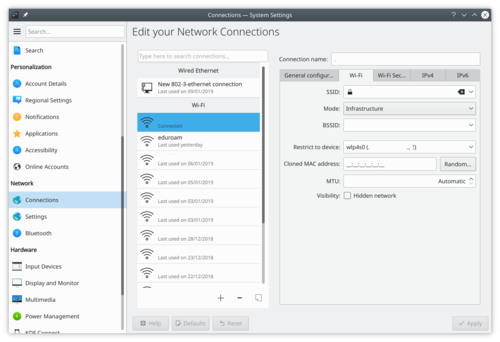
-
I don’t agree that this is overcomplicated, how would you improve it? The simple settings are in the middle and the advanced settings are also easily accessible
-
if you wanted something simple and not the advanced network settings wouldn’t you just use the panel applet anyway?
We don’t agree, but I still think it is. I just described the first window that found overcomplicated, of course there may be options of UX which may have different arrangements. In any case, in my opinion, even the system applet is overcomplicated (for a system applet).
In this window, for example, what’s the use of the first panel if you wanted to edit something in some WiFi connection? I’d replace the whole first panel with a “back” button and let the window breathe.
If you want it simple you can resize the window, make it smaller horizontally.
Exactly. Overcomplicated.
-
lol if
Whenever I try KDE there are a many minor bugs that are super annoying. Last time it just switched main and secondary monitor so my main one was a weird mix of both. I really wanna like KDE but since I switched to Wayland it always feels like something weird is going on.
Even in plasma 6?
You really need to be on Plasma 6 if you use Wayland.
Do you have an nvidia GPU?
No.
Exactly my experience too.
iirc that was fixed in 5.27 or so, kde’s been really smooth since for me
5.27 is great, perfectly stable on wayland with amd
I install Fedora Workstation and change nothing. I’m pretty happy with GNOME in that case. KDE has been too fiddley for me the last few times I tried it. It’s there a distro that has a default KDE setup that feels minimal and out of the way?
arch probably
Not Arch, it’s 100% bog standard on Arch.
Which is great and what most people want, but the parent poster wants something pre-configured to be minimalist.
I have both versions of the workstation and KDE one is less broken, more functional and less annoying to use daily. I patiently await when the projects that require my current software packages end so I can wipe my home and go manjaro or something.
The Fedora Workstation KDE spin and Manjaro as well as Endeavor all feel cluttered and janky IMO. Glad you like it though.
ive had and heard of many bad experiences with manjaro, though they do a couple of cool things. i really wish you all the best on your manjaro endeavours, but would recommend (not from experience but rather what i have gathered) to use endeavourOS over manjaro. also that would fit your name nicely
Ah thanks for the reccomendation. I’ll give endOS a go first as iirc that was not fedora based.
endOS is like manjaro based on Arch. they feel closely related, hence the recommendation. i probably wouldn’t install it because i don’t want to deal with Arch’s quick update cycle, but that’s just my personal preference and no statement about the quality of arch and its derivatives.
endOS and Manjaro are both that keep being reccomended a lot and I really want to check them out, but I keep forgetting. My big wishlist is working vr, working hotas, not having to mess around with nvidia drivers every kernel update. Thanks for help!
Strong recommendation of EndeavourOS over Manjaro.
Garuda KDE-lite is what I’ve been using my and it’s great
Thanks I will try it
















