Ublock for sure it’s the best and only add-on i use
I don’t think any ad blocker can match what uBlock can do so efficiently.
Also, if you browse YouTube on your PC, then SponsorBlock & DeArrow are must haves.
deleted by creator
I thought you actually don’t care about cookies xD
deleted by creator
Does “I don’t care about cookies” automatically reject those annoying cookies requests? Some of these websites don’t have a reject button at all. How does this extension behave in these cases?
deleted by creator
deleted by creator
Clickbait Remover for Youtube makes that site a lot more pleasant. It’ll replace all thumbnails with a screenshot from early in the video, and un-capitalize all titles to make them consistent.
Nice Suggestion.
DeArrow is a similar extension from the creator of SponsorBlock.
He has highlighted the differences between the two in the description:
-
Unlike Clickbait Remover, DeArrow’s main purpose is for crowdsourcing better titles and thumbnails
-
When a crowdsourced title is not available, DeArrow will auto-format it according to your setting, but does it in a more sophisticated way than Clickbait Remover. Instead of only setting all words to lower case, or capitalizing every word, DeArrow supports casing systems such as “Title Case” and “Sentence case”. These will still allow acronyms and proper names to remain capitalized.
-
When a crowdsourced thumbnail is not available, DeArrow by default shows a screenshot at a random timestamp in the video. Clickbait Remover’s thumbnails use YouTube auto-generated thumbnails, and while they are seemingly random, they are chosen by a machine learning algorithm to favor faces with expressions, and other overstimulating features. DeArrow uses truly random timestamps generated by its own server. DeArrow will also check the SponsorBlock database to ensure the randomized thumbnail is not inside of a sponsor segment.
-
If only there was a Revanced patch for that.
Alternative Thumbnails is a feature available in the latest ReX patches.
ReX is a fork of the discontinued Revanced Extended project, which in itself was a fork of the official Revanced project.
I applied these patches using the Revanced Extended Manager on YouTube 18.33.37
Screenshots:
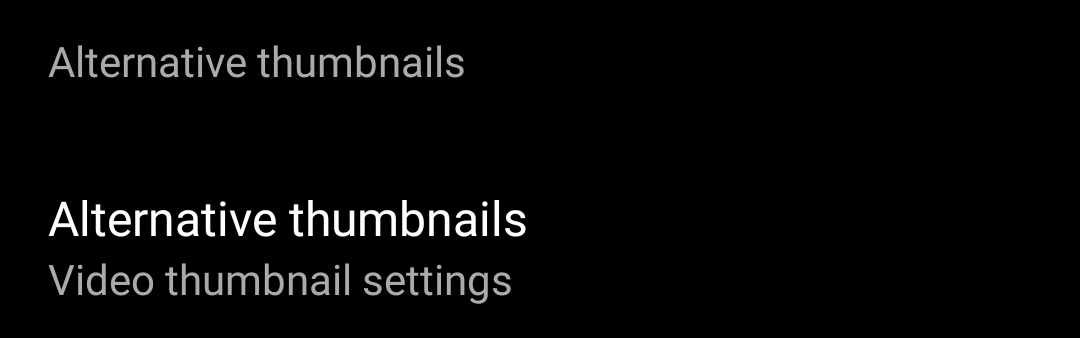
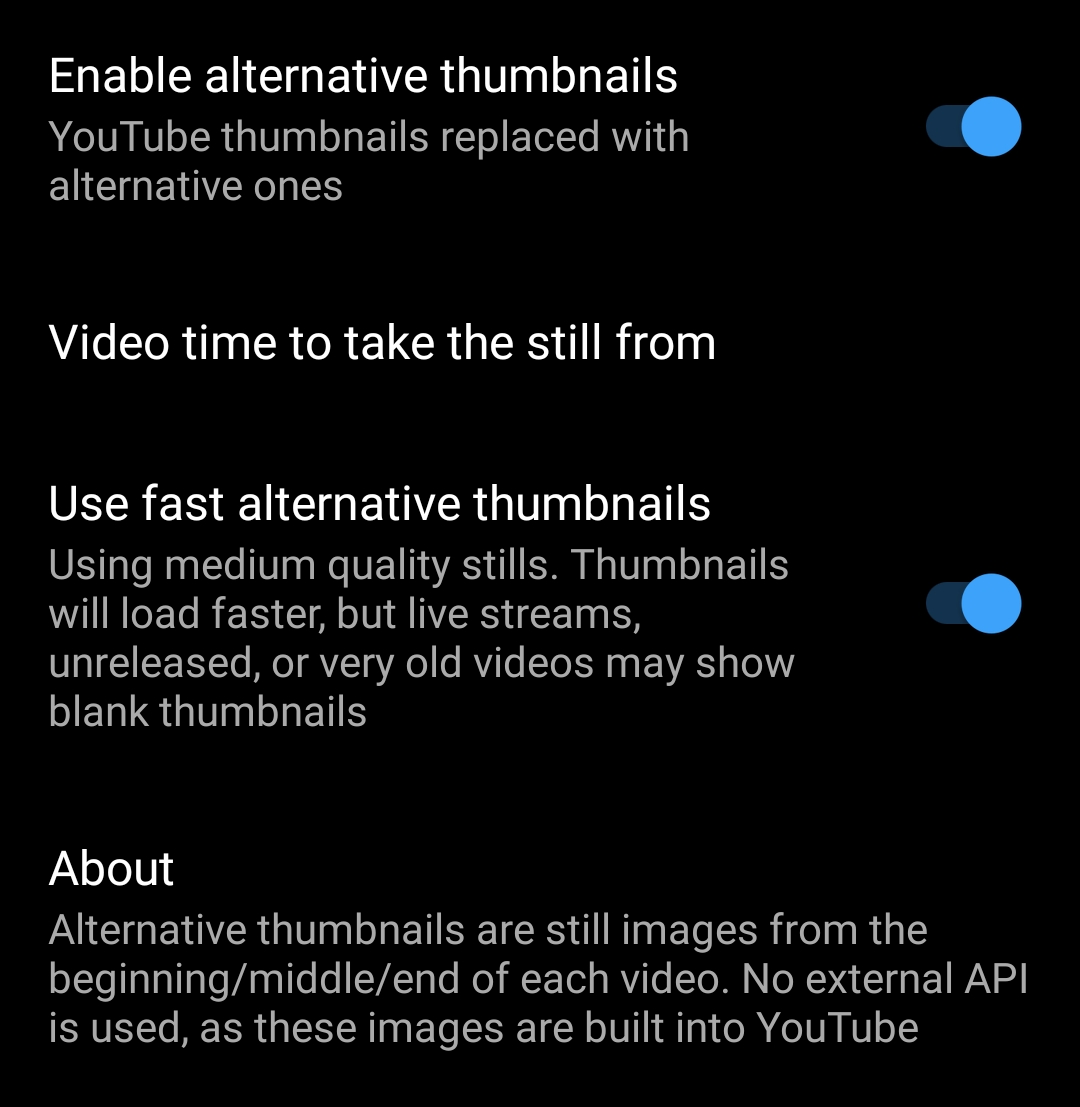
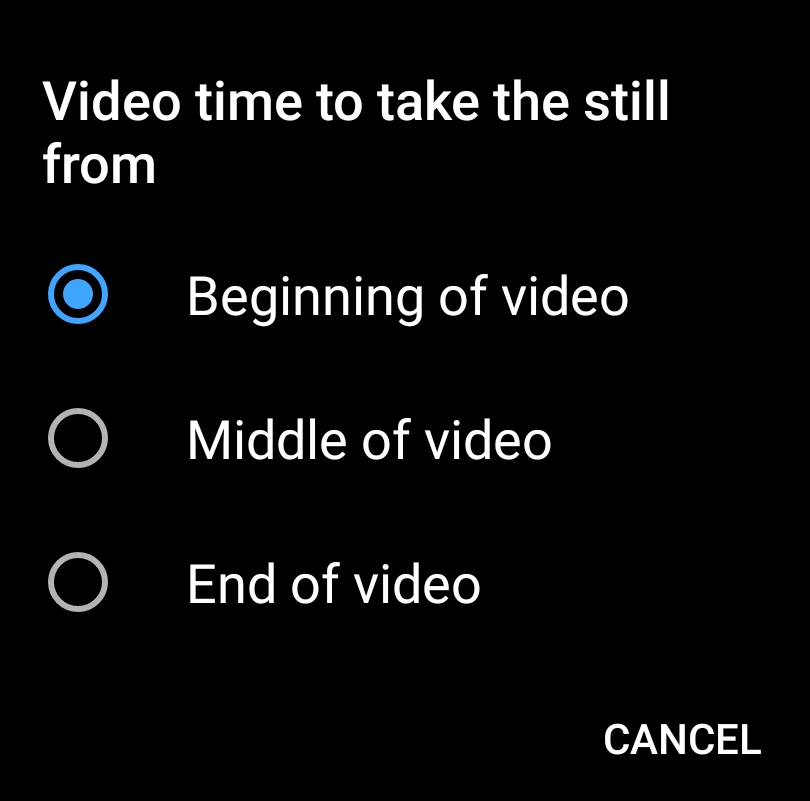
Here it is in action:
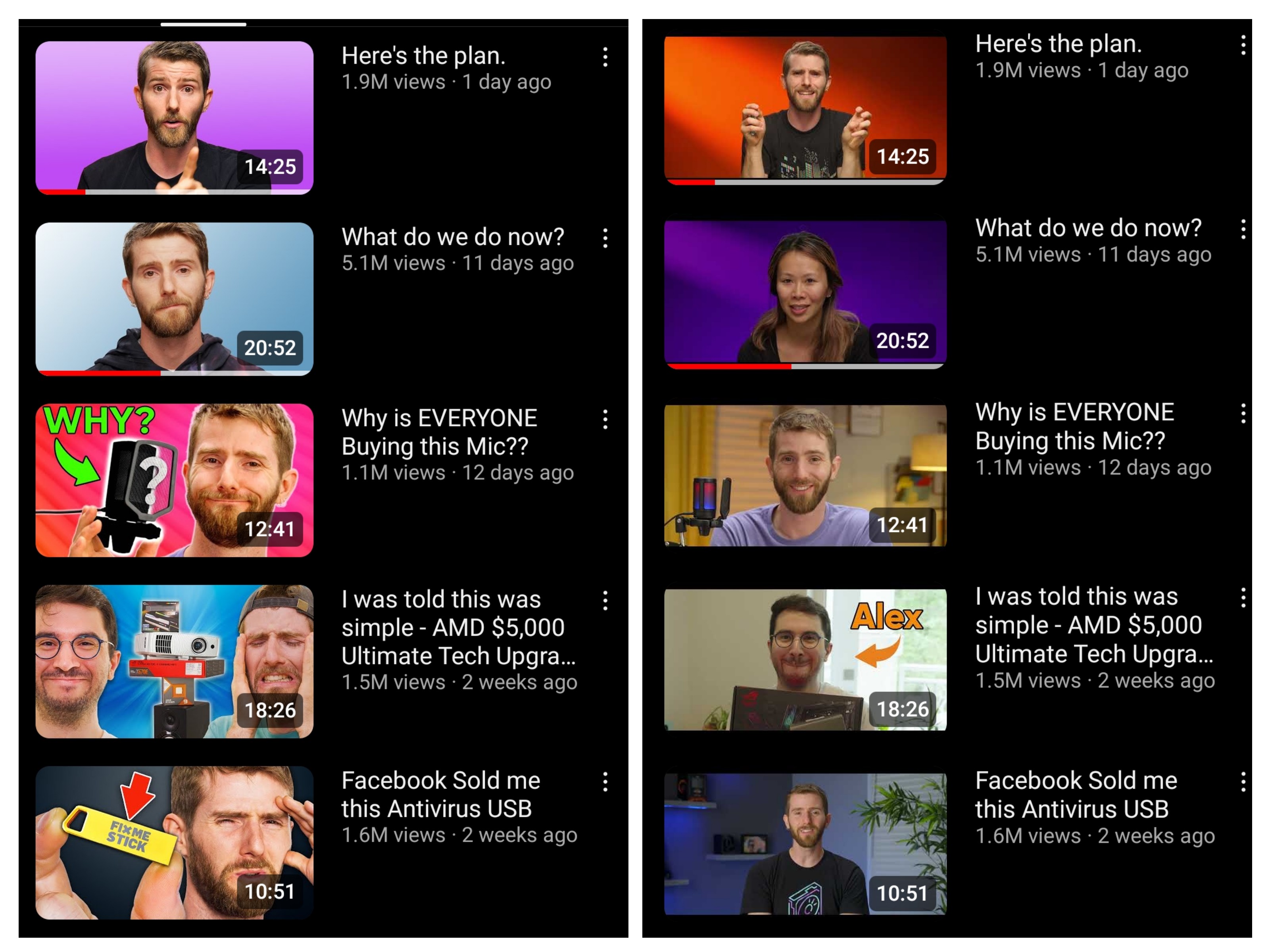
Dude this is dope, but I don’t know if it is worth making the change for that feature alone, if I lose the patch of my YT again I’ll try it!
I’m using the root way.
Thanks for the heads-up.
I’ve been trying this for 2 days now. I would say this works. The simple, boring thumbnails do not trick my brain into clicking the video.
if I lose the patch of my YT again
You can export/import:
- Applied patches from ReVanced managers:
Settings > Export patches selection - In-app ReVanced settings:
Profile Picture > Settings > ReVanced Extended > Miscellaneous > Import/Export > Export settings - SponsorBlock profile:
Profile Picture > Settings > Sponsor Block > (scroll all the way down) > Import/Export > (select and copy all the text) > (save this copied text in a text file OR pin it in your keyboard's clipboard) > (Now Go to new app and paste in Import)
I switched from ReVanced Extended (RVX) to ReX using my exported settings. Doing it this way makes switching APKs a breeze.
Ok, I don’t think we are using the same client because I definitely don’t have a profile picture, I am using this version.
- Applied patches from ReVanced managers:
Sideberry, its like Tree Style Tabs but IMO is much more configurable and refined. It’s honestly changed the way I use browsers, being able to bookmark entire trees of tabs, toggle between tab sets, and manually load/unload trees and groups. I legitimately worry about the extension api changing and disallowing it.
Thanks for suggesting Sidebery. I’ve used TreeStyleTabs before. I’ll give Sidebery a try now.
Thanks for sharing this one, I really like the sidebar for tabs it makes it a lot easier to organize things.
Neat, when I installed it, it automatically brought in my existing tab tree and pinned tabs from Tree Style Tabs
i use TST and i’m happy with it… but you got me curious, time to create another profile and configure it :)
I really like consent-o-matic on firefox. You can set your cookie level to (dis)allow, and it goes through them automatically when you land on a site.
There is “i dont care about cookies”, but I do care, I dont want your cookies and I dont want to go through your dark patterns!
I don’t get it. So, it will save my cookies, keeping my logins are safe. But it will reject the site’s cookies that they want to store for trackers?
Exactly, if that’s what you set it to. Opting out is made extremely hard on many sites. This addon fixes that
@magoosh @Justly0250 I’ve just installed this so I’m hopefull it will work
Aye, another saved post in my Lemmy account.
There are some awesome suggestions made by people here. Never heard before extensions that may come handy someday, that would otherwise require third party apps to do the same task.
Also, save the following two posts as well. I didn’t notice similar posts were already created earlier.
uBlock Origin and Mouse Gestures.
Literally all I have ever used. I love mouse gestures so much because of Opera. I was using that for a bit before I discovered Firefox back in the day.
You should go through the suggestions made on this post. They are great. Maybe, sometime later I’ll create a list and add it to this post’s description later.
I’ve been using IPvFoo on all my PCs since I wrote it for Chrome 12 years ago. Recently I made it fully Firefox compatible. It’s useful if you have IPv6 and want to see which websites are on board, though it’s a bit depressing if your ISP only offers IPv4.
I’ve found it particularly interesting on Lemmy, because it connects to such a wide variety of independent servers:
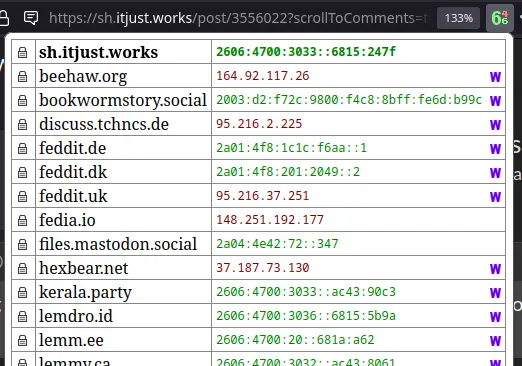
Chameleon, great privacy tool, but can break some crappy sites, unless you can configure it so it doesn’t. ScrollAnywhere, a mobile like scrolling with middle mouse button. I find it more efficient and intuitive. Ublock ofc (Forgot name), an addon that lets you skip link shorteners with ads.
Thanks for the suggestions!
Chameleon, great privacy tool, but can break some crappy sites
- User-Agent Switch is an alternative.
(Forgot name), an addon that lets you skip link shorteners with ads.
Well, user agent switch, will switch your user agent, but that is not the answer ponly feature of chameleon. It sets your referer pcolicy, cookie policy, spoofs some data and restricts certain APIs etc. Other addons I use as well would be audio equalizer, which allows me to change volume more precisely and ofc eq my sound. To that also screwmycode.in which changes the pitch together with speed, so you can make nightcore music easily and eq some bass back into it with the previous addon.
Nobody can forget amazing conteiners addons, like temporary containers, multi account containers and facebook container. They can revolutionise your workflow.
Other then addons, you can also set up profiles, to which you can create shortcuts, which is cumbersome, but works really well.
Also, firefox has a nice amount of CSS themes to apply onto it, making it look like a completely different browser.
Firefox Multi-Account Containers:
sandbox tab containers to isolate sites.
https://addons.mozilla.org/en-GB/firefox/addon/multi-account-containers/Temporary Containers:
Open tabs, websites, and links in automatically managed disposable containers
https://addons.mozilla.org/en-GB/firefox/addon/temporary-containers/Dark Background and Light Text:
dark mode all the things
https://addons.mozilla.org/en-GB/firefox/addon/dark-background-light-text/Thanks! These containers extensions are awesome and I plan on using them. Some websites come to mind.
But, do you know if there is a way to recreate user Profiles in Firefox like Chrome does?
@Justly0250 i remember seeing something about it somewhere but i’ve never used anything like that
Chrome’s Profiles are awesome. I’m looking for similar solutions in Firefox.
@Justly0250 you might not need it with containers
Hmm. I need to try containers then.
Usability
- Kill Sticky: Kill off the annoying floating things blocking the website you’re trying to see.
- Tranquility Reader: Like native “reader view” but compatible with other addons and more options.
- Scroll Zoom: Zoom web pages with the left or right mouse button and the scroll wheel.
Image / Video
- Image Max URL: Finds larger/original versions of images (supporting 8800+ websites), including a powerful image popup feature
- Invert Image: The add-on inverts color of an image or color of any part of a page. Changes white color to black, for comfortable night time reading.
- Save webP as PNG or JPEG: Convert any image (WebP, AVIF, etc.) to PNG or JPEG (with choice of quality) for downloading.
- TinEye Reverse Image Search: Click on any image on the web to search for it on TinEye.
- Video Speed Controller: Speed up, slow down, advance and rewind any HTML5 video with quick shortcuts.
- Enhancer for YouTube™: Take control of YouTube and boost your user experience!
Tools
- EPUBReader: Read ePub files right in Firefox. No additional software needed!
- WebStickies: (Persistent) Sticky notes for the Internet
RSS
- RSSHub Radar: RSSHub Radar is a spin-off of RSSHub that helps you quickly discover and subscribe to RSS and RSSHub for your current site.
- RSSPreview: Preview RSS feeds in-browser
Customization
- Stylus: Redesign your favorite websites with Stylus, an actively developed and community driven userstyles manager.
- Tampermonkey: Tampermonkey is the world’s most popular userscript manager.
Advanced
- Request Control: An extension for controlling requests. See also Redirector, not as powerful, but much more user friendly.
- Modify Header Value (HTTP Headers): Add, modify or remove a header for any request on desired domains. I use this one to force sites to load only the image when opening images in new tabs.
- Cookie AutoDelete: Control your cookies! This WebExtension is inspired by Self Destructing Cookies. When a tab closes, any cookies not being used are automatically deleted. Keep the ones you trust (forever/until restart) while deleting the rest. Containers Supported
- uBlock Origin: Finally, an efficient wide-spectrum content blocker. Easy on CPU and memory.
- uMatrix: [EDIT-WARNING: as pointed by @[email protected], uMatrix it’s not longer maintained since 2021] Point & click to forbid/allow any class of requests made by your browser. Use it to block scripts, iframes, ads, facebook, etc.
Thanks for adding the links, you the mvp
Thanks! These seem useful. I’ve only used a couple add-ons from your list. Time to try them out now.
Your are awesome for adding links too!
Use ViolentMonkey it’s open source and actively developed for Firefox, while TamperMonkey is originally developed for chrome
Thanks for the advice!
Sadly, I knew about that too late and I’m a heavy user of Tampermonkey. It would be painful to migrate now :(.
Thank you for this list! I found several add-ons I never knew I was missing
Since you helped me with Image Max URL, I will suggest some too.
-
Bazzacuda Image Saver 2 Plus: saves all images from opened individual tabs and auto closes them, is different from DownThemAll in that it bulk saves images opened individually instead of bulk downloading from each webpage
-
Save All Tab URLs: lists all open URLs of all windows as a text file list
-
Open Multiple URLs: copy paste URLs in a line by line text format, and you can choose to open them all at once or delay opening when you switch to each tab
Thanks!
Links for convenience:
I will definitivaly use the last 2 ones. I don’t usually need to mass download images, but it’s good to know the Bazzacuda one exists!
Bazzacuda is truly unique in what it does, and its very useful when you want to open dozens of images from a webpage or site, that you cannot conventionally batch download, since they may have cookies or expire tokens for each image URL. Many such sites exist, where you can use this. Keep it in your toolbox ;)
One question… do you know if it works with videos?
I don’t see anything on the addon page, but it seems weird because the use case is very similar.
Unfortunately, no. Your only options are video grabber extensions or software.
Software is IDM on Windows and XDM cross platform. Both work on just about any video, but for rare videos for which they will not work… extensions are VideoDownload Helper and Ant Video Downloader (both need their native plugin software on system). The software is easier, extensions are a secondary option, and if these do not work, nothing will, other than screen recording.
I think I don’t undestand it properly.
What I meant is: if I have some tabs with one video URL* in each of them, it seems trivial to just automate a “click download” for each one of them.
* I mean plain MP4 normal URLs with no tricks, like imgur MP4 URLS:
You have only one option, then. Video grabber utility in IDM/XDM. I think you can feed multiple links for batch download in them, and they auto fetch video files from website to download without browser. IDM on Windows is a lot more robust, if you do use Windows. Get it from Lrepacks, its safe.
-
What’s the difference between uBlock origin and uMatrix?
I cannot answer that properly, I don’t really understand them enough. I will add some copy-pasted answer on bottom. But, from a user perspective my experience is:
- uBlock origin: blocks a lot of (but not all) unwanted stuff without breaking (almost) anything. When some page does not work, tt’s very uncommon that uBlock origin is the cause.
- uMatrix: blocks (almost) all unwanted stuff, but it breaks many pages by default. If a page does not work, the first thing I look at is uMatrix.
- NoScript (and similar): It’s been some time since I used it (so those who are more familiar, please correct me if I’m wrong). What I remember is that it was even more strict than uMatrix. Something like uMatrix allows by default everything from the same domain as the URL but NoScript does not.
So I would recommend uBlock origin always and uMatrix only if you are ok with some micro-management page-by-page.
Here it’s a copy-paste of the answer from the first link in the google search ublock umatrix differences:
Chris’s Wiki :: blog/web/UBlockOriginAndUMatrix
While it’s true that uMatrix and uBlock Origin have overlapping functionality (and are written by the same person), they have different purposes and focuses. uBlock Origin’s focus is blocking ads and other undesired things as an out of the box experience with little configuration needed. uMatrix’s focus is on exerting tight and highly specific control over what resources a page is allowed to load and use, including Javascript and cookies (and requires a lot of configuration).
People still use uMatrix? gorhill archived the uMatrix repo/stopped maintaining it in 2021.
Oh, I had forgotten, I’m going to add a warning to my comment thanks for noticing!
When I was aware of that, I expected it to break at some point. But I didn’t find a proper replacement… and it still seems to be working fine.
Neat. Perfectly adapts to the colour of the website and also works with Dark Reader
at first i think it doesn’t do anything, if you use containers like me, should activate the option “Dinamic color update”
I have this css theme https://github.com/Neikon/Fox11 and this is my config if some one is interested


It’s amazing. I’ve wanted this for a very long time.
There are definitely people who don’t know what adblockers are and the beauty of uBlock.
The Internet is not the same without it.
And Google is trying very hard to break this gem.
Lots of great extensions have been listed already, but here’s one that I haven’t seen mentioned yet and I really like: https://unhook.app/
Swift Selection Search is really useful. Highlight text on a page and you get a pop up with your search engines to quick search or you can copy the text to your clipboard.
I discovered this last week. It’s such a handy tool for quick searches. I wished I had known about this earlier.
















