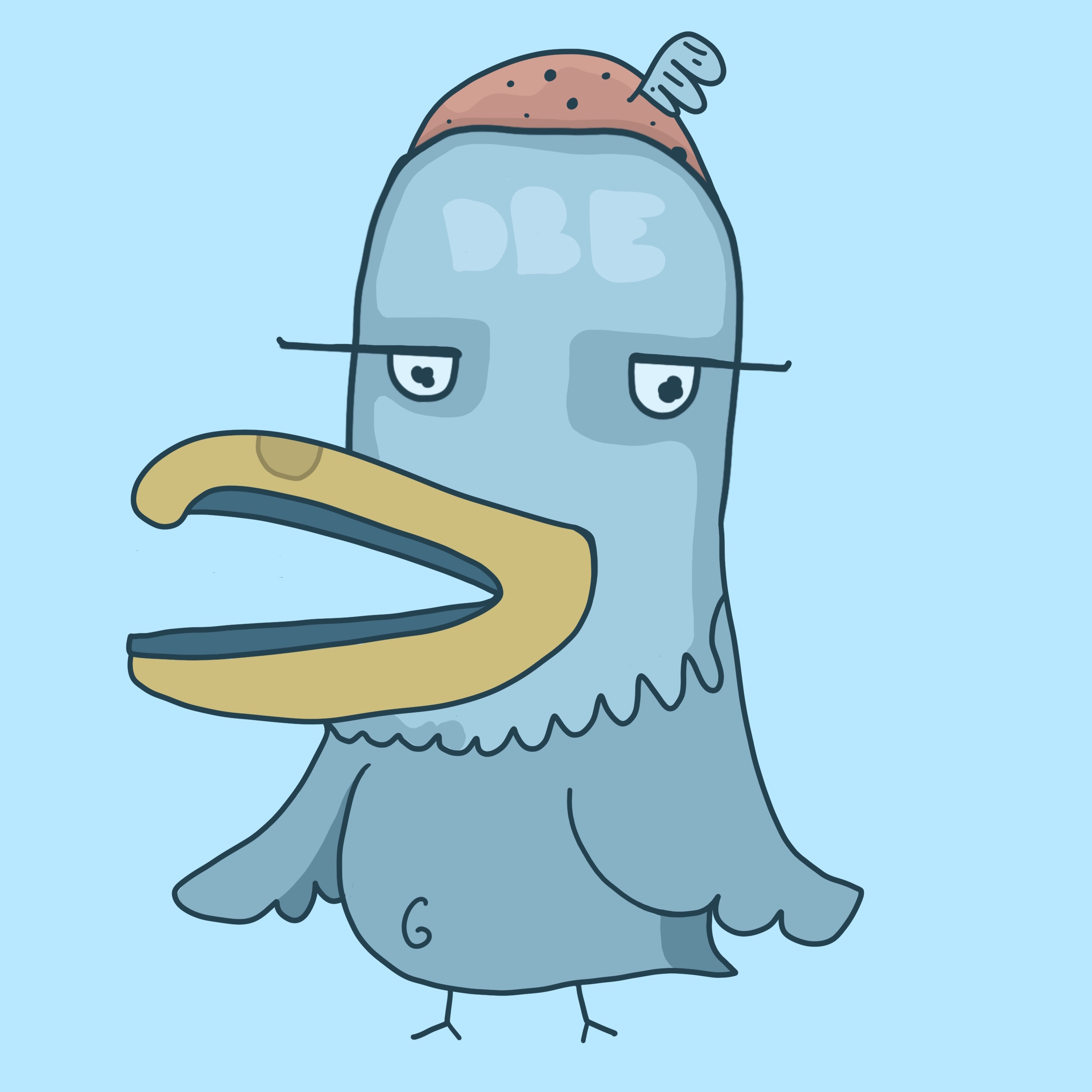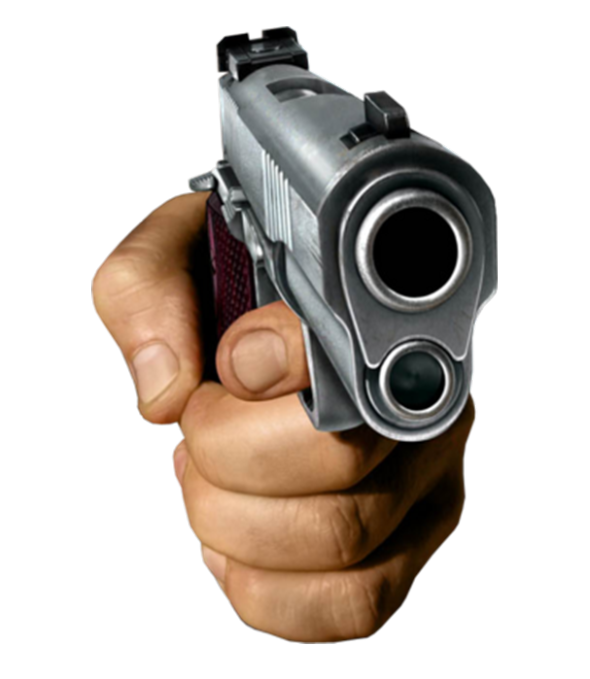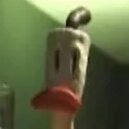Guys, I’m a Linux user, too, but can we stop having these fake arguments, please?
Many such cases
I never met anyone in real life who said the stuff shown in this meme. The handful of comments here are few and far between.
Spent two weeks debloating
The folks who care enough to debloat are either already on Linux or would spend maybe 1-2h to make a few fixes, before they get something they are okay with.
Just install Linux
For those who stick with Windows, it’s often more than “just switching”. They may need certain software, they may not be tech-savvy, they may be insecure about whether they could handle the occasional hiccup on a system that is completely new to them. All valid reasons for hesitation, and “just switch” is about as helpful as “just cheer up”.
Because learning Linux would take time.
I’ve used Linux for 15 years now, and I’m still constantly learning new things. Linux is so much more usable now than it ever was, and I also think more people should switch. But suggesting that you “learn Linux” in two weeks’ time is just silly and dishonest IMO.
I wish we as a community could stop with this sense of superiority and actually acknowledge people’s humane struggles to help them make the move.
I wish we as a community could stop with this sense of superiority
Not possible in a Linux community. They have only three jokes:
-
Fuck windows
-
I’m so smart for using the superior software stack (and everybody is an idiot for not switching)
-
and my personal favorite: constantly trying to trick people into using FOSS software by telling everybody they’re as good even in cases where they’re clearly not (bro please use GIMP it’s actually really good bro as soon as you understand its archaic 1998 user interface it’s just as good as photoshop bro please)
I just wish Linux memes were more about Linux than they are about Windows.
and my personal favorite: constantly trying to trick people into using FOSS software by telling everybody they’re as good even in cases where they’re clearly not (bro please use GIMP it’s actually really good bro as soon as you understand its archaic 1998 user interface it’s just as good as photoshop bro please)
This. So this.
But coming from a position of nativity, it’s even almost understandable. For someone with a software development background, Linux is easily on-par with Windows and for many stacks even a lot better. There are a few cool pieces of software that don’t exist under Linux (e.g. Sourcetree) but there are decent replacements that are maybe a little bit less convenient.
So if you are a software developer and a very light user of stuff like Office, graphics/audio/video editing and similar stuff, you might actually believe that the FOSS alternatives in these areas are also decently good enough.
I mean, for me GIMP and LibreOffice are totally good enough, because I do next to nothing with these tools, and for the one children’s birthday party per year that I make, GIMP and LibreOffice are totally enough.
The actual hubris here is to think that my noob-level experience with these tools allows me to judge whether these tools are good enough for professional use.
-
To be fair power users tend to be terrible with social skills. But you are right that this is essentially just linux users bragging that they learned something difficult. Power users also tend to be awful teachers so that might be part of the frustration on both sides.
I hear you. I have 3 machines: my main rig, a light laptop and a server. The main rig is on Windows 10 LTSC and the server is on Linux (goes without saying).
When I bought the laptop I decided to use it only with Linux as a way to squeeze it’s resources but also as a way to figure it how realistic it would be to use Linux exclusively. After starting on Mint and hopping to Arch I ended up on Debian and I’m quite satisfied with it. But I also realized it would never work on my main rig. Lots of stuff and software would just not work the same way. Would it be usable, yes. But it would be mostly workarounds instead of the perfect setup I have built.
Linux will definitely get there. It’s improving fast. But telling people that don’t know better to just switch only to find out half of what they did will now have to be done with workarounds and hassles is dishonest and does not help Linux at all. When Linux is perfect those people will already be burned and resist it needlessly.
I spent 1-2 hours debloating Windows and it turns out Windows update doesn’t work unless you turn back on the Windows firewall service.
I forgot how I disabled it in the first place, so I gave up and installed Linux
Why the hell would you even want to disable the firewall?
Do you like insecure devices? Do you also never update? Are you also still on Windows XP or something?
Why the hell would you even want to disable the firewall?
I’m behind a firewall on my router, why the hell do I want to enable it?
To protect you from infected devices on your network.
Like your mom’s phone full of bloatware and suspicious apps that connects to your wifi.
I never understand this mindset because a person who is technically skilled like this is exactly the kind of person who wouldn’t struggle with Linux.
They’re already the kind of person who would be an excellent Linux user. I can only imagine that, for whatever reason, they’ve grown emotionally attached and are simply too stubborn to consider anything else.
My favorite is the pcmr type that says Linux is to hard, but their comment history recommends registry edits to keep edge from becoming the default browser or something stupid.
I didn’t know I’m already a computer pro by following a couple of idiot-proof steps I found by googling.
Unironically, yes. That’s not nearly as common sense as you may think. There’s no such thing as idiot-proof steps. To some you may very well be a pro from that alone.
I never said editing registry files is “common sense”, but in the grand scheme of things it’s very simple and, yes, quite idiot-proof (go here and here, create file this and that, set value to 1). That may count as pro to some but I’m pretty sure it’s not enough to actually work with Linux (which one of my family members uses so I see it in practice).
Besides, considering this comment
Most of those registry keys are not documented, and it’s very hard to be completely sure about what you are touching.
Maybe it’s precisely the fact that I’m brazenly tinkering with registry files that renders me not-as-pro as some might think.
The not-as-common-sense part was referring to knowing how to look stuff up online, I think. Many people just kinda… Don’t.
There is no such thing as idiot-proof steps to tamper the registry. Most of those registry keys are not documented, and it’s very hard to be completely sure about what you are touching.
If you need a debloated experience, install LTSC.
I mean, .reg files are pretty idiot-proof, but can also contain something malicious if you don’t read them.
How do you think we all learned linux?
I’m using Linux professionally since ~15 years and my private PCs are on Linux since ~5 years.
Registry hacks are still much, much easier than what you sometimes have to do on Linux.
The main reason is variability. There are at most 2-3 different versions of Windows in support at a time, with about a billion users between these 2-3 versions. That means, you will easily find a detailed fix for your problem that will work just fine. You can blindly paste it into the registry, and it will do what you expect.
Linux on the other hand has 2-5 supported versions per distro, and each distro tends to have between a handful and a dozen flavours, so the chance of some random guide on the internet actually applying to your setup is much, much lower. If you use Ubuntu 24.04, chances are quite high to find something, but even with Fedora you are often stuck having to translate solutions to your distro. Sometimes it’s as simple as searching through your package manager to figure out how that package is named for your distro, but at other times it means you have to compile stuff from scratch, or the solution might look like it would apply to your setup but it just doesn’t work.
The registry is a nice centralized place with one set of rules how it works and how you interact with it.
Linux on the other hand has thousands of config files strewn over hundreds of directories, written in dozens of config file languages, and some configs aren’t actually even done via config files (or shouldn’t be done via them) but instead use random config tools instead.
Registry is easy mode.
Because nobody actually spends 2 weeks debloating and using Linux desktop isn’t easier. This community exaggerates the difficulty of windows while minimizing Linus desktop issues.
This meme is basically a late night infomercial.
You’re right, I borked my Windows install debloating it and gave up after 1 week only
You still took a whole week to debloat Windows?
Better stick to simpler OSes that don’t allow you breaking it entirely then. Like MacOS or ChromeOS.
I use NixOS, FWIW
I set up a stupid simple smb server on a raspberry pi.
My other linux devices could see and use it out of the box. iOS could see and use it out of the box. tvOS could see and use it out of the box. I am willing to bet actual money that android would be able to see and use it out of the box.
Windows couldn’t. Due to some ass policy I had to google for hours and try out 3 different solutions, all of them requiring registry edits, to make it work. Because for “security” MS disallows connecting to a smb server if, essentially, the smb server isn’t hosted on windows (that was the gist of it IIRC).
Yes, using windows is harder than using linux. Way harder.
You mean the SMB protocol from 1980?
Let me guess, you were using SMBv1 instead of SMBv2 or v3? Which are both enabled by default on Windows 11.
Geez, almost like older protocols require better security.
I though you guys hated Windows because it was so insecure?
Nope, completely wrong assumptions on your part
Then it seems something was wrong with your Windows.
Because Windows has always supported SMB. Just not the out-of-date protocols.
Tossing out SMB as if normal people use that shit 🤣. You folks just don’t get it. Most people don’t even want to deal with installing Plex from a double click. They open the Web browser and that’s 85% of the usage.
I build HA services in AWS all day. I understand how peaceful Linux is. You are missing the point entirely.
No I’m not, I am providing this data point because it’s the most recent I have. Every time I have to use windows, everything is more difficult.
The one good thing I can say about it is that it handles gpu driver crashes more gracefully in my experience. That’s about it.
The only reason most windows users put up with it is that most don’t even know of alternatives. Maybe they know of mac.
using Linux desktop isn’t easier than using windows
(X) Doubt
Year of the e Linux desktop!
The only reason Linux desktop has a fighting chance is valve is putting in billions to fix the mistakes of people like you.
This is my friend. Had a Steam Deck and couldn’t figure out Steam OS so they installed Windows on it instead. He’s very tech literate but somehow can’t grasp Linux. On the other hand, I’ve transitioned fine to Linux Mint.
That person is not technically skilled since it took them 2 weeks to debloat, what shouldn’t take more than a few hours.
The problem is that the people lacking those technical skills are struggling with Windows, too, but got brain-washed into believing that this is how it’s supposed to be. And they are somehow also the ones defending Windows bullshit the loudest because else they would need to acknowledge being wrong.
windows debloating brought me more issues than using Linux, if windows is truly that much of an ass then you might as well have it as an option in a dual boos setup where you use it only when necessary (preferably non-debloated so it doesn’t fuck itself when you need it)
I used to have a Linux/Win 11 dual boot.
After about 6 months I stopped using Windows altogether. After about a year I just wiped the drive and went 100% Linux because Windows becomes a liability when it does BIOS updates you don’t want or need to ensure that it’s the only OS on the machine.
I yesterday tried installing win11, it couldn’t detect my ethernet drives, and tried to sign me in, and because I had no internet, I had to create an account through cli anyway
Funny
I am in the stage where i only gave windows 70gb of my partition and uses ones in a few months
Linux takes a long time to learn and is often quirky and strange in unexpected ways- life long Windows users already know how horrible Windows is and its quirky strange behaviors.
We stick with what we know. Unlearning behaviors is doubly hard when replacing them with something better.
I’m commenting because a single upvote doesnt adequately convey how much I agree with this comment.
There is such a massive amount to unlearn. I’ve dabbled with Linux several times and everytime i keep running into the same issues: literally everything is different, and I have to Google literally every step of every task I want to do, there are at least 14 ways of achieving every task, I don’t understand what the differences are nor any implications of choosing are completely opaque to me. if it doesnt work I have no grounding to understand what went wrong or how to articulate my problem when trying to find help.
Im not unsavy, i can program, i understand how to use a command line, I managed to set up a raspberry pi at work that boots into Firefox in kiosk mode to display a Google sheet of daily tasks. I can even remote into it if I need to do things.
Except now Firefox gives a notification that the version installed is no longer supported, and when I click update I get a rather obtuse message saying that update isn’t available for this flavour of Firefox on this flavour of Linux, googling the message sent me down a confusing network of rabbit holes that just got less and less understandable to the point that once the thing stops working ill have to just nuke the whole thing and start from scratch because that will be easier in the long run.
So no, I don’t feel like having this sort of problem on my main desktop at home thanks.
It’s not that deep in terms of Linux, while I think it seriously is hard to learn for most it’s not so hard to take more than 1 month to use it just as good as you could with windows
GUYS. Linux is stupid because there’s no way to get LEGO Star Wars Skywalker Saga NPC Spawner mod to work. Maybe it fails because there isn’t a way to get DirectX SDK installed in protontricks but some mods work without this anyway. I’m going to go back to Windows Vista as GOD intended. Or maybe Windows Longhorn.
Thanks in advance.
This was physically painful to read
I am one of those people.
I’m sorry but I can’t dedicate the time. Last time I tried to install it for someone else I went down a 5h rabbit hole of finding a driver for a scanner, and I was at the point where I had custom pkg repositories and needed to fix pkg dependency conflicts myself and I don’t have the OS knowledge to do all this, and I didn’t have time because I had to travel back again.
When I tried installing it for myself, I was missing critical software for a variety of things. For example, there’s no good DAW on Linux, and even if there was, lots of VST plugins are only Linux compatible. Things like Adobe Premiere Pro and Adobe After Effects have no solid alternative to this day for Linux and hence I’m struggling to replace them. Blender is on Linux (obv) but for example render engines usually only come with software for windows.
And then there’s a bunch of things where I’m not sure how compatible they are even if they were to run on Linux. Office uses proprietary file format constraints to lock down their ecosystem. Sucks, but everyone uses it, so I’m stuck. Unreal Engine, lots games, my audio interface, drivers for obscure small devices I need? I just don’t know and I have to dedicate time to researching all of it.
I hope you can see why someone like me has a very hard time just switching over. Yes I can just pull the plug and do it, but I will get no work done for a solid 2 weeks and even after that I will be heavily constrained.
And this all on top of the fact that I regularly set up Linux VMs for specific things which break way too often on regular use. Which also does not spark joy.
I hope you can understand why I’m fine debloating windows with Chris Titus for half an hour and then just enjoying 4 years on it without worrying about all of that is easier.
And believe me, I bought a notebook and will try to go CachyOS x KDE Plasma on that, but it will be an experiment and I have lots of doubt that this can replace my setup.
Funny how people write a long essay why they stay on Windows, claiming what a hassle it is to set up Linux. Sure, you might know how do deal with Windows, but don’t expect that other systems work the same way. Windows is the odd one.
If you depend on Windows-only software, there is nothing wrong with sticking to it. Use the system that fits your needs the most.
I don’t write essays often, but when I do it is because things are bothering me. Specifically, these memes are plenty and basically tell me someone like me doesn’t exist. When this collides with people who say things like “I honestly can’t imagine how you can use windows with all the crap” I get annoyed, and at this point I just wanted to make sure the people who write this know that there’s lots of people like me who have good reasons.
Turns out the world is multi-facetted.
What other systems do you think the average user comes into contact with that shares a usage paradigm with Linux?
Mac OS
Ahh right the. 01% of users actually using Unix on their Mac minis 🤣
Immediately you all go out to edge cases that pretty much only developers and maybe some days folks run into 🤣.
Nope. Seriously nope.
Yes, it has a bash shell if you need it, but Windows does too.
Yes, it’s based on an unixoid kernel, but that kernel is not Linux and the average user has no idea what a kernel is, nor would they want to.
Having a MacOS device means it comes pre-setup by the manufacturer with an OS that’s 100% compatible to the hardware, where you don’t have to think about drivers at all, where all the software needed just runs without any hacks or hassle. There’s none of the tinkering involved that you’d need on Linux.
And I say this as a Linux user who can’t stand touching Macs.
But these two OSes are not at all in the same category.
But I use docker to write my react apps! Totally the same thing!
Even with containers being easy apple fucked up file performance because of apfs and windows is the far better choice.
no good daw
Ardour!
What about my vst plugins though? That’s what’s holding me back. Native Instruments, addictive drums 2 and not wanting to touch gimp/Inkscape.
I have yet to encounter a VST that doesn’t work at minimum with yabridge. I gotta admit though, since I switched (ca. 3 years ago now) I find myself using Linux native tools much more that the VSTs I used to depend on so much. I use airwindows (full Linux compatibility) much more on the VST front, and find myself replacing many windows VSTs with pure data or supercollider…
Some cool Linux tools I’ve discovered and are now dominating my workflow:
- Reaper (https://www.reaper.fm/), also super common in professional studios.
- airwindows (https://www.airwindows.com/), genuinely amazing and FREE!
- Pure Data L2Ork & Max (https://l2ork.music.vt.edu/main/make-your-own-l2ork/software/), literally infinite possibilities.
- Supercollidor (https://supercollider.github.io/), you can never have too much Supercollidor…
- Orca Sequencer (https://100r.co/site/orca.html), basically my default sequencer now.
- old-school tracker (my fav: https://schismtracker.org/)
- and much, much more!
Also audio management (routing, etc) is sooooo nice and faaaast with jack in Linux. Literally a dream. If anything, I think my experience has significantly improved since switching to Linux vis-a-vis audio production.
Thank you 🙌
VSTs work with wine. I use Neural DSP amps with Ardour through pipewire. yabridge is the goat.
Thank you. I’ll add it to my research
And Reaper and Bitwig!
The potential pain with setups is a reason I like to point people at vendors like Slimbook, Tuxedo Computers or System76. Avoids a lot of possible problems for those who can afford it.
there’s no good DAW on Linux
Now that’s not true though. Bitwig Studio and Reaper f.e. support all the common plugins APIs and are excellent professional DAWs. And then of course you also got Ardour if you prefer FOSS.
Things like Adobe Premiere Pro and Adobe After Effects have no solid alternative to this day for Linux
I’m not perfectly familiar with Adobe products, but I’m very positive that DaVinci Resolve, Lightworks (literally used by Hollywood), Blender and Natron offer all the functionality those two do. And most likely with less crashes, as far as I heard about Premiere Pro. 🙃
Office uses proprietary file format constraints to lock down their ecosystem.
Didn’t hear about issues with Office Suites in more than a decade. Microsoft famously manipulated their docs to hamper third-party apps in implementing docx support, that’s quite a time ago though.
Unreal Engine, lots games, my audio interface, drivers for obscure small devices I need? I just don’t know and I have to dedicate time to researching all of it.
Yeah, hardware is always a thing especially during a switch. Once you made it of course you can pick new gear that’s known to be supported on Linux by their company. At least with Unreal Engine it’s known to work, and Games by now basically always do except for those with the most vile Anti-Cheat.
I bought a notebook and will try to go CachyOS x KDE Plasma on that
May I suggest to use a more general-use, Ubuntu-based distro? Those often offer way better hardware support for more devices out of the box. That’s one reason they’re called bloated, but damn is it comfy sometimes.
Didn’t hear about issues with Office Suites in more than a decade. Microsoft famously manipulated their docs to hamper third-party apps in implementing docx support, that’s quite a time ago though.
This is still a thing. Open up MS Office docs in LibreOffice, and more often than not formatting will be messed up.
Ok for personal use, unacceptable for professional use.
Does the same happen in ONLYOFFICE or Collabora? The documents I sometimes interact with might be too “basic” to notice problems. The worst issue I had was LibreOffice Draw freaking out over a PDF, which arguably it wasn’t made for anyway.
Sucks if they still keep protecting their monopoly through software / document manipulation.
I haven’t used Onlyoffice or Collabora so far. I’m only a very light office user and LibreOffice is enough for me, though I’ve had it often enough that it messes up some document I open. It’s not a lot, usually just alignments being wrong or weird gaps between characters, but it’s enough that I wouldn’t want to use it for example in an important presentation for work if the PC I am presenting on only has MS Office.
Not something I have to do with any kind of frequency, so not an issue for my use case, but I can totally see that it is a big issue for someone who does that all day every day.
Usage has little to do with office. It’s the identity controls, easy compliance, built in MDM, SharePoint/OneDrive, etc. Office is the add-on. Identity, RBAC, SAML, laptop fleet deployment out of the box.
RBAC and SAML aren’t windows things. Its also only “ootb” in the same way Linux and macos are, you set it up, and it works. And I’d probably argue the apple MDM suite is probably superior at this point anway.
And fucking SharePoint. Jesus Christ that’s a dumpster fire.
You have zero clue.
EntreID is a SAML/ODIC IdP. You have to run something like Keycloak or purchase Okta.
Apple doesn’t offer true MDM, only tracking and disabling. JAMF, the premire apple MDM has absolutely nothing on InTune.
SharePoint is a disaster, but far less so than SMB, and it’s usually a lack of process more than the tech. But out of the box you have RBAC sharing and access controls with data labeling and scanning every single email and document for PII leakage and prevent it from being savrd much less sent.
You are clearly a non practitioner and completely ignorant with zero experience with MSP services.
Yeah I haven’t touched any Windows stuff in a decade to be fair. My experiences with saml and idp is web app based. I was just parroting the apple.line from what I’d heard our own tech ops guys say.
To be honest. I’m happy being a non practitioner lol and living my little linux life. Our company allows devs to run Linux, Mac or windows. Its probably 90% Mac 10% Linux. I’m sure there’s probably a windows machine around somewhere.
System 76 🤣
🤣🤣🤣🤣🤣🤣🤣🤣🤣🤣🤣 Even.
Peak Linux forum shit. One of the most buggy laptops and OS I’ve ever used. I can’t believe you people write this stuff.
Never had the opportunity to use or see one since they don’t cover the European market. Pop!_OS was fine though when I used it, it’s unfortunate you had such problems.
Luckily there are a lot of other vendors as well. Star Labs, Ubuntushop, NovaCustom, even Lenovo and I think HP by now (although their laptops are almost always shit). So there are options.
We’re in a thread about usability and the first thing I have to do is research special companies and pay a premium to make shit work? Muuuch easier.
I’m not saying Linux isn’t usable as a daily. I’m saying it requires more work. Certainly moreso than OSX which is the realistic alternative path for most users.
So you just buy PCs without doing any research on the specs and manufacturer?
I personally have a custom block on my setup, but I’m hardly average and use a qnap nas for my Linux service needs.
But to answer your question, yes basically most do. The average user walks into a best buy or Walmart and buys something in their price range. An even smaller percent will head to Dell or iBuyPower and buy a “low, mid, high” range of pre-builts and make few if any real customization.
They will do no research into GPU/CPU other than nivida vs AMD vs intel choices. They have no idea other than some very basic performance numbers eg I have 32G or ram and would give you a funny look if you asked them about vram.
I see. I mean, there’s always a way how you decide what you want to buy without any hard, arduous research.

Recommended mostly by people running Linux on their Lenovo.
Seems like you already went through the journey :)
I would say though before switching to Linux, switch all your critical apps to the one available on Linux first. Get used to it and when your are finally comfortable, switch your OS. No need to switch all of them in one go. If for whatever reason you are never get comfortable with the trade-off, just stay on Windows. It is fine.
switch all your critical apps to the one available on Linux first.
Gimp and stuff is a nice toy for people like me who don’t need anything, but it’s a long shot away from being competitive with commercial software for professional use.
Ugh I feel this. I work for 8 hours 5 days a week with weekends off and about 5 hours of relaxation after every workday before I do it over again.
I really really… Really do not consider it being “fun” to troubleshoot or hunt to fix issues in the spare time that I have between work and I do not wish to spend my fleeting time off doing something like this
There’s known knowns, known unknowns, and unknown unknowns. The first requires a lot less brainpower than the last.
what aboot unknown knowns, those are my favorite
I remember people laughing about that Rumsfeld speech but I just feel like those people didn’t really get what he meant
Actually, stop telling people to “learn” linux. Linux is either supposed to be easily navigable without the Command Line, or it’s not the right thing for most people.
Either dumb it down, or don’t expect people to learn it.
You’re 100% right.
Linux Mint is not hard to learn at all, it’s almost identical to windows.
The problem is the random ass shit you have to debug that the average user will not do and conclude Linux sucks.
IE if you have an Nvidia card, which shit loads of people do, you will struggle with bullshit just having two monitors…
If you have Logitech devices, which shit load of people do, you won’t have drivers and you’ll have to fuck around dealing with shit.
In addition to other quirky shit that happens on Linux some not really Linux fault and some just is.
That said one of the good things about chat gtp / ai is that they are actually really helpful at debugging Linux.
So yea… Linux isn’t just plug and play, the way windows is. Windows steals your data and has shit loads of bloat but just like cellphones the average person doesn’t give a shit nor does he understand how / why windows is awful.
Logitech mouse pairs just fine for me
Yeah I have exclusively Logitech mice. That was a weird one lol. Also the nvidia stuff is pretty good these days. But I’d still buy a radeon if you’re planning on using Linux.
For anyone needing to manage Logitech devices under Linux, try Solar
Got me sorted recently when I wanted to pair a dongle with a different mouse than it came with.
Oh, is that the issue? Using a different dongle than the one it came with? That would explain why mine was just plug and play.
And if all else fails, my mouse also has bluetooth.Yeah. When you buy a Logitech mouse that comes with a dongle in the same package, you don’t need to do anything, just plug it in.
In my case though, I bought a replacement dongle for a mouse that was missing one, and was able to use Solarr to pair it up.
Solaar does the other Logitech-specific stuff you need too, like macros, scroll wheel ratcheting, and all that.
Been switching monitors with Nvdidia card last few years (edit: yeah, laptop. So two monitors setup), every single one is plug and play. What am I doing wrong?
I’ve never had an issue with Logo-tech or my dual monitor nvidia setup and I disrro hop quite regularly
Based as fuck and refreshing for someone to admit this on here
Edit: spoke too soon
I don’t get what you should “learn”
Learning the difference between all the different distros to find the one that fits your needs for starters.
- find one that fits your needs
- learning the difference between all distros
Do I need to spell the error here?
I’ll do it for you:
You can’t find something that fits your needs when you have no knowledge over what exists in the first place.
Wrong. You can’t possibly find what fits your needs until you know your needs
Edit: also, you are going to start with learning the differences between all cars when you need one. That’s a sure way to get a good deal(sarcasm)
Actually, stop telling people to “deal with” Windows (okay, this one is pretty weak). Windows is either supposed to be easily navigable without going through a dozen of buttons-tabs-subwindows, ot it’s not the right thing for most people
Either dumb it down, or don’t expect people to use it
Depends what you want to do. I have installed Linux for some people and they were perfectly happy with it and never touched the command line. While for me barely a day goes by using Linux that I don’t touch the command line for something.
This.
When switching to Android/iOS/ChromeOS/… people also aren’t expected to “learn” that OS.
Of course! I’ll just magically re-learn keyboard usage on Mac and how its file system is structured, all automatically on purchase, right?
Unless you are a power usage, the file system structure doesn’t matter. You save your stuff into your user folder, done. If you need to install something, let the OS do it for you.
And “option” is just another word for “alt”. Memorizing the three keyboard shortcuts normal people use (copy, cut, paste) is a wildly different level of “learning” than learning concepts like what a repository is and having to configure kernel parameters to get sleep mode to work reliably.
oh, do we have something to disagree on. First things first: many “fucks” ahead
-
that sleep mode that I rigorously disable the fuck off every time I re/install a system, right?
-
file system, even without power usage: I install a notepad-like app on Android (think Sublime), create a file with notes on some topic, and want to send it via email to someone. Oops, where the fuck did that file go?
-
keyboard is something I use daily, so now three (or more?) layers instead of two can be irritating. fair point would be that I never tried a Mac, so can’t speak specifically about this case, but all those Ctrl+Alt+fuck-how-many-more-letters? shortcuts in some apps do drive me nuts (that extends to web apps too)
-
let’s add to this pile: fucking Android settings. Even with me being a software dev, I usually just go to Settings and use text search to find whatever setting I need at the moment, because it never is anywhere I look for it
“people also aren’t expected to learn that OS” my ass. people are just expected to put up with whatever bullshit these OSes come with. Works for some, does not work for others - but do you really want to be among fools glorifying this attitude?
file system, even without power usage: I install a notepad-like app on Android (think Sublime), create a file with notes on some topic, and want to send it via email to someone. Oops, where the fuck did that file go?
You are doing this like a power user. The correct way is to use the share button in your notepad app. No need to mess with files.
keyboard is something I use daily, so now three (or more?) layers instead of two can be irritating. fair point would be that I never tried a Mac, so can’t speak specifically about this case, but all those Ctrl+Alt+fuck-how-many-more-letters? shortcuts in some apps do drive me nuts (that extends to web apps too)
Again, power user. Most people don’t use keyboard shortcuts at all, apart from maybe copy/paste, but even there I mostly see people right clicking and selecting copy or paste.
let’s add to this pile: fucking Android settings. Even with me being a software dev, I usually just go to Settings and use text search to find whatever setting I need at the moment, because it never is anywhere I look for it
Again, power user. The search is exactly what you are supposed to use. The directory structure is mostly there for power users who aren’t searching for one single setting but want to go through each setting of a category to potentially modify every single setting possible in regards to one topic.
What you are doing is taking your pre-learned ways from one OS (probably Windows or Linux) and trying to use another OS as if it was that first one, while ignoring the much more intuitive ways to handle that new OS.
Edit: That’s also kinda understandable. If you are a power user, you can’t be not a power user, and of course you want to apply the skills you learned for a different OS, even if they don’t exactly work for the new OS. That’s natural, but it’s not a failing of the new OS.
The correct way is to use the share button in your notepad app
No, the share button never shows anything useful to me, while also showing a lot of crap like three identical sharing icons for Instagram. What the fuck is the difference, I care not - just don’t use the feature at all
Again, power user. Most people don’t use keyboard shortcuts at all…
First: and I never see people copy-pasting by mouse. So now then, power users must suffer, is that it? Second: so, anything more complicated than “scroll and watch” is now power usage? Niice. So now remind me, how Linux is such a monstrous hard-to-learn beast in this case?
Again, power user. The search is exactly what you are supposed to use. The directory structure
Flash news: directory structure and settings UI are different things. Also, directories are for power users, so portable software (as in copy-this-directory-to-your-computer-and-run-this file) is for power users? Wow, I’ve been power user since Windows 98! So… do I need to suffer or is Linux such a complicated beast?
What you are doing is taking your pre-learned ways from one OS (probably Windows or Linux) and trying to use another OS as if it was that first one, while ignoring the much more intuitive ways to handle that new OS.
Exactly the point. Original poster (edit: another commenter, this is just one of the threads) just takes his learned ways, then looks at Linux where they don’t work, and declares Linux is too hard because it needs to be learned. What a surprise, right?
You don’t really get it.
You learned one platform to power user level, and now you think every other platform needs to be exactly identical or it is BAD BAD BAD.
Non-power-users never get so stuck in the dirt that they can’t even find their way out. You press the share button and entirely give up because there’s “too many icons” for you, and instead you go digging through the file system, because on Windows 95 that’s what you’d do.
It’s the same thing for all your complaints.
Exactly the point. Original poster (edit: another commenter, this is just one of the threads) just takes his learned ways, then looks at Linux where they don’t work, and declares Linux is too hard because it needs to be learned. What a surprise, right?
And here is where you are really wrong: Looking through a list of apps in the share menu to find the correct one is not comparable at all with having to read Arch Wiki articles to just get basic functionality like sleep/hibernate or GPU drivers working.
Or to put it differently: How much time does an average Android user spend with getting the GPU of their phone working?
Your whole argument is nothing but a tantrum.
I never see people copy-pasting by mouse.
I’ve seen plenty of user right click > select copy, go to a different program and do right click > select paste.
Hell, even I do that when the keyboard is laying too far away or button combos aren’t getting through the remote connection.
Maybe try talking with regular users once in a while.
-
I just did a fresh install of windows 11 last week, after my attempt to switch to Plasma on
DebianFedora did not go very well. While it’s absolutely true that some de-bloating must be done right after install, it took me like 15 minutes. I spent at least that long just finding the three different goddamn places I had to go to change the wallpaper in Plasma.*Edit: wrong flavor of linux
The problem is you used Debian which is missing bug fixes for KDE, and is on a frankly ancient 5.27 - I have had nothing but an awesome experience on KDE 6, with both VRR, and HDR, working under Wayland.
Recommend trying a rolling release
Unironically, I find Arch easier to use than Debian
With the CLI guided install the barrier to entry is also super low now. The only thing I’m still battling is GPU video acceleration with Firefox.
Whoops, I was actually using Fedora. I had to go check the kde website, as that is where I got it from and thought it would be weird if they recommended something so out of date.
fedora kinda sucks for people new to linux. I’ve used it a few times in the past and hated it each time.
Finally actually made the switch to linux permanently a couple years ago with mint and it’s a much nicer experience overall.
You spent more than 15 minutes changing wallpaper in Plasma? I smell bs because it’s really simple.
Right-click on desktop:

Pick an image from the list, or add your own images (“Add…”):

After you click “Add…”:

The last windows I used was 10, and I remember the process being very similar.
2 weeks? More like 10 mins…
I mean, 10 minutes is pretty optimistic even for a relatively savy user. It took me somewhere around an hour to find and fix everything. On the other hand, it took me and a bunch of people on the Linux support subreddit around 20 hours of troubleshooting to get Linux into a mostly functional state on my PC, at which point I and everyone else had given up, so…
Its been nearly two years since then though, and given what a nightmare Windows 11 is, I guess I’ll have to give it another shot.
Nah, it isn’t optimistic.
If you install Windows enough, you just get yourself an install script that disables all the things you don’t want.
Running that script takes less than 10 minutes. I know because I use it often.
Thats assuming you already regularly install Windows, which most don’t. It should be the median install, by a normal user. In the same way, I wouldn’t count the experience of a veteran distro-hopper as the standard for setup time on Linux.
To find and quickly vet a cleanup script on Windows, I’d say half an hour to an hour is a fair estimate, esspecially given that there are a lot of fake or outdated ones out there. On top of that, there a bunch of other settings these scripts often ignore, like web search in start, so I’d say up to another half hour for that is reasonable, esspecially if you weren’t thorough when searching for your initial script.
10 minutes is enough only for “Oh, that’s too difficult, let’s pretend that I’m content with Windows as it is”
That is like saying 10 minutes isn’t even enough to read all the different distros names, let alone pick one. It misses the point.
I can debloat a computer in less than 10 minutes because I do it often when installing a computer for a user. Just run a script that completely removes packages that aren’t needed on work computers.
Until the next re-bloating update where your settings get reverted and services re-installed.
Being good at de-bloating (as you may very well be to do that in a few minutes!) is an anti-skill that shouldn’t have to exist.
Until the next re-bloating update where your settings get reverted
As a Windows user, I’ve had this problem with Firefox browser a number of times, and never with Widows.
LibreWolf to the rescue
Let their devs do the work for you
By default, LibreWolf deletes the user’s cookies and history when the browser is closed,
I’m not sure if these devs have the same priorities as me D:
@antonim by default this file manager wipes $HOME when it is closed.
I’ve no idea what that means but ok
Better comparison would be wiping tmp files, clear last used and disconnecting network drives
Nowadays there are several tools where you tick options and do it in one click.
Too bad I forgot which tool did which debloat and couldn’t re-enable the firewall service to get Windows update working again
Reinstalling Windows is a generations-honored ritual.
You got Linux fanboys who reinstall Linux every time they boot their computer.
They’ve got a lot of distros to try out, y’know?
It’d be nice if public schools used Linux for coursework instead of Windows. But it seems they settled with chromebooks, so now kids are even worse off.
Ironic that they are on Linux, as ChromeOS is Gentoo, but it’s the worst possible distro to use.
chrome os is Gentoo ?!?
I was not able to verify that myself
Linux is Linux. What sets distros apart are basically the config and pre-install defaults and the package manager…
The latter is Portage, developed for Gentoo and used (among others) by ChromeOS.
I mean what else is it supposed to be – Windows based?
Microsoft’s incompetence is the best thing to happen to Linux in recent years.
Learning Linux is nothing. Most people will never need anything outside of the GUI. There are distros that are very close to Windows in the GUI.
Oh well. Same people think switching to a Mac will take effort.
Thing is the people that never needed Windows, also didn’t really need a PC…
Gamers seem to be an exception, and while WINE/Proton are good, they’re not infallible. I can’t even get WINE running unless it’s running as root, which I don’t really want to do, and it took a lot of faff to get it to even do that. Wasn’t even anything complex, just a basic Win32 app I’d done as a test.
while WINE/Proton are good, they’re not infallible.
Just finished the latest trendy AAA game (Clair Obscur) thanks to Proton and Steam… 45hrs of (amazing) gaming and I didn’t tinker with a single option.
I’ve installed Fedora workstation the other week and it came with some apps like NPP that ran in wine by default for those that are transitioning away from Windows.
Yeah, it would be nice if Ubuntu just ran it out of the box as well.
So many things are great and just work and honestly just surprise you with how painless they are, and then you hit the snags, and then you’re in a world of trying to run things gathered from various sources, only to find that doesn’t work in your distro, only worked in 2016, or requires a package that isn’t obviously named from the command you’re trying to run.
I’m still not sold on snaps either. I finally got Firefox to see my integrated N150 “GPU”, but I’ve no idea how to make it use it for video decoding. I’ve no idea if the Snap version even supports that.
I’m surprised at how clunky it gets when at 100% CPU as well. Even the mouse lags. Maybe there’s a way to save a little bit of resources for user tasks, but I’ve no idea what that would be.
Just ditch Ubuntu and Snap at this point. LMDE is much better.
Most of my machines are Linux, and I can say the desktop experience still doesn’t match up with Windows. And there’s still so many third party tools that are Windows exclusive.
I would love to be able to shut down every Windows machine I have for good, and I’ve tried, but there are simply many things that still require Windows. Stop gaslighting people, and acting like they’re staying by choice.
If all you need is web based stuff, why even go to Linux? That’s overkill. Just use a tablet.
For the vast majority of usecases it is ready, niche applications sure, but most people could use linux these days.
Most people could use tablets/phones and have a superior user experience. PC’s in general, whether running Linux or Windows, are becoming a niche product again.
Not if they care about typing, repairability, or long term support though
Most of them don’t. The vast majority of people interact with their devices using a touchscreen or controller. They don’t want to repair it themselves, and they’ll turn it in for another one as soon as their payment plan is up.
You’re right that they don’t, but they should at least care about long-term support and repairability, and maybe they would with a little education.
That’s exactly the attitude of most Linux people, and it’s completely out of touch.
You don’t win people over by telling them what’s good for them. You do it by appealing to what they want. It doesn’t matter what you think they should care about.
They probably do want their devices to last longer and be easier to fix. I think it’s crazy to suggest otherwise. They probably do not know that they can improve this situation.
hence me saying it’s an education issue.
I’ve heard countless people complain about planned obsolescensce related issues, they just think they are unsolvable. I think you may be out of touch.
I mostly just game and browse the Internet and my daily driver is Linux. I have not come across anything that I needed Windows for so far, in a year and a half of not using Linux. There may be some games I was vaguely interested in that don’t run easily on Linux, but day to day tasks, 3d printing/slicing software, basic image editing software, browsers, coding IDEs, all work native on Linux.
Sure, if there is a specific software that you really want to use, maybe that specific software isn’t available on Linux. But one individual running into multiple things that only run on Windows sounds like it is a fairly specific use case. At best, someone might need to use an alternative program. At worst, maybe that person needs to keep a windows environment around. But that doesn’t seem like the case for the majority of people.
The problem with this pro-Linux argument, that only specific use-cases need Windows, is that also now applies to Linux. Probably 90% of people can do everything they need to with a tablet or phone. Even your listed day to day tasks are fairly specialized.
I personally prefer to run my daily driver as a vm, so I can remote into from all of my frontends. I tried to tough it out with Linux for over a year like that, using multiple different remote solutions. Every single one felt like using a machine from the 90’s. Just not anywhere close to acceptable by today’s standards.
Thanks to the steam deck standardizing support, Linux is probably fine for most pc gamers. Doesn’t work for me, but I use some very specific third party tools and hardware peripherals for simulators.
My reply was more about special use cases not being a good excuse that Linux isn’t ready. You’re right, most stuff people can easily do on a tablet or a phone, and that same stuff works just as well on a Linux machine. So someone that wants to do that stuff, but wants a machine more powerful than a tablet, can run Linux without issues.
But a Linux machine can only handle most special use cases, while a Windows machine can handle all special use cases. If you’re going to have a machine set up for specialized needs, it might as well be Windows, unless you’re someone running multiple machines.
For me Linux surpassed the Windows desktop experience in 1996 and even though Windows 2000 was a pretty good upgrade, I don’t think it has surpassed desktop Linux yet. Windows 10 was not bad either, but now that has gone mostly downhill whereas Linux has merely plateaud at worst or has been improving slowly at best.
I disagree. Using a Linux desktop always feels like a trip back in time.
But it’s not just a question of Windows vs Linux anymore. For web browsing and basic apps that the vast majority of people use the internet for, tablets & phones are offering a superior user experience.
This is a big driving force in the decline of desktop computer sales. A desktop or laptop is overkill for what most people need, so it’s become specialty equipment (again). And if you’re going to need a pc for specialized needs, the Windows os is going to cover all of those. Linux probably will cover your needs.
What exactly feels back in time about a modern kde desktop for you?
The aesthetics and the menu access/organization is straight out of the 90s. Hell, many of the customization options require a third-party tool to edit with the gui, or you’re stuck using the cli.
Where Apple products and UI are clearly made by designers, Linux environments are clearly made by techies who consider a gui optional. And what’s worse is all the techies gatekeeping to keep it that way.
Honestly, I don’t see what you’re saying.
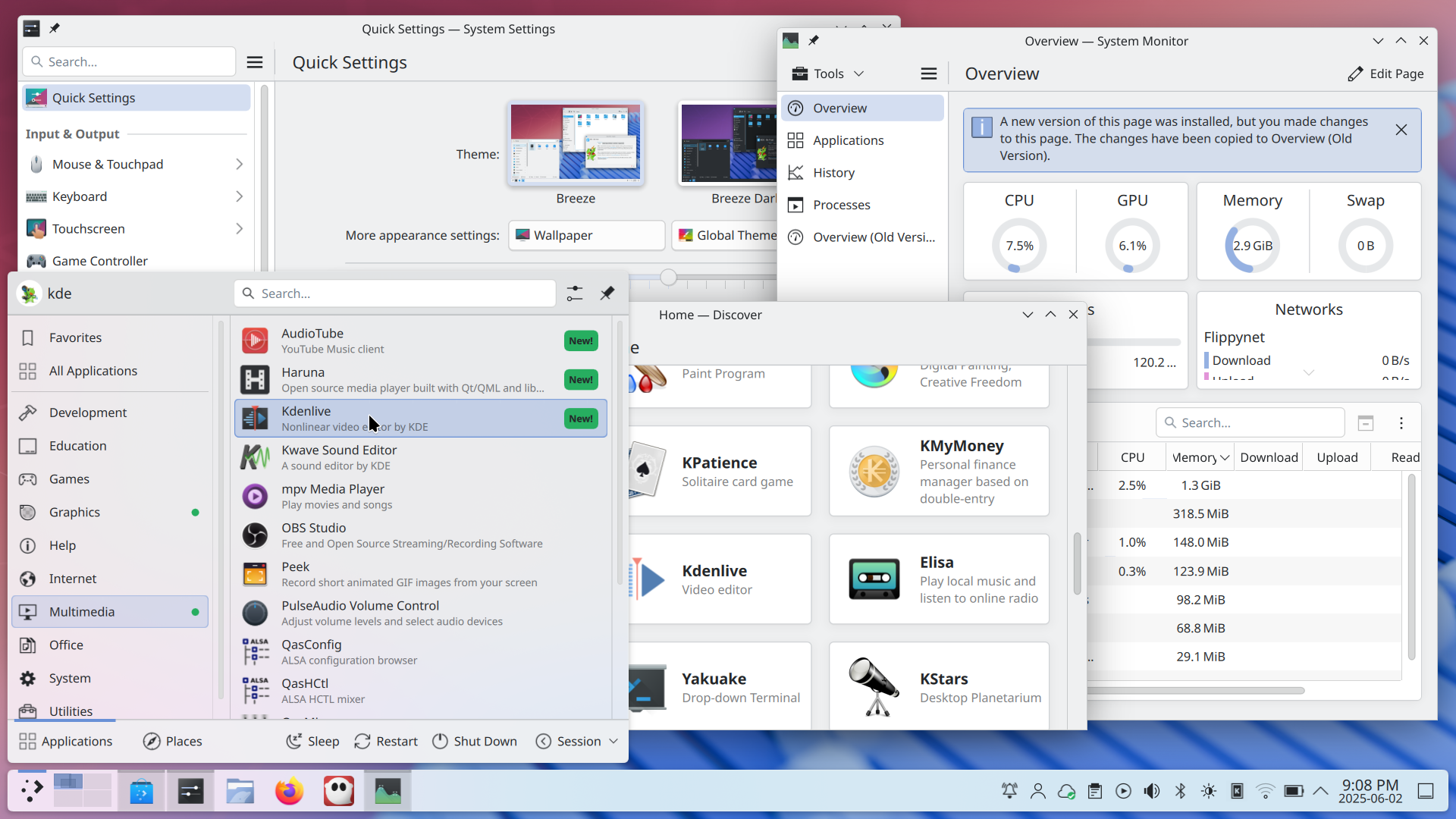
What looks wrong with it exactly?
also I just type what I want in the search and just hit enter tbh and so do most linux users so I can’t imagine caring much. The people who do care would probably like the older experience.
It has the aesthetics of Windows 10, which is at least 10 years old.
You think kde looks like this?

i completely disagree
It takes less 2 hours really. Playbooks exist now and makes it way easier to use Windows XP 11. Cuz that’s all anyone really wants.