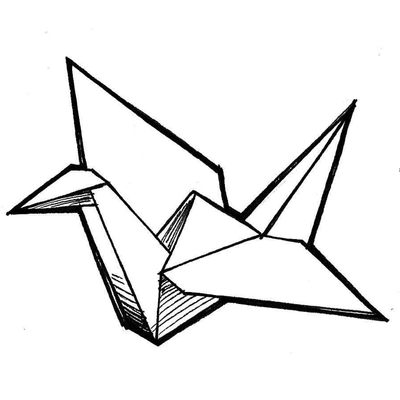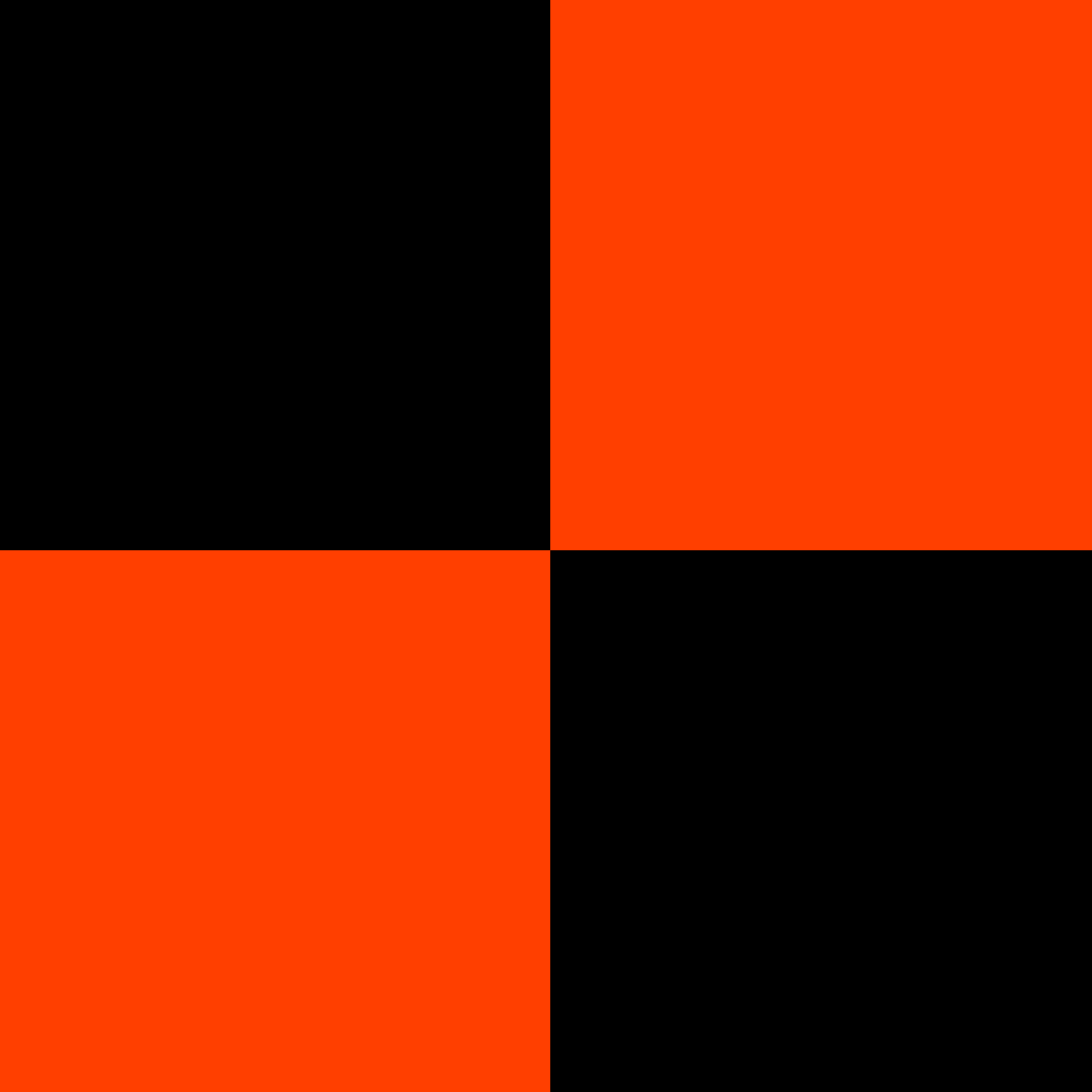I’m looking for a privacy-respecting open-source android keyboard, and so far I’ve found:
Does anyone have any experience with these (or other alternative keyboards)? Which one would you recommend?
Any of them have good support for foldables? (I.e. Full keyboard on cover screen, thumb keyboard on main screen)
deleted by creator
Unexpected Keyboard, or any other keyboard and use a firewall (Netguard, Invizible Pro) to block internet access.
Privacy respecting, but not open source:
Typewise
(Also a lot less typos and faster writing once you get used to it.)
Problem is, without seeing the code, how do you really know?
There are not many open source projects I’ve checked extensively, and I’m a software developer. But yes, it’s at least possible and some might have done it.
deleted by creator
deleted by creator
Gboard and unexpected keyboard depending on my needs.
Privacy🤭Gboard
Lol true, but on certain Android ROMs you can use it offline
Offline, as in blocking every connection? Then you can use a firewall in normal android and block the connections. I did that using RethinkDNS’s Firewall.
Ah yes kind of like that, though I said some ROMs specifically (I think it is Graphene OS) because they have the firewall at the system level in the hand of the user, unlike normal Android that needs to use the VPN feature that could potentially experience micro disconnects and if you have Play Services running, then it should have the power to snatch that data from Gboard
Someone was saying something like GMS being still able to exchange data with Gboard so the Firewall most likely isn’t really a secure option. I think that’s true. Open source Keyboards are the best choice ig, but I find their UI old or not as good as Gboard, so it’s kind of a turn off for me.
I use OpenBoard. It’s good, but my only problem is the lack of images being copied to the clipboard unlike my default keyboard.
I use thumb-key, made by dessalines. I downloaded it from fdroid
If you check out screenshots, you’ll see that its a very non traditional type of keyboard that requires time and effort to get the hang of.
Once you do, you will be able to type roughly as fast as you would with predictive swipe
Any tips on how to actually learn this keyboard? Do I just force myself to use it as much as possible until the movements start to become muscle memory? How long might that take?
Yes, muscle memory
Roughly two weeks for me
That is really out there!
Probably not going to use it (since I’m already too used to normal keyboards), but props to the devs for developing something different.
Understandable. I had to take some time to learn it, and I sometimes do stop for a bit when I dont exactly know how to spell something lol
I just noticed, that keyboard was created by one of the Lemmy Devs.
Quite fitting to see it posted here
I’m using MessagEase, which looks incredibly similar.
ETA: oh, its a remake. I might need to install and move my layout over.
Right now I’m using SwiftKey, but if I can find an open source keyboard alternative with good customization and keyboard resizing (vertical and horizontal) I’d happily swap away.
Swiftkey was bought by Micrsoft some eons ago. That was the reason fkr me to change to Simple Keyboard (not from Tibur) and to Openboard, but stayed ultimately with Simple Keyboard. I am a simple man.
Imagine asking this question 15 years ago
There isn’t “the best one”, there are multiply private keyboards. Just test them all and look which one is the best for your use cases, you can also use multiply.
Which one are you using? Asking so that I can avoid it :)
Seems like you haven’t found yours yet.
I did, Florisboard and Openbord are my choices.
I was just being a dick because of all the typos you had in there.
Got a new phone with a different screen size, still not used to it.
It’s a long shot, but does anyone know if CJK languages (not romanizations) are supported in any of these?
Try https://github.com/osfans/trime. It has multiple input schemas (i.e. pinyin, zhuyin, cangjie, etc.) to choose from, and they are great for typing Chinese. Admittedly it only supports the C in CJK, but it is absolutely worth a try if you don’t need Japanese or Korean.
The alpha version of FlorisBoard has preliminary support for shape based Chinese layouts so you can write 汉字/漢字 with say, Cangjie or Zhengma. It also has the JIS kana layout for Japanese. Although, it doesn’t support Kanji Substitution yet, but you could use the shape based Chinese layouts for that in the meanwhile. As for Korean, it’s supported but no Hanja support yet.
While there isn’t a release for it yet, you can take any release artifact from the GitHub Actions CI and it should have it.
I personally use FlorisBoard on Graphine OS and I’m quite happy with it. Been using it for over a month now, it did take a couple days to get used to it.
expired
expired
Yes, that’s annoying. I stay away from Jerboa because of this error.
I use open board since forever and always hoped they get gesture… Why would I need to find it this way haha… Thanks
Because this fork uses a propetary library. That’s the only downer here. Florisboard and AnyKeyboard try to reinvent it OpenSource.
Thanks! Giving it a try, so far it’s my favorite.
Just adding Simple Keyboard here as well. It has no features besides typing. It’s literally just a keyboard. Been using it for a bit and like it, but it won’t be for everyone.
+1. Took some time for me to adapt, but since then it’s been a good experience. Been using since 2022.
All good but Florisboard has an internal clipboard with past entries. If you use its buttons (change in the settings, top row) and not the android ones, the system never gets your clipboard