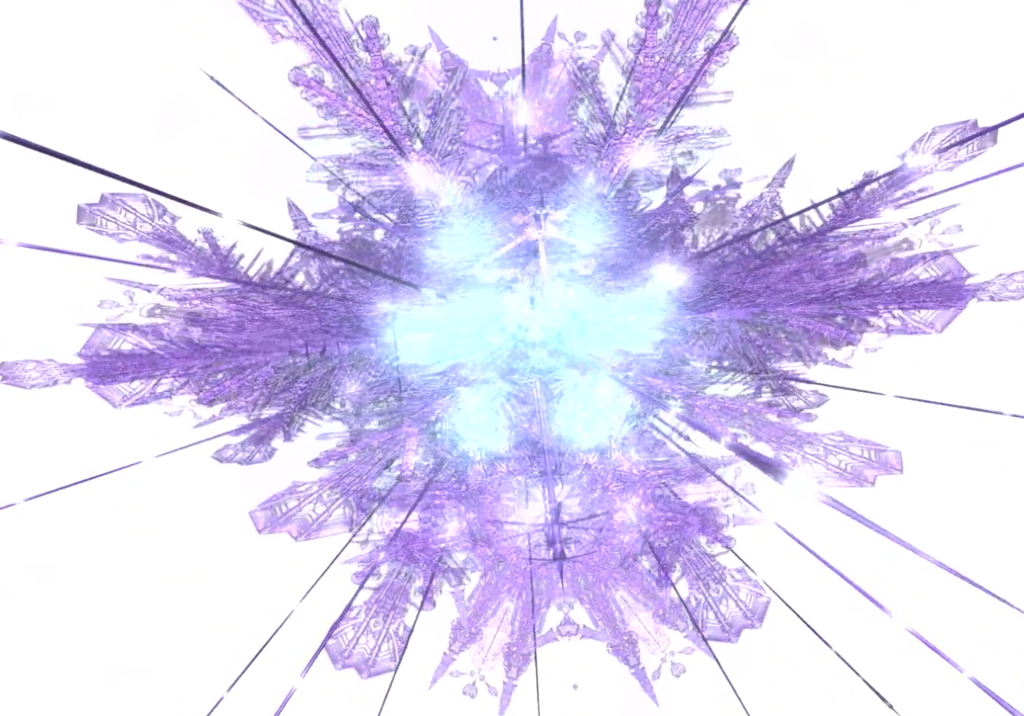Or is that more of a stereotype, and there are some (maybe more?) out there using some form of graphical interfaces/web dashboards/etc.?
It’s struck me as interesting how when you look up info about managing servers that they primarily go through command-line interfaces/terminals/etc. It’s made me wonder how much of that’s preference and how much of it’s an absence of graphical interfaces.
Depends on what I’m doing with it. I usually don’t really need to do anything particularly specific or complicated, so running everything off of a command line works for me. It’s more lightweight, and is less fiddly than having to set up a graphical remote desktop.
If it’s something more complicated, or more difficult to automate, then not using the command line would make more sense.
Both, actually. 95% web-GUI, and if something goes wrong, a bit of ssh.
What? no. Automation automation automation. Have your ansible, chef, or puppet ready. Where possible, have your terraform or equiv. ready. Python and bash scripts. Only use web portals where no automation solution exists.
This I’d do if I had a room full of servers and a team that would tend them 24/7.
I have a real job to do, and take care of one server on the side if necessary.
Then CLI all the way.
Na, I’m lazy. For the everyday things, there is webmin.
Software engineer here who works on web services. Most production-critical things in our workplace aren’t managed by GUI’s, or command lines… but by code. There are usually some infrastructure-as-code tools involved, like Terraform, CDK or Pulumi.
GUI’s are often reserved for quick fixes and trying out things on staging servers (derisively called “click-ops”).
Chef, Puppet, Ansible, SaltStack, even Otter (for Windows).
For smaller servers/services, they are plenty of admins still getting their hands dirty in a shell (for instance my home lab is a baremetal hypervisor with a few hosts and a whole load of Docker containers).
But in business environments, especially those using cloud providers, infrastructure as code is king.
I’m looking to rise up from the hell desk, I have an enterprise grade server sitting collecting dust at the moment (heat issue, not on the server, just the average ambient temperature is uncomfortable without it running is too much) but its running unraid at the moment and not much else.
Any suggestions on where to start with infrastructure as code?
Google “Terraform homelab” and read a few guides on how to use Proxmox, Terraform, Ansible, Puppet, cloud-init, Packer, etc.
A great starting point is being able to write some code that will consistently build a homelab setup, perhaps running a few useful services like Snapdrop, Pihole, OpenVAS, Etherpad Lite, etc. The goal being capable of standing everything up and tearing it down using Terraform and Proxmox (Terraform instructing Proxmox to create VMs and Ansible to configure those VMs with what you need).
There are loads of similar solutions (such as Ansible and Puppet) so don’t be scared of trying a few different guides and wiping the server a few times along the way. It’ll give you a strong understanding of the various tools and, once you’ve done it a few times, you can land on your preferred setup and start building your own use cases for it all.
Hope this helps!
Much appreciated. Just needed some phrases to throw in a search engine to get started.
I work with embedded devices, and to some degree also servers. Graphical user interfaces are usually ignored as they just take up space and resources, and you can’t even do half of what you can in the terminal (assuming you know your way around a terminal, but being a server admin, you really should).
Web interfaces are usually used for status pages, or if anyone who isn’t you or a fellow admin needs to to anything as, you guessed it, they are very restrictive, so the other party hopefully can’t do much damage.
It used to be 100% command line. Now it’s 80% shell and 20% web portals.
If you are managing linux servers and you need to go into them for whatever reason, then using ssh is common and you will use a terminal to do so. There are some web interfaces for other things like managing a virtual machine cluster for creating virtual machines, set up network configurations for the cluster, etc.
I work all day with Kubernetes, remote servers, web applications and stuff like that. We’re usually trying to conserve resources for the actual apps we run — it wouldn’t make any sense to install an entire GUI / desktop OS on these things.
At home I manage my router, server, NAS almost exclusively from the terminal. There’s just no reason to use a GUI. GUI kind of sucks, you have to move your hand away from the keyboard to point and click, it’s far more constrained and for the most part it only serves as a wrapper to more advanced functionality.
I’m a mix of each. If i can do it faster via a gui then i do the gui. if it’s faster via command line then i use that. Those hardcore command line guys can enjoy typing 20 commands in which 4 button clicks can achieve the same thing 🤷
Yeah but usually those 4 buttons are running 20 command lines in the background so it takes just as long; may as well customize any of the commands to your liking while you’re taking the same amount of time.
I think you kind of missed the forest for the trees here. Those 20 command lines that run in the background will take the same amount of time to complete each task as manually entering them, sure. But the benefit is that you take less time to overall because I don’t care how fast you are with typing, you still have to enter 20 commands instead of just the 4 buttons.
If you’re single lining them all every time then sure, but if it’s a repeatable task then just make an alias for it, and make love of &&.
The main reason why I prefer to take the time to write the commands is so I can save a note of what commands I ran to get it working. Being able to say tthese are the commands" is much easier when I’m either helping someone repeat my work or auditing to figure out what I broke
I manage my Lemmy server via SSH/terminal so yes, command line.
Good exercise for my command line skills!
cd /
sudo rm -rf *
Hmmm, that’s a good one to use but I prefer
sudo chmod -R 777 /All the ways we can fuck up the system! So many options!
“How do you want to induce YOUR Linux migraine today?!”
–no-preserve-root
Unix gives you just enough rope to hang yourself. And then a couple more feet, just to be sure. — Eric Allman
No it’s legit. Most servers nowadays are Linux so if you’re working on a specific server you are using the command line.
It’s way more efficient generally.
GUI can be great for quick specific tasks but you are limited by the features added by the software.
It is far from a stereotype, and most times it isn’t personal preference either.
It is just about using the best tool for the job.
Many tasks can be done either this or that way, but one of the ways is usually much faster, or repeatable/scriptable, or easier to make mistakes etc.
I support a large number of windows servers, and the answer is it largely depends on what i’m doing, like if i’m doing a file restore i find navigating folder structures a pain in the ass from a CLI, so i’ll just use GUI.
If i’m doing something a bit more complicated like running AD reports, easier to just use powershell.
Yes, I manage my Raspberry Pi Plex/Pi-Hole/OpenVPN server using command line because, well, it’s Linux.
Also for work I manage Windows Server based systems and although this is a largely GUI based operating system, Command Prompt/Powershell are still tools I use daily to provide more control and depth over what I can do (bulk admin actions, for example).
I don’t really use command line out of preference - moreso because it’s the necessary tool for the job.
I’ve seen both. But typing in a command or writing it into a script or configuration file and then activating it for 80 servers is way faster and easier than logging in into everyone and clicking some menus and buttons with the mouse. Or you have mantenance every 2 weeks and it’s super easy to launch a prepared script instead of dragging and dropping files with the mouse for hours.
Also people vastly overestimate how difficult it is to use the command line. It needs a certain amount of knowledge, true. But it it is not a big deal compared to knowing the concepts behind your server, how a webserver or some network works etc.
Linux servers usually don’t have the graphical interface installed, because nobody bothers and it’d be a waste of space and time.
Simple answer, yes