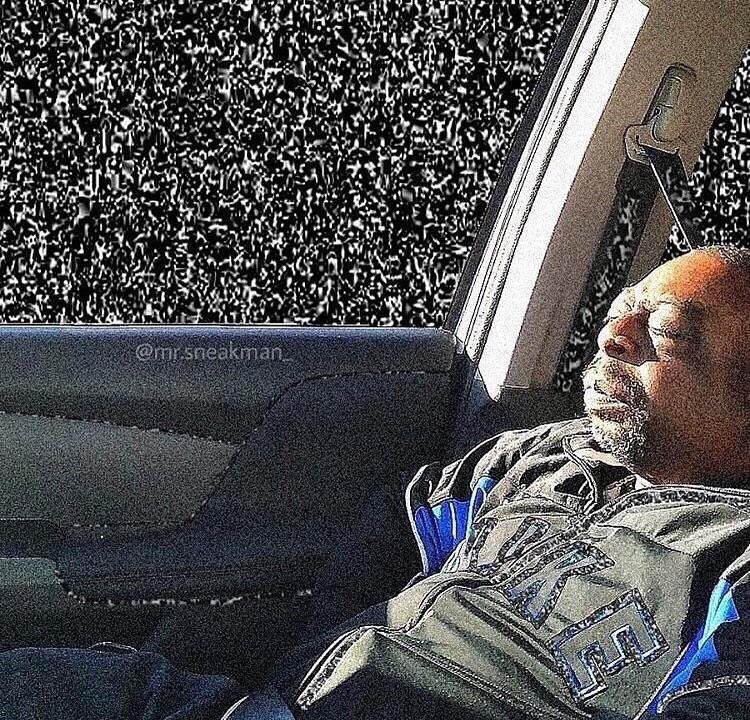Recently installed Linux Mint on an old computer. I put my old RX 590 in it. I only upgrade from the 590 because on every boot on my windows machine I would need to go into adrenaline and underclock the GPU a bit to stop it from crashing when I tried to play games. Adrenaline isn’t a thing on Linux so I have no idea how to go about doing this now. Would prefer it just be set there on every boot but I am willing to do it manually each time I start the machine.
I did install the driver from AMDs website but otherwise I’m pretty much at a loss.
Use the default mesa drivers and use corectrl. Depending on the version of mint you’re using, you might need to install the appropriate ppas (just google them, you’ll find them)
Got core control working. Did have to update something in the Kernel to get full control and access to stepping but it’s working perfectly now.
You mean the feature set in the grub config? Their guide on setting up your system to get all the features is quite easy to do and linked on their git lab page
Honestly no idea. I ended up switching over to EndeavorOS today so I need to get it set back up again. 😂
I did install the driver from AMDs website but otherwise I’m pretty much at a loss.
thats actually your first issue, don’t do that if you want to use it for gaming
the amd driver included in your linux kernel out of the box is already the best option for gaminganyway checkout https://gitlab.com/corectrl/corectrl
which allows you to restrain the power usage (which is probably your issue?) and/or underclock the GPU
you can run Corectrl at boot so it automatically applies its settingsAwesome thank you. Should I remove the driver’s I installed? FWIW I had this exact issue on Windows when that card was there so it’s not purely a driver issue.
Yup, remove the installed drivers. Good luck!
Got it working. Thank you. Now if only it was as easy to compile and build apps on windows as it is on Linux I’d be set. I’ve spent the better part of the night trying to build synergy on my windows machine because I’m to cheap to just hand them money for the compiled version 😂
Look up barrier instead
corectrl is in the repo for mint i believe and it works for my rx 480. Give it a shot.
I will try it when I get home. Thank you!