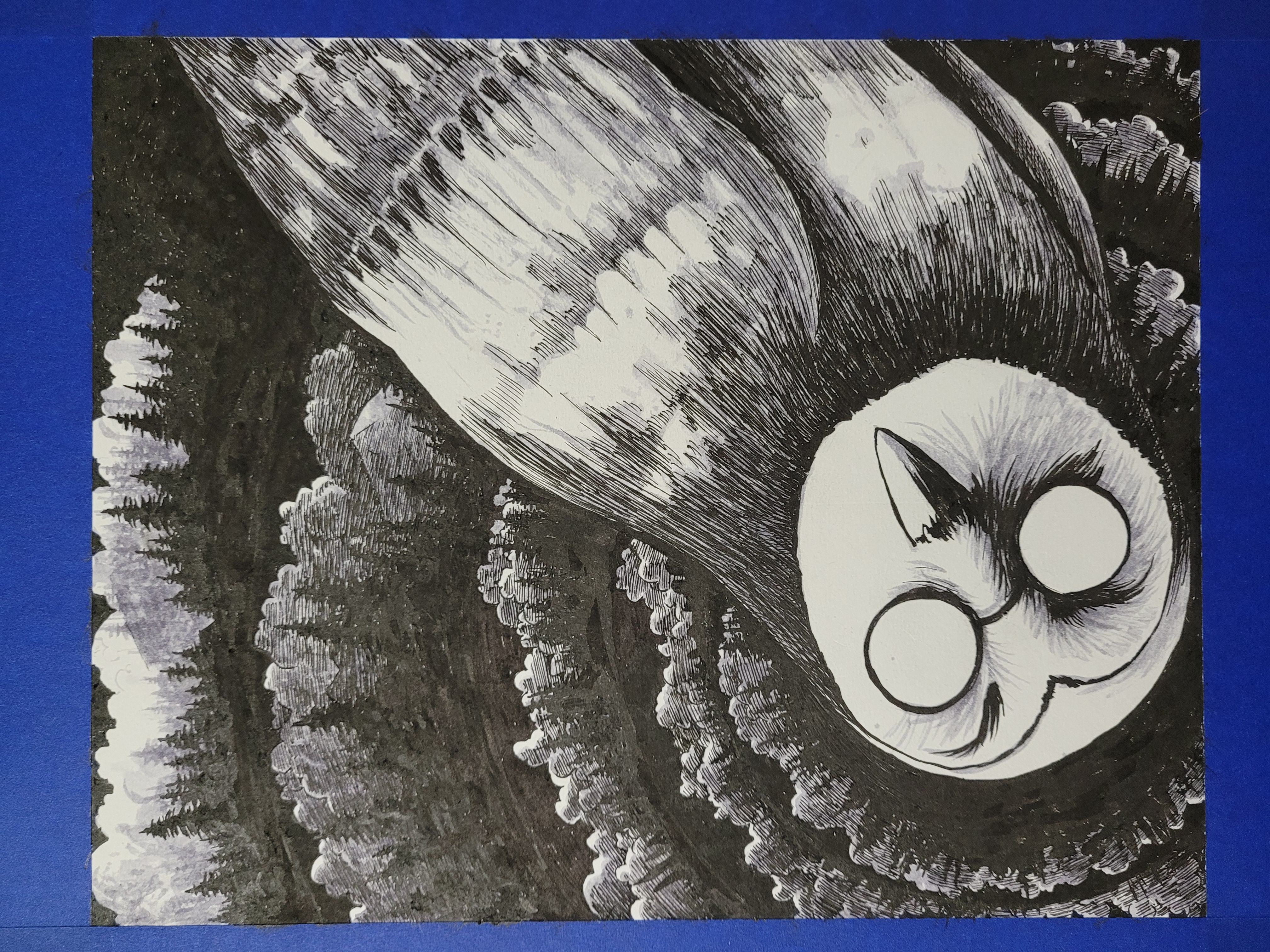I am and all my life have been a Linux user, I have nothing against Windows or MacOS, I just like Linux, and lately I have been experimenting with Windows in a virtual machine and I don’t really know much open source software there apart from the one that is cross-platform like Firefox or Joplin.
At the moment I know:
Flow Launcher: It’s a typical rofi style launcher, although I’m not a TWM user I like to just press super and type the first letters of the program I’m looking for to open it.
Lively Wallpaper: A program to have animated wallpapers, in the style of Wallpaper Engine.
Edit: I want to clarify that I read all the comments, I only respond to some because many times I have nothing to contribute to many of them because I don’t know what to comment. Thanks to all of you for providing your lists of programs, I will be sure to try as many as I can because they are great, at least I know what to install if I use Windows one day!
Xoblite: Blackbox/Fluxbox-style WM/shell for Windows.
Open Shell: Brings back the classic start menu and other classic Explorer.exe features
Notepad2e: A lightweight and portable alternative to Notepad++
AutoHotkey: Probably the best GUI automation tool out there, this is the tool that I miss the most in the Linux world.
There’s also Kate, the KDE Advanced Text Editor. It’s available from the Windows store, and works amazingly well on Windows, fast snappy and (almost?) just as featurefull as on Linux. I use it side by side with Notepad++
Notepad2e: A lightweight and portable alternative to Notepad++ Nice! Why do you prefer it at Notepad++?
Because it’s lightweight and portable. :)
Notepad2e is just a small exe file which doesn’t require installation. This allows me to run it on my work PC or random work VMs without filling out any paperwork. And on my personal machines, I can replace the OG Notepad with this by renaming notepad.exe in the Windows folder, so when I press Win+R -> and type “notepad”, it fires up Notepad2e. It launches just as quickly as the original Notepad, and doesn’t use much RAM either, and provides most of the features that I’d commonly use in Notepad++, such as text transformations, syntax highlighting, large file support and live monitoring (which makes is handy for viewing logs). With this, I don’t really have a need for Notepad++ - if I want more features, say I’m working on a proper coding project or something, I’d use a proper IDE like VSCode, but otherwise, Notepad2e satisfies most of my text editing needs.
I like your point of view! Thanks!
🪟Windows only:
QuickLook
clavier-plus
Cryptsync
Notepad3
shareX
PhotoDemon
eartrumpet
ImageGlass
MSEdge Redirect🪟+:tux: Also on Linux:
Copyq
SMPlayer
StrawberryFor Edge it helps using BCU and then also removing the exe using a good OS like Linux and pluggin in the drive.
Greenshot (GPLv3) is a powerful screenshot tool with its own basic image editor.
I used greenshot for a time but in the end ShareX won out for me.
Pretty sure Greenshot is now abandonware too.
I don’t think it is. You need to go on their GitHub to see that there is some development and to get last releases from march : https://github.com/greenshot/greenshot/releases
Yet I prefer ShareX
Linux
Yo don’t downvote, Windows Services for Linux (WSL) is a thing and it works.
I think the S is for Subsystem isn’t it?
Shit. Probably. I need to do more drugs.
Yeah, because the name doesn’t make any sense
Qclip
Bulk crap uninstaller
Vlc
Irfanview (is it proprietary?)
Gimp, Krita, Inkscape, KDEnLive, Blender, OBS
Nonfree: XNViewMP, Startisback++,
+1 for XNViewMP, the GOAT program. It is the only proper program that can batch convert WEBPs with their timestamps and metadata preserved, among hundreds of other functions it can do.
Irfanview is proprietary yes
Damn, it blew my mind that both Irfanview and XNView are proprietary, so there seems to be no actually maintained FOSS image viewer and light editor especially for Linux. Gwenview is a mediocre alternative but really smooth, maybe it should get all the features and replace these programs.
@Pantherina @db0 i was going to say https://www.darktable.org/about/ but i think this thread is about Windoze programs. Upppsss, sorry.
Darktable doesnt run on Winbloats? Also its a raw editing tool right?
This might be of more help…
https://www.darktable.org/about/features/
or
https://docs.darktable.org/usermanual/4.0/en/darktable_user_manual.pdf
Nice links, thanks! But Darktable is for raw. Maybe thats some crazy lossless rabbithole I have to go in, but I was talking about plain old JPEG editing, conversion, color adaption, quick cutting etc.
Tried Darktable and that other one and both were very unintuitive.
Plus, XNView also works as an Image viewer. XNConvert is also great for batch processing.
Seconding AHK, Bitwarden, and Calibre
Good to know!
Can anyone recommend me something that falls somewhere between Paint and GIMP?
<3
You can use photopea as a webapp using ublock
On Windows, Paint(dot)net. On Linux, Pinta!
PhotoDemon is close to what you’re asking for. It has the basic functionality the average user needs yet is still lightweight and fast to start.
Krita is amazing.
Krita!
Downloaded! Thanks heaps I’ll try it out
This isn’t a FOSS apps list but a Free (as free beer) software list for Windows with a bunch of cool FOSS apps https://alternativeto.net/list/29653/my-windows-setup/
Wild, you are like from the alternate universe where Linux is dominant and nerds play around in windows. Are things better where you are from? :P
Of course! In this universe everybody uses linux phones and they are actually usable (and repairable)!
Well Android is Linux based… so maybe this is a similar universe.
Being around the Steam Deck forums when it initially launched felt otherworldly. A super popular device launched with Linux as a first class citizen, and Windows users were desperate for drivers that improved unstable usability. It was surreal.
deleted by creator
Oof, just actually installed AltDrag, I can’t live without being able to grab my windows with the super key from anywhere (although in this case the alt).
Thanks for letting me know that there is a fork still maintained.
You can also change it to use the super key, (which I did too).
For package management I’ve been really liking scoop.sh
Not everything in there is FOSS but scoop itself is! And you can install neovim, vscodium, bitwarden, Firefox, etc very easily.
It definitely looks like the first program that should be installed when doing a clean install of Windows!
I recently found out about winget, how is winget different from scoop? Apart from of course, the number of packages and that anyone can contribute to it.
Winget is from Microsoft for one (and already installed with Windows). It basically just downloads the regular windows installer and installs it like usual without the need to click user feedback prompts. Scoop is more of a package manager.
With winget, one nice thing is you can even update packages not installed with winget originally. You can see which apps on your computer have updates available with a single command.
It’s great when you’re updating someone else’s computer they haven’t updated random things in years (typical windows users).
Scoop essentially uses portable apps and everything is in your scoop folder which is great.
I use both. Scoop first and winget for everything else. I use winget to update Libreoffice on all our work computers (because the devs won’t work on auto updates).
I felt like winget was too limited. When I last used it it didn’t support installing multiple apps at the same time. scoop feels much more like traditional *nix package management to me, which I like.
How does it compare to chocolatey? Thanks.
it doesn’t trigger UAC because the installation directory is different
Some items trigger UAC (installing tailscale, for example)
I love that everying lives in ~/scoop. It’s well organized and somewhat portable (until you import the nonportable bucket)
One great thing about scoop is that downgrading an app is very easy. You can also manage multiple versions of a runtime, for example, you can install multiple Node.js versions and switch between them with
scoop resetcommand.
- Firefox: best web browser out there
- Bitwarden: password manager
- ShareX: screenshot utility. Greenshot is also good, but I prefer ShareX
- WinDirStat: disk usage utility
- KDE Connect: connect Android phone to PC
- Image Glass: image viewer
- OBS: video & audio capture
- Blender: 3D modeling, animation, video editing
- Handbrake: video conversion
- VLC: video/audio playback
- Audacity: audio editing
- SpeedCrunch: calculator
- Notepad++: text editor
- Spyder (via Anaconda): Python IDE
If you liked windirstat i warmly recommend wiztree ( not sure if open source tho).it’s the same but faster. like FASTER faster
KCEKDE Connect?yep, thanks!
winget