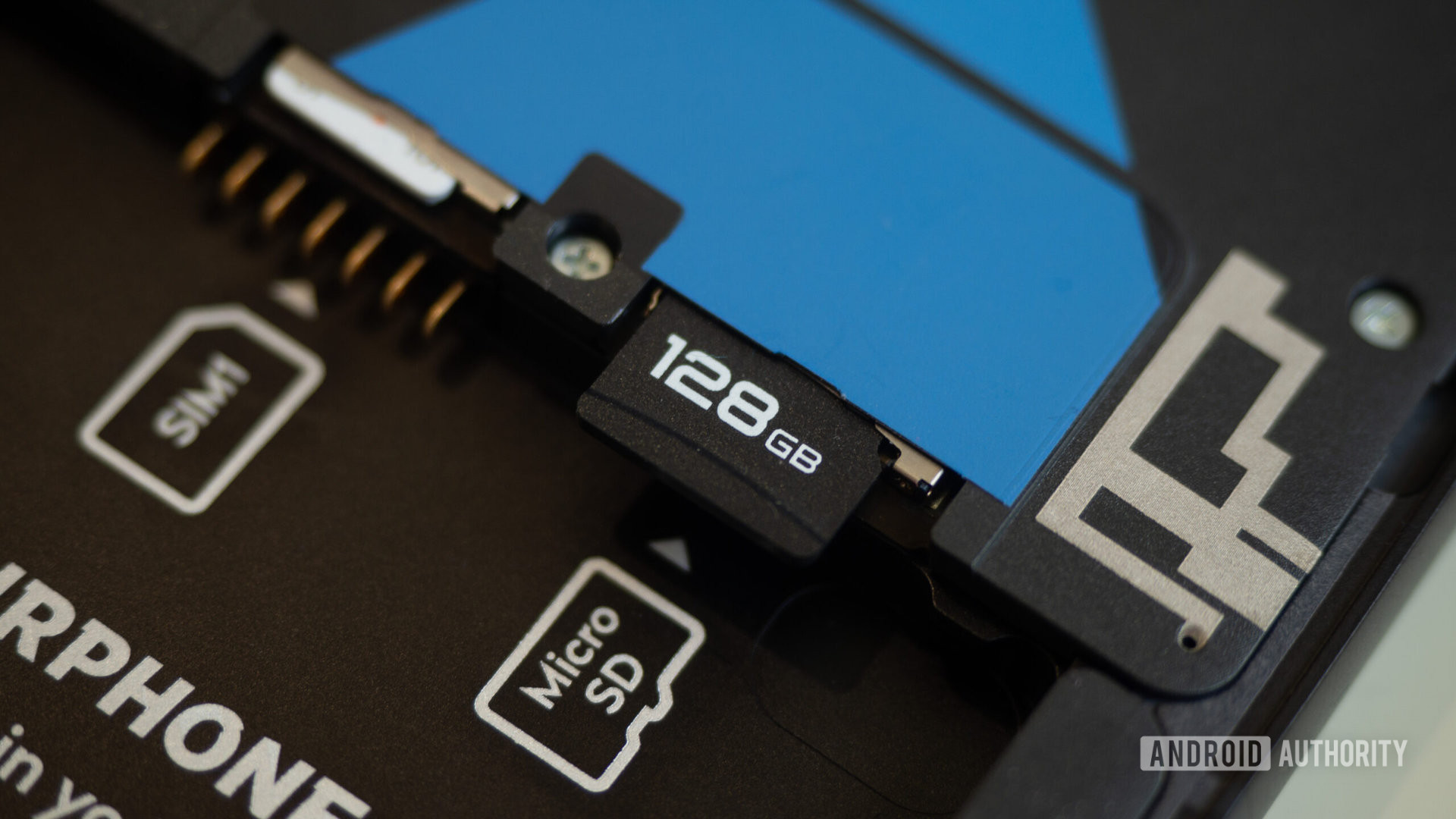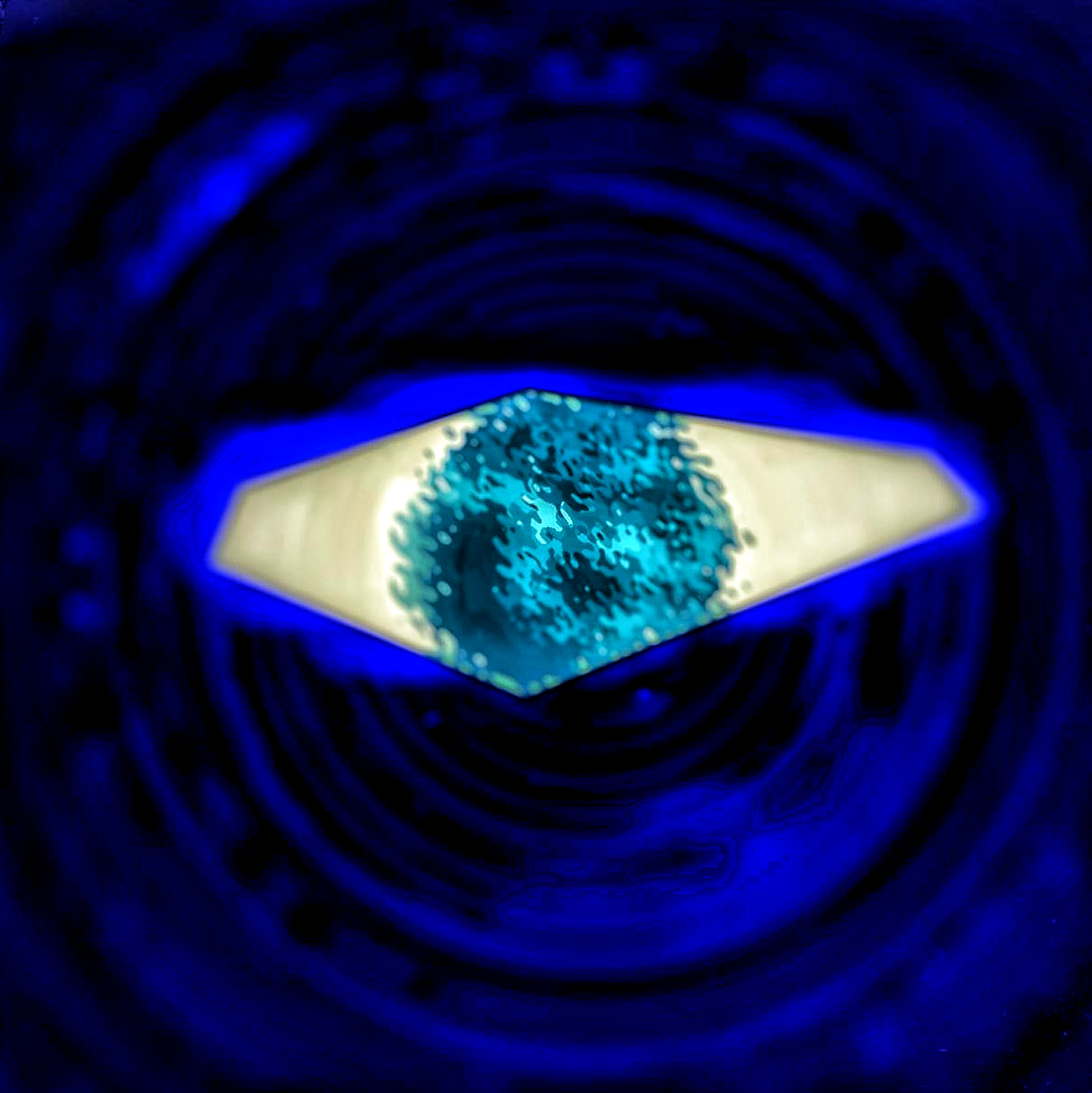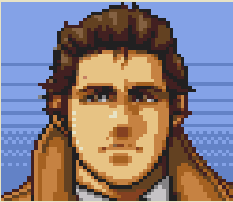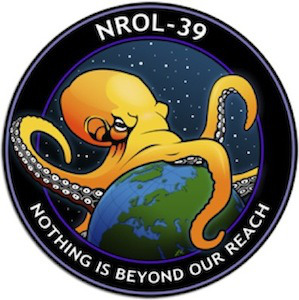Uesless.
I store all my music in there from my streaming service so I can have uninterrupted music when driving, cycling etc. Have about half a terabyte in there. My phone has enough memory that I dont need to store my apps on there. Also keep pics and video on SD card
Hope you’re syncing them to something off the phone!
All those playlists are on Deezer and synced to it, so if the card shits the bed I can just replace it and download the playlists again
You’re smart about it at least. When I was selling phones, the amount of people DAILY coming in with fried SD cards and pissed that their “lives were lost” was insane. Thats why I’m very much for hardware memory. Tech support had it way worse. Most people that argue for removable storage think its a conspiracy to get more money out of them, it wasn’t. As a whole, SD cards were a huge problem. Especially with the majority syncing to cloud providers, really unneeded for most.
I’m very much an anti-cloud self hoster so I get it, but still couldn’t bring myself to trust them anymore. Plus, most dont have the knowledge to copy them onto new ones every once in a while.
The photo and videos I’ve got on the card are all backed up to Google Photos (so backed up to their cloud) It is useful, only downside is Google Photos seems to remove older photos from my storage and it is very difficult to bulk download them back into my phone from the cloud. Not a big deal but really irritating if I want to access my photos somewhere with no Wifi or cell service
You mean to say a phone without expandable storage is useless, just like a laptop that has the hard drive soldered to the main board and isn’t upgradable. Both are consumer unfriendly devices.
The same as always, why wouldn’t it be? I decide how much capacity I want on my phone, pop it in, format and encrypt, and it amalgamates with the rest of my storage. Perfection.
Uh…fine? I’m still on a perfectly working Note 10+.
SD is fine, has always been fine. But people never replace them as often as they should. That’s why they started trying to keep people from putting apps on them. They’re pushing to make the cards to go away because it saves them from support calls and makes the phones appear to degrade slower.
could you just have a warning to the user that it appears that their SD card is slow? Feels like that should be doable. We used to get warnings when we’d plug in a USB2.0 device into a USB1.0 port on windows
I think we’d all prefer that. Seems like they could have done something of the sort.
Google never cared enough.
This has been an issue since at least Android 4, granted some SD cards are terrible at random IO.Oh google cared. They had interviews where they assured the interviewers that modern phones had plenty of space on board, and they didn’t need sd cards any more. And followed up with comments about os issues.
Bottom line the decision makers at google are out of touch with reality. Much like their stances on ensuring their apps will work if their is no internet. They live in a world that is always full 5g connected, so obviously everyone does. Trying to use their music apps after “downloading” the music makes me very upset.
It’s just like using it any other year. It holds files.
Same as the past 10 or so years, from what I can tell.
Spotify has a SD card feature that’s completely broken.
My Samsung camera App can’t record 4k60 to the SD card, no matter the speed.
At least the Samsung file manager handles it decently :DThe Spotify feature works for me.
Xperia I V, using it how I’ve always used it.
How’s the battery life and does it have a high touch sampling rate? I am interested in getting one.
Battery life is good so far. Nothing special. The screen seems sensitive as well, I can’t really attest for anything like mobile gaming though.
Mind you the phone is 120hz, I think I might notice if the touch sampling rate was low, but again, I can’t attest for gaming much. All I’ve played are rhythm games.
Did you have 1 IV?
Works great. I use it in case I need to transfer large files instead of having to carry a dedicated USB drive around.
What’s it like you ask? It feels good.
It’d be a hell of a lot better if I could put my apps on either an SD or microSD card. Hell, it’d be bliss if JoiPlay had the capability to load shit from my SD card to save space on my phone. The pokemon fangames I really enjoy are by no means getting smaller.
I mean you can. Its in the dev options on android. Its called force allow apps on external. I do that for all my games including emulated ones.
I am an absolute idiot and have never noticed that setting before. Definitely might have to try it out.
I’m vibing with “Definitely might”.
That was a good read with some helpful tips, but they didn’t have a conclusion at the end so they never answered their own question!
I asked ChatGPT to provide a proper summary and conclusion:
Using a microSD card on Android in 2023 is somewhat different from the past. Here’s a summary based on the provided article:
1. Availability: It’s rare to find high-end Android phones with expandable storage in 2023. However, some midrange, budget phones, and a few high-end models like Sony’s Xperia still support it.
2. Basic Experience:
- Inserting a microSD prompts notifications for exploring or ejecting the card.
- Stock Android uses the Google Files app to view card contents.3. Storage Type:
- Portable Storage:
- Treated as removable storage.
- Files can be freely transferred between devices.
- Not encrypted.
- Internal Storage:
- Treated as secondary internal storage.
- Files and apps appear as if they’re stored internally.
- Encrypted, not easily transferable to another device.
- Requires a faster microSD card.
4. Storing Apps and Games:
- Can move some apps/games to the microSD card after installing them on internal storage.
- Depends on developer settings and phone’s interface.
- For performance, demanding games should remain on internal storage.
5. Photos and Videos:
- Most phones allow saving directly to the microSD card.
- Third-party camera apps vary in this support.
6. Offline Storage in Streaming Apps:
- Many streaming apps let users save offline content to the microSD card.
7. File Systems:
- Android supports both FAT32 and exFAT.
- FAT32 is more universally compatible but has a 4GB file size limitation.
- exFAT supports larger files but might not be supported by all devices.
In conclusion, while using a microSD card on Android in 2023 remains fundamentally similar to past years, the nuances regarding formatting, app/game storage, and device compatibility have evolved. As always, it’s essential to understand your phone’s capabilities and needs before making decisions regarding microSD card usage.
I asked ChatGPT
Thank you for leading with this. No disrespect to you personally, but I’m not interested in reading what an LLM has to say.
“I asked ChatGPT” sounds like “My comment was subcontracted to someone who works for peanuts.”
- Portable Storage:
You can put your
weedporn in here.