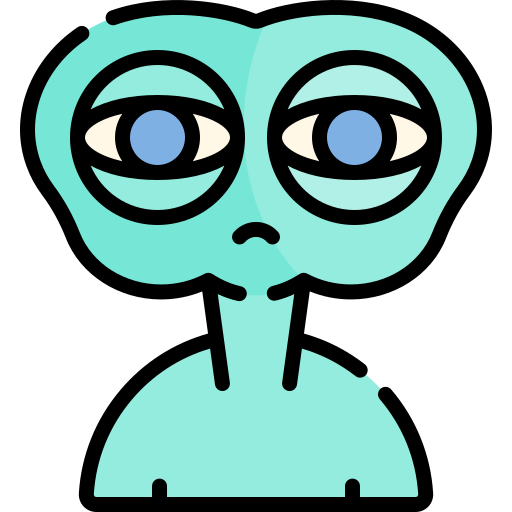Contact Posters aren’t syncing properly and displaying on each other’s phones.
I’ve had little to no luck with contact posters so far. I created one as soon as I installed iOS 17, but it is not showing up for anyone. I also can’t see anyone else’s when they have called. A couple do show up when I look the up in Contacts though.
I’ve seen a lot of people online complaining it doesn’t work for them either. Either the feature itself is broken or whatever part of Apple’s backend syncs the contact posters is overloaded.
Not a great look whatever the cause as this was touted as one of the main iOS 17 features.
Yeah I read a thread on Macrumors, and one person described the steps on how they got it to work, but no one could replicate.
The one little syncing that worked for me was that my MacBook account updated with my new contact photo.
I’ve been on the betas (iOS, iPadOS, macOS, watchOS, tvOS, audioOS, Air Pods Pro 2 firmware) since they dropped. The first few were train wrecks, but the last 3 or 4 before RC were gold. Minor issues but they flew. RC dropped and literally every device suffered somehow. It happens every other year where something they add back in before it GMs. Dogs the build on launch, I don’t know. I was hoping RC was RC and we would get a GM; different build.
As for the features, yeah, HUGE huge HUUGGEEE boost to gaming. Most of my Windows games play well enough or in most cases flawless through Apple’s GPTK and Sonoma with upgrades to metal, gfx.
iOS 17 is phenomenal and I love the StandBy screen, bought a new stand specifically for it lol. watchOS too, big improvements, especially on UX, UI is bigger and cleaner, more focused on controls.
I updated my Watch, iPhone and Apple TVs today. So far, I haven’t noticed any huge problems.
I was Airplaying my YouTube video to my Sonos speaker and I noticed that volume control was weird, but I think that is an app issue that will hopefully be fixed. I’ve also noticed some issues with PiP in YouTube, it seems inconsistent on when it works and when it doesn’t. But again, I’m assuming that is an app issue and it is also something I’ve noticed pre-update.
As far as features I’ve noticed, the biggest thing is the keyboard and autocorrect. It seems a lot better so far.
I still haven’t dived into the big headline features yet. I haven’t made a contact card or anything like that yet, but I’m planning to this week.
Seems like quite a lot of people on Reddit are suffering from some random apps (such as the phone app) taking gigabytes of space, which didn’t happen before.
I just checked and it doesnt look like that is happening to mine, 14pro. I updated yesterday.
I’m not having this issue.
However I did not know I have ove 22GB of podcasts downloaded…
I was a little disappointed in Standby. I was kind of hoping for something that could replace my old school nightstand alarm clock, but I have a hell of a time reading any of the clock “faces” without glasses in the middle of the night, despite the numbers being both larger and physically closer to my face than the little 7 segment display on the alarm clock. And the display turns off after a while, I guess if there’s no motion or something, even with AOD enabled. I could live with the latter since I understand it’s an OLED display, prevent burn in and all that. But the former makes it a no go for what I wanted. Maybe they will add some more faces next time around.
Siri is broken for me when I ask it to “Play some music” or “Add this song to my library”. Just says “sorry there was a problem”.
I had similar issues with Siri in CarPlay until I reset my phone. All good now.
Thanks! I’ll give that a try.
I updated yesterday no issues so far.
iPhone 13 mini
Autocorrect is way worse since beta
ios autocorrect was already pretty dreadful
Yes but it got worse when it was supposed to get better I just switched keyboards
I was told there’d be swearing
duck shot Butch Tucker cap
😑
Fuck shit bitch fucker ¯_(ツ)_/¯
I’ve found it to be phenomenal. What’s it doing that you don’t like?
Purposely spelling simple words completely wrong likely is one of them corrects it to Likly like what?
Wow that’s pretty bad. I haven’t seen even one instance of this. I wonder what’s causing that.
Interactive widgets are really nice so far. There’s also a new setting to adjust the time needed to trigger haptic presses, I have mine set to Fast and it’s so much better.
What apps have some good interactive widgets?
Fantasical’s calendar widgets and Things 3’s interactive to-do lists are my favorites so far!
Thanks for the haptic press tip. It’s way better!
Reminders weren’t syncing between iPhone and iPad for a few hours after updating, but seems to have fixed itself overnight. The new grocery list sorting also didn’t work right away but now does.
I really like that it’s now easier to switch between regular tabs and private tabs in Safari.
Not with iOS or iPadOS. The new WatchOS seems like a big pile of unnecessary and inexplicable.
The weather app is so bloated! I like the new watch faces. But I really have to get used to using only one.
Does your watchOS now take nearly an hour to update the weather in the morning?
I thought it was a one off but it’s been two days in a row the weather just never loads.
I’ve been using Carrot since DarkSky got bought by Apple, so I don’t know. I can try it today and report back.
There’s a weird — but minor — bug where when I raise the watch my schedule complication flashes. Instead of just going from a white text to a dark text (when the background shows up) the whole thing flashes, and it’s the only item on the watch face that does this.
I had that happen yesterday
I’m not keen on how the watch Activity app is divided into separate screens, and requires swiping to see each graph. I preferred the previous style, where they were all on one screen which could be quickly scrolled.
That is so annoying. My challenge for this month is to walk 3 miles and was able to just swipe up to check the steps/distance. Now I need to swipe/scroll 4 times. I hate the Watch OS update.
The new grocery list in reminders isn’t working for me. Tried converting a current list and making a new one. Nothing. Outside of that the update is working well for me.
I never used Reminders and checked it out after reading your comment. I keep my grocery list in Notes. I should move it there.
I’ve bounced between so many different todo lists and was using GoodTask before Reminders. It was overkill for what I needed but uses Reminders as the backend for syncing and all that. Vanilla Reminders has been great so far. Just wish it was easier to add a reminder to a specific list. Like Todoist.
You can add stuff to Grocery list in Reminders using Siri. Not sure if that works with Notes or if you use Siri for that purpose. I just add stuff when I’m cooking and see something run out.
I found that some items weren’t working until I re-added them.
I upgraded both iPhone and iPad on Monday, with no issues so far.
The autocorrect feels better when typing in English, but I think that it’s a bit more janky in German than before. It also straight up refused to capitalize iPhone and iPad when I typed the first sentence.
My favorite thing so far are the improvements to the camera app: the level indicator when taking photos, and the added ability to take 48 MP HEIF photos on the 14 Pro. Other features, like Standby, are either underwhelming or I don’t use them at all, like iMessage.
I was very excited for the pet albums in photos. It is still finding all of my pets.
I am not sure I am sold on the new notification sound.
The only other feature I knew about is the offline Apple Maps. Trying to figure out the contact card thing.
iPhone 14 Pro and iPad Pro 11” (2018) no issues so far, but I only updated last night just before I went to bed.
Stickers in iMessage of your own photos is fun, maybe that was already there but found it now and the standby mode is great. I have a magnetic charger stand and am now finally able to see the snooze or stop alarm button when I wake up :)
Sad to see stickers do not work in telegram.