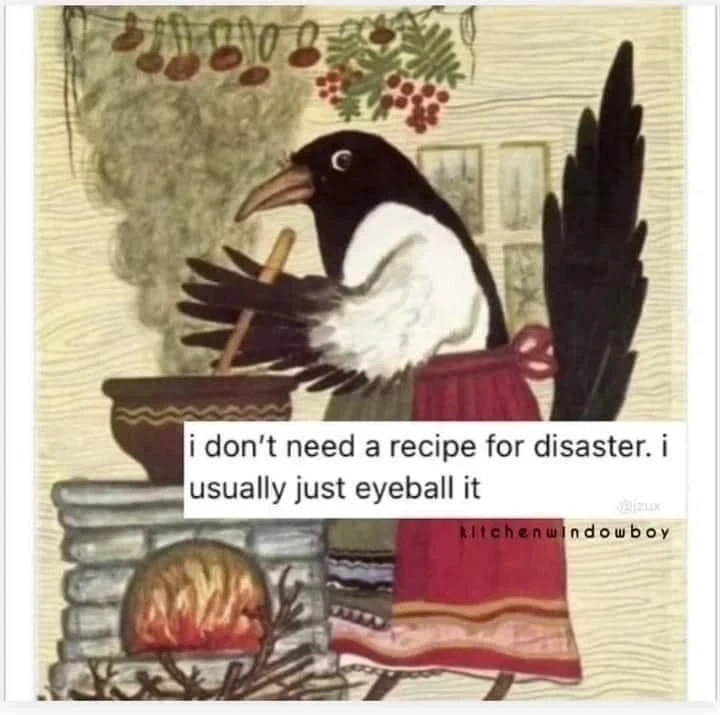Saves your battery. Easy on eyes. Dark theme is just nicer, what am I missing?
All of the above. Plus, it’s a little more aesthetic (most times), easier on my eyes since I wear glasses.
Light mode works for some things, but most of the time dark mode is the way to go.
For me both must coexist. The time light allows me to be able to see the development environment and the elements in situations when there is a lot of light (even if the monitor is anti-glare the light theme is better), while when the light decreases the dark theme does not “shoot a blinding light”.
Basically, light or dark? both.
I like the transition depending on sunlight. Both light mode and dark mode look great to me.
I primarily use dark themes but I do switch to light themes from time to time. To see better, give my eyes a break, or when in a dark room for too long are some examples. Also some apps just don’t play nice in dark themes.
Light theme in the day, dark theme at night. Switched automatically by sunset/sunrise time.
I never understood the cult mentality about it, it’s obviously better to automatically switch depending on light conditions around you.
both and as long as not grey text on dark theme
I just toggle based on time of day / lightness of environment.
I find my eyes are more strained when using light text on dark backgrounds in a light environment (and of course dark text on light backgrounds are a no-go at night). The only exception to this is my phone, where the battery gains from oled makes dark mode the only option for me. I hope Kbin gets a nice light mode toggle that can follow the system theme in the future.The battery thing is not true most of the time and the rest is subjective.
What’s to say either dark or light is better in all cases all of the time?
Depends on if the display is OLED, right?
My (possibly mistaken) understanding is that the vast majority of phones are AMOLED which does not have per pixel illumination. AMOLED is still considered superior because of physical thinness, efficiency, refresh rate, et cetera.
Kind of. An LCD display has one backlight which illuminates the entire screen with one brightness. So a black screen and a white screen will use the same amount of electricity if both screens are set to the same brightness, even though to us a white screen looks brighter. Using a dark theme won’t save any electricity, but it won’t use any more either.
Other display types use self illuminating pixels. Like OLEDs and plasma screens. So a screen which is mostly black uses a lot less electricity than a screen which is mostly any other color but black. Using a dark theme would use substantially less electricity.
Even a CRT would use less electricity if you switch to dark theme while still using one, because the cathode ray wouldn’t have to light up the black pixels.
Not entirely true for LCD. Some LCD displays have zones. And each zone with it’s back-light.
If a zone is completely dark (not grey or without even a single white pixel), the back-light will shut off.
However on phones, it is mostly a single zone.
Yeah that’s true. I’m glad that a big portion of all phones being released right now have oled screens, but it makes me miss the high quality ips LCD displays we used to get. Now you have the choice of a really sub par LCD, or an OLED/Super AMOLED display. I looked at the screen on my 2013 Nexus 7 and my Nvidia Shield K1 the other day and they hold up so so so well. It’s a shame I can’t just upgrade the internals. I’d kill for a Shield X1 or whatever chip will be going into the next switch.
Makes a lot of sense, thanks
Pretty much anytime I have to read some white or light grey text on a dark background it is punishing on my eyes and I end up with light-lines in my vision temporarily after. I’ve given up on entire websites because they only have a dark theme and the simplified read mode doesnt work. On occasion, when I really needed to read a lot of text from somewhere I will copy and paste into a word processor. Light mode, or anything with dark text on light background, doesn’t strain my eyes nearly so much.
Finally someone I can relate to! Every time I said dark themes hurt my eyes all my friends insisted it was the opposite.
Same here. Black text on white background is the best for reading. The only downside is how goddamn bright it is at night in bed. But I should probably sleep at those hours anyway.
while I would say I belong to the dark-theme cult, there are some applications/websites that I cannot get used to them in dark mode. Like github or slack for example in which everything else than they light theme looks strange in my eyes.
I’m just used to it, I guess. I’ve never had an eye strain issue with monitors for some reason. I’m resistant to change. Moving to Lemmy from Reddit was a big deal for me, and not just because I had sunk 13 years into Reddit, just the idea of changing something I’m very used to… there was a reason I still used old Reddit.
EDIT: That said, I spent countless hours on my old Apple IIs with their famous green-on-black monitors.
I like my phone to look nice and bright, dark mode just make it look so gloomy and makes me feel depressed.
Edit: Also, normally when you read on paper, its a white sheet and black text, reversing the colors just make it… odd.
This
Completely agree! Dark mode feels depressing. I actively avoid apps that don’t have a light theme.
I like dark themes, but not black themes. Give me a dark grey, dark blue/navy, dark purple, but black screen and white text is way too aggressive on the eyes.
Also, what happened that we only really get a “dark or light” theme these days if we beg the Tech overlords?
Back in the olden days of Windows 3.1, 95, etc, we could them the shit balls out of our computers. Suddenly 10000 years later, we have to beg Apple or some developer to give us pre-made themes? Sad.
Give me Hot Dog Stand or give me death!
I’m just annoyed about the lack of consistency in what products do and do not support a dark mode, especially when other products in the same suite do.
I’m limited to using MS Office at work and love that Word, Outlook, OneNote and Drive all have dark themes and a quick toggle button to check accessibility/accommodate light-lovers if I’m screen sharing… But why was Excel left out ☹️? And a bunch of other apps, like Planner and Forms.
It’s not even that. Applications should ask the desktop environment to present information, and not need to know about your colour choices. There’s no reason to have separate “modes” in different applications.
not a huge fan of dark mode on Office, something about the white background of the a spreadsheet or word doc contrasting on the dark ribbon and menus and stuff - too harsh for me.
Dark is not easy for all eyes. https://www.androidauthority.com/dark-mode-1046425/
Albeit dark themes are more beautiful, in a light environment during daylight, a light background with dark fonts is easier on your eyes.