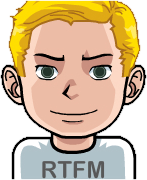I just started getting into self hosting using docker compose and I wonder about possible backup solutions. I only have to safe my docker config so far, but I want host files as well. What software and hardware are you using for backup?
Thanks! I just started setting up NixOS on my laptop and I’m planning to use it for servers next. Saving this for later!
Someone on lemmy here suggested Restic, a backup solution written in Go.
I back up to an internal 4TB HDD every 30 minutes. My most important files are stored in an encrypted file storage online in the cloud.
Restic is good stuff.
Thanks for this tip. Seems interesting - watched this tutorial/presentation video. Will try it out asap 😅
I don’t know if it’s a smart solution but I have a HDD in my server that is used just for backups, each night I have rsync automatically moving stuff from multiple locations that I want to back up onto the drive. After that is done I have Kopia backup to B2, with compression, deduplication and encryption. I use healthchecks.io as well to alert me if any of the steps fails to complete (but none of the steps block each other).
For containers (but I use k3s) I use git to store helmfiles and configuration, secrets in ci/cd system.
For the rest - I use autorestic that backups data over ssh and S3.
On Proxmox, I use the built-in system + storing it to my Synology NAS (RS1221+). I use Active Backup for business (filesync) to back up the Proxmox config files, and also backup the husband’s PC and my work PC.
ZFS send to a pair of mirrored HDDs on the same machine ever hour and a daily restic backup to S3 storage. Every six months I test and verify the cloud backup.
VM instances on the Proxmox VE with native integration with the Proxmox Backup Server (PBS).
For non-VM a little PBS agent.
I’ve had excellent luck with Kopia, backing up to Backblaze B2.
At work, I do the same to a local directory in my company provided OneDrive account to keep company data on company resources.
Everything:
Kopia encrypted -> another phisical drive
Kopia encrypted -> backblaze B2
- Chron job every day at 4:15 AM
Most important folder (part of everything):
Duplicaty encrypted -> google drive
- Also daily backup
I do something similar with kopia to b2. it works wonderfully.
I use restic (and dejadup just to be safe) backing up to multiple cloud storage points. Among these cloud storage points are borgbase.com, backblaze b2 and Microsoft cloud.
I’m running https://www.arqbackup.com/ to Storj and Synology on my desktops and plain NFS copy on my server.
For app data, Borg as backup/restore software. Backup data is then stored on Hetzner as an offsite backup - super easy and cheap to setup. Also add healthchecks.io to get notified if a backup failed.
Edit: Backup docker compose files and other scripts (without API keys!!!) with git to GitHub.
At the moment I’m doing primarily hopes and prayers
I was in the same boat, until my prayers weren’t listened and my hopes are now dead.
I lost some important data from my phone a few days ago. My plan was to backup at night but chaos was that same day in the morning.
I had to upgrade to Hopes&Prayers+ after I ran out of hope and my prayers kept getting return to sender.
Ah yes, the ostrich algorithm.
I’ve been using Restic for a while, and it’s backing up to a Hetzner storage box (1TB).
Restic supports encryption, compression, deduplication, and can forget old backups in a spread out timeline (configurable; e.g. save one yearly, three monthly and 7 daily).
On top of this I also use healthchecks.io to make sure all backups are working.