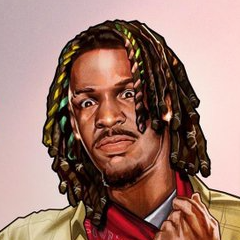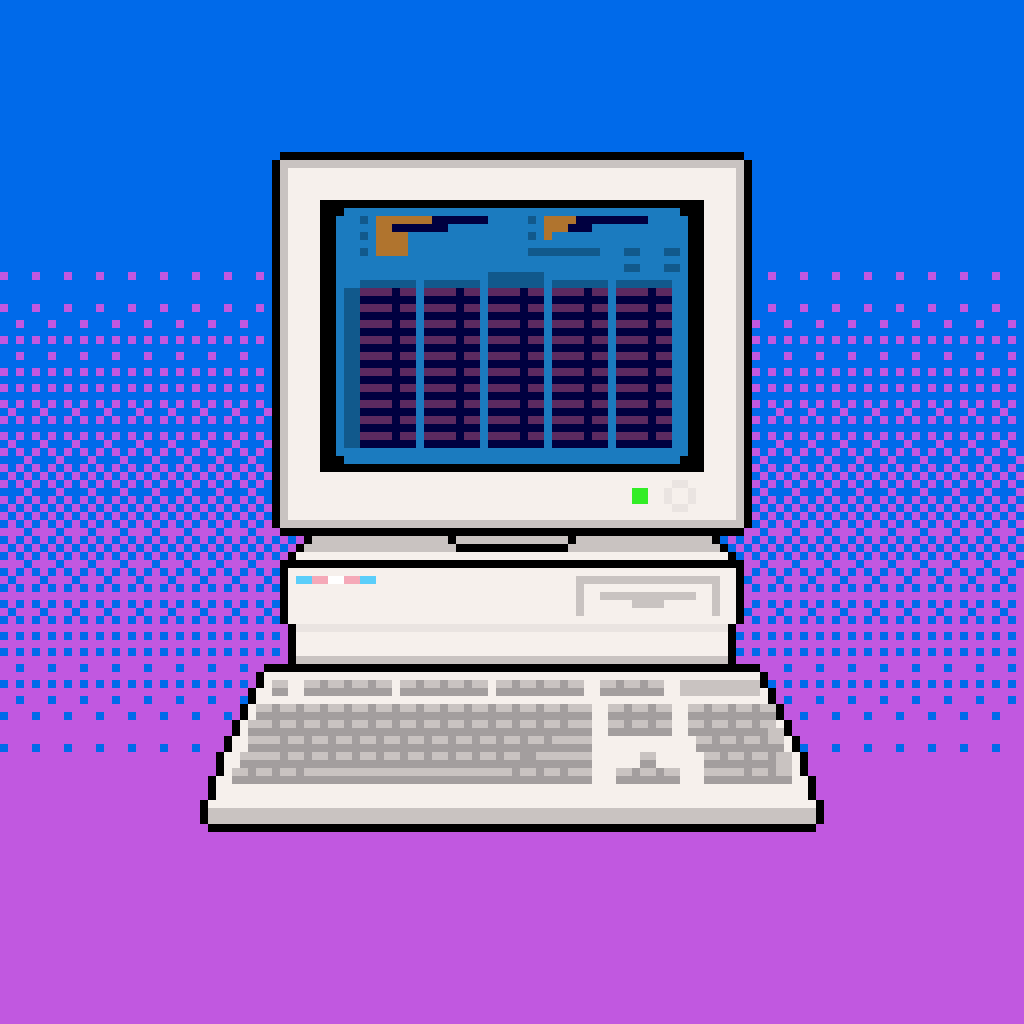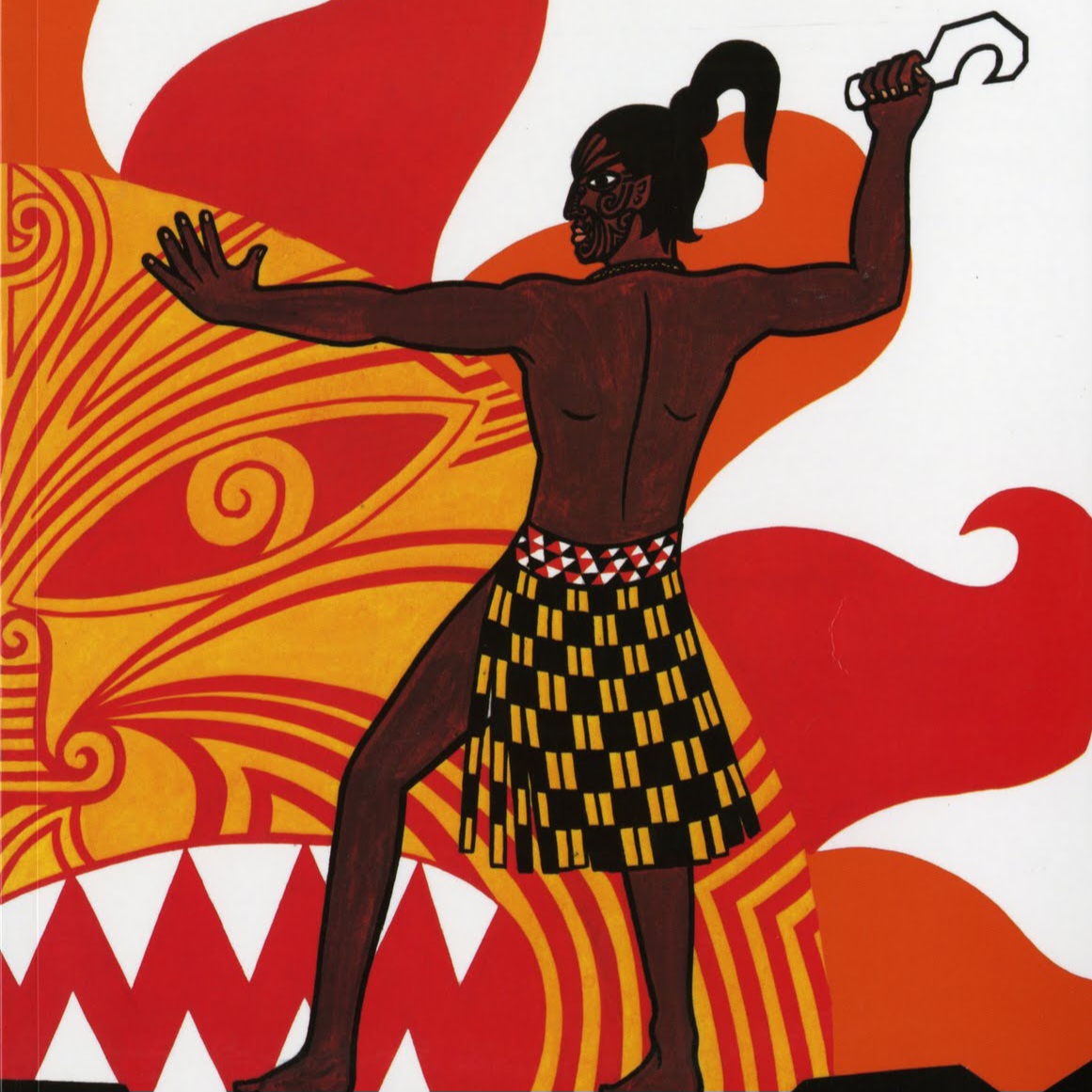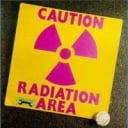Basically, install Windows as you normally would, but when asked for Time and Currency format, select English (World) instead of your country.
Then let the installer do its thing. Eventually, you will see a window with an ice cream cone on the floor with the words “Something went wrong” and the error message “OOBEREGION.” This cryptic message means that the “out of box experience” (OOBE) didn’t launch because it didn’t know which region to launch.
Click Skip, though, and Windows will install just fine. You won’t be prompted to buy Microsoft 365, you won’t be prompted to pay for a OneDrive subscription, and your Start menu won’t be cluttered with apps.
If you really need to use Windows for some reason–for instance, my job requires me to use software that isn’t available for Linux (or, for that matter, Mac)–what you want to look for is a long-term service channel release of Windows. They’re difficult for end users to find, but It’s more or less just the OS, and not much of anything else. Updates are security only, not features. You’ll typically need a Windows license, and then will have to buy an additional Win LTSC license on top of your existing license.
If you really need to use Windows
What if I want to use Windows for many reasons? I mean in cases where Linux could work, but it is a personal preference?
I get you’re trying to help with your suggestion, but the way you started that comment isn’t needed at all - it stinks of elitism.
You could have just said:
Another way to get Windows without all the bloat is to install it using a Windows long-term service channel release.
This falls a little flat to me. I’ve been using desktops since the IBM 8086 clones of the 80s; I don’t recall ever seeing anyone that was passionate about Windows (or MS-DOS before that). Perhaps there were, but I don’t remember them. Microsoft products were just kind of the default after a little while; people used them because it was convenient. Plenty of people are deeply passionate about Macintosh, or whichever Linux distribution they like, but I just don’t see that in Windows. Most people seem to use it because that’s what they have to use in order to play games, or run work applications.
But hey man, if Windows is really your jam, but you don’t like the bloat, then you go right ahead! You are more than welcome to like what you like, and it’s really not my place to tell you that you’re wrong. I use Windows 99% of the time because I’ve got, uh, fuck, 35 years (?!?) of experience using Microsoft products, and the documentation for Tails is really, really spotty. (OMG, I just realized that I went to college the first time using DOS 6.22; I didn’t even have Windows 3.1.)
You can have a preference without being passionate or evangelical about the thing you prefer.
I feel an operating system is a really weird thing to be passionate about anyway. And judging others for their personal preference in OS says more about the person doing the judging if you ask me…
I find merit in each of the major operating systems I use: Windows 11, Mac OS 13, Ubuntu, Debian, Manjaro, Raspbian/Raspberry Pi OS, and Alpine Linux - and those are just the ones I run currently. In the past I used OpenBSD, FreeBSD, Solaris, HPUX, Slackware, SUSE, Fedora, Redhat, Windows 3.11/95/98Se/2000/XP/7/10, and Mac OS 9 through 12 (with the exception of Cheetah and Mavericks).
But to act like you’re better than someone else, and make it clear you think less of them, because of your choice in operating system is telling. As mentioned else where ITT it’s like the console vs PC master race crap you get in gaming communities - it says more about the insecurity of the person trying to elevate themselves than anything else.
Look for Tiny10 and Tiny11 versions.
Do not recommend Tiny10/11. They are modified Windows ISOs and we have no way of knowing what actually was modified and if there’s anything malicious under the hood.
Besides it also completely breaks a bunch of actually useful features.
The developer behind tiny10/11 publishing scripts on his GitHub that you can use to make your own tiny windows install.
What’s that?
A barebones stripped down version of windows. Basically the smallest install possible to run windows. I use it on my Mac to virtualize windows.
According to the article, “The only downside is that the Windows Store appears not to work out of the box.”
Article’s author didn’t fully catch the meaning of “downside”.
that is absolutely not a downside
GamePass.
Idgaf
Neither do I, but it’s obviously going to be a downside for some people.
Now that I can get the Windows Terminal and WSL without the Microsoft Store it seems like this is yet another bonus.
It also talks about just setting your region again after the install to get the windows store working again. Most of the other bloat still stays away though.
“The only downside is that the Windows Store appears not to work out of the box.”
This is a feature, not a bug.
Can be a major deal breaker though for anyone using GamePass.
And WSL.
I don’t have the Store at work and I still installed WSL2 (from the command line IIRC).
Also Windows MR, potentially.
If you’re gonna buy into the Microsoft ecosystem with a subscription service and a Microsoft Account, you’ll be stuck with their trash. Should maybe consider what else might “break Gamepass” in the future (purely by accident of course).
Like how if you don’t want OneDrive, whoops, now your Office documents can’t autosave. Better put OneDrive back like a good consumer and here’s some ads about increasing storage, you’re welcome.
I’m of the opinion that MS will eventually get this right, but it won’t be called Windows 11 by the time it does. The redesign, efforts into command-line and WSL, they are moving in a positive direction, but the ads, bloat, spyware, needs to go. If they can release Win12 or whatever its called with the simplicity of Win11, have the features of Win10 (and finally put a nail in the old interfaces from XP and before), they could have another solid performer like Windows 7.
Win12 gonna spy even harder tho
Win12 isn’t gonna run locally. OS as a service.
Window Sun Ray edition…
I think they’ll go even harder, making Windows only run stuff purchased through the Windows Store so they can completely lock in the market.
They already have a Windows “S” mode or whatever it’s called that does this. People will reject it, even casual users. I had one person ask me to turn off this mode to their kid could play Roblox. They just want to run apps, they don’t care how they work.
For “security“
Absolutely. The security argument is used so often I’m surprised people aren’t more cynical about it.
Some of us abandoned MS in the 90s and never looked back.
I haven’t ran Windows as a primary since 98.
Financial security no doubt
they are moving in a positive direction, but the ads, bloat, spyware, needs to go
They’re going nowhere. It’s making money, Microsoft is using that income to offset development cost instead of just selling the OS at a flat reasonable rate. It’s part of the Windows business model now.
Windows is entrenched, they own most of the business world, they will never face serious kickback for their design decisions. Not at this point. Not until Gen Z gets old enough and numerous enough to start pushing workplaces to adopt Apple, and that’s an even worse direction.
This isn’t ever going to change. The only thing they’ll do is give tools to Enterprise editions for businesses to control the install, and only via Azure, at a price point far too high for the average user. Anything less than Enterprise will be locked down and monetized to hell and back.
Effectively, if you’re not a business, you will not have true control over Windows. Users no longer get to be admins. You have to pay for that privilege.
Not until Gen Z gets old enough and numerous enough to start pushing workplaces to adopt Apple, and that’s an even worse direction.
I am a bit weirded out by such an association. Around me, I do see a few people with Apple tech, but they’re a minority. How would people that are able to afford these products be numerous enough to matter?
Not until Gen Z gets old enough and numerous enough to start pushing workplaces to adopt Apple, and that’s an even worse direction.
Elder millennial here. This was said of us, too. I remember main framers sometimes noting this direction and poking fun.
Yet here I am and the world keeps chugging along in similar ways.
They’re not offsetting anything, they still charge money for the boxed copy sold in stores. This is pure profit for them.
Yeah windows 11 is laying ground work for all of this.
It seems like they have decided that plebs and OEMs paying licenses was not a good business model.
Really makes you wonder where the entire business world is heading. It seems every company starting to prefer this route.
I don’t know why gen z is being portrayed as tech illiterate everywhere on lemmy. We grew up with technology and half of us are adults already
Growing up with technology doesn’t automatically grant you knowledge of it. Kids that grow up with iPads are capable of using iPads, but sit them in front of a computer and they’ll be lost. Being technically literate is more than just being able to install an app from the app store.
Technically true yes but that is not going to be that way for everyone gen z are also people who are capable of learning. I personally am a tech and privacy nerd and know that not everyone of my generation is as interested but I am also sick off people branding gen z as dumb children on here, hell most of us are adults already.
Of course everybody can learn, but is anyone teaching them? I’m a millennial, I grew up with computers, but I had to learn a lot of things the hard way because it was just expected that we’d somehow become experts without anyone teaching us. We weren’t told about cybersecurity, or how to troubleshoot issues, I had to learn all those things by myself. And learning to troubleshoot and other more technical things I only learned because I’m actually interested in computers. Many of my peers aren’t, and so don’t know even the most basic things.
the ads, bloat, spyware, needs to go
They just introduced them. What makes you think this isn’t an integral part of the future of Windows?
(and finally put a nail in the old interfaces from XP and before)
that’s probably not going to happen because it will break some programs
Honestly, there are some apps out there they need complete overhauls or to be completely replaced.
Download Rufus.
Download Pop! OS
Create USB installer.
Install Pop! OS
There you go.
I had an issue switching away from Pop!, and it may have been a one off, but when I tried to install a different distro, and it wound up screwing up my boot partition to the point the easiest thing was just to run a live distro, pop open parted, and wipe from there before I could install a different distro.
Mostly mentioning it because it was annoying to figure out and remedy - the remedy was annoying because I only had one flash drive so I had to wipe what I wanted to install, and just wasting time regarding that.
insert specific versions of missing dependencies here for whatever program you try to run
I mean sure I guess? I don’t know what you’re running where that happens a lot, but everything I have on my system has been as easy or easier to install as Windows.
Joking and snark aside, Linux can be as difficult or as easy to use as you want it to be.
Linux can be as difficult or as easy to use as you want it to be.
Downloading apps games and software should not be difficult, yet Linux proves it otherwise
Installing Steam on Windows: Microsoft has a store but it sucks, I don’t think Steam is even in there, so you have to open up your browser and remember that the URL is steampowered.com or maybe valvesoftware.com, or google it, somehow make visually sure you’ve found the right webpage and that you’re not being scammed, find the download page, click Download, now it downloads a small installer .exe to your Downloads folder, open up your file manager, go to you Downloads folder, find the .exe that just came down, click that, there’s a several step process that asks you several questions that amount to “do you want to install this in a non-standard place that will break shit later?” then it downloads and installs the actual app.
Installing Steam on Linux (I’m using Mint Cinnamon here, but the process is pretty similar for most popular distros): Open the software manager, type “steam” in the search box, click on the first result to come up, click install, key in your password, it downloads and installs the app.
TL;DR: Everyone. Android, iOS, MacOS, every single Linux distro. Everyone. Has a functioning app store system that users actually use. Except Windows.
Good for you. When I was installing steam on ANY Linux so far, the installation didn’t finish because of missing dependencies. What kind of dependencies? - No idea, go figure it out on your own.
Without the help of Google I wouldn’t have steam.
Sure I could install flatpak right? But flatpak does not come by default on most systems, so what kind of command do I have to run to install it? Again no idea -> go google the command or its website
I pretty much outright don’t believe you. Flatpak ships by default on a lot of distros; it works on Linux Mint and is integrated with Mint’s software center. In my procedure I said “click the first option that pops up” well the Flatpak version is the second option. I do know that Manjaro requires you to go into the software manager’s settings and toggle it on, and Ubuntu deliberately doesn’t include Flatpak by default because of their competing Snap store.
The assertion that Flatpak “does not come by default on most systems” is factually incorrect. Per this page: https://flathub.org/setup the majority of distros listed say that “Flatpak is included with newer versions by default and is ready out of the box.” With a notable exception of regular old Ubuntu, for which the command is “sudo apt install flatpak.” Or Arch or Gentoo, whose entire deal is “By default we install AS LITTLE AS POSSIBLE. Do it yourself.”
Not on void
Are you serious? I can install nearly any software just by typing ‘sudo apt install’ and that’s it. How is that difficult?
It’s difficult when it doesn’t work ;)
Then you are forced to dive into “what next missing dependency I have to install”
Or worse “what package conflicts with what I want to install”
I don’t have issues like that… Like ever.
Couldnt even shut down my pc with popos
That sounds like a you problem then.
Wow you must really struggle with basic day to day stuff then
What a bizarre flex lmao
You may as well be saying I don’t know how to flush my toilet 😎
I choose antartica as region, and appers to be the same
The cleanest windows 11 install topped off with formatting the drive and installing Linux.
I’ve created a powershell script for fresh installations that removes all the unnecessary preinstalled garbage and copies a cleaned up startmenu layout file to the appdata subfolder of my user and the default user because in a professional setting, people shouldn’t see tiktok and Disney+ and shit like that. Fuck Microsoft. In private, I’ve switched to Linux and couldn’t be happier.
post a link to your script somewhere
See my other comment, it’s not worth posting a script for that. The garbage removal is also just using winget remove or remove-appxpackage to get rid of OneDrive, the preinstalled Teams, Xbox stuff and so on. You’ll write that yourself in 5 minutes.
Got a GitHub link fren?
No, sorry. But the line in question is just
copy-item start2.bin C:\users\default\AppData\Local\Packages\Microsoft.Windows.StartMenuExperiencehost_cw5n1h2txyewy\LocalState\
Replace default with your actual username. Default is the one that gets used for new users when they log in for the first time.
You need a clean start2.bin file ofc. To get that, just manually create a start menu you like and copy the file from the above location.
The old export-startmenulayout commands from windows 10 don’t work for windows 11.
Warning: had to type the directory structure on mobile, might’ve made mistakes.
Have you tried with the newest version of powershell (whatever they’re calling it now) think you still have to go out and download it but I’m not sure.
Thanks for the direct info share!
I think it is still called PowerShell, but to differentiate the installation source, Microsoft seem to be referring to the cross-platform version you can download from GitHub or via WinGet as
PowerShell Coreand the version that ships with Windows asWindows PowerShellNot quite what I’m referencing, but yeah there are two versions of powershell in this sense, I’m just talking about the latest version (7.X), windows only comes with 5.X AFAIK, but 7 has some cool new features and what not. Wasn’t sure if the 7.x reincorporated/added whatever way it might be worded to mean “working again in”
I should’ve clarified that in the original, my b

How do I install my Game Pass games?
So i tried this one and for some reason i cant find candy crush in my start menu. What did i do wrong?
It’s not a bug, it’s a feature 😎
someone please
photoshKrita this onto an angle grinder.
Microsoft is a “New Oil” drilling company. Expect the Enron like approach
This is gonna be a very simple patch for Microsoft to eliminate
Consider permanent solutions such as automated scripts (learn how to read scripts or ask the ai overlords to do it for you and verify)
But if you’re reeeally over windows shit it’s a good time to consider swapping OS or even doing a dual boot with a steam os just for gaming but dual boots with windows can get hairy and you run the risk of getting fawked up
It has been ages since I installed Windows 11. Does it require (as in, you can’t continue without) an internet connection be enabled at an earlier stage in the installation process?
If not, then MS can patch all they want, if you have the installer on a USB drive already, they can’t force you to update it and the installer won’t fetch a patched OOBE installer with the internet disabled.
It tries to, however you can bypass the ‘Let’s get you connected’ screen. Since you’ll probably need to manually install the wifi drivers, you can start that way with internet disabled.
If anybody needs the actual method: Shift + F10 at the Connection Screen, then in the command prompt, type: OOBE\BYPASSNRO
It’ll restart and you’ll have to go through a couple windows again (keyboard layout, language, etc.), but then you’ll be set. One thing to remember, once you log in with your account and get the internet going (if you decide to), Onedrive will immediately start trying to sync and download everything. Literally the first thing I do is quit one drive and uninstall it so it won’t!
Yeah, you’ve got a point here. You do still have to use the older version of the installer but that can be pretty trivial, good point!
It has been ages since I installed Windows 11
Ages? Really? It was released two years ago.
After the install. Create admin and user accounts not tied to ms. Use the user account normally, and when you need admin you enter the second account details.
Use Sophia script to clean up all the advert apps bundled with win11.
I wish I could find a script to remove the advert features from edge for when I have to office. Mozilla Firefox is your day to day browser.
Use chocolatey.org to install ur apps. When you do updates, one command can do it all.
Check start-up scripts, and ensure there is nothing that doesn’t need to be there. Teams no, zoom also no.
Check start-up scripts, and ensure there is nothing that doesn’t need to be there.
Nothing better than Autoruns for this.
I actually managed to excise Edge from my system entirely, so pressing F1 in explorer doesn’t launch it anymore.
Dsspite some people warning that Edge was needed for some “core web functionality” it has broken nothing except the handful of places where they want to force you to launch a link in Edge. In that case nothing happens, but that’s not a big deal since I know how to use search engines to find information, which is the only purpose those features served.
It took quite a few steps but I got there. There are a few extra steps to stop it coming back in the next update but you can do it.
Jesus Christ feels like using a treadmill!
I grew up on Windows, but Microsoft is seriously pushing me towards Linux. Gaming is all that keeps me here. I have a Steam Deck and I love what Valve is doing for gaming on Linux, so I hope that gets better and multiplayer games become possible.
I mean a lot of multiplayers alr do
Im assuming this is the Sophia Script you’re referring to? https://github.com/farag2/Sophia-Script-for-Windows
Isn’t it ironic how you need instructions now to install Windows with a bearable level of bloat? Kinda like installing Arch just for uninstalling/skipping instead of installing.
The sad truth is that most people don’t care about all the bloat and adware.
I do, i slipstreamed windows 11 both DISM and NTLite and guess what, unbootable! Great!
Everyone keeps telling me Linux is hard to install and use and then I find crap like this and I get confused. I don’t have to worry about any of this shit with Arch.
So Arch works with every hardware imaginable without issues?
I haven’t had a single issue with anything I’ve installed Arch on in the last half decade. I use Debian on all my servers and haven’t had any issues there either. Bluetooth, wireless, display drivers with both nvidia and AMD.
In fairness, I don’t have to worry about any of this with Windows.
I like to use Winget instead of chocolatey
Does the Sophia script allow you to pick and chose what apps to remove? Some of them are actually useful.
Yes, it does.
Any reason to use chocolatey over winget?
I’m not OP but some applications are not available on Winget.
Because you like poorly maintained hacky amateur install scripts
Such a shame that winget is no longer preinstalled in Windows 11. have to install the msix bundle first and remove msstore as source.
::gestures broadly::
You can do that but you have to change region to activate windows.
But then you can just chnge it back to (world) again
Bold of you to assume people activate windows.
I think you mean “how to polish a turd”
I love this description of trying to make windows bearable!
Because Windows will never be bearable in my book.
Mythbusters managed to do that pretty well
Lol
Rufus can bypass all that crap and you get to install on unsupported hardware as well.
The stuff Rufus doesn’t block is the everything horrific. It’s great at removing/side-stepping the annoying and does nothing to remove the excrement.
I do like rufus though.
How has it been like 20 years since Slashdot was relevant, and we’re still getting the same, “LOL install Linux instead” comments?
Like, I’ve been using and loving Linux since the late '90. But damn, I’m expecting to see “Micro$oft” in these comments any moment.
Lmao I’m surprised I don’t see Micro$oft anymore, was literally just thinking about that the other day for some reason.
I still chuck an “M$” into conversations sometimes. Everyone still knows what it means.
deleted by creator
Reminds me of the PC Master Race people that comment on Console related posts. Like, cool we get that you’re insecure about your platform of choice, we don’t need to be reminded.
Slashdot or not, Microsoft sucks. The underlying truth of the “meme” will keep it alive forever.