

https://www.pcmag.com/news/brave-browser-caught-redirecting-users-through-affiliate-links
I’m not going to defend Mozilla by any means, but if you care about privacy, you wouldn’t use a browser based on Chrome anyway.


https://www.pcmag.com/news/brave-browser-caught-redirecting-users-through-affiliate-links
I’m not going to defend Mozilla by any means, but if you care about privacy, you wouldn’t use a browser based on Chrome anyway.


Then yeah, they probably have a camera system, and the owner set up port forwarding to the DVR so it can be viewed remotely.
In which case, you’re probably out of luck for doing something on your own using the camera feeds.


You could replace “Brave Browser” with Firefox and the statement would still be true.
At least Firefox wasn’t caught hijacking affiliate links.


OK, does that app only work if you’re on the wifi?
If yes, what IP address does it tell you the camera has?


OK, I’ll try.
It works best with IP cameras, but each camera is actively recording video. Zoneminder logs into the camera and downloads the footage directly, analyzes the frames for changes (like movement) and saves footage based on criteria you set.
The trickiest part is typically adding the cameras to Zoneminder.
So, for your current setup, how do you ‘connect’ to the cameras to view anything? Can you get a make and model of the camera?


TL;DR, it’s not nearly as granular as you suggest:
https://ars.els-cdn.com/content/image/1-s2.0-S2352467719300748-fx1_lrg.jpg
They can generally characterize the probability that the load is for certain things, but they can’t say that your power consumption is because you’re using a vacuum cleaner and 7 LED bulbs. They estimate the percentage of your overall consumption that is used by certain things. It’s not the same as feeding a LLM a few cat pictures and getting it to identify a cat.


If you can attach directly to the camera’s video feeds, you could run something like ZoneMinder on a local machine.


There’s a lot more raw data present in a couple of pictures of a cat than what a power meter has access to, however.
The meter can only see overall amperage draw, and without something to reference that against, it’s hard to know what’s using all the power.
Was that the dishwasher cutting on, or a chandelier with 20 incandescent bulbs? A microwave, or a hair dryer? Air compressor? Battery charger? Vacuum cleaner?
There are lots of options for things that use power, and any inferences you could draw off of power usage makes too many assumptions. For instance, power draw is increased by the amount of conductor between the thing drawing power, and the meter. So a hair dryer can draw more amps when used in an outlet farther from the meter vs if it’s connected to an outlet right next to it. Plus, things draw more or less power based on the work being done. A drill spinning freely will draw less amps than a drill actively drilling into something.
There’s just too many variables. The best you could hope to achieve is have a computer say “this household’s power draw at this time could have been this selection of different combinations of power draws” which isn’t very useful, especially considering how efficient things have gotten. How is the meter to know the difference between me turning on my outdoor lights (4x120w bulbs) and my computer running at full tilt (my high end GPU and CPU consume almost 500w at full load)?


As someone with two kids who play games on the switch, physical carts keep me from having to buy every game two or three times.
So losing the ability to buy a game and share it between three switches will severely increase the costs of games for me.


https://www.protondb.com/app/418240
Find a similar setup to yours and see what they’ve done to make it run.

Way to make me feel old.
I never had to do that to my N64 cartridges. That was the meme for the NES.
And even then, blowing on it didn’t really help. It was the ejecting and reinserting of the cartridge that fixed the issue because the slot on the NES was janky.
It’s not weed, it’s that mint is very aggressive in spreading.
I personally like the mint growing in the yard it makes mowing the lawn smell great.
Can confirm. It’s the only game I play at this point.
Finally got to Fulgora. I want that mech suit.

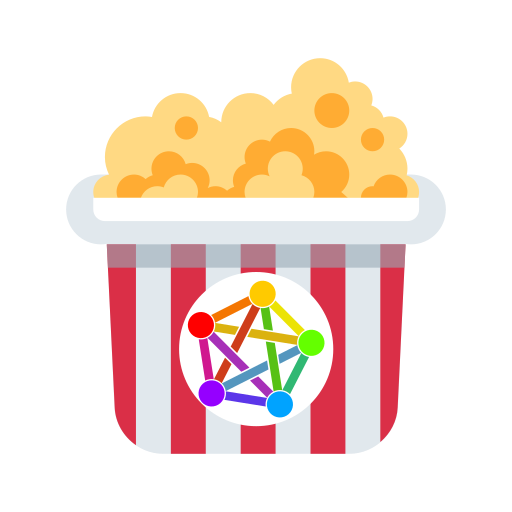
Exactly. He’s just looking for a place to stake his little fiefdom where he can circle jerk about how bad Linux is, no matter how incorrect he might be. There’s no implying that Dear Leader is wrong, just stroke or get banned.


Hinges are unique to the device. The screw placements and clearances differ from model to model, so you have to match the model number of your laptop and visually compare the part you’re ordering to what you have on hand before ordering anything.

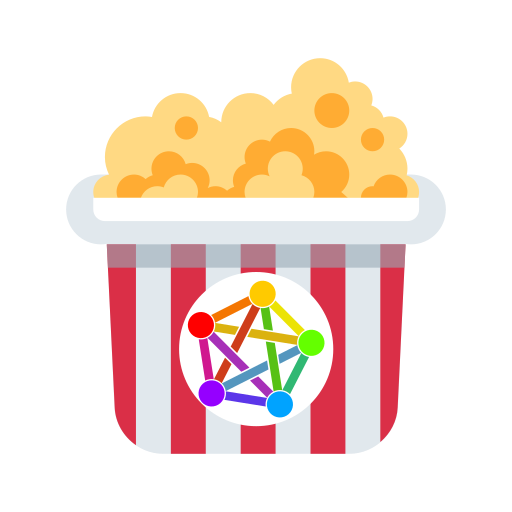
It was an unpopular shitpost community.
As a Linux user, I can enjoy memes about real problems with Linux, but his posting went beyond memes and straight into hate boner territory. He once said something about how open source is bad because a company charging money for services creates jobs.
Anything other than circle jerking about ‘Linux bad Windows good’ got you banned.


It’s basically just an end you attach to the fiber:
https://www.gomultilink.com/products/066-222-10?category=44
You’ll use a cleaver to break the fiber at a 90 degree angle to reduce attenuation, and slide it into the connector. Once it bottoms out, you press something down and it grabs the fiber, holding it in place.
I know it’s Youtube, but here’s a video of the process:
https://www.youtube.com/watch?v=WuKm7t87SJU
The idea is you would pull a fiber cable through a building and terminate it with ends like these. Then install them into a bulkhead to make them similar to solid-core CAT5/5e/6 cable into a patch panel. You can then use premade jumpers to connect from the building wiring to the devices you’re using.
The fusion machines are generally used for long distance links because of the significantly lower attenuation per splice. A fiber line that goes 40 miles is likely to have tens if not hundreds of splices in it depending on the number of spans of cable, and industry standard for fusion splices is 0.00-0.05 db attenuation per fusion splice.


You don’t need to fuse every fiber connection unless you’re doing really long distance fiber.
For runs inside a building, single pulls with mechanical splices would work just fine. You shouldn’t get much loss as long as there aren’t more than two or so mechanical splices.
Source: worked as a technician for a fiber optic ISP.


If you want to fully wipe the disks of any data to start with, you can use a tool like dd to zero the disks. First you need to figure out what your dive is enumerated as, then you wipe it like so:
sudo dd if=/dev/zero of=/dev/sdX
From there, you need to decide if you’re going to use them individually or as a pool.
!< s
Oh my fucking God.
Is that a Z-board I see? I had one of those forever ago. Think I ended up tossing it when I discovered mechanical keyboards.
Super neat idea though.