
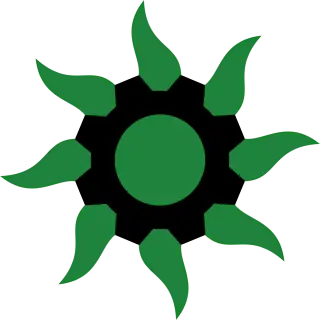
I mean as long as you need a buncha copy-paste operators that somehow command multiple hundred thousands a year in salary per head (along with additional costs and perks and hardware and whatnot), you need bottomless coffers i.e. venture/vulture capital.
if those costs are somehow alleviated, e.g. by hiring people who are fine with less than a 10th of that, are willing to partially work for equity, not handing apple a truckload of cash for supposedly must-have hardware, etc., your options for financing expand dramatically.
I’ve stood up a number of startups and NGOs and the first step is always slashing the ludicrous spec sheets for hardware, offices, manpower and such.

















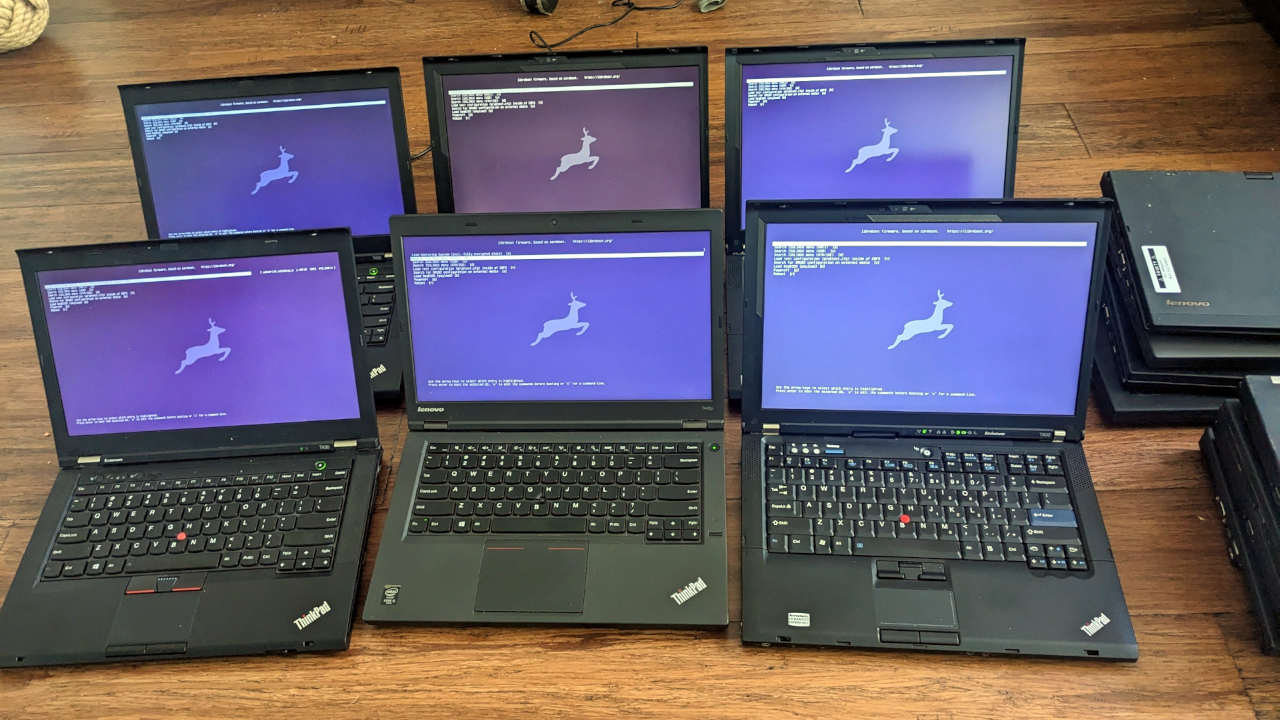






the title is more than enough to skip it.