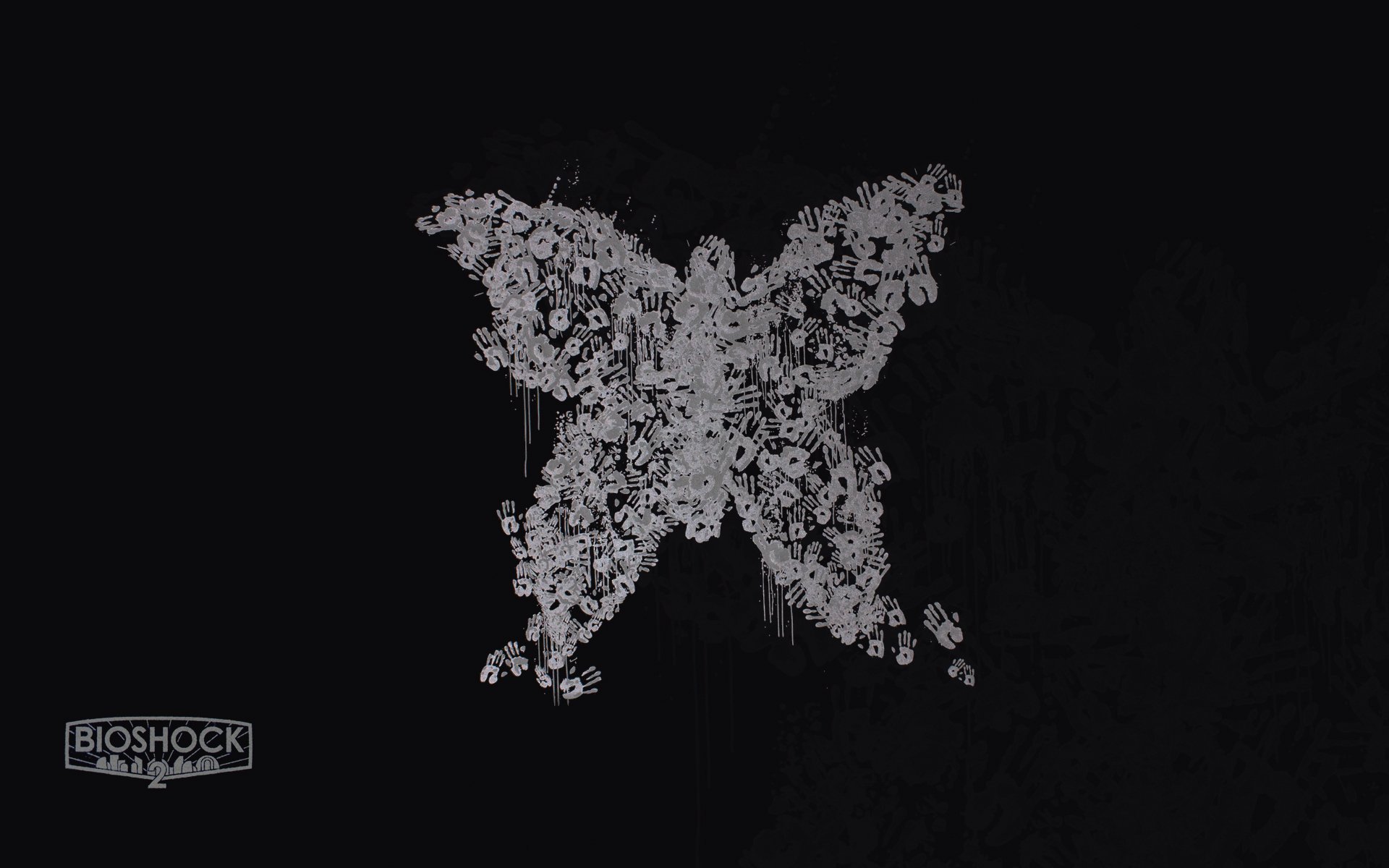I have a Kobo Libre and with KoboCloud[1] it syncs automatically with Nextcloud and other cloud providers. It’s awesome.
I used an Asus Android tablet (Android 7, it was OLD) with a giant SD card +& Moon+ Pro reader app. It syncs reading progress & bookmarks via Dropbox, WebDAV, or Google Drive. I moved to a Fire 10 that I added Google Play Services to. It can sync with my phone or any other Android device. I don’t bother with calibre-web as I don’t have a PC I can keep turned on 24/7 yet, so I just copy over my Calibre library to the SD card. 15k books, 512 GB SD card with ~300 GB left. Moon+ does take a bit to add new books to its database after I think 10k books.
I am very happy with my Pocketbook. Can easily install koreader (an ebook reader app) and connecting to a calibre server on my local network works very well.
I have a Paperwhite 2015 version that I got back in 2016 for only $30 when they had a big sale on them to unload for their new version. Looks like on eBay that 2015 version goes for $30-50 today.
I transfer books to it via a USB using Calibre. It doesn’t need nor do I connect it to WiFi. Newer models might also be able to work via USB only, I don’t know, but I know my 2015 works that way.
True,you dont need daily connection to an ebook server. I’m using an old kindle but I wish i could sync my progress across multiple devices without amazon.
Onyx Boox Leaf 2, and use the OPDS feature of calibre(web) to download books and read them, all within the KOReader app
Thank you i will check it out
This is the exact setup I use and it works great!
Pretty much all the big brands work with Calibre.
Wirelessly pulling books from calibre and syncing the progress? I doubt my current kindle can do it.
I believe Calibre has the ability to send books via the Kindle email address to get them on your device that way.
This is how I get books to my Kindle. So, take that to the bank for what it’s worth.
Well, you didn’t specify that requirement in your post.
selfhosted ebook library
Is that what we call hard drives, now? :P
I have two android tablets, one 7" to read small books, and one 13" to read US Letter format books, I took the cheapest ones I found, disabled Google Play and installed F-Droid to install FOSS readers, and it just works perfectly. You really don’t need anything specific to just read text, you just want to make sure that you can display an entire page on your screen in a size you’re comfortable reading, otherwise PDFs becomes quickly insufferable.
These guys sell eink monitors: https://shop.boox.com/products/mira
@feitingen Huh, I stand corrected.
I run Koreader on a Kobo Libra 2. I just connect to my OPDS catalogue on my Calibre-Web instance. It’s not exactly a sync setup; it just gives me access to my library whenever I need to download something, and that covers my needs. There are several other sync options; check out Koreader’s features here: https://github.com/koreader/koreader/wiki
If you like it and decide you want to it, go through the list of supported devices and see what sort of sync capabilities are available for them (support for Kobo devices seems to be the best/have the most options).
deleted by creator
Kobo Clara 2e
I use a Kobo Libre 2 with Calibre Web to sync.
Do you use koreader? I primarily want to be able to switch between reading on my phone and my kobo.
No, I just use the built-in reader. I tried a couple of additional third party ones and my battery drain was pretty bad. Might have been a me problem though.
I’m interested as well. I hope there’s a different answer than Amazon Kindle, as I refuse to buy anything from them
I use a kobo- has a blue light filter, waterproof, backlight. Not sure about the selfhosted library, I throw everything into memory which is enough for thousands of books.
Anything but amazon.
I use an iPad. Apple doesn’t seem to care where the file came from, they just make it readable. I was somewhat mad about it, as I have never been an Apple fan, but the actual experience of using the iPad as a reader converted me.
There’s this company, which makes ebook readers that don’t seem to be tied to any particular vendor:
https://shop.boox.com/collections/all
They have so many models, though, that I have no idea where to start with them.
They use GPL and won’t release the source. Fuck Boox
I have the Leaf 2 and like it a lot. Can be a little slow sometimes, but nothing worse than any other ereader I’ve used.
I am very happy with my boox note 2. Use it to read books, manga, and take notes in OneNote for classes.
It looks like it’s Android based. Can you run eBooks readers on it?
Yes, I haven’t come across any apps so far that didn’t work. Performance is an issue with some apps, but nothing major.
Thanks!
My boy pointed me to this one the other day, it’s like completely open. Does not care where you get the book from and can do books and comics ( even though this particular model has a smaller screen)
Pocketbook Touch Lux 5 | E-Book Reader | Glare-Free & Eye-Friendly E-Ink Technology | 6ʺ Touchscreen with HD Resolution | Wi-Fi | Adjustable SMARTlight | Micro-SD Slot | E-Reader in Ink Black https://a.co/d/gXY8b2e