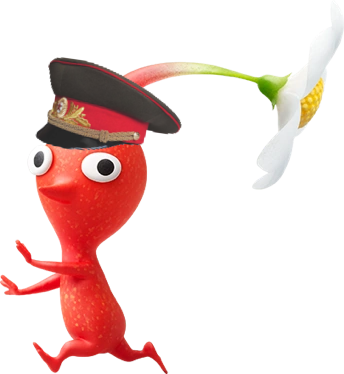Fedora, it fucking slaps and worked right out of the box. I’m using it for work and play on my main rig! I dual boot for some very specific hardware things that are not normal, but other than that it’s been seamless! When I booted into Windows 10 again, they auto installed copilot… Glad to be done with this crap.
LETS GOOOOOOOOOOOOOOO
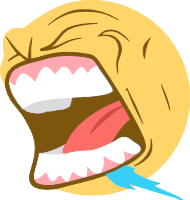
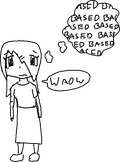 ONE OF US
ONE OF USI have been doing fedora/windows dual boot for a while too but I got sick of having to switch, so I’m switching to separate boxes once I get space and quarantining the windows off on its own

If I may ask, what specific hardware?
For my use case with proprietary hardware I use USB Passthrough with QEMU (Virt-Manager)
Anker webcam, rgb lighting, a handful of stubborn games (pirated) on the software side. I need to learn new photo editing software too, so I may have to pop in for Adobe here and there. Other cases may arise. I’ve used QEMU on my proxmox server, but I don’t really know what I’m doing with it.

Post the output of your lsusb. I bet the camera and lights aren’t hard.
I don’t think that’ll help, the main thing is that the software isn’t available for the Anker camera on Linux, I looked around and there wasn’t a fix that people found. But getting on the windows app to change the settings makes them stick accross platforms. I just bought a cheap SSD to migrate windows to. There’s also the weird random errors that I’ve gotten in the past and one just happened - played a game with my gamepad and suddenly the whole system decided to sleep… I’ll figure it out over time, but I need a fallback in case things go south, I need my computer to make a living.
Oh you’re tied to ankerwork huh?
I had a similar situation a while ago. Added some ram to the workstation and ran the software in a qemu vm. You can pass through the device directly to the virtual windows install. I did it with an industrial cnc mill before it had complete Linux support.
Teach me your ways great sage! You speak a language I only vaguely understand. My system has plenty of power to run a VM on the side.
Qemu is the virtualization software on the backend. When you have a problem you can look it up like that and find lots of help. Virt-manager is the front end you can control it with.
Once you made a vm profile or whatever, there’s an option way down at the bottom in virt-manager that lets you pick devices to directly pass on to the virtualized system.
The only thing I’d suggest is making sure you have enough ram to block out some decent amount for your windows vm. Ten “will” boot up with just two gigs but I ended up allocating eight to it so it could actually run updates and function.
Is 32gb DDR4 3600 enough?

For games you can use Lutris and/or heroic with WINE and Proton.
RGB stuff you can use OpenRGB.
The Anker webcam doesn’t work with your Linux install? What model?
I hear Gimp is getting a big update here in the near future. Not sure your use case. I don’t do much photo editing anymore.
Virt-Manager is straight forward, and is a GUI that can work with QEMU.
Hope this helps :)
Thanks!!
The Anker webcam doesn’t work with your Linux install? What model?
It works just fine, but I can’t change the hardware settings like FOV, focus, white balance, etc.
I’ve switched over to Krita from CS6, haven’t done anything super complicated yet but so far I’ve loved the UI/UX and haven’t found anything missing (unless you need stuff like built-in pantone colors)
Darktable is a rather capable alternative to Lightroom
For photo editing, Gimp is about the same as Photoshop from 10 years ago.
For digital painting, Krita is good. I’m not a digital painter so I can’t say how good.
For vector and design stuff, Inkscape is better than Illustrator. It’s really good. (Except every non-Linux build of it I’ve used has been weirdly unstable.)
Congratulations! In the years I’ve been using Linux it’s only gotten better and Windows worse.
This is the year of Linux on desktop
Of course Tom Bombadil uses Linux in his cute little cottage.
Congrats, and welcome to the linux community!
Hell yeah

Just FYI, if you have issues with video playback, you may need to install RPM Fusion and its multimedia codecs
I think I did… How do I check?
You could just follow the installation steps again. It shouldn’t hurt anything even if everything is already installed.
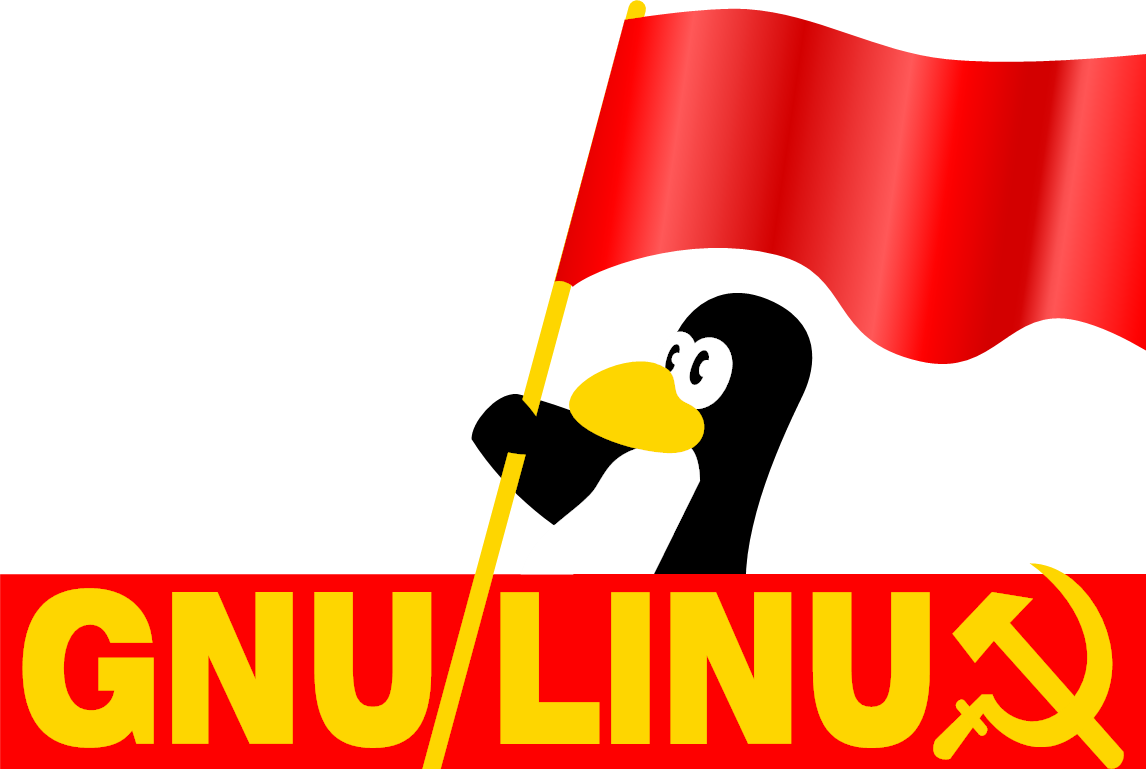
Congrats, Fedora is a great choice to start with, it’s well known as the “I just want things to work with minimal faffing” choice. You may want to have it installed on a separate drive rather than dual booting off the same drive if that’s what you’re doing, Windows likes to update and break grub.
Already on a dual drive!

Picked up a third slower and smaller one to migrate windows to so I’ll have 4tb on my main drive.

Let me know if you have any specific games that are giving you problems. I also use Fedora (as of about 4 months ago) and dumped Windows entirely during that time.
Learning my way around Bottles was good to learn a bit more about how to troubleshoot my own Windows application compatibility problems so that I could troubleshoot problems that people hadn’t already solved with Lutris community scripts.
Don’t know what Lutris is… But I am wondering how I’m going to move my pirated games from Fit Girl and DOTI… Bottles I assume?
Lutris is an application where users commit installation/setup scripts for popular non steam games to manage setting up the environment to run them in.
Bottles is a similar program but the user is responsible for the setup process (that said it isn’t completely unguided- usually making a new bottle, picking the gaming preset, and then running whatever installer you have is enough). Underneath the hood they use largely the same compatibility layers/technogies to run windows applications, but learning a little bit about bottles will help you work through scenarios where a lutris script doesn’t exist or has been abandoned.
Well done!
 Don’t be afraid to ask for advice if anything should arise
Don’t be afraid to ask for advice if anything should ariseIs there a command line bootcamp?
I found linuxjourney helpful for these things and it definitely provides a nice refresher. That site didn’t exist when I started, so I can’t say if it is helpful for learning these things the first time. I mostly used a thick book and relied on
man-pages, but having more stream-lined resources is definitely more satisfying.Omg that link is 🔥! Thank you!!!
 Based Fedora decision, never switch off of Fedora you can literally do anything you want on it. Make sure to read up on Linux documentation (either from Fedora themselves or other sources like the Arch wiki), the more you learn now, the less pain you’ll get later when you have manually intervene in something. Fedora is legitimately one of the best operating systems in the world and I’m so glad you found it. You can always ask questions in the libre comm if you wish.
Based Fedora decision, never switch off of Fedora you can literally do anything you want on it. Make sure to read up on Linux documentation (either from Fedora themselves or other sources like the Arch wiki), the more you learn now, the less pain you’ll get later when you have manually intervene in something. Fedora is legitimately one of the best operating systems in the world and I’m so glad you found it. You can always ask questions in the libre comm if you wish.My best piece of advice to new Linux users is to always discover and learn about more free software rather than trying to fit proprietary programs, you’d be surprised at how unnecessary old habits were (example: using ffmpeg/imagemagick to convert multimedia or yt-dlp to download youtube videos rather than going to websites or using standalone programs).
When I booted into Windows 10 again, they auto installed copilot…
 they’re rolling it out to an operating system they’ll stop supporting next year. Microsoft can’t stop grifting it’s just in its nature.
they’re rolling it out to an operating system they’ll stop supporting next year. Microsoft can’t stop grifting it’s just in its nature.You can pry Gentoo from my cold dead hands, but Fedora was very pleasant to use for years, pretty robust, and what I set up for friends/family who aren’t locked-in to the Microsoft ecosystem.
always discover and learn about more free software rather than trying to fit proprietary programs
you won’t regret it
alternativeto.com is a fantastic resource to discover the libre alternative to whatever you have used previously
Thanks for the tip! I can only take in a little at a time on the info though. I’ll def save the link. I loved W10, it was great when I first got it but look what they did to my boy!
Me too. I chose Endeavour OS (arch btw). Basically off the meme…and coz it seemed pretty bare bones and a good way to learn.
The only app Linux dosent have is a local sync for box.com (similar to dropbox). But it’s a service I need to move away from anyway.
Truly is the year for Linux as someone said.
For file synchronization (not backup, at least not without a bunch more steps) I use SyncThing. It’s local, and can be configured to not connect or communicate with any remote service. It keeps a directory on my laptop and desktop in sync whenever they come into the same network.
I use syncthing to sync files between devices. But I also like to store less uswd files (along with the rest) in the cloud.
I knew there was a big one I was forgetting! Never used it but hear good things all the time
If I’ve done it, it may actually be the year of the Linux desktop. I’ve tried to do it for about 15 years off and on.
Exact same boat. Normally it’s install, mess around, break something/something dosnt work, back to windows.
This time I was able to do what I wanted, install Android APKs, change kernal, change boot order, and even write a short script to keep cotrix awake.
looks like rclone supports box.com! I never used it for that but rclone is a real gem; give it a shot. You might need to set some time aside to RTFM but it’s time well spent because it has such wide compatibility and works basically the same way for all the services. once you know it, you know it.
might not suit your use case but if you are looking for a free file sync service to get away from box.com, disroot.org has a nextcloud instance among various other services. i have used them on and off for years. nextcloud uses webdav.
Strongly seconding rclone. It’s an amazing tool for turning the usual crap-security crap-privacy cloud storage into genuinely useful offsite storage.
Damn. Sounds cool. I despise windows (naturally) and sometimes want to do this too. I am scared because windows is all I’ve ever known, but on the other hand it’s now almost unrecognizable from what I grew up with and I don’t really know how to do anything on it anymore. If I was ever a computer person, I am certainly not one now. Think switching would be worth the effort for a simpleton like me?
Well, honestly, yeah! Def get input from more seasoned folks, but most distributions have a “live” trial version thing where you run it off of a thumb drive without installing it. That way you can see how it behaves and poke around before you commit. The other way is to do a dual boot which gets a bit more technical but it’s not extremely complicated. Another way to get the full experience is to find an old laptop and install it there to learn. A lot of the manually installed things through the terminal is hardly relevant anymore, it’s gotten so much easier to use.
Edit: another plug for Linux Mint btw.
Windows 8 almost destroyed my computer-illiterate father-in-law so I suggested he try Linux Mint and after a while he agreed. He was fine for the 3 or so years he used that laptop. There was an issue with it like 2 years after I did the install regarding the official repos being outdated and keeping regular updates from running but that was the only time I really had to mess with it for him.
I did my own distro hopping years ago and eventually settled on Linux Mint personally and I feel like it’s probably among the better options for “just works” out of the box for people wanting to take the leap. I do know a lot of people praise Fedora with KDE too but I just never really got around to checking it out personally so can’t vouch.
Even if you are computer illiterate, most stuff you need will be the official software center(repositories) of whatever distro you go with and it’s all basically a one button click to install these days. But also command line isn’t super scary either, but you mostly don’t even need to use it for just everyday stuff.
anything you change it will be a learning curve
sometimes you might not have the bandwidth for this
if you can then FUCK YES you should
start by making a liveboot USB. If you go by @[email protected] 's reccomendation of Mint, follow he instructions only steps “live boot” and “download”. It will not change anything on your computer. Only an experiment.
- YT: Linux Mint 22: Excellent Distro for Windows Users by Explaining Computers.
- https://linuxmint.com/
Try watching this video, Linux isn’t for “computer people” it’s for people who reject being treated like trash and are searching for greener pastures.
I found a YouTube link in your comment. Here are links to the same video on alternative frontends that protect your privacy:
Install it in a virtual machine and just full screen it and use it like that for a day. Ignoring that it’s gonna run like ass you can get an idea of how things work, and if it doesn’t work then just shut down the VM and go back to what you were doing before.
how many people who are nervous to install linux know how to set up a VM?
There’s no risk of data loss with a VM. If you don’t like it then just shut the VM down and pretend it never happened. With a dual boot you always run the risk of clicking the wrong option, or the installer just not liking your windows install and bjorking it (usually the bootloader)
i think you replied to the wrong comment
No, definetly replied to the right one.
Either is going to require you to google things. How to set up a VM can be googled on the computer while in the process of setting it up. If you’re stuck in the bios because secure boot is blocking you but you don’t know that then you can’t just fire up firefox and google away at it.
Either way is going to require research if you don’t know what you’re doing, one lets you stay in the “comfort” of windows while doing it.