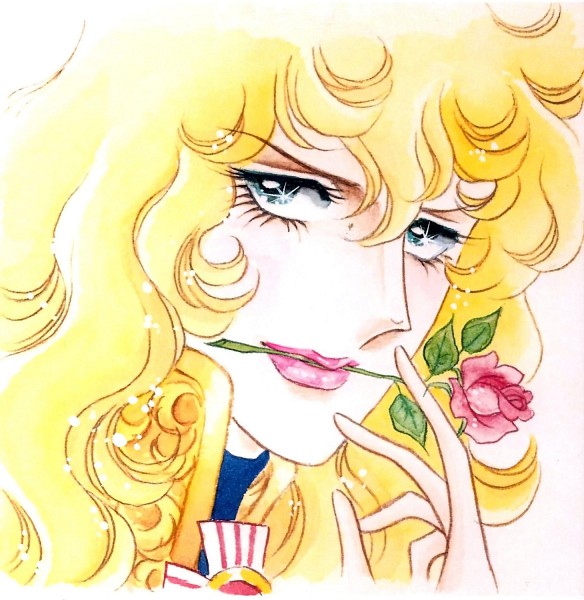I put linux on an old laptop for my kids to play with, but I want them to see me using it as well so it’s not just seen as a kids’ toy.
My plan was to browse the internet on it from time to time, but I don’t want to sign into anything like my emails on there.
I’ve just been completely at a loss to think ofthings to do on this laptop that aren’t Wikipedia, news websites, and search.
Is there anything else to do on the internet these days than login and doomscroll?
internet archive has tons of stuff to read, although some require you to make an account to borrow for an hour (you can keep borrowing it just does this to keep the feds away).
I should properly check out what’s on there and not just use it for BIOS files for emulators
You can pirate stuff

My plan was to also turn this laptop into the torrenting hub but the internet has become shoddy on it and disconnects all the time, requiring a restart.
My kids could have played around on GCompris and under the surface that laptop would be my own private Netflix. But alas
read AO3 because I am trash
Any recs on stories or genres?
Worth The Candle was good
Omegle didn’t R.I.P.
The replacements do but oh well there’s always fake profiles. In general with the web, I can’t think of much that’s child friendly, that’s for sure…
I’ll ponder it and update:
- Read news/blogs
- Read some hobby forums
- File share
Was Omegle ever a good site to use? I thought it was just a place for
 creeps to do their thing and that its demise was a net positive. That was just my impression so maybe I’m wrong?
creeps to do their thing and that its demise was a net positive. That was just my impression so maybe I’m wrong?
Watching live camera footage of different cities over the world seems like a relaxing activity to me. Can’t recommend any particular website, earthcam.com just pops up when you Google it up so I tend to use that one (redirects you to places).
Also, learning some geography by looking at interesting relief features in en-gb.topographic-map.com -> The World, and finding those features in Wikipedia to learn more about them. Bonus points if you check on satellite imagery or pictures taken by visitors of places through stuff like Google Earth. As a Spaniard, I’ll never get tired of dissing on the Great European Plain
RIP flash games, those were the shit
Miniclip was great but Nitrome was excellent
Learn to play go and waste your day on tsumego at Goproblems.com
look at pictures https://windows10spotlight.com/
Is this where all the lock screen photos are? I’ve been clicking the ‘like what you see’ thing on my work laptop for some of these as inspiration for a game I want to make one day
The sudoku app they always link on Cracking The Cryptic doesn’t require a login
You can play pokerogue or pokemon showdown, both just ask for a username.
I’m going to check these out even if it’s just so I’m familiar with them for when my kids are older
https://galaxy.click if you like idle/incremental games and want to look busy.