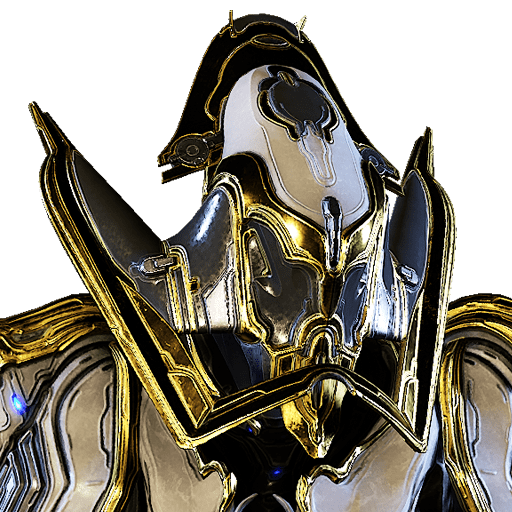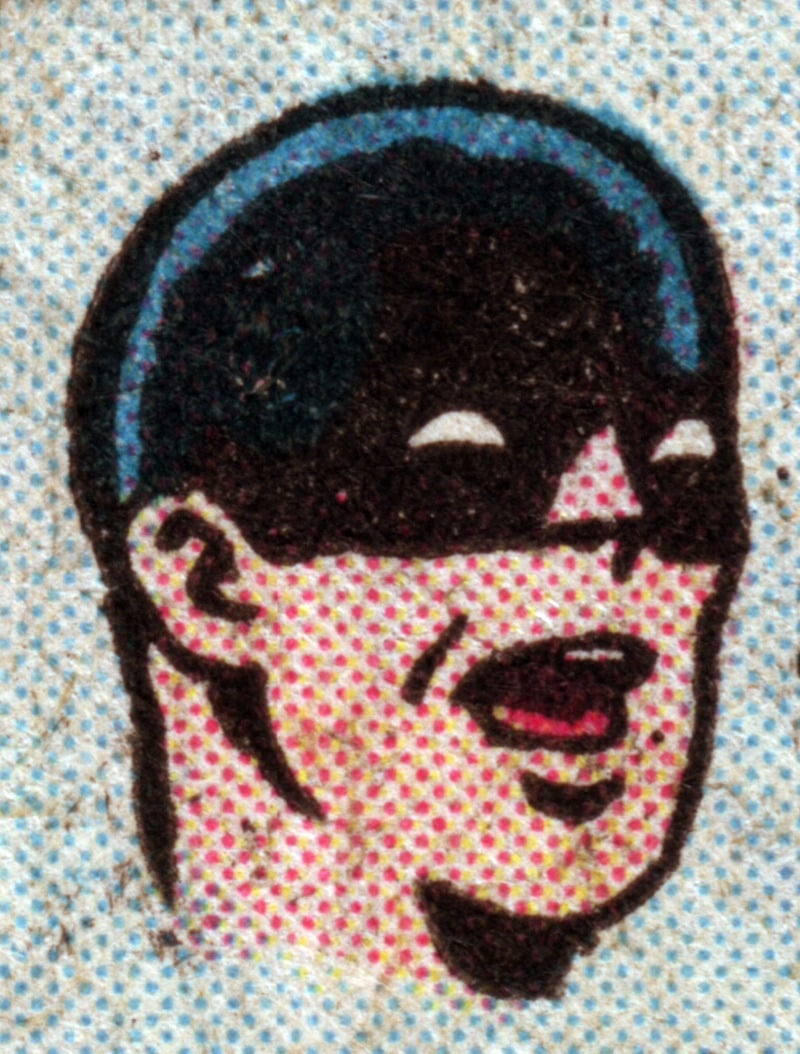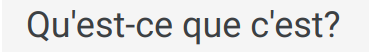TLDR:
Windows 11 v24H2 and beyond will have Recall installed on every system. Attempting to remove Recall will now break some file explorer features such as tabs.
YT Video (5min)
Oh my fucking god.
If I still knew anyone who uses Windows I would be laughing at them.
Wow you must not be very social. Windows is the most used OS by a long shot.
You are correct, I am not very social.
EDIT: I am also not of the mind that just because something is common and popular doesn’t mean it isn’t stupid, broken and horrible.
… Working as a DB admin / analyst at MSFT through the Windows 8 release also didn’t help.
3 weeks. 3 weeks where we couldn’t do a goddamned bit of work because SQL manager didn’t work properly and you couldn’t have more than 2 panes open at once.
They really, truly thought that taking the windows out of Windows would be just fine for desktop users. We had to argue with people until they stopped lying and admitted that a Win 7 style mode did exist and was useable underneath the Win 8 interface, and they reluctantly made it easier to switch to without following 3 pages of procedures.
MSFT fucking sucks.
Its more than just ‘I’m not very social’, its also, ‘I have a grudge against MSFT from working for them for pennies and being gaslit and lied to routinely, obviously, without shame, for years.’
Google may be getting a looksy from the DOJ for being a monopoly, and now MSFT is doing the same shit that got them antitrusted 20ish years ago, again, on steroids.
I pray that the marinara may flow, that the noodly appendage of the meatball’d one strikes down this objectively evil giant megacorp.
How did you not know about the “Windows 7 mode” in 8 by the time of release? Wasn’t that sorted out in the preview builds?
We got dogfed (dogfooded?) the preview builds.
At some point, one preview was considered ‘good enough’ that basically everyone at MSFT was forced to switch over to it.
Backlash from MSFTs own employees who were forced to use the pre Windows 7 mode version is a huge reason why they ‘sorted it out’.
EDIT: If you don’t know… and maybe they don’t still do this, but I seriously doubt it, MSFT does what they call dogfooding. Most new software versions are released internally to MSFT employees before it goes public, so that they can functionally beta test everything.
Usually it just causes some work loss in minor ways, but with certain widely used or critical software, it can blow up entire projects and workflows for a while.
As much as I would love this to kick MS in the backside, it won’t. The public at large has no idea what this is or why it’s bad and evil. They will buy a computer, it will come with Windows, and they’ll use it like they always have. Companies and Govts will gripe initially, but give in because their ancient VB enterprise apps only run on Windows.
What the actual fuck, microsoft?
“We’re entitled to everything to do, every scrap of data, everything you create, so we can feed our AI to make even more money, because you are
making the mistake ofusing our product. If someone does hack our systems and steals all your data, who fucking cares? You aren’t me. I still get paid.”-Microsuck execs.
🤑 Marketing for the marketing god! Data for the data throne!
Warhammer was close, but the grim dark was way off
grim
darkdankI’m just waiting for the grimdrip. I need new styles.
Can’t wait for those plasteel chinos.
For years… well pretty much since I had a PC, I had a Windows partition. Why? Well because I (sadly) paid for the damn thing (damn OEM deals). Plus, I admit, sometimes they were things that only ran on Windows.
For few years now though, everything, literally, from the latest tech gadget to playing games to VR, works on Linux.
Few weeks ago I deleted the Windows partition. I didn’t have to. I didn’t boot on it for months. It didn’t affect me.
Still, I now feel … safer, more relaxed, coherent.
When I see shit like that, I feel even better!
Sadly Windows is still required for a lot of cad softwares.
I havent found anything I can’t do with freecad and blender.
Freecad is OK but it wouldn’t even be considered in a commercial setting like I’m working in. I work with Catia, Solidworks and Polyworks. None on those run on Linux.
BricsCAD has a native Linux client
Even Windows exes work on Linux now. It took me some time and learning but I got Wine to work with some program from my walkie talkie’s manufacturer and it involves serial programming over USB.
The best windows debloater is delete system32 and install Linux,.
That’s my situation, except I haven’t deleted my partition yet, mostly because it sits on a separate physical disk. Maybe one day…
VR works on Linux? Thru Steamvr?
Depends on the headset, they don’t all work on Linux unfortunately.
It was mostly working 2 years ago when I tried it last. I just had some weird frame dropping issues at the time that I can only imagine were fixed by now. This post is making me want to try VR again on my linux install
I remember them doing this with Internet Explorer back in the 90s.
“We can’t remove this thing we don’t want to remove! Look! It’s hastily integrated with the OS! We can’t remove it ever!”
So, iirc, recall was a copilot+ PC “feature”. Will this recall integration be the case on “normal” x86 PCs as well?
I moved all my personal stuff over to linux
Windowsabout a year and a half ago. Unfortunately, there’s still a few things in my life that requires windows…Edit: I can’t type, apparently
Okay, this might be a non-issue: https://github.com/ChrisTitusTech/winutil/issues/2697#issuecomment-2403792309
To those that arrive here from any Youtube or Twitter posts, please know that disabling Recall via DISM works fine, and preserves the modern File Explorer (though some might consider this an anti-feature). CBS correctly disables it, and the disablement is preserved through reboots, just like with any other feature.
Edit: of course, the big problem here is that it’s still present (even disabled) and hence malware could turn it back on without you realising. Ugh.
Its odd to call Windows Update “Malware”.
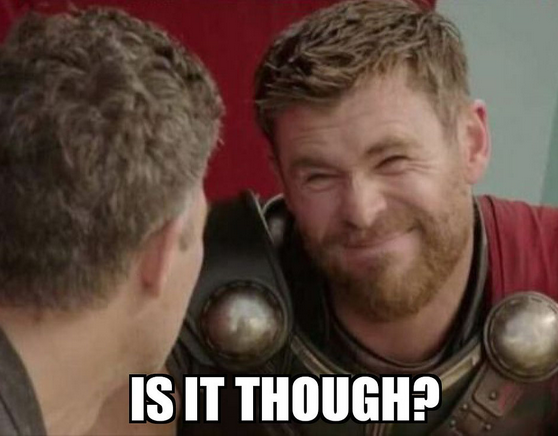
Yeah, you are already running Windows.
If you still consider Windows Update malware then you completely missed the other 90% of your hostile environment.
Windows Update is 100% malware by definition. Remember when Windows 7 had a free upgrade to Windows 10? It would force itself into the update queue with regular updates regardless of the user’s permission, and even after x days after the user explicitly said they didn’t want Windows 10. I worked in a computer repair shop in that time. The Windows 10 upgrade that people didn’t want or agree to often failed, breaking the machine. Sometimes we could recover the installation. Sometimes the OS had to be reinstalled. It was intentionally pushing software in deceiving ways to unconsenting users that broke their machine.
All of Windows is malware. By default you have adverts in your start menu, you have pop ups (which is not the same thing as Windows Update, pop ups are a service provided by Explorer) which maliciously install unwanted web browsers.
You can’t support Trump and then claim that only a small part of his following is due to racist bigots.
You can’t support AI and claim that only a small part of it damages the atmosphere.
You can’t support Windows and claim that only part of it is malware.
Windows 100% enables and supports this nefarious behaviour. It’s the abusive spouse trapping you before beating the shit out of you for your own good.
Malware could also reinstall it to be fair, or just create screenshots on its own.
Still smells fishy that Explorer has it as a dependency, “disabled” or not.
Recall is malware, at least according to Malwarebytes!
Malware, or “malicious software,” is an umbrella term that refers to any malicious program or code that is harmful to systems.
A lot of unpopular “features” and behaviors used to have DISM, policy, or registry workarounds. And MS seems to love to kill those workarounds during later updates.
If MS isn’t letting people uninstall it, there’s a reason for it, and I’d be willing to bet that users will one day find that it has been magically re-enabled by an update.
There will 100% be a policy to disable it. Microsoft may shit on their retail users, but there’s no way they’d force it on their enterprise clients. It’s a security and compliance nightmare and they know it.
Problem is disabling it will likely be locked behind the Enterprise edition.
Kind of like the “Recommended” section in the Start menu. There is actually a way to disable that entirely…if you have an Enterprise license. There is no way to do it on any other version.
I said it was back when they took Group Policy out of the Home edition: the long term goal is to make truly controlling Windows a premium feature that only corporations can afford, and you see that with the slow elimination of many of those settings.
So how can users band together to buy enterprise licenses from each other?
If MS isn’t letting people uninstall it, there’s a reason for it,
🤑 and control
(though some might consider this an anti-feature)
To be fair, not everyone would say that, and the only reason you would call it an “anti-feature” is if you had an accurate understanding of the issues.
This is absolutely insane
My condolences to all Windows 11 users.It’s becoming common knowledge that:
- It’s not a matter of if but when will xyz service/application be breached and what are the potential damages it could do to me and others?
"I assume every online service is not if; it’s when is it going to be breached? Right? So I operate under that assumption, that everything is going to be breached at some point. And so that’s why Recall was so scary to me where it’s like, I don’t care how secure they say it is, like you look at Spectre and Meltdown no one thought these things were going to affect millions of CPUs and here we are, right?
- Steve from Gamers Nexus
[Level1Techs] Microsoft Is KILLING Windows | ft. Steve @GamersNexus
I guess I just have to keep Windows 10 with a custom group policy that disables all updates either forever or until I learn Linux.
Linux gaming is getting to the point that I could consider the switch, but I hear scary stories about Nvidia drivers.
Running EndeavourOS with Nvidia on Wayland for some months now. Prior to 555 it was a bit janky at times. Since then, and now with 560, the only issue I’m having is related to sleep/hibernation mode. Game wise everything runs fine.
Nvidia drivers are the reason I end up going back to windows every time. Once installed they work fine, but installation and updating were always fraught with issues, and would inevitably break and piss me off to the point I gave up and went back to windows.
Haven’t tried since I got my amd card, but maybe Nvidia Linux drivers are less terrible than they had been.
Nvidia drivers are mostly OK now.
I’ve had no significant driver issues with Mint and a 2080, myself. I switched back in February, and most things – games included – just work. The few that didn’t, were easy to fix with some searching on stackoverflow and reddit (about the only thing that site is good for now).
if an idiot like me can do it, so can you.
If you have a new NVIDIA GPU (Turing+), you can use the new open kernel module. If you have older ones, I guess you’re stuck with the proprietary or bad unofficial open source ones. The open kernel module works good and gets the job done. No need to be afraid of it. I get over 1000fps in (optimized) minecraft with shaders. I couldn’t do that in windows.
Which GPU do you have? I’m looking for an upgrade and those framerates make me drool.
GeForce RTX 4070 Mobile
Turing +, not tuner +
done
Worst thing is you may have to learn downgrade commands on PopOS if a game breaks with driver updates.
EndeavourOS (Arch-based) works fantastic with latest Nvidia drivers, for me
Including for sleep and hibernate? Those are what I’ve run into issues with with EndeavourOS and Garuda with my NVIDIA gpu
Hmm I never use hibernate but sleep seems fine for me
I had no issues with Nvidia. PopOs has support for Nvidia on install…I used it and it worked
I had minor issues when I first installed, but I worked them all out.
Install and give it a week. Seven days. If you can’t get it all figured out by then head back to windows. If you can figure it out, you probably won’t go back.
I moved to Linux Mint after a brief stint with Manjaro. I don’t prefer the Cinnamon interface, but gaming has been perfect. Bottles, allows me to install GOG Galaxy and the games run. I even modded Skyrim using a manual process and a ton of animation mods, that worked alright a lot of times with Vortex ( for the most part).
Linux can handle NTFS partitions, and just take a small line to fix if they are open during a crash. Flatpak software is really stable to install and keep installed.
I haven’t yet had a problem with steam games.
The only problem I have is with streaming services forcing Windows usage, so I got a VPN and raised the Jolly Roger to watch streaming services.
My 3080 plays games fine, and the few times it got a little slow I rebooted and it all worked fine. Discord calls and Twitch work fine. I even take my VA Online appointments with no issues.
It’s closer to going back to Windows 7 or XP, with a decent free office software.
I guess it depends on what you do, but as an awerage user - not really much to learn in terms of Linux. No special knowledge needed to use it like a normal person. I had to reformat some drives so Linux can use them and learning about Heroic games launcher, Lutris and Bottles to run non-steam games and windows software amd learn about compatibility layer built into Steam.
Otherwise it just works. Using Linux Mint. Didn’t boot to Windows pretty much since I installed it - there was no need.
You can run Windows in virtual machine, you know.
It would be the best if you could have dedicated GPU for it, to be able to run games with nearly 100% performance.
I have a GTX 1080 and I’ve been gaming on Linux for over a year now. No issues. Only thing that you cant do is some of the new generation window managers (wayland) but even that is working well in the nvidia drivers that arent on stable yet. In any case, the previous generations window managers work great and if wayland doesnt work properly for you, you can just as easily do without it.
Point is, its worth it to make the switch. I set my partner up with Linux Mint when their machine didnt qualify for windows updates anymore and they’ve had no problems, games and all. And they would never touch the command line.
Would recommend
Yep same with PoPOS. Great little distro. It’s been my daily driver for years now.
hey GTX1080 user! Have you been able to get any games running with RTX? I picked mine up used a while back, and I kinda stopped PC gaming ages ago, but it’d be nice to use these features if I could. I haven’t been able to get RTX Portal or RTX Quake 2 to work right via Steam, so i figured the card/drivers just can’t handle it and I should just play vanilla DOOM instead.
My understanding is the 1080 predated the RTX stuff by a generation, even when I was on Windows I don’t think the Nvidia drivers for the 1080 supported RTX well, if at all
Correct.
I still have a 1080Ti in one machine and it definitely does not support RTX of any stripe, on any OS.
As others have already pointed out Nvidia drivers aren’t that bad. The only game I’ve had issues with is Star Wars Outlaws, but I think that has more to do with the game itself than Nvidia drivers (It’s not exactly a stable experience on Windows either).
The only big thing holding Linux gaming back is anti-cheat, but that’s mostly because AAA developers don’t want to allow anti-cheat on Linux. It’s worth checking out if your favorite online game can be played on Linux.
It may have been the case in the past but Ive used both the GTX 680 and RTX 3060 on Fedora with no issue whatsoever. I have veen using the nvidia peoprietary drivers and they work well.
I made the switch with my old 1080ti the newer GPUs work even better and mine has given me almost 0 issues with Linux mint. It’s worth the dive. Mint also “just works” so it’s super easy to get into from Windows.
I use Garuda and NVIDIA gives me no troubles
Try a Live USB and find out for yourself if your distro of choice plays nice with your rig. You could have your answer in an hour or so of following YouTube tutorials.
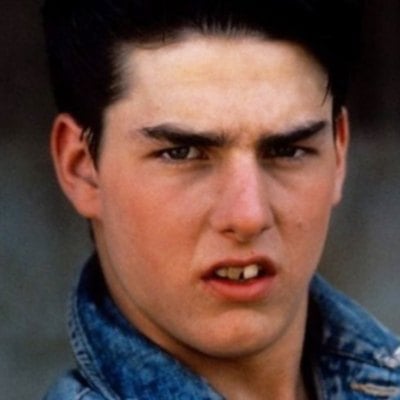
Didnt they try this same shit with IE decades ago until they were forced to decouple it from explorer?
deleted by creator
Fuuuuuck…well…my laptop was my last windows device. It came with 11 installed, and the only reason I keep using 11 is because I have had no success in running my DAW in wine. Guess it’s time to give it a go again…
If DAW means Digital Audio Workstation, have you tried Ardour?
I’ve been using Fruityloops for over 20 years. I’ve tried loads of stuff, but my workflow is pretty stuck in the FL ecosystem. I haven’t tried Ardour yet, definitely willing to give it a go, but when I’m in the mood to punch something out really quick, I already know all the keybinds, how things interact etc etc. I’ve started using Sunvox a bit. It’s a modular synth/tracker runs one everything shy of an actual potato…I think doom is the only thing I know about that runs on more systems than Sunvox. But it’s painful when I want to just diddle something quick that’s stuck in my head.
Depending on how long ago that was, you may have a much better experience. Linux now has a new audio subsystem that is low latency, and generally just works out of the box with DAW’s now.
FL studio is known to work well in wine, but third party VSTs can be hit or miss.
FL studio has “worked well in wine” for ages now, I’ve never managed to get it properly functioning. Like I said, I’ll give it another try, not willing to have recall running on my machines.
Fl does work with wine, I have used versions of it in the past quite flawlessly. There is an easy one click installer in the bottles interface for FL, give it a try!
EDIT: I say prior versions because I have since switched to bitwig, such a cool process flow!
Like I replied to someone else FL has been “running well in wine” for ages now. I’ve just never managed to get it functioning at all, like I wasn’t having audio issues or anything…because the one click wouldn’t work for me, and manually setting it never worked for me either. It’s been about 2 years now since I tried, and this recall bullshit means that if I can’t get it running I’ll just switch to something else and change my workflow.
Might be a stupid question but this requires a NPU right? I told some fellas about it and there response was something like does not matter because they have older hardware so it can’t run anyway. So what happens to win 11 PCs with no NPU?
Recall does not utilize NPU, people got it running on pre X Elite Arm PCs.
AFAIK Windows 11 requires TPM 2.0, which in and of itself limits hardware ('cos who cares about ewaste, right?), but am unaware of anything hardware-specific for “AI”.
Your PC needs the following minimum system requirements for Recall:
- A Copilot+ PC
That links to https://www.microsoft.com/en-gb/windows/copilot-plus-pcs#faq1
Copilot+ PCs are a new class of Windows 11 AI PCs that are powered by a turbocharged neural processing unit (NPU) – a specialised computer chip for AI-intensive processes like real-time translations and image generation – that can perform more than 40 trillion operations per second (TOPS).
So what happens when a win 11 PC with no NPU gets updated to the version of windows with recall and recall is installed? Does it just sit dormant like it’s deactivated because there are tons of win 11 PC that have no NPU.
I assume that’s what happens, but you know what happens when you do that!
It probably does, like Cortana after they deactivated the servers.
You couldn’t remove it for a good while, so there was a gap where it would be stuck there.
turbocharged
I wonder where the exhaust fumes come from for the turbocharger. How many cylinders do you think the engine of an average Copilot+ PC have? How much extra torque can they get out of it?
Fuck idiotic marketing, words have meaning.
This one annoys me almost as much as “overdrive.” And Intel was guilty of that one, back in the 90’s.
That word does not mean what everyone thinks it means…
So just the Surface thingies?
There’s Dell, HP, Lenovo and Samsung laptops too: https://www.microsoft.com/en-gb/windows/copilot-plus-pcs
So they’re expanding… still seems to be not all that much hardware support, weird that they’re pushing it so soon.
Recall was the headline feature for Copilot+ PCs.
When a wave of ARM powered Windows laptops, and now a few desktops launched, they were all Copilot+ for whatever reason. They all marketed the NPU, but struggled to really say what the NPU unlocked that you couldn’t do with a CPU or GPU. Other marketing gimmicks were a better background blur and an AI drawing assistant in I think paint. I think you could also do “AI stuff” in photos, but don’t think that was local.
Honestly, I think everyone missed the punchline on ARM. The promise is lower heat and greater battery life. There was no need to bundle that with AI gimmicks. But clearly a PM thought so and now they’re trying to save face. Really taking advantage of ARM and pushing for battery life, by optimizing the kernal and changing what happens in standby, would probably be a bigger engineering lift.
/Thoughts from a rando who bought an ARM powered Windows laptop and generally likes it but has never touched the NPU enabled stuff
The promise is lower heat and greater battery life. There was no need to bundle that with AI gimmicks.
But how else are you gonna bring down battery life to be on par with x86?
/s
Looks like I picked the right year to switch to Linux on my primary pc.
Switching to Free Software is kind of like planting a tree: the best time was years ago (because you’d be over the learning curve). The second-best time is now.
That said, it’s getting so much better every year. It’s already ahead of Windows in user-friendlyness IMO, but every year I’m amazed by how much cooler it gets.
The only thing I can say is that on Linux, you get excited by the thought of updating your system. It’s like a Christmas feeling instead of a Monday one.
Agree. And as someone who planted that tree 25 years ago, the shade sure is nice year after year.
I made the jump last year. There will be ups and downs but I don’t plan on using another OS on my computers ever.
Same here.
I’m using Arch btw
I love winutil. Makes debloating windows a lot easier.
Does it remove recall?
Installs Debian.
Based on the comments here you’d think Copilot+ PC’s are actually a popular thing. Nobody here has a PC that will run Recall. Essentially nobody has a Copilot+ PC at the moment.
Side note: Recall isn’t the boogeyman it’s being made out to be.