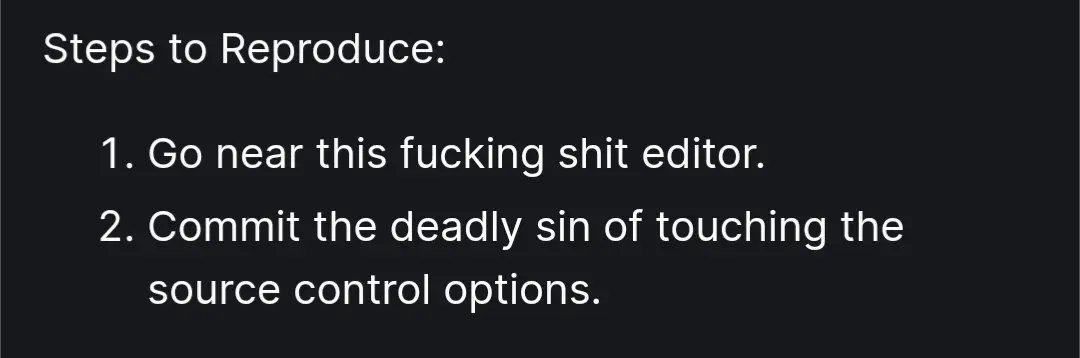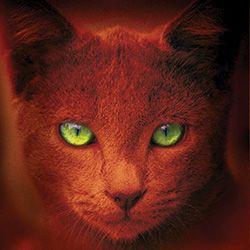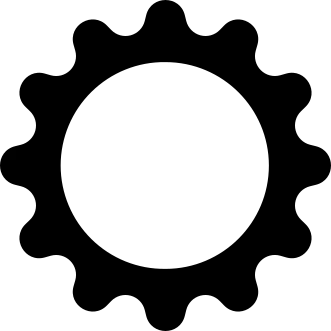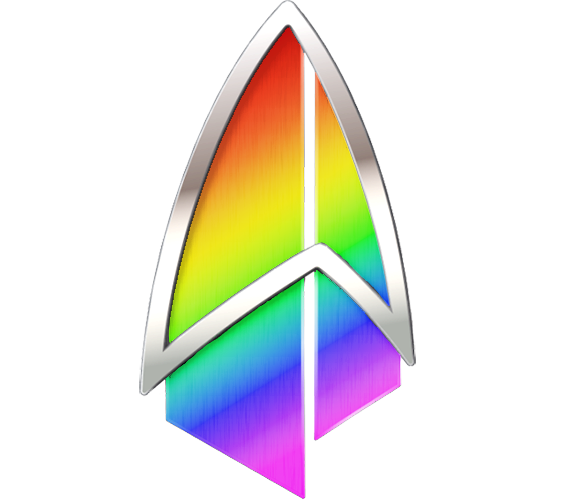In reality, VSCode has local file history called “Timeline”. It’s enabled by default.
https://github.com/microsoft/vscode-docs/blob/vnext/release-notes/v1_66.md#local-history
In reality, that was added four and a half years after this issue was opened.
Oh, didn’t notice this was a 7 year old issue.
Understandable; no time to check details when your fuse is that short
Take my upvote. Seems like he wasn’t the only one in this thread with a short fuse 😁
I meant it in a completely light-hearted way, but I do wonder if some of the downvoters don’t realize I’m talking about the username.
I feel bad for this kid. That really is a bad warning dialog. Nowhere does it say it’s going to delete files. Anyone who thinks that’s good design needs a break.
Half the replies are basically “This should be obvious if your past five years of life experience is similar to mine, and if it isn’t then get fucked.” Just adding insult to injury.
It’s so fucking infuriating that so many devs act like this. “This should’ve been obvious!” Fuck off, that’s an unhelpful statement. “You should’ve been using version control! No backup, no sympathy!” Fuck off, they were literally trying to begin using version control for backups.
Even half the comments on this very Lemmy thread are disparaging this dev. I wonder how many actually read the thread and found that there was a bug discovered causing this feature to delete files not even associated with git?
But, congratulations to them, I suppose. Congratulations on making fun of someone. I hope it makes them feel powerful. 🙄 Devs can be so toxic.
I’m not great at English, but “discard all changes” shouldn’t ever mean “Delete”.
In the context of version control it does. Discarding a change that creates a file means deleting the file.
If you have set up your staging area for a commit you may want to discard (unstage) changes from the staging area, as opposed to discarding changes in the working directory.
Of course, the difference between the two is obvious if you’re using git CLI, but I can easily see someone using a GUI (and that maybe isn’t too familiar with git) misunderstanding “discard” as “unstage”.
Either way, what happened here indicates that all the files were somehow added to the VC, without having been committed first, or something like that, because git will not let you discard a file that is untracked, because that wouldn’t make any sense. The fact that the GUI let this person delete a bunch of files without first committing them to the index is what makes this a terrible design choice, and also what makes the use of the word “discard” misleading.
“Discard” is not a git operation.
Ok fair enough, but I’m under the impression these files existed before the source control was implemented.
I guess it’s all up to how the program handles existing files.
I guess the newly created git repository was empty, and all the files that was present in the folder represented “changes”
the alternative to deleting is emptying the file contents, which is essentially the same…
I’m pretty sure vscode shows a confirmation dialog when discarding changes will permanently delete a file. I’ve done that recently with temporary files that were no longer needed.
I remember following the drama back in the day. That warning you saw was the result of this now-classic bug report.
Did you even read the thread?
Also, why not send them to the recycle bin? I never really thought about it before, but that does seem a reasonable UX improvement for this case
I wonder if there’s already a git extension to automatically stash the working tree on every clean/reset/checkout operation…
Because “the underlying Git nukes them right away, so why shouldn’t we perma-delete the files, too?”
Anything else’d be effort…
Honestly it probably just runs the underlying git command
Sorta, but sorta no.
It was actually addressed in https://github.com/microsoft/vscode/issues/32459 – the GUI implied a different git command than what actually got executed!
If you’re going to use a git tool, you need to know how git works.
There are 0 excuses for not having months of work in a repo, none. I have no sympathy whatsoever. How the fuck do you spend so many months without backing up your project or stuffing it in a repo?
No sympathy. Dude is a shit developer and he learned an invaluable lesson.
My guess is that this is a teenager, and this is probably their first experience with git and version control in general. Just a hunch.
Anyway, it is reasonable to expect a mainstream GUI app from one of the largest companies in the world to be approachable for people who do not know all the inner workings of the command line tools that are used behind the scenes. And it is reasonable to expect any destructive action to have clear and bold warnings. “Changes will be discarded” is not clear. What changes? From the user’s perspective, the only changes were regarding version control, so “discarding” that should leave them where they started — with their files intact but not in version control.
Have mercy on the poor noobs. We were all there once.
If you’re going to use a git tool, you need to know how git works.
I guarantee you at least half of git users would get glossy eyes as soon as you mention blobs and trees, yet they all still manage to use it daily successfully.
There are 0 excuses for not having months of work in a repo, none. I have no sympathy whatsoever. How the fuck do you spend so many months without backing up your project or stuffing it in a repo?
I need you to listen to me very carefully: THEY WERE FUCKING SETTING UP A REPO WHEN THIS HAPPENED.
No, by his own admission, he was playing around with the IDE. He wasn’t interested in the version control, he was interested in the pretty editor.
I suggest you go read the original issue.
Came here to say this. No one deserves this, not even new programmers who try to learn things.
Some programming tools are really powerful compared to what new users are used to. If you come from the world of Microsoft Office and Apple whatever it’s called, everything is saved automatically to cloud and there is some local backup file somewhere which you can just restore. Modern programs are designed to protect users against their own mistakes, and when suddenly that is taken away, it can be a jarring experience.
It does warn you it will erase the file when you discard…
Skill issue
I don’t know anything about programming, i came here from /all, but it seems to me that a command that’s this permanently destructive warrants a second confirmation dialog message reminding the user that the files will be permanently deleted and not undoable
Here is the exact warning that a user had to click through in order to get to where they got:
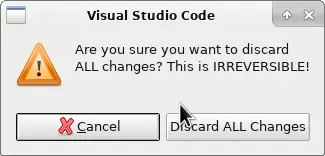
Hm ok yeah, that seems quite scary sounding so that i would strongly hesitate before clicking on “discard ALL changes”. Still, I wonder if a second confirmation dialog with more information is warranted for a command that’s so destructive.
I wouldn’t assume “discard changes” means “delete files that existed before the editor did”.
deleted by creator
discarding changes does not discard uncommitted new files. The VS Code button did a
git cleanwhich is completely unexpected. Git even refers to a git clean with completely different terminology.git reset -> “Resets the index and working tree. Any changes to tracked files in the working tree since are discarded.”
git clean -> “Cleans the working tree by recursively removing files that are not under version control, starting from the current directory.”. This command also requires you to specify a force option to actually do something, else it quits with an error.
Note that git clean never once refers to discarding anything, and git reset never refers to removing untracked files. VS Code was doing an idiotic thing. Running
git reset --hardANDgit clean. There is absolutely no reason to be runninggit cleanfrom an UI button ever. If you want to remove a file you can explicitly remove it.Imagine that the button said “Discard all changes” and then it ran
rm -rf --no-preserve-root /*. Would that make sense as a button? No. It definitely would not.Which is exactly the situation the dude was in. As a newbie, it’s an easy mistake to make. Telling somebody who doesn’t know “well, would you look at that, you didn’t know!” is not just unhelpful, it’s useless and condescending.
It’s not that. It means discard all changes made after the last change committed to this local repository.
In this case it seems like it also performed a
git cleanand deleted his untracked files too. Someone actually opened a an issue to try and prevent the behaviour in the future
It’s changes from the prior commit in the repository, which, if they had not committed anything prior, would have been an empty directory.
This is perhaps a good lesson in teaching version control as its own concept rather than “streamlining it” by bundling it with an editor.
Ok then, the changes to the repository shouldve been discarded. Anything he uploaded shouldve been deleted from the server. Why were files on his local machine deleted?
What makes you think a server was involved here? It was a local repository, evidenced by the reporter’s bewilderment that files can be deleted without going to the Recycle Bin first. Which tells us that in addition to VCS, they were unfamiliar with Windows as well.
The repository in Git isn’t on the server, it’s on your local machine.
You shouldn’t be taking ownership of files and then deleting them without communication a hell of a lot better than that.
I understand what happened. I’m saying that if you’re going to delete stuff that was there before the software was, your flow to adding a project should include suggesting a base level commit of everything that’s there already.
That’s definitely fair, creating a repository in a non-empty directory could definitely suggest auto-committing the current state if it doesn’t already. I don’t use VSCode so I wouldn’t know.
Although now that I think about it, that could have been the intention here but not automatic, if that’s why 5k+ files were staged without the user explicitly staging them. Extra tragic if that’s the case.
I guess cancelling would go back to the “Then you want to commit all files?” dialog, which the user didn’t want to, he just wanted to cancel whatever the IDE was trying to start.
That’s not a very good dialog box. He didn’t make any changes, so discarding them doesn’t sound like a problem.
There should be a notice when you enable source control that this will permanently delete all existing files with a checkbox (checked by default) that says “Add existing files to source control.”
He wouldn’t have seen the “Discard Changes” button at all if source control wasn’t already setup (and detected by VSCode).No sane program will delete files when you initialize source control either.As I found later, VSCode did have weird behaviors with source control back then. My experience is more with the latest versions.
My sibling ran into this issue once. I’m not sure if it’s a setting or a default, but vscode would assume they were working in a blank repo until they made a commit.
Sounds like this person had the project (without source control) in another IDE, tried out VSCode, and it assumed that it was all ‘changes’. I don’t use VSCode, do I can’t say for certain, but I know my sibling lost ~4 hours of project set up for the same reason (though they immediately realized it was their fault).
Reading your comment and #32459, I realize that VSCode source control did have some major issues back then.
It looks like they have improved though, as the latest VSCode I use doesn’t auto-initialize repositories anymore.
They clicked discard changes, confirmed it, and the computer did as instructed. This operation is normally not so destructive as it only discards uncommitted changes to realign the local directory with the remote server. Unfortunately for user, it sounds like they have never committed a change, so realignment meant reverting to an empty folder.
The problem is that these are “source control basics” that everyone needs to learn the hard way once it seems.
Waiting 3 months in between commits however is a really bad rookie mistake because you were worried about making a commit that wasn’t perfect.
Imperfect commits never existed when you squash.
Interesting. I wouldn’t know, because I code everything perfectly the first time.
Disclaimer: The above flagrant lie was brought to you by my also using rebase and squash to hide all of my mistakes.
Squash ftw. Simpler clearer history.
the problem is that VS Code ran
git cleanif you clicked yes, which is completely idiotic behavior. No other git client, text editor, or IDE on the planet does that.Either way, waiting 3 months worth of work before a commit is the big mistake here.
I think they hadn’t ever used git before, and according to at least one person in the linked issue, vs code might have auto initialized the git repository for the user.
In fairness, ALL git terms feel backwards at first.
Perhaps. Still I am not sure why someone who is not aware of this would be using VSC. If they are a student then what kind of project are they working on that they have so many files?
I’m sure 99% of the files were node modules. The npm bloat is real.
That is wild.
I think it’s important to know that this program is for code developers, and the issue here is with a tool called git. Git is like file saving on steroids, because on top of saving a single file, you save many changes to files in git, add a comment for why you made those changes, and share your changes across dozens of files with other developers.
What this guy did was develop for many months after starting to use git, but he never actually committed the files. Then he asked for to reset everything back to the original state, something that I do multiple times a day, and it gave him a warning that original means original and you will lose everything. And he said do it anyways.
No he asked for a discard after importing the project into VS Code. discard in git terms refers to
git reset, notgit clean. Even if he wanted to run agit resetthen this version of VS Code would have run agit cleanand deleted everything. Imagine he committed all 5000 files, but had a secret.json that he hadn’t committed. He didn’t add it to gitignore either. Running agit reset --hardwill not delete this file, but the VS Code button did exactly that because it ran agit clean.
Backups, backups, backups.
Like, damn son, at least make a daily archive of your project??
You have to expect things to go wrong, otherwise you have no one but yourself to blame.
Doing a
git cleanis a dick move.Yeah, real developers do
git clean -dxf.The user clicked an option to “discard” all changes. They then got a very clear pop-up saying that this is destructive and cannot be undone (there’s a screenshot in the thread).
I very much understand how one can think this would revert any changes done to files under version control but not delete the ones that are not. I believe this dialog has since been updated to explicitly state that fact.
Yes, the dialog was changed, as part of this linked issue (and maybe again after that; this whole incident is very old). After reading some of the comments on that issue, I agree with the reasoning with some of the commenters that it would be less surprising for that menu option to behave like
git reset --hardand not delete tracked files.
please fix uwu
Say you don’t know how to use git without saying you don’t know how to use git.
Git doesn’t automatically recursively add all files in the directory to the repository though - VSCode decided that should be the default behavior, while other editors (intellij) ask if you want to add newly created files to version control
That’s how git works. Every file and subfolder under the repo’s root folder belongs to the repo.
What does
git add xxxdo then
I just hate the vscode source control. It has always felt clunky and like it breaks things (or i just never figured out the workflow - either way i dont need it lol) It is way clearer to see what is happening the console
That’s what happens when people stumble across that website called GitHub, get hooked and now have unrealistic expectations for the real git.
“I just installed Git for Windows. Where is the drag-to-upload box?”
— A statement dreamt up by the utterly deranged
Real git involves a lot of sweat, requires you to clean up any mess you make, and communicate with any partners about their preferred techniques instead of rawdogging it and waiting for issues. The pushing and pulling will come naturally but you need to know how and when to release, and be clear about how you wish to commit. Nightly is an option but good luck getting everyone on board. People might judge you for using the word “master” but it should be alright in private.
I’m literally a software dev working for a top company and I can barely use git on the CLI. I do all of my version control operations using a GUI, so there’s no sense in gatekeeping any of that. This is true of both my work projects and personal ones. It’s cool if you prefer the CLI, but it is absolutely not a required skill in order to have a successful and meaningful career.
It’s not even about the CLI. it’s about hygiene
I agree that the gatekeeping isn’t a good thing, but you should learn at least the basics of the CLI. It will give you a better understanding of what’s going on behind your GUI and makes troubleshooting and fixing problems a lot easier.
Definitely not required but it is absolutely a skill worth having.
It’s absolutely not a skill worth having. If you ever run into issues and need the CLI, you can always get your knowledge right in that moment. If you already can do everything with your GUI and get the same results, getting the knowledge to do it some other way is just wasted time and duplicate work.
involves a lot of sweat, requires you to clean up any mess you make, and communicate with any partners about their preferred techniques instead of rawdogging it and waiting for issues. The pushing and pulling will come naturally but you need to know how and when to release, and be clear about how you wish to commit. People might judge you for using the word “master” but it should be alright in private.
Don’t talk about my mom that way
People might judge you for using the word “master” but it should be alright in private.
I snorted. It was my inner 12-year-old’s fault. (Also because of recently some idiots getting up in arms about these terms in technology.)
“up in arms”:
Reality:
– “just don’t use them, some people find them offensive”
– “ok”Anonymous techbros online:
“yOu CanT sAY aNYtHiNg ThEsE daYs”
Alright you convinced me its time to pick up this skill. How does one best learn git? Just play around with it and break things?
read the official book : https://git-scm.com/book/en/v2
That’s basically how I did it.
To properly learn it using this method, create a directory that contains only text files and sub directories and treat it like a real project. Add files, delete them, play around with updating the repository. Try and go back a few updates and see how the things react. Since it’s not a real project there’s no risk of loss, but you’ll still get to see the effects of what you do.
that’s a necessary step in your learning process, but certainly not sufficient. I’d recommend reading the book, since it shows in greut detail the inner workings of Git along with the basic concepts :
In case anyone else is wondering, or simply doesn’t like reading screen shots of text, this is apparently a real report:
Steps to Reproduce:
1.Go near this fucking shit editor.
2.Commit the deadly sin of touching the source control options.
🤣
The dude ranted for awhile in the issue thread and closed the issue himself too! lol
- Ignore the scary warning VS Code shows you when you press the button.
4. Complain about lack of scary warning.
Having done exactly 0 research, I going to assume it’s one of those “DO NOT PRESS OKAY UNLESS YOU ARE EXPERIENCED AND KNOW WHAT YOU ARE DOING” and someone went “pffft I know what I’m doing. click now what does this option do…”
reading through it, it sounds like they opened a project in VSCode, and it saw that there was a local git repo already initialized, with 3 months of changes uncommitted and not staged. So the options there are to stage the changes (
git add) to be committed or discard the changes (git checkout -- .). I guess they chose the discard option thinking it was a notification and i guess the filename would be added to gitignore or something? Instead, it discarded the changes, and to the user, it looked like VSCode didrm -rfand not that this was the behavior of git. Since the changes were never committed, evengit reflogcan’t save them.From this issue: https://github.com/microsoft/vscode/issues/32459
It appears that the behavior actually included a git clean. Which is insane in my opinion. Not sure if they changed it since, but there’s definitely a dev defending it.
It appears that the behavior actually included a git clean. Which is insane in my opinion.
Yeah. Building a convenient accessible context free way to run
git clean…sure feels like the actions of someone who just wants to watch the world burn.He said they’re not going to change it, just make the dialog a lot more clear and add a second button to it that will only do a reset without the clean.
The second button is actually a pretty major change!
Yeah, it’s unclear to me at the time if the dialogue box in the screenshot appeared when doing a select all operation, but it reads as though the OP dev didn’t understand git, discarded their work, and got upset that it was an option.
Realistically if the dialogue box appeared, I’m not sure there would be anything else the IDE could do to prevent the dev from themselves. Perhaps reject operations affecting 5000 files? But then you’ll just have someone with the same issue for 4000 files.
The issue I linked has a very good analysis of the UX issues and several suggestions for fixing these. They went with a minor iteration on the original message box, which not only includes a clearer message and the number of files affected, but also defaults to not touching untracked files (while preserving the option to delete untracked files as before).
I dunno, “discard changes” is usually not the same as “delete all files”
If the “changes” are all your files, discarding them for me means basically delete my files, you know, the ones you are trying to add.
At the same time, OP seems a layman, and might be coming from things like Microsoft Word, where “Discard all changes” basically means “revert to last save”.
EDIT: After reading the related issues, OP may have also thought that “discard changes” was to uninitialise the repository, as opposed to wiping untracked files.
What exactly do you think discard means?
“Changes” are not the same thing as “files”.
I’d expect that files that are not in version control would not be touched.
Yeah. That’s discussed in more detail in the code change that resulted from the issue report.
It’s a ballsy move by the VSCode team to not only include
git cleanbut to keep it after numerous issue reports.As others discussed in that thread,
git cleanhas no business being offered in a graphical menu where a git novice may find it.That said, I do think the expanded warning mesage they added addresses the issue by calling out that whatever
gitmay think, the user is about to lose some files.“Changes” encompass more than you think. Creating / Deleting files are also changes, not just edits to a file.
- If the change is an edit to a tracked file, “Discard Changes” will reverse the edit.
- If the change is deleting a tracked file, “Discard Changes” will restore it back.
- If the change is a new untracked file, “Discard Changes” will remove it as intended.
It can also be all of them at the same time, which is why VSCode uses “Changes” instead of “Files”.
If the change is a new untracked file
Wasn’t the issue that it deleted a bunch of preexisting untracked files? So old untracked files.
And the terminology is misleading, resulting in problems. shrug.
Apparently, it means changes to the directory structure and what files are in them, not changes within the files themselves. It really ought to be more clear about this.
It means both.
Yeah. They did substantially modify the message to make it much clearer, thankfully.
Nowadays the warning even says that this cannot be undone. Maybe that wasn’t present in 1.15, though.
It was. If you go through the OP thread, one of the responses is a picture of the dialog window that this user clicked through saying, “these changes will be IRREVERSIBLE”.
The OP was just playing with a new kind of fire (VSCodes Git/source control panel) that they didn’t understand, and they got burned.
We all gotta get burnt at least once, but it normally turns us into better devs in the end. I would bet money that this person uses source control now, as long as they are still coding.
Pretty sure the scary warnings in big bold text are more recent than this report.
Nope. The scary warning is even screenshotted and used as an example in the post report discussion.
It’s quite the fun read!
This link was included in the post but I realize that “source” was probably not the best label for it. Updated to make it more clear.
The real issue is already going 3 months without source control.
I have heard things from another apprentice who just does not use version control at all and the only copies are on his laptop and on his desktop. He is also using node.js with only 1 class and doesn’t know about OOP (not sure if you even use that in js no clue 😅) and has one big file with 20k lines of code I have absolutely no clue how he navigates through it
I know the type. Usually the kind of confident know-it-all who refuses to learn anything but delivers changes really quickly so management loves them. I had the misfortune to fix such a project after that ‘rock-star’ programmer left the company. Unfortunately the lack of professional standards in our industry allows people like that to continuously fail upwards. When I left the project they rehired them and let them design the v2 of the project we just fixed.
My company for the longest time had two engineers they would give all the new projects to. They would rush through some prototype code as fast as they could then management would bring in a new team to take the project over. The code was always garbage and crammed into one place. I kept getting new projects and instead of starting from a nice clean slate we always had to build on that garbage. It sucked so bad.
Jesus, reminds me of a similar story. My gf once lost a job to someone who literally just pasted code into LLMs, also delivering quickly, even tho it was hot garbage. Anyhow, she spent a lot of her time fixing his shit and so her output went down. I hope that company burns to the ground with completely un manageable software.
When I left the project they rehired them and let them design the v2 of the project we just fixed.
Lol. Wow.
And that is why I’ve been unable to work myself out of a job in all my long years as a developer.
deleted by creator
Those are rookie numbers. I have at least a 35k one somewhere. More than one actually.
People run their businesses on this.
I once landed a job at a small company doing a software for medical analysis labs all over the country. Software had been around for over ten years at this point. They had no source control. Nothing. Absolute nightmare.
They were literally starting to use source control when I arrived.
In 2015.The “source control” when I first started was all the code on a shared drive, to check out a file you copied it to your machine, and renamed the extension on the shared drive to your initials.
When somebody edited without doing this there would be full blown meltdowns over lost work.
Reading this just give me a panic attack
He just heard monoliths were in again
Ey! Reminds me of my middle-school years! I still can’t belive I made an entire game without a single class… Just storing info in arrays and writing in comments what location represents what data. But I was a literal child, too young to read guides or sit through “long” tutorials.
I don’t want to sound too mean, but whenever I see anything similar at work, I wish that person get a job they’re actually good at. It’s fine and all that the company started hiring actual programmers to fix things, but the fact that the old crew still fucks shit up with senior privileges is a major grievance.
The person didn’t have any git repository; probably a new programmer that didn’t know how version control works and just clicked discard without understanding what that means in this situation
Screenshots of git issues are one of my favorite genres of meme
Often times, people learn that the stove is hot by touching it.
It’s easier to blame the stove than the person who touched it. But if you laugh when you watch it happen, you’re probably not laughing at the stove.
This is my take on this. People blaming the software but the truth is that no software can be trusted. Make backups. Make mistakes and learn. Sometimes it will be painful, but those are the most valuable lessons

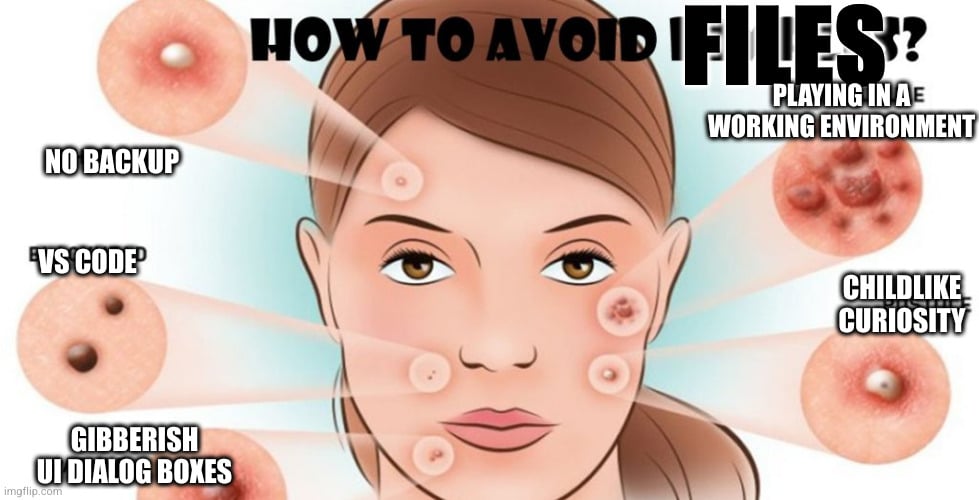
Obligatory mention of file recovery as an option if you get in this situation.I recommend testdisk but there are other more gui friendly options.
NTFS takes a relatively long time to destroy the data so chances of recovery are good on Windows.
Someone who does not know about “permanent delete” and not having backups, especially when switching to a new system, should have no business complaining about this.