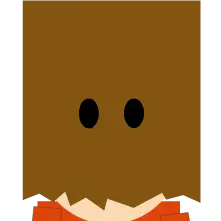I’ve been using linux for more than a decade at this point, but in all that time I’ve rarely had a disk drive. The fact that this command exists and is just, one of the core utils included with your distro along with su and kill and mount and more is just… so beautiful. 10 years amore with this OS and I’m still learning things that the elders in the audience are snickering at me for only learning 5 minutes ago while they were popping their disk trays open with a single command back when disk drives were a non optional component.
deleted by creator
Those are discs not disks kiddo
I was wondering about OP’s soft-eject floppy drive. Seems quite retrofuturistic.
Macs had them, so they could control when the user was able to have their disk back 😅
This command was very useful for quickly finding a server in a row of hundreds of identical servers. No need to read the labels or look up which rack it’s in. Just log in remotely, just use ‘eject’, and then walk down the row to the server that has its tray out.
VPS providers hate this one trick
Modern problems require modern solution.
I was wondering why they still sold servers with disk drives
For deploying your sick playlist to production, obviously!
No not mine, thermal performance always goes haywire 😔
I haven’t worked in a data center in years, so I don’t know the current norm for server hardware.
Some CD trays will auto-close though.
The Dell servers we had at the time all had slim laptop style CD trays, so no auto-close to worry about.
I need to go put my DVD drive back in my tower to try this!
tilts head
plugs in USB optical drive
ejectpop
hehe
push tray back in
ejectpop
hehehe
Back in networking classes we used to have entire rooms of replicated machines, all with contiguous addresses and same logins. We wrote a script to ssh into every computer of the room and eject and retract all the disk drives at the same time, it was wonderful ✨
You could’ve made music out of ejecting/retracting those all at different times!
Would’ve actually been fantastic distributed systems practice, synchronizing all of those to tight tolerances of music across a network connection…
Very helpful command it was for those, whose modem had to be rebooted daily back in the day: Have a cron-job open the tray, which in turn was placed strategically so that it would hit the reset button of the modem, then close the tray. And voilà; automatic reboot of the modem. Robotics at its finest!
In the early 2000s, only my rich friends had cell phones. My roommate and I both had accounts on each other’s machines so we could telnet into them on the same local network.
We used to do this all the time to each other. It was funny to us 25 years ago. It’s still funny now.
That is fantastic.
I have a Blu-ray drive, though my case doesn’t have 5.25” bays, so I just have the SATA cables come put the side.
The sole reason I have it is because once a couple years back, I wanted to watch the Star Trek: TNG Spanish dub, which was only available in the US on a Bluray, which I promptly borrowed from my local library.
I have used it a couple times after, though - once to burn a CD-R with TinyCore to boot on a Pentium II laptop, and once to backup a Bluray with a dub only available on that medium.
For a similar tool for windows, there is: https://www.grc.com/wizmo/wizmo.htm
I still have a disk drive but
ejectdoesn’t seem to affect it since for some reason I don’t have a/dev/cdrom. I just checked with the physical eject button on the drive and it is at least still physically working—the tray ejects! I don’t have any optical media to test if the drive still works to read CDs thoughTry
eject /dev/sr0, that should be your disk drive if it is attached via SATA or USB./dev/cdromis usually just a symlink.Afraid I don’t have a
/dev/sr0. Tbh I built this PC yonks ago, I don’t remember how I plugged in my optical drive. I assume SATA would be the sensible and most likely option.I’m on Artix Linux with runit if that matters at all?
I mean, it doesn’t matter to me whether or not I can eject my optical drive with a command, but at this point I’m just curious as to where the drive is on the filesystem lol
Edit: I tried loading
sr_modwithmodprobe sr_mod(which wasn’t loaded for me) but still not seeing anysr*orcdromin/dev. Again, not too bothered about this, but I’m kinda curious.Connected power but not SATA maybe?
Maybe? I remember I have used it to read optical discs before (on Linux too) and I don’t think I’ve unplugged anything
Disk… drive?
what-year-is-it.jpeg
The year to backup (rip) your DVDs.
Oh boy I should’ve done it a long time ago.
I long ago moved to a pair of 4TB hdds and recently upgraded to a pair of 16TBs
You mean the cup holder?
The finger guillotine.
Bologna storage.
There is a whole world of obsolete stuff nobody will ever do with a linux system anymore. Terminal servers with lots of serial terminals or modems for a BBS. Making a fax server, IVR, digital answering machine for analog land lines. Using removable optical or magnetic media. Recording broadcast tv. SCSI, Firewire. It is interesting to imagine what from today will be obsolete in a few years.
Magnetic media is still king of price to capacity (Hard drives) and I literally do still record broadcast television on one of my linux boxes
If you have a LS-120, it will eject the floppy disc like you were on dome fancy-pants Macintosh!
I’ve never encountered another LS-120 user before. When it came out I assumed it would be the future, because 120 megabyte freaking laser assisted floppy, am I right? Turns out I was very much mistaken, and CD-R took over.
I also made the same mistake regarding CF vs SD cards.
120 MB? That’s more than a ZipDisk!
I knew I attended a well-funded modern college because all the computers had been upgraded with ZipDrives.
Yep, Zip drives only had 100MB, the disks were clunky and were prone to get the Click of Death (not that LS-120 disks were any better in that sense, of course).
CF, or their follow-up CFast, are still in industrial PCs - at least in the Beckhoff IPCs my (ok, more like “my customers”) Automat is sporting
Used as system storage and easy to swap for the customer in regards of backups, if something breaks
For the next storage revolution go with the opposite of your prediction maybe
I’m hoping for MacroSD. About the size of a 3.5" floppy so you won’t lose it easily.
Seriously, it’s interesting that now that we have the tech to make a useful-capacity storage device the size of a credit card, we don’t. Not like those crappy giveaway flash drives printed with a card design, where they had a captive USB head and were 4x as thick as a card, but something with just contacts like a chip card, so you might need to use an external reader but it really preserves the wallet-size concept.
I’d love to have a cheap 16GB card in my wallet with all my health records and a cryptographically signed copy of my will as a one-stop, no cloud required, emergency kit.
Sorry, my what ? Are you talking about relics of the past ? ;D