Mine runs at 30watts at idle.
That powers 4 switches, 1AP, and my proxmox system (framework laptop motherboard) which runs my router and my services.
What is everyone else’s usage and what does it power?
My rack looks to pull about 325-350W. I need to downgrade my main server, as it’s a bit overkill as a decommed proliant. Need to figure out a high ram nuc as a replacement
I downgraded recently and is now down to about 50 watt. My earlier server used 100+ watt, but the new one only 20 watt. I’m still considering downgrading my router as it is pretty overkill.
Mine is ~300w @ 230v most of the day. It varies only on what is being used.
when power fails and i have to switch to generator, the servers stay about the same but I can add about 250w to that for my PC, modem(nbn) etc . (which is why i know this info!)
< 10W, I’m guessing my router, modem and WiFi AP take more power than the PI4 with 1 SSD and J4125 with 2 SSDs
Yep. Same hahah.
And I am even using my Pi4 as an Access Point too execpt nexcloud jellyfin kavita piholenpivpn etc
Same as you. Old AMD system with a Ryzen 2400, three hard drives and two ssds running open Media vault. The hard drives spin down after 30 minutes, as I only use them once or twice a day.
55W idle for 3 servers, network gear and UPS. I live in the US but electricity is still expensive and I try to keep everything efficient. My primary/most powerful server with 20TB of SSD only uses 22W idle.
About 150 watts:
- Qotum i3 4 port mini pc pfSense firewall
- TP-Link 24 port managed switch
- Shuttle DH110 SFF PC running Proxmox with Coral TPU running a Home Assistant OS VM with the Coral passed through for Frigate and an Ubuntu VM running Jellyfin, *arr stack and other media stuff
- Lenovo m910q running Proxmox and a bunch of VMs for docker and testing stuff (RHEL, Debian 11, Windows 10 Enterprise N)
- HP ProDesk 400 SFF running Proxmox with a Debian 11 VM that is my “daily driver” OS
- An ancient AMD FrankenPC cobbled together from old parts that runs Ubuntu 20.04 baremetal and exists only to house a few IronWolf drives totalling about 24TB.
All of the systems except for the firewall and fileserver have i7-6700T CPUs - 4 cores, 8 threads, 35 watts. Nice chips!
Around 100w usually for:
- ccr2004
- crs309
- old epyc 7601 server (about 60w, 8 HDDs with spindown, 5 ssds and a mcx311 10G)
- homeassistant raspi separate from the main server
- poe switch for phone and ap.
All connected to a UPS so measuring is easy and power usage is constant. I would prefer lower as power cost is very high but there is not really anything significant to save at the moment as the server board has no standby function and i need it most of the time.
Around 180W
- VMware server (AMD 3700X 128xmemory 2xnvme 2xssd 2xhdd)
- 8bay Synology
- 24 post switch
- Protectli firewall
Why are you asking, did my wife get you to ask?
But around 300w with 24 port switch, dish shelf (3.5" disks) and server with ssd’s and 2.5" disks
I feel for those in Europe, these are the current spot prices in NZ
Edit corrected image: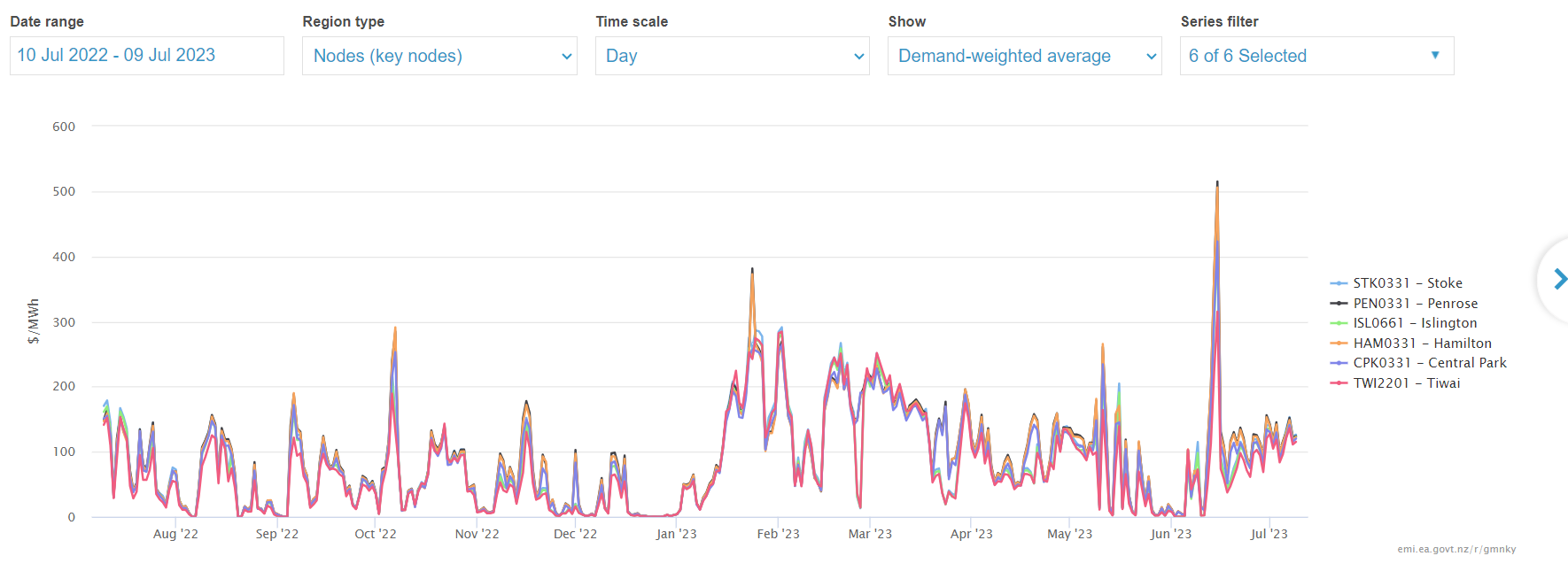
I pay 0.7 EUR/kWh though it’s capped at 0.4 EUR/kWh at the moment. Which is why I make net half of my power myself. At some 1 EUR/Wp it pays off really quickly.
I approve of the y-axis label. But everything else is kinda missing… Like the information what’s depicted on the diagram. Cost of production? Price for a end-user? pre- or after tax? which country? and why did someone paint in 5 different colors? It certainly doesn’t match what i’m paying.
From New Zealand and is averaged wholesale spot prices for the 5 (main) produces here
Ah okay. Makes sense. Didn’t know that. And New Zealand has cheap electricity because of big hydroelectric plants and geothermal energy? Or is that a political decision like it is subsidized by the government by taking little taxes on energy?
Mostly hydro, It would probably be even cheaper if we didn’t subsidise big aussie firms to smelter aluminium here
My rack currently consumes about 300W. This includes the following hardware:
- Dell PowerEdge R730 with 128GB RAM, 1x E5-2630 v3 (the second socket is unpopulated), 5x HDD and 4x SSD
- MikroTik CRS309-1G-8S+ (8 port 10Gbit/s switch)
- MikroTik CRS326-24G-2S+ (24 port 1Gbit/s switch)
- MikroTik RB5009UPr (Router)
- Whitebox NAS with Intel Pentium Gold G5400, 16GB RAM, Adaptec RAID controller in IT mode, 19x HDD and one SSD
That’s a power efficient setup, nice!
I believe I could reduce the power consumption by ~50W-60W by replacing the R730 with a modern “consumer” mainboard + CPU. But I need two power supplies (I had some issues a few months ago with my UPS) and iDRAC/IPMI is so convenient that I don’t want to miss it anymore.
I’m also currently searching for something power efficient to replace the Pentium in my NAS. Reason for that are some problems with bad RAM a year ago. ECC RAM would be nice to have, so that I can be notified when a RAM stick goes bad. I currently do not know for how long the old RAM stick was bad and which files may be corrupted because of that (I do not use a checksumming file system such as ZFS or BTRFS on my NAS).
I like your setup.
My stack is R730s with MD1200 DAS. Using about 380watts.
Is your nas on Ext4?
I like your setup.
Thanks :)
Is your nas on Ext4?
Yes, all HDDs in my NAS are formatted with EXT4. I don’t use RAID because there are mostly static files stored there and the drives are configured to spin down after 30 minutes of inactivity.
MD1200 DAS
How loud are those? I’ve heard that the Dell PowerVault DAS arrays are quite loud.
Out of curiosity, what whitebox are you using for the NAS? An old PC or something you assembled purposely for the NAS? Would love to see pics too as I’m considering going down this route.
I’ve purposely build that NAS around two or three years ago. It’s a Gigabyte B360M D3H mainboard, Intel Pentium Gold G5400 and 16GB of the cheapest RAM I could find. An Adaptec 71605 card provides SAS/SATA connections for up to 16 drives and a Mellanox Connect-X3 connects my NAS via 10Gbit/s to my network. The case is an Inter-Tech IPC 4U-4424 . It has 24 hot swap bays. But I would not recommend it because the backplane is terrible. Four or five slots are not working. Sometimes, when I re-insert a drive, it is not detected.
Using cheap RAM bit me in the ass last year as one of the RAM sticks started to fail. I didn’t notice that there is a problem with the RAM at first. Only when I observed that one of my scripts was not working I started to investigate the problem. Turns out that one of the RAM sticks failed. Re-inserting the stick did not resolve the problem so I replaced all sticks with old Crucial RAM I had laying around. Some files that I transfered to the NAS during that time period are corrupt. In the future I won’t use cheap RAM anymore and I’m also currently planning to replace the mainboard and CPU with something that supportes ECC RAM so that I can be notified when on of the sticks starts to fail.
My Grafana dashboard says 81 watts at the moment. This includes a slightly beefy Intel computer running Proxmox, with a Kubernetes cluster inside, a few other small ARM servers, and my networking stack which is a router, 1 switch, 1 AP, and a modem. Also the main server is full of spinning rust disks. I haven’t done much to optimize power consumption.
I think I’m at 225 watts.
HP ProLiant us using 125 to 150 mostly, synology nas that consumes about 30, and I think the ubiquity stuff takes about 75 watts
I’ve got:
R720 w/ 2697v2s, 12 hdds Some Intel 2011 box w/ 2667v2s A custom AM5 server w/ 7700x, 8 hdds An old Cisco enterprise 48 port (&4 SFP+) switch It seems to hover ~800w.
I’m looking into replacing a lot of it especially the Intel server because it’s used for just pfSense.Dual Xeon 2640v3, Quadro P2000, 6 mechanical HDDs, 5 SSDs, 8 port LSI HBA.

How did you get that graph
Looks like a graph from a power meter displayed in Home Assistant to me.











