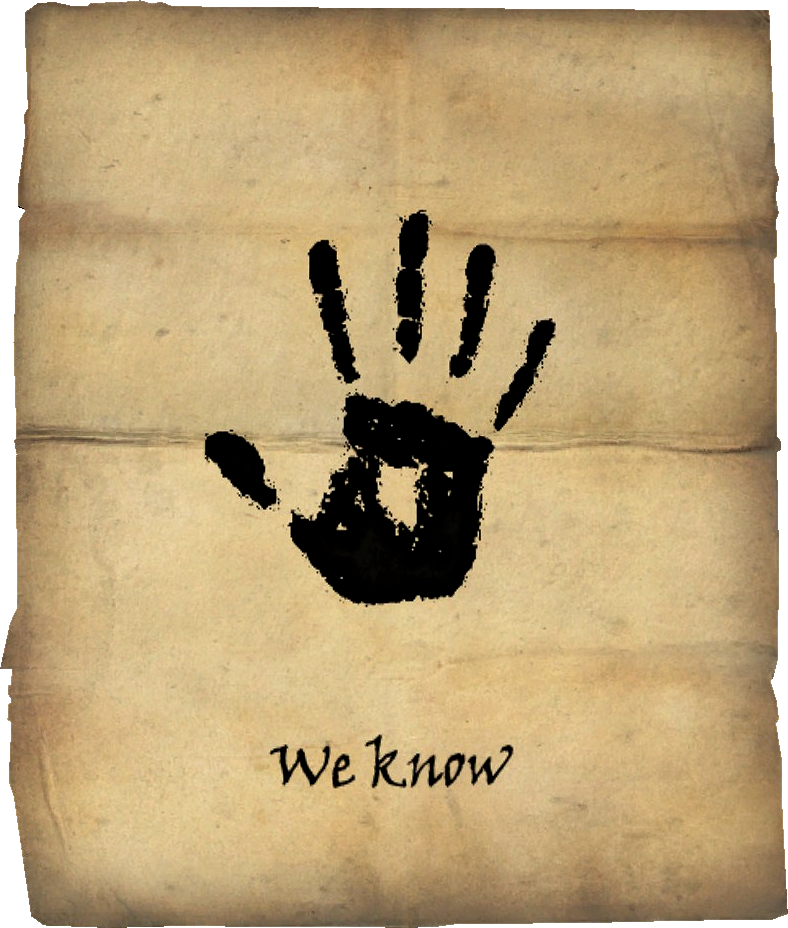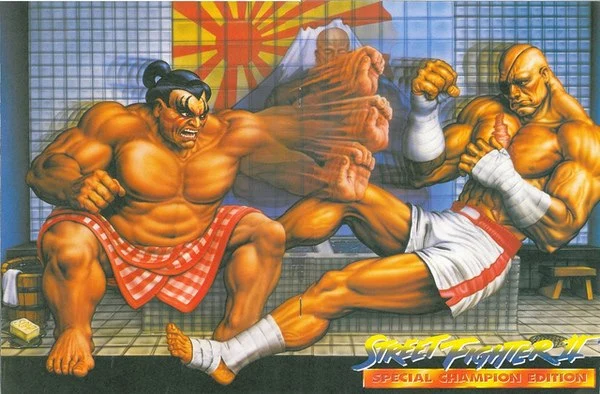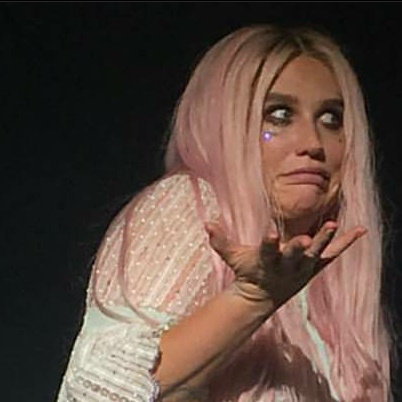Cantankerously and all at once.
Now that’s the way to do it!
- Go to System -> Optional features and verify that Notepad is listed and if it isn’t add it.
- Go to Apps -> Advanced settings for apps -> App executions aliases and disable Notepad.
- Enjoy the classic notepad again.
- Install notepad++
- ???
- Profit
As discussed elsewhere in this thread I use both for different purposes.
Notepad for me is a glorified clipboard for stuff I don’t want to be saved while stuff in Notepad++ is things where I like having the files autosaved for the future.
Like all fixes for Windows, this will either
-
go on an ever-expanding list of workarounds that gets reverted every update, or
-
be done once, forgotten, and then accepted along with many other concessions next update.
Microsoft thinks opt out means opt out this one time.
True enough. My own machines are already running linux, except for the work laptop and that isn’t mine.
-
Kate exists on windows and linux
Notepad++ does way more out of the box. I’m saying this as someone who has used npp for over a decade and been using Kate since last September since indefinitely switching to Linux.
It doesn’t have AI tho.
(Joking)
Installing cross-platform programs like that is a great way to prepare for a move over to penguin town, and check for any blockers keeping you from making the leap.
People complain that Linux is inconvenient but then prostrate themselves upon the broken, buggy, ad-infested spyware that is Windows. Doesn’t seem very convenient to me. This person thought that their Notepad data was private before Copilot? Ha!
Sadly most people grow up using and are tought Windows from the first time they touch a computer so its quirks and workarounds of bugs are engrained in the users mind.
Uprooting their entire (current) knowlegebase is inconvenient… but it’s still for the greater good of their privacy and in my opinion effectiveness of whatever they do.
IMO usually a lot easier than learning Windows too. But I can understand them not knowing that if they’ve never tried. All they know about Linux is that it’s nerdy and technical.
My findings: Microsoft keeps changing Windows. You have to keep learning because oh the Start menu looks and works different for the 7th time in my life. All the settings menus are different. Again. Right clicking on this doesn’t work now. I stopped using Windows 10 years ago and I don’t know how it even works anymore. Learning Linux did not feel much different from being presented with Windows 8.1. And Linux doesn’t shift out from under you as fast as Windows does.
The fundamental roadblock here is: people are generally done with ‘learning’ when they become adult. Not learning computers or software, or anything else in particular. Just learning. There seems to be a somewhat common idea that ‘education’ and ‘learning’ is for children, and as an adult, you should have better things to do. Sadly, we can see all around where such an idea leads us.
Oh wow, I have never heard of such a thing. I hope those people are okay. I know if I stopped learning things i’d probably die from boredom, because all you can do at that point is repeat yourself.
That view definitely needs to change for the people who hold it.
All of the Copilot features in Notepad require manual interaction. When you click the button, there’s a menu with options like “Rewrite”, “Summarize”, “Make shorter”, “Make longer”, etc., which either operate on the current selection or the entire document. How exactly that’s implemented is obviously speculation, but most likely it will only send your data to Microsoft when you actually activate one of these functions. In fact, none of them even work without an active Copilot Plus subscription (I’ve tried). There is no free tier here, if try to use any of these features without a subscription, you’ll just get prompted to sign up for one.
Also, the entire thing can be easily turned off from the settings panel.
“convenient” ≠ “best option” or even “easiest option”.
Linux is inconvenient because they would have to go out of their way to switch to it. Windows is convenient because it’s right there and ready to go on essentially any computer.
And people dont care about “best” or “easiest” options because to most people a computer is just a means to an end.
As a Linux daily driver, LibreOffice is ass. I’ve tried, but it just feels like a cheap, not nearly as good alternative to Microsoft Office. Hate to say it
OnlyOffice is pretty good
Back when I last used it (we’re speaking ~8 years ago), I was actually happy using it instead of MSO. …until I opened a Word document and all the tabulations and spacing went to shit. I don’t know whether it got fixed yet, but as soon as they always look identical to the pixel, opened in either editor, I will finally ditch Word.
I guess the same goes for Excel/Calc. Once all the functions are called and work the same, all the formatting looks the same in both, I’ll stick with Calc.
(It might come across as I’m being MS elitist, but it’s quite the opposite - I would love to switch, but if the admin requires docx, I have these two to choose from. I understand it’s not Libre’s fault, but I can’t do much, either)
From what I heard, MSOffice documents saved on their proprietary format will almost always find a way to not look quite right, because haha fuck you, pay for Office365
If you don’t need to do anything fancy it’s pretty okay. But I also wouldn’t use it for more advanced stuff.
I don’t understand what people are using office for that libre can’t do. Are we not just putting words on paper?
It’s probably advanced Excel users, mostly. Also, people who heavily use the collaboration features of MS Office.
Collaborative features makes sense. But if I am ever needing ‘advanced’ excel, I am not going to be using excel.
I use Excel for a lot of advanced things, but even their word processor is garbage. I tried to use it to take notes for DnD but things like bullet points wouldn’t work correctly, spacing got all messed up, etc. Just a ton of small shit. I eventually just switched back to the web version of Microsoft Office.
I absolutely love Linux, but some things Microsoft does better, and Office is one of them.
I even installed it on my work laptop because Microsoft office is ass. I have 1 pet peeve and that is the horizontal scrolling in Calc.
OnlyOffice is a bit more polished and similar to MS, have you tried that?
Having used LibreOffice and OnlyOffice, I find that if you need a full office suite, (and fortunately I don’t anymore), LibreOffice has more ‘stuff’ in it and perhaps a bit better comparability with Microsoft 365 than OnlyOffice. Still, I had no real beef with OnlyOffice. It’s a somewhat lighter on space the LibreOffice for sure.
Thankfully, all I really need anymore is AbbiWord and Gnumeric for my now simple and infrequent needs. Soooo much faster and lighter than a full office suite.
I wouldn’t say it’s ass, but it’s definitely not office.
As someone who’s used Apple’s Pages as my primary word processor app for the past 18 years, I’ve spent the past 6 months or so using only LibreOffice in order to get myself to a place where I’m not reliant on Apple hardware.
And oh my fucking god, LibreOffice is dog shit in comparison. It’s horrifically unwieldy, to the point that it’s only marginally easier to use than Word. And Word is God’s continuing punishment of all mankind for what we did to Jesus. Word is ebola tearing through an orphanage. Word is Kid Rock covering the collected works of U2.
And LibreOffice Writer is just a little better than that.
It kills me that Pages is locked to Apple hardware, because it’s just so nice to use.
AI sure killed the motto KISS. Copilot for notepad is literally using a nuclear reactor to light a single bulb.
Gotta scoop all the data from everywhere on your machine, even the temporary notes you don’t save.
They’re not temporary any more, they keep coming back, I keep forgetting and then my PC reboots and I need to make a quick note and have to wait for 50 zombie text files to rise from the dead.
The first nuclear reactor was used to light a single bulb. Presumably it was either an incredibly inefficient bulb or an incredibly inefficient reactor.
Anyway this is all just an extension of everything having an app.
Using an actual nuclear reactor to light a single bulb is literally using a- I’m kidding. I leave lemmy for a couple hours, come back and see a total armageddon, all because there are picky people about the use of words.
And WIRED writes that bsky can’t take a joke. Geez loueez.
The new moto is “keep giving me money stupid”
How wasting billions on AI accomplishes that goal, I don’t know but I’m sticking with FOSS apps and platforms just to be safe
Figuratively
The use of “literally” is part of the figure of speech you’re pedantically referring to. Saying “figuratively” would be redundant, as everyone knows Copilot is not a nuclear reactor, and also declaring that you are using a figure of speech “weakens” it (like /s for sarcasm). By saying “literally” they are saying “wow, this fits so well that this isn’t even a metaphor anymore”.
If you want to correct everyone for saying literally instead of figuratively, correct every teenager saying “I’m actually dying rn 😂” with “ackshually you’re not ACTUALLY dying, as I can see you are still alive typing tips fedora”Oh. I thought “literally” was just referring to the fact that many of those data centers pull from nuclear grids.
I do apologize for using exaggerated words to beautify my sentences, tostiman, sir.
That too.
- Literally has meant figuratively since it first appeared as a word in the 1700s and this usage is listed in every major dictionary
- https://edition.cnn.com/2024/09/20/energy/three-mile-island-microsoft-ai/index.html
Literal is the exact opposite of figurative…
https://dictionary.cambridge.org/dictionary/english/figurative
Literally literally means figuratively.
Sanction is the exact opposite of sanction, but you never see people moan about that for some reason
Table can mean “to discuss a topic at a meeting” (British English) or “to postpone discussion of a topic” (American English). Canadian English uses both meanings of the word
Canada . . . seriously? I can’t sanction that type of behaviour.
That’s the problem with being influenced by both British and American English. We have both senses in New Zealand English too, although I think the US one is slowly winning out and the British one might one day fall out of use.
https://dictionary.cambridge.org/dictionary/english/literally
That’s one of it’s senses, yes, but how many of those definitions are the opposite of figurative?
The correct definition is the opposite of figuratively. This has been an ongoing linguistic war for nearly a century, and your WRONG thoughts on how it should be used only serve to further the enemies cause.
This has been an ongoing linguistic war for nearly a century
So after over a century of people using it that way some other people got a stick up their butt about it, cool. Doesn’t make it wrong.
People who get het up about “literally” are fabulous.
If Dickens, Twain and Joyce can use it as an intensifier, then that’s awesome enough for me.
Of course literally is often overused figuratively, flogged like a dead metaphorse; but used literally, literally is often literally redundant anyway.
I think it’s got a third use now though, which is even more fun, using it to troll languague purists who think language drives communication rather than the other way round. That might well have motivated Mark Twain too.
Napoleon! Enemy anti-literalists have infiltrated another thread—we need reinforcements now!
I wonder, why is ‘literally’ so special?
Someone steps out into unexpectedly cold weather and says, “It’s freezing out here.” But it’s not below freezing.
Someone that hasn’t eaten all day takes a bite and says, “I was starving, this is the best burger I’ve ever tasted!” They weren’t really starving, and they probably didn’t just rank every burger they’ve eaten.
We exaggerate and/or use words incorrectly for the effect so often, people are constantly using words “incorrectly” but then they say, “I’m literally dead right now.” and dictionaries change their definitions and people point out semantics. It’s like literally is figuratively magic.
“Freezing” is an exaggeration of “cold”, just like “starving” is an exaggeration of “hungry”. It’s “a lot of X”.
“Literally” is not an exaggeration, it’s the opposite of “figuratively”. It’s “-X”.
Those are two entirely different things. But of course inflammable means flammable.
And “terrific” and “awesome” are exaggerations of “scary”.
Yes. Am I meant to add anything here?
“Literally” is not an exaggeration
Correct, it’s an “intensifier”
Incorrect.
Freezing
“Freezing is a phase transition in which a liquid turns into a solid when its temperature is lowered below its freezing point.”Starvation
“Starvation is a severe deficiency in caloric energy intake, below the level needed to maintain an organism’s life.”You are literally wrong, and I will accept a 1-page apology written in MLA format before the end of this week.
I honestly do not see the contradiction. “Very cold” -> liquid turns to solid. “Very hungry” -> severe deficiency.
Yeah, somehow “literally” is the only word in a figure of speech that cannot be part of the figure at all! They are so smart for pointing that out
It’s almost like language is radically democratic and words only mean what we largely agree they mean, with fluctuating cases based on particular contexts.
I think “literally” should be an exception because it’s the only word to clarify when we’re not speaking figuratively. It’s like making your safe word “fuck me harder”.
Shout out to people who can’t spell but persevere on!
Imagine thinking you’re a snob about a minimalist text editing experience and Metapad isn’t even mentioned
Who’s thinking they’re a snob? Notepad is (or had been for a very long time? I don’t know what modern Windows includes anymore) included by default for PC users.
If it’s already there and it served the purposes OP needed, they would’ve had no reason to look for an alternative. OP may not know about Metapad, especially if they aren’t “a snob about a minimalist text editing experience,” they just liked a minimalist and ubiquitous tool that worked well for them until it showed clear signs of AI encroachment.
Because anyone who’s actually a snob about a minimalist text editing experience is using something like neovim, emacs, or kakoune, not some notepad replacement.
Neo? Not snobby enough.
Neovim if you’re a text editor snob, vi if you’re a minimalism snob.
I’m pretty sure Vim doesn’t have Copilot integration
And I promise you ed doesn’t
I liked notepad for it’s simplicity.
Even notepad++ was way more complex than notepad ever was.
It literally just used ASCII (or similar) characters to a file. You can’t open anything other than text on it, it won’t allow you to attach pictures, graphs, videos or even links. You need to type out the damned URL in its entirety.
N++ is great for what it is, but notepad, aside from it’s simplicity, was also great because it was everywhere.
Windows 11 started the down fall of my favorite simple text editor when they introduced… tabs.
I hate that. I close notepad, and then open it again and… Why is all this shit still here!!!
Get fucked Microsoft.
A more notepad similar program instead of Libre stuff (for windows folk) https://www.editpadlite.com/en.html
If you can find the original editpad floating out on the net, it’s notepad without the file size limit, ancient shareware. The pro version is pretty sweet too, one of very few pieces of software I’ve paid for out of pocket.
Found the original, Jan keeps it alive.
https://www.editpadclassic.com/I lied, no download there anymore, but it probably exist somewhere.
I mourn Notepad as well, but Notepad++ is great and it hasn’t smeared shit on itself yet.
Notepad++ really earning the ++ once again.
“I’m tired of being shit on by these catholic priests.”
“Oh bro you should totally switch to buddhism.”
This is what all you Linux proselytizers sound like.
I don’t want an alternative, I want a goddamn solution to my problem.
Enjoy your doodoo I guess? Not a Linux guy but I wish I was.
Tbf if I went to mass and the padre covered me in dookie and showed no signs of stopping, my absolute first thought would be to leave, wash myself well, and never go back. If I decide I have to have a religion, yeah, I’d probably try full buddhism instead of some ostensibly fancy expensive one like Scientology. The fact that you just take it and go back for more because you can’t imagine your life without Catholicism, dookie and all, is what puzzles me.
As a Linux user I am so incredibly deeply sick and tired of seeing idiots do this. Granted I cant help you at all since I dont use Windows but not reviving any help is better than actively unhelpful advice.
If your problem is proprietary computing getting increasingly bloated, invasive and esoteric then Linux is the solution. You sound like a battered wife making excuses for her husband.
I guess you should stop going to church then would be the answer to your analogy
So no more technology, live in the woods? Linux is just the first step on that path.
Never heard of Tutanota mail, anyone here know anything about it?
I use the free version, it’s ok. Not as user friendly of feature packed as gmail. I think they renamed to just “tuta”.
I find the web interface and android app are a bit limited - I think you need to pay to get decent searching and autofilter/rules and so on. If stuff is important you need to stick a tag or a folder on it fairly soon othewise it might become hard to find.
Option for encryption, but I rarely use that because I don’t trust recipients to understand why they should care.
Based . . . can’t use that wordLocated in Germany so believe what you like about GDPR and privacy laws and stuff like that.Overall I’m happy with it. It’s fine for just doing your basic sbemail stuff. It hasn’t been good enough to convince me to go for paid version, so I can’t say about the paid features.
I use the paid version and it’s a huge upgrade. You can administer your own domain, set up a catchall email, arbitrary numbers of emails you can send from, etc.
It’s definitely not as snappy as Gmail though.
For folks who cannot do this due to it being a work-controlled machine or otherwise, you can use notepad++. (Obviously id rather this be a tipping point to ditch all the junk at once, but sometimes that isnt feasible)
That said, i find i still need a throwaway notepad for fast trashy notes. In that case ive just uninstalled the new notepad and re-downloaded the legacy notepad then re-aimed “notepad.exe” to the legacy one.
There are a few guides out there, just search your standard “how to get legacy notepad”
That said, i find i still need a throwaway notepad for fast trashy notes.
My sibling in Talos, what do you think the tabs in N++ are for?
I have >100 tabs in my N++ install because it’s so easy to throw some trash note in there forget about it, then be able to search all open docs for some random keyword I threw in there.
I use n++ for fast notes that I might need later, such as quickly making a step-by-step instruction as I go along, and notepad as a glorified clipboard for stuff I don’t want to be available later.
Having more than 100 notepad++ tabs would trigger the neat freak in me and force me to go through them all to save the important ones and delete the unneeded ones.Yep precisely this.
Notepad is where stuff i dont care about 5minutes from now goes to die.
Notepad++ is stuff ill probably take to my grave, or at least til next week.
Having more than 100 notepad++ tabs would trigger the neat freak in me and force me to go through them all to save the important ones and delete the unneeded ones.
Yeah, I periodically (try to) do that, but the ADHD takes over before I get more than a dozen or so tabs in. So I’ve got all kinds of historical notes that may or may not be important. But that’s what the ‘search all open documents’ button is for!
You might wanna either backup %appdata%\Notepad++\backup\ or go to Settings->Preferences->Backup and change the directory into a folder that is already hitting your backups. Personally I have it aimed at a folder that is cloud synced (and that cloud has a local backup on my NAS).
Good recommendation! I usually just copy that folder around when I need to, but auto backups are always better.
Yeah you don’t even need to save every new tab that you have random stuff noted down in. They’ve recently added a new feature to pin tabs as well, so I’m actually considering just making a notes.txt file somewhere and pinning that instead of all the new tabs I end up with.
Interesting. I saw the icon, but I’ve never bothered to look into what it was for/how it worked. Thanks for giving me something to look into!
For folks who cannot do this due to it being a work-controlled machine or otherwise, you can use notepad++
That is assuming their work-controlled machine already has Notepad++ installed, right?
It depends on how locked down it is. There is a portable version that doesn’t require install, but also you might get in trouble for running exes from the web.
Nope!
Amusingly there is a very large overlap in the companies that want to try to force ai tech crap onto their workers, but dont limit admin controls for users.
But to be more specific, what i meant by work-controlled is that you cant just install linux on a work machine or uninstall office products for alternatives due to company licensing.
Nothing preventing you from just not using that crap though of course but at that point you know your own company limits than i would so god speed!
Last thing you’d probably want to do is be forced into sitting in a class with Mr.MiddleManager / Mr.NepotismHire to go over why these AI products are actually good for you and they arent happy you circumvented that.
No need to download anything really.
- Go to System -> Optional features and verify that Notepad is listed and if it isn’t add it.
- Go to Apps -> Advanced settings for apps -> App executions aliases and disable Notepad.
- Enjoy the classic notepad again.
Ah you are indeed correct. I’m probably thinking of classic paint, not notepad.
Either way, i have the downloader for ye old notepad and paint tucked away on and off my machine for future sake when my company middle management decides they want to try to push the new AI tools down our throats for productivity again.
At work I have to use Windows, Notepad++ is my safe place. It is fast, there’s plugins for years, and it handles (with some wait time) 100 000 line long documents.
Or, you can just turn Copilot off from the settings panel.