I’m a retired Unix admin. It was my job from the early '90s until the mid '10s. I’ve kept somewhat current ever since by running various machines at home. So far I’ve managed to avoid using Docker at home even though I have a decent understanding of how it works - I stopped being a sysadmin in the mid '10s, I still worked for a technology company and did plenty of “interesting” reading and training.
It seems that more and more stuff that I want to run at home is being delivered as Docker-first and I have to really go out of my way to find a non-Docker install.
I’m thinking it’s no longer a fad and I should invest some time getting comfortable with it?
Docker is a QoL improvement over plain VMs/LXCs if you want easy-to-go content/FOSS applications bubdled into a system.
I would personally use Podman since Docker uses root by default, and Podman doesn’t (there’s options for both, just FYI), and Ansible/Terraform have made IaC a breeze (ah, the good days of orchestration), but I will never use Docker because of the company behind them and because of convoluted Docker networking that I can’t be arsed to learn. Other than that, have fun! This is just my opinion anyway
Acronyms, initialisms, abbreviations, contractions, and other phrases which expand to something larger, that I’ve seen in this thread:
Fewer Letters More Letters DNS Domain Name Service/System Git Popular version control system, primarily for code HTTP Hypertext Transfer Protocol, the Web IP Internet Protocol LXC Linux Containers NAS Network-Attached Storage PIA Private Internet Access brand of VPN Plex Brand of media server package RAID Redundant Array of Independent Disks for mass storage SMTP Simple Mail Transfer Protocol SSD Solid State Drive mass storage SSH Secure Shell for remote terminal access SSL Secure Sockets Layer, for transparent encryption VPN Virtual Private Network VPS Virtual Private Server (opposed to shared hosting) k8s Kubernetes container management package nginx Popular HTTP server
15 acronyms in this thread; the most compressed thread commented on today has 10 acronyms.
[Thread #349 for this sub, first seen 13th Dec 2023, 17:15] [FAQ] [Full list] [Contact] [Source code]
Learning docker is always a big plus. It’s not hard. If you are comfortable with cli commands, then it should be a breeze. Even if you are not comfortable, you should get used to it very fast.
It just making things easier and cleaner. When you remove a container, you know there is no leftover except mounted volumes. I like it.
Not completely true you probably have to prune some images, or volumes.
I use LXC for all the reasons most people use Docker, it’s easy to spin up a new service, there are no leftovers when I remove a service, and everything stays separate. What I really like about LXC though is that you can treat containers like VMs, you start it up, attach and install all your software as if it were a real machine. No extra tech to learn.
It’s also way easier if you need to migrate to another machine for any reason.
dude, im kinda you. i just jumped into docker over the summer… feel stupid not doing it sooner. there is just so much pre-created content, tutorials, you name it. its very mature.
i spent a weekend containering all my home services… totally worth it and easy as pi[hole] in a container!.
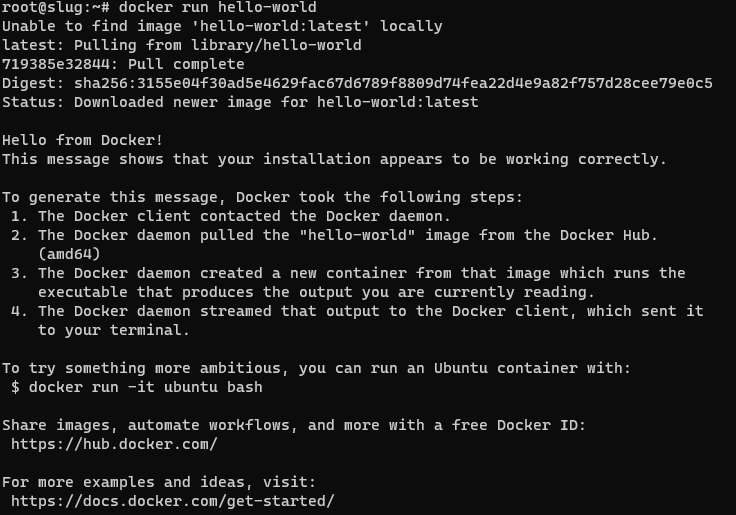
Well, that wasn’t a huge investment :-) I’m in…
I understand I’ve got LOTS to learn. I think I’ll start by installing something new that I’m looking at with docker and get comfortable with something my users (family…) are not yet relying on.
Forget docker run,
docker compose up -dis the command you need on a server. Get familiar with a UI, it makes your life much easier at the beginning: portainer or yacht in the browser, lazy-docker in the terminal.I would suggest docker compose before a UI to someone that likes to work via the command line.
Many popular docker repositories also automatically give docker run equivalents in compose format, so the learning curve is not as steep vs what it was before for learning docker or docker compose commands.
There is even a tool to convert Docker Run commands to a Docker Compose file :)
Such as this one hosted by Opnxng:
https://it.opnxng.com/docker-run-to-docker-compose-converter
dockge is amazing for people that see the value in a gui but want it to stay the hell out of the way. https://github.com/louislam/dockge lets you use compose without trapping your stuff in stacks like portainer does. You decide you don’t like dockge, you just go back to cli and do your docker compose up -d --force-recreate .
Second this. Portainer + docker compose is so good that now I go out of my way to composerize everything so I don’t have to run docker containers from the cli.
# docker compose up -d no configuration file provided: not foundyou need to create a docker-compose.yml file. I tend to put everything in one dir per container so I just have to move the dir around somewhere else if I want to move that container to a different machine. Here’s an example I use for picard with examples of nfs mounts and local bind mounts with relative paths to the directory the docker-compose.yml is in. you basically just put this in a directory, create the local bind mount dirs in that same directory and adjust YOURPASS and the mounts/nfs shares and it will keep working everywhere you move the directory as long as it has docker and an available package in the architecture of the system.
`version: ‘3’ services: picard: image: mikenye/picard:latest container_name: picard environment: KEEP_APP_RUNNING: 1 VNC_PASSWORD: YOURPASS GROUP_ID: 100 USER_ID: 1000 TZ: “UTC” ports: - “5810:5800” volumes: - ./picard:/config:rw - dlbooks:/downloads:rw - cleanedaudiobooks:/cleaned:rw restart: always volumes: dlbooks: driver_opts: type: “nfs” o: “addr=NFSSERVERIP,nolock,soft” device: “:NFSPATH”
cleanedaudiobooks: driver_opts: type: “nfs” o: “addr=NFSSERVERIP,nolock,soft” device: “:OTHER NFSPATH” `
like just
docker runby itself, it’s not the full command, you need a compose file: https://docs.docker.com/engine/reference/commandline/compose/Basically it’s the same as docker run, but all the configuration is read from a file, not from stdin, more easily reproducible, you just have to store those files. The important is compose commands are very important for selfhosting, when your containers expected to run all the time.
Yeah, I get it now. Just the way I read it the first time it sounded like you were saying that was a complete command and it was going to do something “magic” for me :-)
If you are interested in a web interface for management check out portainer.
As a guy who’s you before summer.
Can you explain why you think it is better now after you have ‘contained’ all your services? What advantages are there, that I can’t seem to figure out?
Please teach me Mr. OriginalLucifer from the land of MoistCatSweat.Com
No more dependency hell from one package needing
libsomething.so 5.3.1and another service absolutely can only run withlibsomething.so 4.2.0That and knowing that when i remove a container, its not leaving a bunch of cruft behind
You can also back up your compose file and data directories, pull the backup from another computer, and as long as the architecture is compatible you can just restore it with no problem. So basically, your services are a whole lot more portable. I recently did this when dedipath went under. Pulled my latest backup to a new server at virmach, and I was up and running as soon as the DNS propagated.
Modularity, compartmentalization, reliability, predictability.
One software needs MySQL 5, another needs mariadb 7. A third service needs PHP 7 while the distro supported version is 8. A fourth service uses cuda 11.7 - not 11.8 which is what everything in your package manager uses. a fifth service’s install was only tested on latest Ubuntu, and now you need to figure out what rpm gives the exact library it expects. A sixth service expects odbc to be set up in a very specific way, but handwaves it in the installation docs. A seventh program expects a symlink at a specific place that is on the desktop version of the distro, but not the server version. And then you got that weird program that insist on admin access to the database so it can create it’s own user. Since I don’t trust it with that, let it just have it’s own database server running in docker and good riddance.
And so on and so forth… with docker not only is all this specified in excruciating details, it’s also the exact same setup on every install.
You don’t have it not working on arch because the maintainer of a library there decided to inline a patch that supposedly doesn’t change anything, but somehow causes the program to segfault.
I can develop a service on windows, test it, deploy it to my Kubernetes cluster, and I don’t even have to worry about which machine to deploy it on, it just runs it on a machine. Probably an Ubuntu machine, but maybe on that Gentoo node instead. And if my osx friend wants to try it out, then no problem. I can just give him a command, and it’s running on his laptop. No worries about the right runtime or setting up environment or libraries and all that.
If you’re an old Linux admin… This is what utopia looks like.
Edit: And restarting a container is almost like reinstalling the OS and the program. Since the image is static, restarting the container removes all file system cruft too and starts up a pristine new copy (of course except the specific files and folders you have chosen to save between restarts)
It sounds very nice and clean to work with!
If I’m lucky enough to get the Raspberry 5 at Christmas, I will try to set it up with docker for all my services!
Thanks for the explanation.
As someone who is not a former sysadmin and only vaguely familiar with *nix, I’ve been able to turn my home NAS (bought strictly to hold photos and videos backed up from our phones) into a home media sever by installing Docker, learning how the yml files work, how containers network, etc, and it’s been awesome.
I am a network engineer and I am learning it. I see it in the next step from the bare metal -> virtualisation evolution
Definitely not a fad. It’s used all over the industry. It gives you a lot more control over the environment where your hosted apps run. There may be some overhead, but it’s worth it.
It’s convenient. Can’t hurt to get used to it, for sure, in that it’s useful to not have to go through dependency hell installing things sometimes. It’s based on kernel features I don’t see Linus pulling out, so I think you’ll only see it more.
As someone who runs nix-only at home, I mostly use its underlying tech in the form of snaps/flatpaks, though. I use docker itself at work constantly, but at home, snaps/flatpaks tend to do the “minimize thinking about dependencies and building” bit but in a workflow more convenient for desktop applications.
Yeah. Docker for servers.
Flatpak for Desktops/Laptops.
Although I currently run my Docker stack on my desktop because my NAS server broke down. But its on servers Docker really shines.
Why wouldn’t you want to use containers? I’m curious. What do you use now? Ansible? Puppet? Chef?
Currently no virtualisation at all - just my OS on bare metal with some apps installed. Remember, this is a single machine sitting in my basement running Samba and a couple of other things - there’s not much to orchestrate :-)
It makes deployments a lot easier once you have the groundwork laid (writing your compose files). If you ever need to nuke the OS reinstalling and configuring 20+ apps can only take a few minutes (assuming you still have the config data, which should live outside of the container).
For example, setting up my mediaserver, webserver, SQL server, and usenet suit of apps can take a few hours to do natively. Using Docker Compose it takes one command and about 5-10 minutes. Granted, I had to spend a few hours writing the compose files and testing everything, along with storing the config data, but just simply backing up the compose files with git means I can pull everything down quickly. Even if I don’t have the config files anymore it probably only takes like an hour or less to configure everything.
Oh, I thought you had multiple machines.
I use docker because each service I use requires different libraries with different versions. With containers, that doesn’t matter. It also provides some rudimentary security. If an attacker gets in, they’ll have to break out of the container first to get at the rest of the system. Each container can run with a different user, so even if they do get out of the container, at worst they’ll be able to destroy the data they have access to - well, they’ll still see other stuff in the network, but I think it’s better than being straight pwned.
Not OP, but, seriously asking, why should I? I usually still use VMs for every app i need. Much more work I assume, but besides saving time (and some overhead and mayve performance) what would I gain from docker or other containers?
One of the things I like about containers is how central the IaC methodology is. There are certainly tools to codify VMs, but with Docker, right out of the gate, you’ll be defining your containers through a Dockerfile, or docker-compose.yml, or whatever other orchestration platform. With a VM, I’m always tempted to just make on the fly config changes directly on the box, since it’s so heavy to rebuild them, but with containers, I’m more driven to properly update the container definition and then rebuild the container. Because of that, you have an inherent backup that you can easily push to a remote git server or something similar. Maybe that’s not as much of a benefit if you have a good system already, but containers make it easier imo.
Actually only tried a docker container once tbh. Haven’t put much time into it and was kinda forced to do. So, if I got you right, I do define the container with like nic-setup or ip or ram/cpu/usage and that’s it? And the configuration of the app in the container? is that IN the container or applied “onto it” for easy rebuild-purpose? Right now I just have a ton of (big) backups of all VMs. If I screw up, I’m going back to this morning. Takes like 2 minutes tops. Would I even see a benefit of docker? besides saving much overhead of cours.
You don’t actually have to care about defining IP, cpu/ram reservations, etc. Your docker-compose file just defines the applications you want and a port mapping or two, and that’s it.
Example:
--- version: "2.1" services: adguardhome-sync: image: lscr.io/linuxserver/adguardhome-sync:latest container_name: adguardhome-sync environment: - CONFIGFILE=/config/adguardhome-sync.yaml volumes: - /path/to/my/configs/adguardhome-sync:/config ports: - 8080:8080 restart: - unless-stoppedThat’s it, you run
docker-compose upand the container starts, reads your config from your config folder, and exposes port 8080 to the rest of your network.Oh… But that means I need another server with a reverse-proxy to actually reach it by domain/ip? Luckily caddy already runs fine 😊
Thanks man!
Most people set up a reverse proxy, yes, but it’s not strictly necessary. You could certainly change the port mapping to
8080:443and expose the application port directly that way, but then you’d obviously have to jump through some extra hoops for certificates, etc.Caddy is a great solution (and there’s even a container image for it 😉)
Lol…nah i somehow prefer at least caddy non-containerized. Many domains and ports, i think that would not work great in a container with the certificates (which i also need to manually copy regularly to some apps). But what do i know 😁
Saves time, minimal compatibility, portability and you can update with 2 commands There’s really no reason not to use docker
But I can’t really tinker IN the docker-image, right? It’s maintained elsewhere and I just get what i got. But with way less tinkering? Do I have control over the amount/percentage of resources a container uses? And could I just freeze a container, move it to another physical server and continue it there? So it would be worth the time to learn everything about docker for my “just” 10 VMs to replace in the long run?
You can tinker in the image in a variety of ways, but make sure to preserve your state outside the container in some way:
- Extend the image you want to use with a custom Dockerfile
- Execute an interactive shell session, for example
docker exec -it containerName /bin/bash - Replace or expose filesystem resources using host or volume mounts.
Yes, you can set a variety of resources constraints, including but not limited to processor and memory utilization.
There’s no reason to “freeze” a container, but if your state is in a host or volume mount, destroy the container, migrate your data, and resume it with a run command or docker-compose file. Different terminology and concept, but same result.
It may be worth it if you want to free up overhead used by virtual machines on your host, store your state more centrally, and/or represent your infrastructure as a docker-compose file or set of docker-compose files.
Hm. That doesn’t really sound bad. Thanks man, I guess I will take some time to read into it. Currently on proxmox, but AFAIK it does containers too.
It’s really not! I migrated rapidly from orchestrating services with Vagrant and virtual machines to Docker just because of how much more efficient it is.
Granted, it’s a different tool to learn and takes time, but I feel like the tradeoff was well worth it in my case.
I also further orchestrate my containers using Ansible, but that’s not entirely necessary for everyone.
I only use like 10 VMs, guess there’s no need for overkill with additional stuff. Though I’d like a gui, there probably is one for docker? Once tested a complete os with docker (forgot the name) but it seemed very unfriendly and ovey convoluted.
VMs have a ton of overhead compared to Docker. VMs replicate everything in the computer while Docker just uses the host for everything, except it sandboxes the apps.
In theory, VMs are far more secure since they’re almost entirely isolated from the host system (assuming you don’t have any of the host’s filesystems attached), they are also OS agnostic whereas Docker is limited to the OS it runs on.
Ah ok thanks, the security-aspect is indeed important to me. So I shouldn’t really use it for critical things. Especially those with external access.
Docker is still secure, it’s just less secure than Virtualization. It’s like a standard door knob lock (the twist/push button kind) vs a deadbolt. Both will keep 90% of bad-actors out but those who really want to get in can based on how high the security is.
what would I gain from docker or other containers?
Reproducability.
Once you’ve built the Dockerfile or compose file for your container, it’s trivial to spin it up on another machine later. It’s no longer bound to the specific VM and OS configuration you’ve built your service on top of and you can easily migrate containers or move them around.
But that’s possible with a vm too. Or am I missing something here?
Apart from the dependency stuff, what you need to migrate when you use docker-compose is just a text file and the volumes that hold the data. No full VMs that contain entire systems because all that stuff is just recreated automatically in seconds on the new machine.
Ok, that does save a lot of overhead and space. Does it impact performance compared to a vm?
If anything, containers are less resource intensive than VMs.
Thank you. Guess i really need to take some time to get into it. Just never saw a real reason.
If you update your OS, it could happen that a changed dependency breaks your app. This wouldn’t happen with docker, as every dependency is shipped with the application in the container.
Ah okay. So it’s like an escape from dependancy-hell… Thanks.
Docker is great. I learned it from aetting up an Openmediavault server that had a built in docker extension, so now lots of servers running off that one server. Also portainer can be very handy for working with containers , basically a gui for the command line stuff or compose files you’d normally use in docker cli
I couldn’t get used to Docker at all before using Portainer. GUIs are great if you can’t use CLI.
That’s how I “onboarded” to docker. Portainer acted like a stepping stone, as I got familiar with how docker worked.
Yes
As someone who is operating kubernetes for 2 years in my home server, using containers is much more maintainable compared to installing everything directly on the server.
I tried using docker-compose first to manage my services. It works well for 2-3 services, but as the number of services grew they started to interfere with each other, at that point I switched to kubernetes.
Wow - I thought docker was overkill for a home server and you’ve gone kubernetes! I guess if you use it for work and that’s what you’re comfortable with?
Thank you… I had to learn kubernetes for work and it was around 2 weeks of time investment and then I figured out I could use it to fix my docker-compose pains at home.
If you run a lot of services, I can attest that kubernetes is definitely not overkill, it is a good tool for managing complexity. I have 8 services on a single-node kubernetes and I like how I can manage configuration for each service independent of each other and also the underlying infrastructure.
It works well for 2-3 services, but as the number of services grew they started to interfere with each other
Can you expand on that? I use docker-compose and have probably around 10 services on the same box. I don’t forsee any limitations beyond hardware if I wanted to just keep adding more, but maybe I’m missing something.
If one service needs to connect to another service then I have to add a shared network between them. In that case, the services essentially shared a common namespace regarding DNS. DNS resolution would routinely leak from one service to another and cause outages, e.g if I connect Gitlab container and Redmine container with OpenLDAP container then sometimes Redmine’s nginx container would access Gitlab container instead of Redmine container and Gitlab container would access Redmine’s DB instead of its own DB.
I maintained some workarounds, like starting Gitlab after starting Redmine would work fine but starting them other way round would have this issue. But switching to Kubernetes and replacing the cross-service connections with network policies solved the issue for me.
An easy fix for this is to create individual networks for connections. I.e. don’t create one network with Gitlab, Redmine and OpenLDAP - do two, one with Gitlab and OpenLDAP, and one with Redmine and OpenLDAP.
don’t create one network with Gitlab, Redmine and OpenLDAP - do two, one with Gitlab and OpenLDAP, and one with Redmine and OpenLDAP.
This was the setup I had, but now I am already using kubernetes with no intention to switch back.
Very understandable :)
If your compose files are conflicting then you’re likely not tailoring your compose files to fit your server.
I was writing my own compose files, but see my response to a sibling comment for the issue I had.
i use it for gitea, nextcloud, redis, postgres, and a few rest servers and love it!, super easy
it can suck for things like homelab stablediffusion and things that require gpu or other hardware.
As someone who does AI for a living: GPU+docker is easy and reliable. Especially if you compare it to VMs.
good to hear. maybe I should try again
postgres
I never use it for databases. I find I don’t gain much from containerizing it, because the interesting and difficult bits of customizing and tayloring a database to your needs are on the data file system or in kernel parameters, not in the database binaries themselves. On most distributions it’s trivial to install the binaries for postgres/mariadb or whatnot.
Databases are usually fairly resource intensive too, so you’d want a separate VM for it anyway.
Very good points.
In my case I just need to for a couple users with maybe a few dozen transactions a day; it’s far from being a bottleneck and there’s little point in optimizing it further.
Containerizing it also has the benefit of boiling all installation and configuration into one very convenient dockercompose file… Actually two. I use one with all the config stuff that’s published to gitea and one that has sensitive data.
Yes! Well, kinda. You can skip Docker and go straight to Podman, which is an open source and more integrated solution. I configure my containers as systemd services (as quadlets).
Hold up, does Podman replace Docker entirely?
There are still edge cases, but things have improved rapidly the last year or two, to the point that most docker-compose.yaml files can be run unmodified with podman-compose.
I have however moved away from compose in favor of running containers and pods as systemd services, which I really like. If you want to try it, make sure your distro has a reasonably new version of Podman, at least v4.4 ot newer. Debian stable has an older version, so I had to use the testing repos to get quadlets working.
I’m no expert, but as far as I can tell yes. It also seems a bit easier to have a rootless setup.
It depends on what you do with Docker. Podman can replace many of the core docker features, but does not ship with a Docker Desktop app (there may be one available). Also, last I checked, there were differences in the
docker buildcommand.That being said, I’m using podman at home and work, doing development things and building images must fine. My final images are built in a pipeline with actual Docker, though.
I jumped ship from Docker (like the metaphor?) when they started clamping down on unregistered users and changed the corporate license. It’s my personal middle finger to them.
Podman desktop! https://podman-desktop.io/
I, too, need to know…













